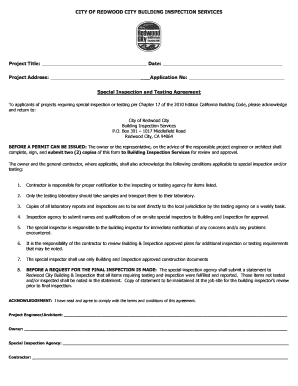
Redwood City Special Inspection Form


What is the Redwood City Special Inspection Form
The Redwood City Special Inspection Form is a document used to ensure compliance with local building codes and regulations during construction projects. This form is essential for projects that require specialized inspections, such as structural, mechanical, or electrical assessments. It provides a structured way for contractors and inspectors to document the results of these inspections, ensuring that all necessary checks are performed and recorded. By using this form, stakeholders can maintain transparency and accountability throughout the construction process.
How to use the Redwood City Special Inspection Form
To effectively use the Redwood City Special Inspection Form, start by gathering all relevant project information, including the project address, contractor details, and the specific inspections required. Fill out the form with accurate details, ensuring that all sections are completed as per the guidelines provided by the city. Once filled, the form should be submitted to the appropriate city department for review. It is important to keep copies of the completed form for your records, as they may be needed for future reference or inspections.
Steps to complete the Redwood City Special Inspection Form
Completing the Redwood City Special Inspection Form involves several key steps:
- Gather necessary project details, including the location and type of work being performed.
- Identify the required inspections based on the project scope and local regulations.
- Fill out the form accurately, ensuring all required fields are completed.
- Review the form for completeness and accuracy before submission.
- Submit the form to the designated city department, either online or in person.
- Retain a copy of the submitted form for your records.
Legal use of the Redwood City Special Inspection Form
The legal use of the Redwood City Special Inspection Form is crucial for ensuring that all construction activities comply with local laws and regulations. This form serves as a formal record of inspections conducted, which can be referenced in case of disputes or audits. It is important to understand that failure to use this form correctly may result in penalties or delays in project approval. Therefore, adhering to the legal requirements is essential for maintaining compliance and protecting all parties involved in the construction process.
Key elements of the Redwood City Special Inspection Form
Key elements of the Redwood City Special Inspection Form include:
- Project information, such as the address and type of construction.
- Details of the contractor responsible for the work.
- Specific inspections required, including dates and results.
- Signatures of the inspector and contractor, affirming the accuracy of the information provided.
- Any additional comments or notes relevant to the inspections performed.
Form Submission Methods (Online / Mail / In-Person)
The Redwood City Special Inspection Form can be submitted through various methods to accommodate different preferences and situations. Options include:
- Online submission via the city's official portal, which allows for quick processing and confirmation.
- Mailing the completed form to the appropriate city department, ensuring it is sent well ahead of any deadlines.
- In-person submission at designated city offices, where staff can assist with any questions regarding the form.
Quick guide on how to complete redwood city special inspection form
Effortlessly Create Redwood City Special Inspection Form on Any Device
Digital document management has gained traction among businesses and individuals alike. It offers an ideal environmentally friendly alternative to conventional printed and signed documents, as you can access the necessary form and securely keep it online. airSlate SignNow equips you with all the resources needed to produce, modify, and eSign your documents swiftly without any delays. Manage Redwood City Special Inspection Form on any device using airSlate SignNow's Android or iOS applications and simplify your document-related tasks today.
The simplest method to modify and eSign Redwood City Special Inspection Form with ease
- Find Redwood City Special Inspection Form and click Get Form to begin.
- Utilize the tools we offer to complete your form.
- Emphasize important sections of your documents or obscure sensitive information using tools that airSlate SignNow provides specifically for this purpose.
- Create your eSignature with the Sign tool, which only takes a few seconds and carries the same legal authority as a conventional wet ink signature.
- Review all the details and click on the Done button to save your adjustments.
- Decide how you would like to submit your form: via email, SMS, an invitation link, or download it to your computer.
Eliminate concerns about lost or mislaid documents, tedious form searches, or errors that necessitate printing new copies. airSlate SignNow meets your document management needs with just a few clicks from any device of your preference. Modify and eSign Redwood City Special Inspection Form to ensure outstanding communication at every stage of your form preparation process with airSlate SignNow.
Create this form in 5 minutes or less
Create this form in 5 minutes!
How to create an eSignature for the redwood city special inspection form
How to create an electronic signature for a PDF online
How to create an electronic signature for a PDF in Google Chrome
How to create an e-signature for signing PDFs in Gmail
How to create an e-signature right from your smartphone
How to create an e-signature for a PDF on iOS
How to create an e-signature for a PDF on Android
People also ask
-
What is the Redwood City special inspection form used for?
The Redwood City special inspection form is essential for ensuring that construction projects comply with local building codes and regulations. This form is typically required by the city for certain types of construction work, necessitating inspections to verify compliance. Use of the form simplifies the documentation process, making it easier for both contractors and city officials to track inspections.
-
How can I access the Redwood City special inspection form through airSlate SignNow?
You can easily access the Redwood City special inspection form by signing up for an account on airSlate SignNow. After logging in, simply search for 'Redwood City special inspection form' in our templates section. This allows you to download or eSign the form directly within the platform.
-
Are there any costs associated with using the Redwood City special inspection form on airSlate SignNow?
airSlate SignNow offers a cost-effective solution for accessing the Redwood City special inspection form. Pricing plans vary based on the features needed, but we provide transparent pricing with no hidden fees. You can choose a plan that fits your business needs and budget without worrying about additional costs.
-
What features does airSlate SignNow offer for the Redwood City special inspection form?
Our platform provides a variety of features for the Redwood City special inspection form, including eSignature capabilities, secure storage, and easy document sharing. You can also customize the form to add your branding or specific information. These features streamline the inspection process and enhance collaboration among your team.
-
Can I integrate the Redwood City special inspection form with other tools I use?
Yes, airSlate SignNow allows seamless integration with numerous applications such as Google Drive, Dropbox, and more. This ensures that you can manage your documents, including the Redwood City special inspection form, alongside other tools and workflows you may already be using. Our integrations enhance productivity and efficiency.
-
How secure is the airSlate SignNow platform when using the Redwood City special inspection form?
Security is a top priority for airSlate SignNow. When using the Redwood City special inspection form, your documents are protected with advanced encryption and secure cloud storage. Regular security updates and compliance with industry standards ensure that your sensitive information remains safe.
-
What are the benefits of using airSlate SignNow for the Redwood City special inspection form?
Using airSlate SignNow for the Redwood City special inspection form offers several benefits, including time savings and reduced administrative workload. The platform's user-friendly interface allows you to eSign and manage documents digitally, streamlining the entire process. This efficiency can ultimately lead to faster project completion and greater customer satisfaction.
Get more for Redwood City Special Inspection Form
Find out other Redwood City Special Inspection Form
- Electronic signature Alabama Disclosure Notice Simple
- Electronic signature Massachusetts Disclosure Notice Free
- Electronic signature Delaware Drug Testing Consent Agreement Easy
- Electronic signature North Dakota Disclosure Notice Simple
- Electronic signature California Car Lease Agreement Template Free
- How Can I Electronic signature Florida Car Lease Agreement Template
- Electronic signature Kentucky Car Lease Agreement Template Myself
- Electronic signature Texas Car Lease Agreement Template Easy
- Electronic signature New Mexico Articles of Incorporation Template Free
- Electronic signature New Mexico Articles of Incorporation Template Easy
- Electronic signature Oregon Articles of Incorporation Template Simple
- eSignature Montana Direct Deposit Enrollment Form Easy
- How To Electronic signature Nevada Acknowledgement Letter
- Electronic signature New Jersey Acknowledgement Letter Free
- Can I eSignature Oregon Direct Deposit Enrollment Form
- Electronic signature Colorado Attorney Approval Later
- How To Electronic signature Alabama Unlimited Power of Attorney
- Electronic signature Arizona Unlimited Power of Attorney Easy
- Can I Electronic signature California Retainer Agreement Template
- How Can I Electronic signature Missouri Unlimited Power of Attorney