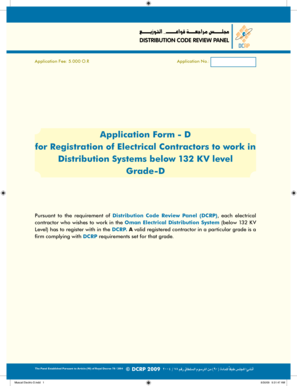
Application Form D for Registration of Electrical


What is the Application Form D For Registration Of Electrical
The Application Form D for Registration of Electrical is a crucial document used in the United States for individuals or businesses seeking to register as licensed electrical contractors. This form ensures that applicants meet the necessary qualifications and comply with state regulations governing electrical work. It typically requires detailed information about the applicant's background, experience, and any relevant certifications. Understanding the purpose of this form is essential for anyone looking to operate legally within the electrical industry.
How to use the Application Form D For Registration Of Electrical
Using the Application Form D for Registration of Electrical involves several key steps. First, applicants should carefully read the instructions provided with the form to ensure they understand the requirements. Next, gather all necessary documentation, such as proof of qualifications and identification. After completing the form, it can be submitted electronically or via traditional mail, depending on the state’s guidelines. Utilizing a digital signature tool can streamline the process, ensuring that the application is signed securely and efficiently.
Steps to complete the Application Form D For Registration Of Electrical
Completing the Application Form D for Registration of Electrical involves a systematic approach:
- Step 1: Review the eligibility criteria to ensure you qualify for registration.
- Step 2: Gather required documents, including identification and proof of electrical experience.
- Step 3: Fill out the form accurately, providing all requested information.
- Step 4: Review your completed application for any errors or omissions.
- Step 5: Submit the form electronically or by mail, following the specific submission guidelines for your state.
Legal use of the Application Form D For Registration Of Electrical
The legal use of the Application Form D for Registration of Electrical is essential for compliance with state laws governing electrical work. This form serves as a formal request for licensure, ensuring that all applicants meet the necessary standards set by regulatory bodies. Proper completion and submission of this form can protect individuals and businesses from legal penalties associated with unauthorized electrical work. It is important to keep a copy of the submitted application for your records.
Key elements of the Application Form D For Registration Of Electrical
Several key elements must be included in the Application Form D for Registration of Electrical to ensure its validity:
- Applicant Information: Full name, address, and contact details.
- Qualifications: Documentation of relevant electrical training and certifications.
- Experience: A detailed account of previous work in the electrical field.
- References: Contact information for professional references who can verify your experience.
- Signature: A digital or handwritten signature affirming the accuracy of the information provided.
Form Submission Methods
The Application Form D for Registration of Electrical can typically be submitted through various methods, depending on state regulations:
- Online Submission: Many states allow applicants to submit the form electronically through a secure portal.
- Mail: Applicants may also choose to print the form and send it via postal service to the appropriate regulatory agency.
- In-Person: Some jurisdictions permit in-person submissions at designated offices, where applicants can receive immediate feedback.
Quick guide on how to complete application form d for registration of electrical
Complete Application Form D For Registration Of Electrical effortlessly on any device
Online document management has gained traction among enterprises and individuals alike. It offers an ideal environmentally friendly substitute for conventional printed and signed documents, allowing you to obtain the requisite form and securely store it online. airSlate SignNow equips you with all the resources necessary to create, modify, and electronically sign your documents rapidly without any holdups. Handle Application Form D For Registration Of Electrical on any device using airSlate SignNow's Android or iOS applications and simplify any document-related process today.
The easiest way to modify and eSign Application Form D For Registration Of Electrical effortlessly
- Find Application Form D For Registration Of Electrical and then click Get Form to begin.
- Utilize the tools we provide to submit your form.
- Emphasize important sections of the documents or redact sensitive information using tools specifically designed for that purpose by airSlate SignNow.
- Create your electronic signature with the Sign feature, which takes just seconds and carries the same legal validity as a conventional wet ink signature.
- Review all the details and then click the Done button to save your changes.
- Choose your preferred delivery method for your form, whether by email, text message (SMS), invitation link, or by downloading it to your computer.
Eliminate concerns about lost or misplaced documents, tedious form searching, or errors that necessitate printing new copies. airSlate SignNow meets your document management needs in just a few clicks from a device of your preference. Modify and eSign Application Form D For Registration Of Electrical to ensure effective communication at every stage of the form preparation process with airSlate SignNow.
Create this form in 5 minutes or less
Create this form in 5 minutes!
How to create an eSignature for the application form d for registration of electrical
How to create an electronic signature for a PDF online
How to create an electronic signature for a PDF in Google Chrome
How to create an e-signature for signing PDFs in Gmail
How to create an e-signature right from your smartphone
How to create an e-signature for a PDF on iOS
How to create an e-signature for a PDF on Android
People also ask
-
What is the Application Form D For Registration Of Electrical?
The Application Form D For Registration Of Electrical is a crucial document required for registering electrical installations in compliance with local regulations. It provides all necessary details about the electrical work being conducted and helps ensure safety and standards are upheld.
-
How can airSlate SignNow assist with the Application Form D For Registration Of Electrical?
airSlate SignNow streamlines the process of completing and submitting the Application Form D For Registration Of Electrical by allowing users to eSign and send documents easily. This saves time and reduces the risk of errors, ensuring your application is filled out correctly.
-
Is there a cost associated with using airSlate SignNow for the Application Form D For Registration Of Electrical?
Yes, airSlate SignNow offers various pricing plans that cater to different business needs. You can choose a plan that suits your volume of document management, making it a cost-effective solution for handling the Application Form D For Registration Of Electrical.
-
What features does airSlate SignNow offer for managing the Application Form D For Registration Of Electrical?
airSlate SignNow provides features such as eSignature, document templates, and collaboration tools to simplify the management of the Application Form D For Registration Of Electrical. These features enhance efficiency and ensure smoother workflows when dealing with official documents.
-
Can I integrate airSlate SignNow with other software for the Application Form D For Registration Of Electrical?
Yes, airSlate SignNow offers seamless integrations with popular applications like Google Drive, Dropbox, and Salesforce. This allows for a more holistic approach to managing the Application Form D For Registration Of Electrical within your existing workflows.
-
How secure is the electronic submission of the Application Form D For Registration Of Electrical using airSlate SignNow?
Security is a top priority for airSlate SignNow. Your Application Form D For Registration Of Electrical will be protected with advanced encryption and privacy protocols, ensuring sensitive information remains confidential and secure during transmission and storage.
-
What is the benefit of using airSlate SignNow for the Application Form D For Registration Of Electrical compared to traditional methods?
Using airSlate SignNow for the Application Form D For Registration Of Electrical eliminates paperwork, reduces processing time, and minimizes errors. Businesses can enjoy quicker response times and increased efficiency while ensuring compliance with regulations.
Get more for Application Form D For Registration Of Electrical
Find out other Application Form D For Registration Of Electrical
- How To eSign Tennessee Real Estate Business Associate Agreement
- eSign Michigan Sports Cease And Desist Letter Free
- How To eSign Wisconsin Real Estate Contract
- How To eSign West Virginia Real Estate Quitclaim Deed
- eSign Hawaii Police Permission Slip Online
- eSign New Hampshire Sports IOU Safe
- eSign Delaware Courts Operating Agreement Easy
- eSign Georgia Courts Bill Of Lading Online
- eSign Hawaii Courts Contract Mobile
- eSign Hawaii Courts RFP Online
- How To eSign Hawaii Courts RFP
- eSign Hawaii Courts Letter Of Intent Later
- eSign Hawaii Courts IOU Myself
- eSign Hawaii Courts IOU Safe
- Help Me With eSign Hawaii Courts Cease And Desist Letter
- How To eSign Massachusetts Police Letter Of Intent
- eSign Police Document Michigan Secure
- eSign Iowa Courts Emergency Contact Form Online
- eSign Kentucky Courts Quitclaim Deed Easy
- How To eSign Maryland Courts Medical History