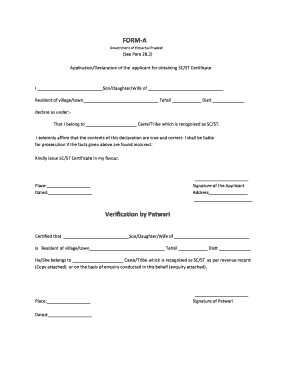
SC ST Application Chamba Form


What is the SC ST Application Chamba
The SC ST Application Chamba is a formal document used for applying to receive benefits or services designated for Scheduled Castes (SC) and Scheduled Tribes (ST) in the Chamba region. This application is essential for individuals seeking recognition and support under government programs aimed at promoting social and economic welfare for marginalized communities. It typically includes personal details, caste information, and other relevant data necessary for processing the application.
Steps to Complete the SC ST Application Chamba
Completing the SC ST Application Chamba involves several key steps to ensure accuracy and compliance with requirements. The process generally includes:
- Gathering necessary documents such as proof of identity, caste certificates, and residence proof.
- Filling out the application form accurately, ensuring all required fields are completed.
- Reviewing the application for any errors or missing information before submission.
- Submitting the application either online or in person at designated offices, depending on local regulations.
Legal Use of the SC ST Application Chamba
The SC ST Application Chamba must adhere to specific legal standards to be considered valid. This includes compliance with local laws governing caste-based benefits and ensuring that all information provided is truthful and verifiable. Legal frameworks ensure that the application process is fair and that benefits are distributed appropriately to eligible individuals.
Eligibility Criteria
To apply for the SC ST Application Chamba, applicants must meet certain eligibility criteria. Generally, these criteria include:
- Being a member of a recognized Scheduled Caste or Scheduled Tribe.
- Providing valid proof of caste status through official documentation.
- Meeting any additional requirements set forth by local authorities, such as income limits or residency status.
Required Documents
When applying for the SC ST Application Chamba, applicants must prepare and submit several key documents. These may include:
- A government-issued photo ID, such as a driver's license or passport.
- A caste certificate issued by a competent authority.
- Proof of residence, such as a utility bill or lease agreement.
- Any additional documents required by the local government or agency processing the application.
Form Submission Methods
The SC ST Application Chamba can typically be submitted through various methods, ensuring accessibility for all applicants. Common submission methods include:
- Online submission via the official government portal, if available.
- Mailing the completed application to the designated office.
- In-person submission at local government offices or designated centers.
Quick guide on how to complete sc st application chamba
Effortlessly Prepare SC ST Application Chamba on Any Device
Online document management has become increasingly popular among businesses and individuals. It offers an ideal environmentally-friendly alternative to traditional printed and signed documents, as you can easily find the appropriate form and securely store it online. airSlate SignNow provides all the resources you require to create, modify, and electronically sign your documents promptly without delays. Manage SC ST Application Chamba on any platform using the airSlate SignNow Android or iOS applications and enhance any document-oriented process today.
The Easiest Way to Edit and Electronically Sign SC ST Application Chamba Without Stress
- Locate SC ST Application Chamba and click on Get Form to begin.
- Utilize the tools we offer to complete your document.
- Highlight relevant sections of the documents or redact sensitive information with tools that airSlate SignNow provides specifically for that purpose.
- Create your electronic signature using the Sign tool, which takes seconds and carries the same legal significance as a conventional wet ink signature.
- Review all the information and click on the Done button to save your changes.
- Choose how you wish to send your form, via email, SMS, or invitation link, or download it to your computer.
Eliminate the worry of lost or misplaced files, tedious form searches, or mistakes that require printing new document copies. airSlate SignNow addresses all your document management needs with just a few clicks from any device you prefer. Modify and electronically sign SC ST Application Chamba and ensure excellent communication at every stage of the document preparation process with airSlate SignNow.
Create this form in 5 minutes or less
Create this form in 5 minutes!
How to create an eSignature for the sc st application chamba
How to create an electronic signature for a PDF online
How to create an electronic signature for a PDF in Google Chrome
How to create an e-signature for signing PDFs in Gmail
How to create an e-signature right from your smartphone
How to create an e-signature for a PDF on iOS
How to create an e-signature for a PDF on Android
People also ask
-
What is the SC ST Application Chamba and how does it work?
The SC ST Application Chamba is a document management system that helps users streamline the application process for Scheduled Caste and Scheduled Tribe benefits. By utilizing airSlate SignNow, applicants can easily create, send, and eSign necessary documents in a secure digital environment, improving efficiency and reducing paper usage.
-
How can the SC ST Application Chamba benefit me?
Using the SC ST Application Chamba simplifies the application process by providing a straightforward and user-friendly platform. It enhances organization, enables tracking of document status, and ensures timely submissions, allowing you to focus on what truly matters while minimizing complications.
-
Is the SC ST Application Chamba solution cost-effective?
Yes, the SC ST Application Chamba offers a range of pricing plans to suit different budgets and needs. With airSlate SignNow's affordable subscription model, you'll find it easier to manage costs while benefiting from a powerful eSigning and document management tool.
-
What features does the SC ST Application Chamba include?
The SC ST Application Chamba includes features like customizable templates, secure eSigning, document routing, and real-time notifications. These features allow users to manage their applications effectively and keep track of their progress through every stage of the process.
-
Can I integrate SC ST Application Chamba with other platforms?
Absolutely! The SC ST Application Chamba offered by airSlate SignNow can be easily integrated with various third-party applications, such as cloud storage services and workflow management tools. This flexibility allows you to customize your document management processes according to your specific needs.
-
Is it easy to get started with the SC ST Application Chamba?
Getting started with the SC ST Application Chamba is simple and user-friendly. After signing up for airSlate SignNow, you can create your first application document within minutes, enabling you to quickly submit your SC ST Application Chamba without any hassle.
-
What support is available for users of SC ST Application Chamba?
Users of the SC ST Application Chamba can access a wealth of support resources, including online tutorials, FAQs, and dedicated customer service. airSlate SignNow's team is here to assist you in optimizing your use of the application and resolving any issues that may arise.
Get more for SC ST Application Chamba
- Seiu grievance form
- Physician statement form for travel nurse jobs american traveler
- Conexis dependent online reimbursment form
- Intentieverklaring werkgever form
- Tafdc extension approval form
- News flashanacortes wacivicengage form
- Repossession of vehicle final ampamp form
- Oxford house summary report form
Find out other SC ST Application Chamba
- How To Sign Texas Doctors PDF
- Help Me With Sign Arizona Education PDF
- How To Sign Georgia Education Form
- How To Sign Iowa Education PDF
- Help Me With Sign Michigan Education Document
- How Can I Sign Michigan Education Document
- How Do I Sign South Carolina Education Form
- Can I Sign South Carolina Education Presentation
- How Do I Sign Texas Education Form
- How Do I Sign Utah Education Presentation
- How Can I Sign New York Finance & Tax Accounting Document
- How Can I Sign Ohio Finance & Tax Accounting Word
- Can I Sign Oklahoma Finance & Tax Accounting PPT
- How To Sign Ohio Government Form
- Help Me With Sign Washington Government Presentation
- How To Sign Maine Healthcare / Medical PPT
- How Do I Sign Nebraska Healthcare / Medical Word
- How Do I Sign Washington Healthcare / Medical Word
- How Can I Sign Indiana High Tech PDF
- How To Sign Oregon High Tech Document