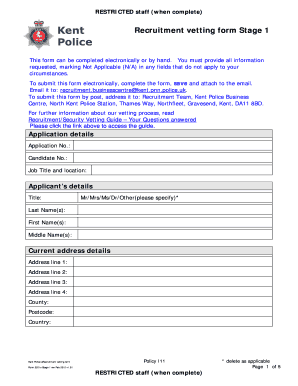
Kent Police Vetting Form


What is the Kent Police Vetting
The Kent Police vetting process is a crucial procedure designed to ensure the integrity and reliability of individuals seeking employment or engagement with the police force. This vetting involves comprehensive background checks that assess an applicant's criminal history, financial standing, and overall suitability for roles that require a high level of trust and responsibility. The aim is to maintain public safety and uphold the standards expected of law enforcement personnel.
Steps to complete the Kent Police Vetting
Completing the Kent Police vetting form involves several key steps to ensure accuracy and compliance:
- Gather necessary personal information, including identification documents and previous addresses.
- Complete the vetting form thoroughly, providing truthful and detailed responses to all questions.
- Submit the form electronically through a secure platform, ensuring that all data is encrypted and protected.
- Await confirmation of your submission and any follow-up requests for additional information from the vetting team.
Legal use of the Kent Police Vetting
The Kent Police vetting process is governed by specific legal frameworks that dictate how personal information is collected, stored, and used. Compliance with laws such as the Data Protection Act is essential to ensure that applicants' rights are protected throughout the vetting process. This legal oversight guarantees that the information gathered is used solely for vetting purposes and is handled with the utmost confidentiality.
Key elements of the Kent Police Vetting
Several key elements are integral to the Kent Police vetting process:
- Identity verification: Confirming the applicant's identity through official documents.
- Criminal record checks: Reviewing any past criminal activity that may affect suitability.
- Financial checks: Assessing financial history to identify potential vulnerabilities.
- Reference checks: Contacting previous employers or personal references to gather insights about the applicant.
How to obtain the Kent Police Vetting
To obtain the Kent Police vetting, individuals must typically apply through the official police recruitment portal or designated application channels. The process may involve filling out an online form, providing supporting documents, and undergoing an interview or assessment as part of the application process. It is important to follow the guidelines provided by the Kent Police to ensure a smooth and efficient vetting experience.
Eligibility Criteria
Eligibility for the Kent Police vetting process generally requires applicants to meet specific criteria, which may include:
- Being of a certain age, typically at least eighteen years old.
- Having the legal right to work in the United States.
- Possessing a clean criminal record, or disclosing any relevant past offenses.
- Meeting educational and professional qualifications as outlined in the job description.
Application Process & Approval Time
The application process for the Kent Police vetting typically involves several stages, including the initial submission of the vetting form, background checks, and interviews. The approval time can vary depending on the complexity of the background checks and the volume of applications being processed. Generally, applicants can expect to receive feedback within a few weeks, but this timeline may extend in certain cases.
Quick guide on how to complete kent police vetting
Effortlessly Prepare Kent Police Vetting on Any Device
Digital document management has become increasingly favored by both businesses and individuals. It serves as an ideal eco-friendly alternative to conventional printed and signed papers, allowing you to access the appropriate form and securely store it online. airSlate SignNow provides all the tools necessary to create, modify, and electronically sign your documents swiftly without any delays. Manage Kent Police Vetting on any platform using airSlate SignNow's Android or iOS applications and enhance any document-related process today.
Effortlessly Modify and Electronically Sign Kent Police Vetting
- Locate Kent Police Vetting and select Get Form to begin.
- Utilize the tools we provide to fill out your document.
- Emphasize important sections of the documents or conceal sensitive information with the tools that airSlate SignNow offers specifically for that purpose.
- Generate your signature with the Sign tool, which takes mere seconds and holds the same legal validity as a conventional wet ink signature.
- Review the information and click the Done button to save your changes.
- Select your preferred method to send your form, whether by email, SMS, invite link, or download it to your computer.
Eliminate the hassle of lost or misplaced documents, tedious form searching, or errors that necessitate printing new copies. airSlate SignNow meets your document management needs in just a few clicks from your chosen device. Modify and electronically sign Kent Police Vetting and ensure excellent communication at any stage of your form preparation process with airSlate SignNow.
Create this form in 5 minutes or less
Create this form in 5 minutes!
How to create an eSignature for the kent police vetting
How to create an electronic signature for a PDF online
How to create an electronic signature for a PDF in Google Chrome
How to create an e-signature for signing PDFs in Gmail
How to create an e-signature right from your smartphone
How to create an e-signature for a PDF on iOS
How to create an e-signature for a PDF on Android
People also ask
-
What is Kent police vetting?
Kent police vetting is a rigorous background check process used to ensure that individuals meet the required standards for working in sensitive or public-facing roles. It typically assesses an applicant's criminal history, financial background, and professional conduct to ensure a safe and trustworthy environment.
-
How can airSlate SignNow assist with Kent police vetting?
airSlate SignNow streamlines the document signing process, making it easy to collect signatures for Kent police vetting forms securely and efficiently. With our eSignature solution, you can manage and send necessary documents electronically, reducing time and improving compliance.
-
What are the benefits of using airSlate SignNow for Kent police vetting?
Using airSlate SignNow for Kent police vetting simplifies the document management process, facilitates a quicker assessment, and improves overall efficiency. The platform ensures security, compliance, and provides a straightforward user experience, allowing candidates to complete the vetting process hassle-free.
-
Is there a cost associated with using airSlate SignNow for Kent police vetting?
Yes, airSlate SignNow offers flexible pricing plans to cater to various business needs, including those specifically for Kent police vetting processes. We recommend visiting our pricing page for detailed information about costs and how they can fit your budget.
-
What features are included in airSlate SignNow that support Kent police vetting?
airSlate SignNow includes features such as customizable templates, secure eSignature capabilities, audit trails, and advanced compliance support—all of which are crucial for the Kent police vetting process. These features ensure that your documents are handled securely and efficiently.
-
Can airSlate SignNow integrate with other HR tools for Kent police vetting?
Absolutely! airSlate SignNow offers seamless integrations with various HR and management tools, enhancing the workflow for Kent police vetting. Integrating SignNow with your existing systems allows for a smoother process and better data management.
-
How does airSlate SignNow ensure the security of documents related to Kent police vetting?
Security is a top priority at airSlate SignNow. We use advanced encryption protocols and secure storage systems to protect documents associated with Kent police vetting, ensuring that sensitive information remains confidential and accessible only to authorized individuals.
Get more for Kent Police Vetting
- 2017 ocn certification test application oncology oncc form
- Couple focused services in publicly funded family planning form
- General accident form
- 2018 program application information packet medical assisting
- Bridge registration form
- Patient forms fyzical therapy amp balance centers pbc
- Tokio marine form
- Pre participation screening form
Find out other Kent Police Vetting
- Sign Illinois Banking Confidentiality Agreement Computer
- Sign Idaho Banking Rental Lease Agreement Online
- How Do I Sign Idaho Banking Limited Power Of Attorney
- Sign Iowa Banking Quitclaim Deed Safe
- How Do I Sign Iowa Banking Rental Lease Agreement
- Sign Iowa Banking Residential Lease Agreement Myself
- Sign Kansas Banking Living Will Now
- Sign Kansas Banking Last Will And Testament Mobile
- Sign Kentucky Banking Quitclaim Deed Online
- Sign Kentucky Banking Quitclaim Deed Later
- How Do I Sign Maine Banking Resignation Letter
- Sign Maine Banking Resignation Letter Free
- Sign Louisiana Banking Separation Agreement Now
- Sign Maryland Banking Quitclaim Deed Mobile
- Sign Massachusetts Banking Purchase Order Template Myself
- Sign Maine Banking Operating Agreement Computer
- Sign Banking PPT Minnesota Computer
- How To Sign Michigan Banking Living Will
- Sign Michigan Banking Moving Checklist Mobile
- Sign Maine Banking Limited Power Of Attorney Simple