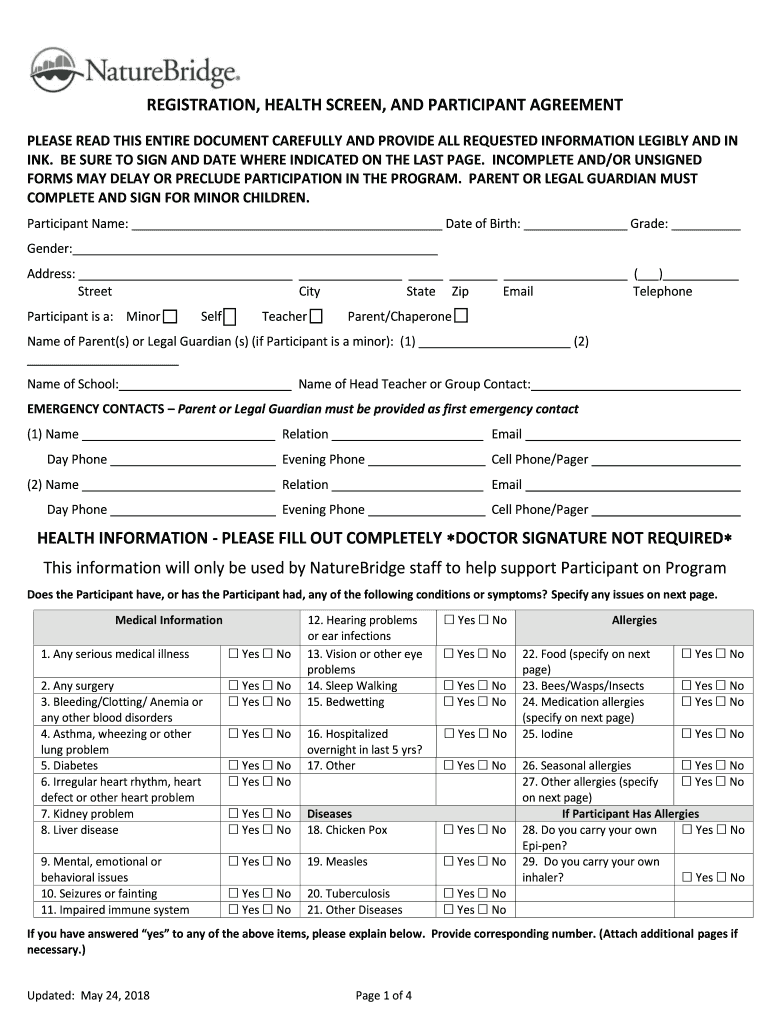
Bridge Registration Form


What is the nature bridge registration form?
The nature bridge registration form is a crucial document used to facilitate the registration process for participants engaging in activities related to nature exploration or conservation. This form collects essential information about the participants, ensuring that all necessary details are captured for administrative and legal purposes. It typically includes sections for personal identification, emergency contact information, and any relevant health disclosures that may be necessary for the safety of all participants involved.
How to use the nature bridge registration form
Using the nature bridge registration form involves several straightforward steps. First, ensure that you have access to the most current version of the form. Next, fill out the required fields with accurate information, including your name, contact details, and any specific health information requested. After completing the form, review all entries for accuracy before submitting. Depending on the organization, you may be able to submit the form electronically, by mail, or in person.
Steps to complete the nature bridge registration form
Completing the nature bridge registration form can be done efficiently by following these steps:
- Obtain the latest version of the form from the relevant organization.
- Fill in your personal information, including full name, address, and contact number.
- Provide emergency contact details for safety purposes.
- Complete any health-related questions, ensuring that you disclose pertinent information.
- Review the form for completeness and accuracy.
- Submit the form as instructed, either online, by mail, or in person.
Legal use of the nature bridge registration form
The nature bridge registration form serves a legal purpose by documenting the consent and agreement of participants to engage in specific activities. It is essential that the form complies with relevant laws and regulations, including those related to liability and participant safety. Proper execution of the form can help protect both the organization and the participants by ensuring that all parties are informed of the risks and responsibilities associated with the activities.
Key elements of the nature bridge registration form
Several key elements are essential for the nature bridge registration form to be effective:
- Participant Information: Basic details such as name, address, and contact information.
- Health Information: Any medical conditions or allergies that may affect participation.
- Emergency Contacts: Names and phone numbers of individuals to be contacted in case of an emergency.
- Liability Waiver: A section that outlines the risks involved and obtains the participant’s consent.
- Signature: A space for the participant to sign and date the form, confirming their agreement.
Form Submission Methods
Submitting the nature bridge registration form can typically be done through various methods, depending on the organization’s preferences:
- Online Submission: Many organizations offer a digital platform for form completion and submission.
- Mail: Participants may print the form and send it via postal service to the designated address.
- In-Person: Some organizations allow participants to submit the form directly at their office or event location.
Quick guide on how to complete bridge registration form
Complete Bridge Registration Form effortlessly on any device
Managing documents online has become increasingly popular among businesses and individuals. It serves as an ideal eco-friendly alternative to traditional printed and signed documents, allowing you to find the necessary form and securely store it online. airSlate SignNow provides all the tools required to create, modify, and eSign your documents swiftly without delays. Handle Bridge Registration Form on any platform using airSlate SignNow’s Android or iOS applications and enhance any document-based process today.
The simplest way to modify and eSign Bridge Registration Form without any hassle
- Find Bridge Registration Form and click Get Form to begin.
- Utilize the tools we offer to complete your form.
- Emphasize important sections of the documents or obscure sensitive information with tools that airSlate SignNow provides specifically for that purpose.
- Create your signature using the Sign tool, which takes only seconds and holds the same legal validity as a conventional wet ink signature.
- Review all the details and click the Done button to save your modifications.
- Select how you wish to send your form, whether by email, SMS, or invite link, or download it to your computer.
Say goodbye to lost or misplaced documents, tedious form searches, or errors that require printing new document copies. airSlate SignNow addresses your needs in document management in just a few clicks from any device of your choice. Modify and eSign Bridge Registration Form and ensure excellent communication at every stage of the form preparation process with airSlate SignNow.
Create this form in 5 minutes or less
Create this form in 5 minutes!
How to create an eSignature for the bridge registration form
The way to make an eSignature for your PDF document online
The way to make an eSignature for your PDF document in Google Chrome
The way to make an electronic signature for signing PDFs in Gmail
The best way to make an electronic signature straight from your smart phone
The way to make an electronic signature for a PDF document on iOS
The best way to make an electronic signature for a PDF document on Android OS
People also ask
-
What is the nature bridge feature in airSlate SignNow?
The nature bridge feature in airSlate SignNow allows users to create seamless workflows for document signing and management. It enhances collaboration by providing a streamlined process, ensuring that all parties involved can easily interact with the documents.
-
How does airSlate SignNow’s nature bridge improve document signing efficiency?
The nature bridge improves document signing efficiency by automating repetitive tasks and reducing the time needed for manual signatures. This feature simplifies the approval process, enabling businesses to close deals faster and improve overall productivity.
-
What are the pricing options for airSlate SignNow’s nature bridge capabilities?
airSlate SignNow offers various pricing plans to accommodate different business needs, including options that provide access to the nature bridge feature. You can choose a plan based on your usage requirements, whether you're a small business or a large enterprise.
-
Can I integrate other applications with airSlate SignNow’s nature bridge?
Yes, airSlate SignNow’s nature bridge facilitates integrations with various third-party applications. This enables users to create a more comprehensive workflow by connecting their existing tools and enhancing collaboration across different platforms.
-
What benefits does the nature bridge feature offer for remote teams?
The nature bridge feature is particularly beneficial for remote teams as it allows for secure eSigning and document management from anywhere. This promotes flexibility and ensures that team members can collaborate effectively, regardless of their location.
-
How secure is the nature bridge feature in airSlate SignNow?
Security is a top priority for airSlate SignNow, and the nature bridge feature employs advanced encryption protocols to protect your documents. This ensures that all data is secure during transmission and reduces the risk of unauthorized access.
-
Is training available for using the nature bridge in airSlate SignNow?
Absolutely! airSlate SignNow provides training resources and customer support to help users effectively leverage the nature bridge feature. These resources include tutorials, webinars, and a comprehensive knowledge base to address any questions.
Get more for Bridge Registration Form
Find out other Bridge Registration Form
- eSign Alaska Plumbing Memorandum Of Understanding Safe
- eSign Kansas Orthodontists Contract Online
- eSign Utah Legal Last Will And Testament Secure
- Help Me With eSign California Plumbing Business Associate Agreement
- eSign California Plumbing POA Mobile
- eSign Kentucky Orthodontists Living Will Mobile
- eSign Florida Plumbing Business Plan Template Now
- How To eSign Georgia Plumbing Cease And Desist Letter
- eSign Florida Plumbing Credit Memo Now
- eSign Hawaii Plumbing Contract Mobile
- eSign Florida Plumbing Credit Memo Fast
- eSign Hawaii Plumbing Claim Fast
- eSign Hawaii Plumbing Letter Of Intent Myself
- eSign Hawaii Plumbing Letter Of Intent Fast
- Help Me With eSign Idaho Plumbing Profit And Loss Statement
- eSign Illinois Plumbing Letter Of Intent Now
- eSign Massachusetts Orthodontists Last Will And Testament Now
- eSign Illinois Plumbing Permission Slip Free
- eSign Kansas Plumbing LLC Operating Agreement Secure
- eSign Kentucky Plumbing Quitclaim Deed Free