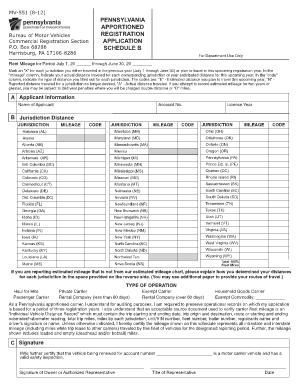
PennDOT Form MV 551 PennDOT Driver and Vehicle Services Dmv State Pa 2012


What is the PennDOT Form MV 551?
The PennDOT Form MV 551 is an official document used by the Pennsylvania Department of Transportation (PennDOT) for various driver and vehicle services. This form is essential for individuals who need to report changes in their vehicle registration or ownership. It serves as a means for residents to communicate important information regarding their vehicles to the DMV in Pennsylvania, ensuring that records are accurate and up-to-date.
How to use the PennDOT Form MV 551
Using the PennDOT Form MV 551 involves several straightforward steps. First, you need to download the form from the official PennDOT website or obtain a physical copy from a local DMV office. Once you have the form, fill it out completely, providing all required information such as your name, address, and vehicle details. After completing the form, you can submit it to the appropriate DMV office either in person or by mail, depending on your preference and the specific requirements of your situation.
Steps to complete the PennDOT Form MV 551
Completing the PennDOT Form MV 551 requires careful attention to detail. Here are the steps to follow:
- Obtain the form from the PennDOT website or a local DMV office.
- Fill in your personal information, including your full name and address.
- Provide details about the vehicle, such as the make, model, year, and VIN.
- Indicate the purpose of the form, whether it is for a title transfer, registration update, or another reason.
- Review the form for accuracy and completeness before submission.
- Submit the completed form to the appropriate DMV office via mail or in person.
Legal use of the PennDOT Form MV 551
The PennDOT Form MV 551 must be used in accordance with Pennsylvania state laws and regulations. It is a legal document that facilitates the proper registration and ownership transfer of vehicles. Failing to use the form correctly or submitting inaccurate information can result in penalties or delays in processing. It is crucial to ensure that all details are correct and that the form is submitted to the right department to avoid any legal complications.
Key elements of the PennDOT Form MV 551
Several key elements are essential when filling out the PennDOT Form MV 551. These include:
- Personal Information: Your name, address, and contact details.
- Vehicle Information: Details about the vehicle, including make, model, year, and VIN.
- Purpose of the Form: Clearly state why you are submitting the form, such as for a title transfer or registration update.
- Signature: Your signature is required to validate the information provided.
State-specific rules for the PennDOT Form MV 551
Each state has specific rules governing the use of vehicle registration forms. In Pennsylvania, the PennDOT Form MV 551 must adhere to state regulations regarding vehicle ownership and registration. This includes providing accurate information and submitting the form within designated time frames. Familiarizing yourself with these rules can help ensure compliance and a smoother process when dealing with the DMV.
Quick guide on how to complete penndot form mv 551 penndot driver and vehicle services dmv state pa
Easily Prepare PennDOT Form MV 551 PennDOT Driver And Vehicle Services Dmv State Pa on Any Device
Managing documents online has gained popularity among businesses and individuals. It offers an excellent environmentally friendly alternative to conventional printed and signed paperwork, allowing you to access the correct form and safely store it online. airSlate SignNow equips you with all the tools needed to create, modify, and electronically sign your documents quickly without delays. Handle PennDOT Form MV 551 PennDOT Driver And Vehicle Services Dmv State Pa on any device using airSlate SignNow’s Android or iOS applications and simplify any document-related task today.
Edit and Electronically Sign PennDOT Form MV 551 PennDOT Driver And Vehicle Services Dmv State Pa Effortlessly
- Find PennDOT Form MV 551 PennDOT Driver And Vehicle Services Dmv State Pa and click on Get Form to begin.
- Utilize the tools available to complete your document.
- Emphasize important sections of the documents or redact sensitive information using the tools that airSlate SignNow specifically provides for that purpose.
- Create your signature with the Sign feature, which takes seconds and carries the same legal validity as a conventional wet ink signature.
- Review all the details and click on the Done button to save your modifications.
- Choose your delivery method for your form, whether by email, text message (SMS), or invite link, or download it to your computer.
Eliminate concerns about lost or misplaced files, cumbersome form navigation, or mistakes that require printing new document copies. airSlate SignNow addresses all your document management needs with just a few clicks from any device you prefer. Adjust and electronically sign PennDOT Form MV 551 PennDOT Driver And Vehicle Services Dmv State Pa and ensure excellent communication at every stage of your form preparation with airSlate SignNow.
Create this form in 5 minutes or less
Find and fill out the correct penndot form mv 551 penndot driver and vehicle services dmv state pa
Create this form in 5 minutes!
How to create an eSignature for the penndot form mv 551 penndot driver and vehicle services dmv state pa
How to create an electronic signature for a PDF online
How to create an electronic signature for a PDF in Google Chrome
How to create an e-signature for signing PDFs in Gmail
How to create an e-signature right from your smartphone
How to create an e-signature for a PDF on iOS
How to create an e-signature for a PDF on Android
People also ask
-
What is the PennDOT Form MV 551?
The PennDOT Form MV 551 is a document required by the Pennsylvania Department of Transportation for specific vehicle-related transactions. It is essential for ensuring compliance with the regulations set forth by PennDOT Driver And Vehicle Services Dmv State Pa. Completing this form accurately helps streamline your vehicle registration process.
-
How can airSlate SignNow help with the PennDOT Form MV 551?
airSlate SignNow provides an easy-to-use platform for filling out and eSigning the PennDOT Form MV 551. Our solution simplifies the document management process, allowing you to complete the form quickly and efficiently while ensuring compliance with PennDOT Driver And Vehicle Services Dmv State Pa.
-
Is there a cost associated with using airSlate SignNow for the PennDOT Form MV 551?
Yes, airSlate SignNow offers various pricing plans that cater to different business needs. Our cost-effective solution allows you to manage the PennDOT Form MV 551 and other documents without breaking the bank, making it an ideal choice for individuals and businesses alike.
-
What features does airSlate SignNow offer for managing the PennDOT Form MV 551?
airSlate SignNow includes features such as customizable templates, secure eSigning, and document tracking, all of which enhance the management of the PennDOT Form MV 551. These features ensure that you can complete your forms efficiently while maintaining compliance with PennDOT Driver And Vehicle Services Dmv State Pa.
-
Can I integrate airSlate SignNow with other applications for the PennDOT Form MV 551?
Absolutely! airSlate SignNow offers seamless integrations with various applications, allowing you to manage the PennDOT Form MV 551 alongside your existing workflows. This flexibility enhances productivity and ensures that you can easily access all necessary tools for PennDOT Driver And Vehicle Services Dmv State Pa.
-
What are the benefits of using airSlate SignNow for the PennDOT Form MV 551?
Using airSlate SignNow for the PennDOT Form MV 551 provides numerous benefits, including increased efficiency, reduced paperwork, and enhanced security. Our platform ensures that your documents are handled securely while simplifying the process of submitting forms to PennDOT Driver And Vehicle Services Dmv State Pa.
-
How secure is airSlate SignNow when handling the PennDOT Form MV 551?
airSlate SignNow prioritizes security, employing advanced encryption and compliance measures to protect your data. When handling the PennDOT Form MV 551, you can trust that your information is safe and secure, meeting the standards set by PennDOT Driver And Vehicle Services Dmv State Pa.
Get more for PennDOT Form MV 551 PennDOT Driver And Vehicle Services Dmv State Pa
Find out other PennDOT Form MV 551 PennDOT Driver And Vehicle Services Dmv State Pa
- eSign Police Document Michigan Secure
- eSign Iowa Courts Emergency Contact Form Online
- eSign Kentucky Courts Quitclaim Deed Easy
- How To eSign Maryland Courts Medical History
- eSign Michigan Courts Lease Agreement Template Online
- eSign Minnesota Courts Cease And Desist Letter Free
- Can I eSign Montana Courts NDA
- eSign Montana Courts LLC Operating Agreement Mobile
- eSign Oklahoma Sports Rental Application Simple
- eSign Oklahoma Sports Rental Application Easy
- eSign Missouri Courts Lease Agreement Template Mobile
- Help Me With eSign Nevada Police Living Will
- eSign New York Courts Business Plan Template Later
- Can I eSign North Carolina Courts Limited Power Of Attorney
- eSign North Dakota Courts Quitclaim Deed Safe
- How To eSign Rhode Island Sports Quitclaim Deed
- Help Me With eSign Oregon Courts LLC Operating Agreement
- eSign North Dakota Police Rental Lease Agreement Now
- eSign Tennessee Courts Living Will Simple
- eSign Utah Courts Last Will And Testament Free