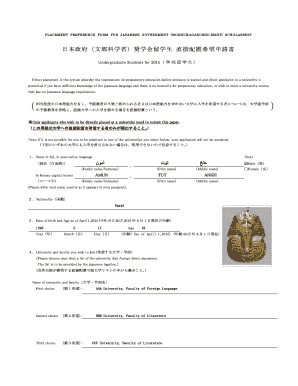
Placement Preference Form


What is the Placement Preference Form
The placement preference form is a document that allows individuals to express their preferences regarding placement options in various contexts, such as educational institutions or employment settings. This form serves as a means for applicants to communicate their desired outcomes and is often used to facilitate decision-making processes in these environments. By providing clear preferences, individuals can enhance the likelihood of being placed in positions or programs that align with their goals and interests.
How to use the Placement Preference Form
Using the placement preference form involves several straightforward steps. First, individuals should carefully read the instructions provided with the form to understand the requirements. Next, fill out the form with accurate and complete information, ensuring that all preferences are clearly stated. It is important to review the form for any errors before submission. Once completed, the form can be submitted through the designated method, whether online, by mail, or in person, depending on the specific guidelines provided by the institution or organization.
Steps to complete the Placement Preference Form
Completing the placement preference form requires attention to detail. Here are the essential steps:
- Gather necessary information, such as personal details and any relevant documentation.
- Read the instructions carefully to understand what is required.
- Fill in your preferences clearly, ensuring that each choice is well-articulated.
- Double-check the form for accuracy and completeness.
- Submit the form according to the specified guidelines.
Legal use of the Placement Preference Form
The placement preference form must be used in compliance with relevant laws and regulations. This includes ensuring that the form is filled out honestly and accurately, as any discrepancies may lead to legal consequences. Additionally, institutions that collect this information must protect the privacy of the individuals submitting the form, adhering to regulations such as the Family Educational Rights and Privacy Act (FERPA) in educational contexts. Understanding these legal frameworks is essential for both the individuals filling out the form and the institutions processing it.
Key elements of the Placement Preference Form
Several key elements are essential for a comprehensive placement preference form. These typically include:
- Personal Information: Name, contact details, and any identification numbers.
- Preference Options: Clearly defined choices related to placement.
- Signature: An electronic or handwritten signature to validate the form.
- Date: The date of submission to establish a timeline.
Form Submission Methods
The placement preference form can be submitted through various methods, depending on the requirements set by the receiving institution or organization. Common submission methods include:
- Online Submission: Many institutions offer a secure online portal for form submission.
- Mail: Printed forms can be sent via postal service to the designated address.
- In-Person: Some institutions allow individuals to submit forms directly at their offices.
Quick guide on how to complete placement preference form
Effortlessly Prepare Placement Preference Form on Any Gadget
Digital document management has become increasingly popular among both organizations and individuals. It offers an ideal environmentally friendly alternative to traditional printed and signed documents, allowing you to locate the necessary form and securely store it online. airSlate SignNow equips you with all the tools required to create, modify, and electronically sign your documents swiftly without delays. Handle Placement Preference Form on any gadget using airSlate SignNow's Android or iOS applications and streamline any document-related process today.
How to Alter and eSign Placement Preference Form with Ease
- Obtain Placement Preference Form and click Get Form to begin.
- Make use of the tools we provide to fill out your document.
- Emphasize important sections of the documents or obscure sensitive information using tools specifically designed for that purpose by airSlate SignNow.
- Create your signature with the Sign tool, which takes mere seconds and carries the same legal validity as a conventional wet ink signature.
- Review the details and select the Done button to save your changes.
- Select your preferred delivery method for your form, whether by email, SMS, invitation link, or download to your computer.
Say goodbye to lost or misplaced documents, tedious form searching, or mistakes that necessitate printing new document copies. airSlate SignNow fulfills all your document management needs in just a few clicks from your chosen device. Modify and eSign Placement Preference Form and achieve excellent communication at every stage of your form preparation with airSlate SignNow.
Create this form in 5 minutes or less
Create this form in 5 minutes!
How to create an eSignature for the placement preference form
How to create an electronic signature for a PDF online
How to create an electronic signature for a PDF in Google Chrome
How to create an e-signature for signing PDFs in Gmail
How to create an e-signature right from your smartphone
How to create an e-signature for a PDF on iOS
How to create an e-signature for a PDF on Android
People also ask
-
What is a placement preference form in airSlate SignNow?
The placement preference form in airSlate SignNow is a customizable document that allows users to specify their preferred locations for placements. This form streamlines the process of gathering information from clients, ensuring that their preferences are clearly communicated and documented. Utilizing this form can enhance operational efficiency and improve client satisfaction.
-
How does the placement preference form benefit businesses?
The placement preference form provides businesses with a structured way to collect and manage client preferences. By clearly outlining clients' choices, companies can minimize misunderstandings and save time during the placement process. This ultimately leads to a smoother workflow and improved client relationships.
-
Can I customize the placement preference form?
Yes, airSlate SignNow allows you to fully customize your placement preference form to meet your specific needs. You can add or remove fields, change layouts, and even include branding elements to reflect your company’s image. This flexibility ensures that the form aligns perfectly with your business processes.
-
Is there a cost associated with the placement preference form?
The placement preference form is included as part of the airSlate SignNow subscription plans, which offer various pricing tiers. Each plan provides businesses with access to this feature alongside other document management capabilities. For detailed pricing information, you can visit our pricing page.
-
Does the placement preference form integrate with other tools?
Absolutely! The placement preference form in airSlate SignNow seamlessly integrates with various third-party applications and tools. This integration capability allows you to automate workflows, sync data across platforms, and ensure a cohesive operational environment.
-
How secure is the placement preference form data?
Data security is a top priority at airSlate SignNow. The placement preference form data is encrypted and stored securely, ensuring that sensitive information remains protected. We comply with industry standards and regulations to maintain the confidentiality and safety of our users' data.
-
Can I track submissions received from the placement preference form?
Yes, airSlate SignNow provides tracking features that let you monitor submissions from your placement preference form in real-time. You can view who submitted the form, when it was completed, and any responses provided. This tracking enhances your ability to manage and respond to client preferences effectively.
Get more for Placement Preference Form
Find out other Placement Preference Form
- eSignature South Carolina Charity Confidentiality Agreement Easy
- Can I eSignature Tennessee Car Dealer Limited Power Of Attorney
- eSignature Utah Car Dealer Cease And Desist Letter Secure
- eSignature Virginia Car Dealer Cease And Desist Letter Online
- eSignature Virginia Car Dealer Lease Termination Letter Easy
- eSignature Alabama Construction NDA Easy
- How To eSignature Wisconsin Car Dealer Quitclaim Deed
- eSignature California Construction Contract Secure
- eSignature Tennessee Business Operations Moving Checklist Easy
- eSignature Georgia Construction Residential Lease Agreement Easy
- eSignature Kentucky Construction Letter Of Intent Free
- eSignature Kentucky Construction Cease And Desist Letter Easy
- eSignature Business Operations Document Washington Now
- How To eSignature Maine Construction Confidentiality Agreement
- eSignature Maine Construction Quitclaim Deed Secure
- eSignature Louisiana Construction Affidavit Of Heirship Simple
- eSignature Minnesota Construction Last Will And Testament Online
- eSignature Minnesota Construction Last Will And Testament Easy
- How Do I eSignature Montana Construction Claim
- eSignature Construction PPT New Jersey Later