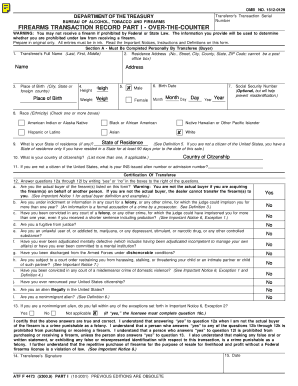
Batfe Form 4473


Understanding the BATFE Form 4473
The Bureau of Alcohol, Tobacco, Firearms and Explosives (BATFE) Form 4473 is a crucial document used in the process of purchasing firearms in the United States. This form serves as a record of the transaction between the buyer and the seller, ensuring compliance with federal laws regarding firearm ownership. The form collects essential information about the buyer, including personal details, the type of firearm being purchased, and relevant background check information. Understanding the purpose and requirements of the BATFE Form 4473 is vital for anyone involved in the purchase or sale of firearms.
Steps to Complete the BATFE Form 4473
Filling out the BATFE Form 4473 accurately is essential for a successful firearm purchase. Here are the steps to complete the form:
- Personal Information: Provide your full name, address, date of birth, and other identifying details.
- Firearm Information: Specify the type of firearm being purchased, including the make, model, and serial number.
- Background Check: Answer questions related to your criminal history, mental health, and other eligibility criteria.
- Signature: Sign and date the form to certify that the information provided is accurate.
Completing these steps carefully helps ensure compliance with federal regulations and facilitates a smooth transaction.
Legal Use of the BATFE Form 4473
The BATFE Form 4473 is legally required for all firearm purchases from licensed dealers. It serves as a safeguard to verify that the buyer is eligible to own a firearm under federal law. The form must be completed and signed before the transfer of the firearm can occur. Failure to complete the form correctly can result in legal repercussions for both the buyer and the seller. It is important to understand that the information provided on the form is subject to verification through background checks, which further emphasizes the need for accuracy and honesty when filling it out.
Obtaining the BATFE Form 4473
The BATFE Form 4473 can be obtained directly from licensed firearms dealers across the United States. Many dealers also provide access to the form online, allowing buyers to review it prior to their visit. Additionally, the form is available in printable format, which can be filled out by hand at the dealer's location. It is advisable to ensure that you are using the most current version of the form, as updates may occur periodically to reflect changes in regulations.
Key Elements of the BATFE Form 4473
Several key elements are essential to understand when dealing with the BATFE Form 4473:
- Buyer Information: This includes personal details like name, address, and date of birth.
- Firearm Details: Information about the firearm being purchased, such as make, model, and serial number.
- Eligibility Questions: A series of questions that help determine if the buyer is legally permitted to own a firearm.
- Signature and Certification: The buyer must sign the form to certify that all information is true and correct.
These elements are critical for ensuring compliance with federal laws and facilitating a lawful transaction.
State-Specific Rules for the BATFE Form 4473
While the BATFE Form 4473 is a federal requirement, individual states may have additional rules and regulations regarding firearm purchases. Some states may require additional documentation or have specific laws that affect how the form is completed. It is important for buyers to be aware of their state’s regulations to ensure full compliance. Consulting with local law enforcement or legal experts can provide clarity on any state-specific requirements that may apply when completing the form.
Quick guide on how to complete batfe form 4473
Complete Batfe Form 4473 seamlessly on any device
Digital document management has gained traction among companies and individuals. It offers an ideal eco-friendly alternative to conventional printed and signed forms, allowing you to locate the appropriate template and securely archive it online. airSlate SignNow equips you with all the necessary tools to create, modify, and eSign your documents swiftly without interruptions. Manage Batfe Form 4473 across any platform with airSlate SignNow Android or iOS applications and streamline any document-based task today.
How to modify and eSign Batfe Form 4473 effortlessly
- Locate Batfe Form 4473 and click on Get Form to begin.
- Utilize the tools we offer to finalize your form.
- Emphasize pertinent sections of the documents or obscure sensitive details with tools that airSlate SignNow provides specifically for that function.
- Generate your signature using the Sign tool, which takes just seconds and holds the same legal validity as a conventional wet ink signature.
- Verify all the information and click on the Done button to safeguard your changes.
- Select how you wish to share your form, via email, SMS, or invitation link, or download it to your computer.
Eliminate the hassle of lost or misfiled documents, tedious form searching, or errors that necessitate printing new document copies. airSlate SignNow meets your document management needs in just a few clicks from any device you prefer. Modify and eSign Batfe Form 4473 and ensure effective communication at every phase of the form preparation process with airSlate SignNow.
Create this form in 5 minutes or less
Create this form in 5 minutes!
How to create an eSignature for the batfe form 4473
How to create an electronic signature for a PDF online
How to create an electronic signature for a PDF in Google Chrome
How to create an e-signature for signing PDFs in Gmail
How to create an e-signature right from your smartphone
How to create an e-signature for a PDF on iOS
How to create an e-signature for a PDF on Android
People also ask
-
What is the firearm form 4473?
The firearm form 4473 is a required document in the United States for the purchase of firearms. It is used by federal firearms licensees to ensure that the buyer is eligible to receive a firearm. Completing this form accurately is important to maintain compliance with federal regulations.
-
How can airSlate SignNow help with the firearm form 4473?
airSlate SignNow offers an efficient way to fill out and eSign the firearm form 4473 online. This digital solution reduces errors and speeds up the process, making it easier for both buyers and sellers to complete transactions securely. Our platform is designed to enhance the overall experience of managing vital documents.
-
What features does airSlate SignNow provide for the firearm form 4473?
With airSlate SignNow, users can easily create, edit, and eSign the firearm form 4473. Our platform supports customizable templates, enabling businesses to tailor the forms to their specific needs. Additionally, features such as real-time tracking and automated workflows facilitate streamlined transactions.
-
Is airSlate SignNow cost-effective for managing the firearm form 4473?
Yes, airSlate SignNow is a cost-effective solution for managing the firearm form 4473. We offer competitive pricing plans that cater to businesses of varying sizes, allowing them to efficiently process documents without exceeding budget. Our pricing models ensure great value while providing robust functionalities.
-
Can I integrate airSlate SignNow with other software for the firearm form 4473?
Absolutely! airSlate SignNow supports integrations with various software platforms, allowing for seamless data exchange related to the firearm form 4473. Whether you’re using CRM systems or other document management tools, our integrations enhance overall efficiency and usability in your workflow.
-
What benefits does airSlate SignNow offer for the firearm form 4473 process?
Using airSlate SignNow for the firearm form 4473 simplifies and automates the signing process, saving time and reducing administrative burdens. It ensures compliance with legal requirements while enhancing the customer experience. Our intuitive platform is designed for ease of use, fostering fast and secure transactions.
-
How secure is the firearm form 4473 when using airSlate SignNow?
Security is a top priority at airSlate SignNow. When using our platform for the firearm form 4473, your documents are protected with advanced encryption and secure access controls. We comply with industry standards to ensure that your information remains confidential and safe throughout the signing process.
Get more for Batfe Form 4473
- Authorization to quit form
- Gapsc pre service certificate application form
- Rhinoplasty surgical consent form new
- Icivics executive command mini quiz answers form
- Form disclosure of lobbying activities acf hhs
- Chet advisor broker dealer change form hartford funds
- Cindy trimm rules of engagement pdf form
- Items to convey at no value form
Find out other Batfe Form 4473
- Electronic signature Kentucky Business Operations Quitclaim Deed Mobile
- Electronic signature Pennsylvania Car Dealer POA Later
- Electronic signature Louisiana Business Operations Last Will And Testament Myself
- Electronic signature South Dakota Car Dealer Quitclaim Deed Myself
- Help Me With Electronic signature South Dakota Car Dealer Quitclaim Deed
- Electronic signature South Dakota Car Dealer Affidavit Of Heirship Free
- Electronic signature Texas Car Dealer Purchase Order Template Online
- Electronic signature Texas Car Dealer Purchase Order Template Fast
- Electronic signature Maryland Business Operations NDA Myself
- Electronic signature Washington Car Dealer Letter Of Intent Computer
- Electronic signature Virginia Car Dealer IOU Fast
- How To Electronic signature Virginia Car Dealer Medical History
- Electronic signature Virginia Car Dealer Separation Agreement Simple
- Electronic signature Wisconsin Car Dealer Contract Simple
- Electronic signature Wyoming Car Dealer Lease Agreement Template Computer
- How Do I Electronic signature Mississippi Business Operations Rental Application
- Electronic signature Missouri Business Operations Business Plan Template Easy
- Electronic signature Missouri Business Operations Stock Certificate Now
- Electronic signature Alabama Charity Promissory Note Template Computer
- Electronic signature Colorado Charity Promissory Note Template Simple