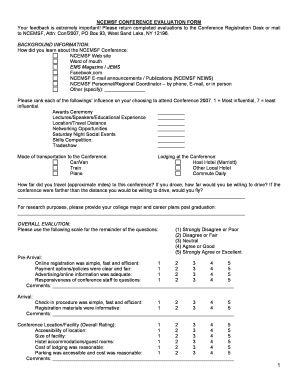
Conference Feedback Form PDF


What is the Conference Feedback Form Pdf
The conference feedback form pdf is a structured document designed to collect participants' opinions and experiences regarding a conference. This form typically includes sections for attendees to provide insights on various aspects, such as the quality of speakers, the relevance of topics, and overall organization. By gathering this feedback, organizers can assess the effectiveness of the event and identify areas for improvement in future conferences.
How to use the Conference Feedback Form Pdf
Using the conference feedback form pdf is straightforward. Attendees can download the form, fill it out with their responses, and submit it electronically or print it for physical submission. The form usually contains multiple-choice questions, rating scales, and open-ended questions, allowing participants to express their thoughts comprehensively. Ensuring that the feedback is constructive and specific can greatly benefit the organizers in enhancing future events.
Key elements of the Conference Feedback Form Pdf
Several key elements are essential in a conference feedback form pdf. These typically include:
- Event Information: Details about the conference, such as the name, date, and location.
- Participant Information: Sections for attendees to provide their names and contact information, if necessary.
- Rating Scales: Questions that allow participants to rate various aspects of the conference on a scale, such as one to five.
- Open-Ended Questions: Spaces for attendees to provide detailed feedback and suggestions.
- Overall Satisfaction: A summary question that captures the participant's overall experience.
Steps to complete the Conference Feedback Form Pdf
Completing the conference feedback form pdf involves several simple steps:
- Download the Form: Obtain the pdf version of the conference feedback form.
- Fill Out the Form: Provide responses to all questions, ensuring clarity and honesty.
- Review Your Responses: Check for any errors or omissions before submission.
- Submit the Form: Send the completed form via email or print and return it in person, depending on the organizer's instructions.
Legal use of the Conference Feedback Form Pdf
The legal use of the conference feedback form pdf is important for ensuring that the feedback collected is valid and can be acted upon. To be legally binding, the form should comply with relevant regulations regarding data collection and privacy. This includes obtaining consent from participants to use their feedback and ensuring that personal information is handled securely in accordance with laws like the General Data Protection Regulation (GDPR) and the California Consumer Privacy Act (CCPA).
Examples of using the Conference Feedback Form Pdf
Examples of using the conference feedback form pdf can vary widely depending on the type of conference. For instance:
- Academic Conferences: Feedback forms may focus on the quality of research presentations and networking opportunities.
- Corporate Events: Forms might emphasize the relevance of training sessions and overall employee engagement.
- Workshops: Feedback could center around the effectiveness of hands-on activities and instructor performance.
Quick guide on how to complete feedback form for conference
Easily Prepare feedback form for conference on Any Device
Web-based document administration has gained traction among businesses and individuals alike. It offers an ideal environmentally friendly alternative to conventional printed and signed documents, as you can locate the necessary form and securely store it online. airSlate SignNow provides you with all the tools required to create, modify, and eSign your documents quickly and without delays. Manage conference feedback form on any device with airSlate SignNow's Android or iOS applications and enhance any document-centered process today.
How to Edit and eSign feedback form conference Effortlessly
- Obtain patient feedback form pdf and click on Get Form to begin.
- Utilize the tools we offer to finalize your document.
- Emphasize pertinent sections of your documents or redact sensitive information with tools specifically provided by airSlate SignNow for that purpose.
- Generate your eSignature using the Sign tool, which only takes seconds and carries the same legal authority as a conventional wet ink signature.
- Review all the details and click on the Done button to secure your modifications.
- Choose your preferred method to share your form, by email, SMS, or invite link, or download it to your computer.
Eliminate concerns about lost or mislaid documents, tedious form searches, or mistakes that require printing new document copies. airSlate SignNow fulfills all your document management needs in just a few clicks from any device you prefer. Modify and eSign conference feedback form pdf and ensure effective communication at every step of the document preparation process with airSlate SignNow.
Create this form in 5 minutes or less
Related searches to conference feedback form pdf
Create this form in 5 minutes!
How to create an eSignature for the feedback form for conference
How to create an electronic signature for a PDF online
How to create an electronic signature for a PDF in Google Chrome
How to create an e-signature for signing PDFs in Gmail
How to create an e-signature right from your smartphone
How to create an e-signature for a PDF on iOS
How to create an e-signature for a PDF on Android
People also ask feedback form conference
-
What is a conference feedback form and why is it important?
A conference feedback form is a tool used to gather insights from attendees about their experience at an event. It helps organizers understand what worked well and what can be improved. Collecting feedback through a structured form allows for actionable insights that can enhance future conferences.
-
How can I create a conference feedback form using airSlate SignNow?
Creating a conference feedback form with airSlate SignNow is simple and intuitive. You can start by selecting a template or designing a form from scratch, adding questions that cater to your specific needs. Once designed, you can easily distribute the form to attendees via email or link.
-
Is there a cost associated with using the conference feedback form feature?
Yes, airSlate SignNow offers various pricing tiers for access to its full range of features, including the conference feedback form. You can choose a plan that fits your organization’s needs, ensuring you have the right tools for document signing and feedback collection without breaking the budget.
-
What features does the conference feedback form include?
The conference feedback form in airSlate SignNow includes customizable templates, drag-and-drop functionality, and various question formats such as multiple choice and open-ended responses. Additionally, it allows for easy data analysis and reporting to help you make informed decisions based on attendee input.
-
Can I integrate the conference feedback form with other software?
Absolutely! airSlate SignNow allows for seamless integrations with various applications, such as CRM systems and email marketing tools. This ensures that data collected from your conference feedback form is readily available for further analysis and follow-up actions.
-
What are the benefits of using airSlate SignNow for conference feedback forms?
Using airSlate SignNow for your conference feedback forms streamlines the process of gathering feedback and improves engagement with attendees. The platform's user-friendly interface ensures that responses are collected quickly and efficiently, allowing for immediate insights that can influence future events.
-
How can I ensure high response rates for my conference feedback form?
To ensure high response rates for your conference feedback form, make the survey concise, engaging, and mobile-friendly. Additionally, incentivizing participation with giveaways or highlighting the importance of feedback in improving future events can encourage more attendees to complete the form.
Get more for patient feedback form pdf
- Post profile request form
- Petition for estate tax refund form illinois state treasurer treasurer il
- Coc for sangguniang panlungsod pdf 36 kb comelec form
- Coc form sanggunian bayan
- Nbic form r 2
- Trust registration amp amendments form inter vivos justice gov
- Reference details 2010 form
- Ignou migration certificate online form
Find out other conference feedback form pdf
- eSignature Mississippi Plumbing Emergency Contact Form Later
- eSignature Plumbing Form Nebraska Free
- How Do I eSignature Alaska Real Estate Last Will And Testament
- Can I eSignature Alaska Real Estate Rental Lease Agreement
- eSignature New Jersey Plumbing Business Plan Template Fast
- Can I eSignature California Real Estate Contract
- eSignature Oklahoma Plumbing Rental Application Secure
- How Can I eSignature Connecticut Real Estate Quitclaim Deed
- eSignature Pennsylvania Plumbing Business Plan Template Safe
- eSignature Florida Real Estate Quitclaim Deed Online
- eSignature Arizona Sports Moving Checklist Now
- eSignature South Dakota Plumbing Emergency Contact Form Mobile
- eSignature South Dakota Plumbing Emergency Contact Form Safe
- Can I eSignature South Dakota Plumbing Emergency Contact Form
- eSignature Georgia Real Estate Affidavit Of Heirship Later
- eSignature Hawaii Real Estate Operating Agreement Online
- eSignature Idaho Real Estate Cease And Desist Letter Online
- eSignature Idaho Real Estate Cease And Desist Letter Simple
- eSignature Wyoming Plumbing Quitclaim Deed Myself
- eSignature Colorado Sports Living Will Mobile