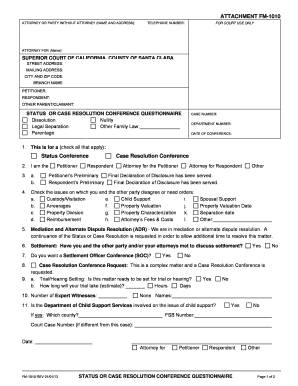
Superior Court of California Fm1010 Form


What is the Superior Court Of California Fm1010 Form
The Superior Court of California FM1010 form is a legal document used primarily for family law matters. This form is essential for individuals involved in court proceedings related to family issues, such as custody or divorce. It serves to provide the court with necessary information regarding the parties involved and the specifics of the case. Understanding the purpose and requirements of the FM1010 form is crucial for ensuring that legal proceedings are conducted smoothly and efficiently.
How to use the Superior Court Of California Fm1010 Form
Using the FM1010 form involves several steps to ensure that it is completed accurately. First, gather all necessary information, including personal details of all parties involved, case numbers, and any relevant documentation. Next, fill out the form carefully, ensuring that all sections are completed as required. It is important to review the form for accuracy before submission, as errors can lead to delays in the legal process. Once completed, the form can be submitted to the appropriate court as per the guidelines provided.
Steps to complete the Superior Court Of California Fm1010 Form
Completing the FM1010 form requires attention to detail. Here are the steps to follow:
- Begin by downloading the FM1010 form from the official court website or obtaining a physical copy from the courthouse.
- Fill in the required fields, including names, addresses, and case details.
- Ensure that you provide accurate and complete information to avoid any complications.
- Review the form thoroughly for any mistakes or missing information.
- Sign and date the form where indicated.
- Submit the completed form to the court either online, by mail, or in person, following the specific submission guidelines.
Legal use of the Superior Court Of California Fm1010 Form
The FM1010 form holds legal significance in family law proceedings. Its proper completion and submission are vital for the court to process cases effectively. When filed correctly, the form can influence court decisions regarding custody, support, and other family law matters. It is essential to ensure that the form complies with all legal standards to maintain its validity in court.
Key elements of the Superior Court Of California Fm1010 Form
The FM1010 form includes several key elements that must be addressed for it to be valid. These elements typically consist of:
- Identification of all parties involved in the case.
- Details regarding the nature of the family law issue.
- Information about any previous court orders related to the case.
- Signatures of the parties involved, confirming the accuracy of the information provided.
Form Submission Methods (Online / Mail / In-Person)
The FM1010 form can be submitted through various methods, depending on the specific court's requirements. Options typically include:
- Online submission via the court's official website, if available.
- Mailing the completed form to the designated court address.
- Delivering the form in person at the courthouse during business hours.
It is important to verify the submission method accepted by the specific court handling the case to ensure compliance with local procedures.
Quick guide on how to complete superior court of california fm1010 form
Complete Superior Court Of California Fm1010 Form effortlessly on any device
Online document management has become favored by businesses and individuals alike. It offers an excellent eco-friendly option compared to conventional printed and signed documents, allowing you to access the appropriate form and securely store it online. airSlate SignNow equips you with all the necessary tools to create, modify, and electronically sign your documents quickly and efficiently. Handle Superior Court Of California Fm1010 Form on any platform with airSlate SignNow's Android or iOS applications and simplify any document-related process today.
The easiest way to modify and eSign Superior Court Of California Fm1010 Form without stress
- Find Superior Court Of California Fm1010 Form and then click Get Form to begin.
- Utilize the tools we offer to fill out your document.
- Emphasize important sections of the documents or cover sensitive information with tools specifically designed by airSlate SignNow for this purpose.
- Generate your eSignature with the Sign tool, which only takes seconds and carries the same legal validity as a conventional wet ink signature.
- Review all the details and then click on the Done button to save your modifications.
- Choose how you wish to send your form, whether by email, text message (SMS), or invitation link, or download it to your computer.
Eliminate concerns about lost or misplaced documents, tedious form searches, or mistakes that necessitate printing new document copies. airSlate SignNow fulfills all your document management needs in just a few clicks from any device you prefer. Modify and eSign Superior Court Of California Fm1010 Form and ensure excellent communication at every stage of your form preparation process with airSlate SignNow.
Create this form in 5 minutes or less
Create this form in 5 minutes!
How to create an eSignature for the superior court of california fm1010 form
How to create an electronic signature for a PDF online
How to create an electronic signature for a PDF in Google Chrome
How to create an e-signature for signing PDFs in Gmail
How to create an e-signature right from your smartphone
How to create an e-signature for a PDF on iOS
How to create an e-signature for a PDF on Android
People also ask
-
What is fm1010 and how does it relate to airSlate SignNow?
fm1010 is a powerful feature of airSlate SignNow that streamlines the document signing process. By utilizing fm1010, users can easily send, manage, and eSign documents in a secure environment, ensuring a seamless workflow for businesses.
-
How much does airSlate SignNow with fm1010 cost?
airSlate SignNow offers competitive pricing plans that include access to the fm1010 feature. Customers can choose from multiple tiers based on their business needs, ensuring that they can find a cost-effective solution that fits their budget.
-
What features does fm1010 offer within airSlate SignNow?
The fm1010 feature includes advanced tools for document management, eSigning, and customization options. Users can also benefit from real-time tracking of document status and intuitive workflows that enhance productivity and reduce turnaround times.
-
How can fm1010 benefit my business?
By implementing fm1010 through airSlate SignNow, businesses can signNowly improve their document signing process. This translates to reduced delays, higher efficiency, and better compliance, all of which contribute to a more streamlined operation.
-
Can I integrate fm1010 with other software?
Yes, fm1010 is designed to seamlessly integrate with a variety of third-party applications. This allows users to connect airSlate SignNow with their existing tools for enhanced functionality and greater convenience in managing documents.
-
Is fm1010 secure for sensitive documents?
Absolutely! The fm1010 feature in airSlate SignNow employs top-grade encryption and complies with industry standards to ensure the security of your sensitive documents. Users can confidently send and sign documents without compromising their data privacy.
-
What type of support is available for the fm1010 feature?
airSlate SignNow provides comprehensive support for users of the fm1010 feature. Customers can access a range of resources, including tutorials, FAQs, and dedicated customer service, ensuring they get the most from their signing solution.
Get more for Superior Court Of California Fm1010 Form
Find out other Superior Court Of California Fm1010 Form
- How Do I Electronic signature Colorado Promissory Note Template
- Can I Electronic signature Florida Promissory Note Template
- How To Electronic signature Hawaii Promissory Note Template
- Electronic signature Indiana Promissory Note Template Now
- Electronic signature Kansas Promissory Note Template Online
- Can I Electronic signature Louisiana Promissory Note Template
- Electronic signature Rhode Island Promissory Note Template Safe
- How To Electronic signature Texas Promissory Note Template
- Electronic signature Wyoming Indemnity Agreement Template Free
- Electronic signature Iowa Bookkeeping Contract Safe
- Electronic signature New York Bookkeeping Contract Myself
- Electronic signature South Carolina Bookkeeping Contract Computer
- Electronic signature South Carolina Bookkeeping Contract Myself
- Electronic signature South Carolina Bookkeeping Contract Easy
- How To Electronic signature South Carolina Bookkeeping Contract
- How Do I eSignature Arkansas Medical Records Release
- How Do I eSignature Iowa Medical Records Release
- Electronic signature Texas Internship Contract Safe
- Electronic signature North Carolina Day Care Contract Later
- Electronic signature Tennessee Medical Power of Attorney Template Simple