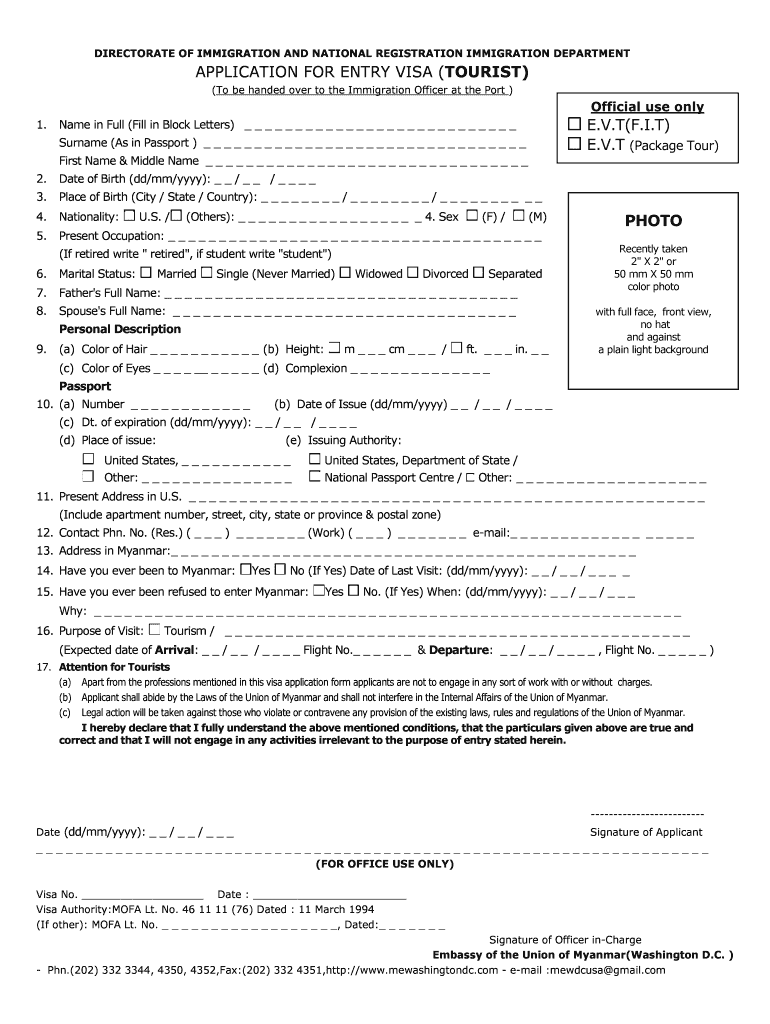
APPLICATION for ENTRY VISA TOURIST PHOTO E V TF I T Form


What is the APPLICATION FOR ENTRY VISA TOURIST PHOTO E V TF I T
The APPLICATION FOR ENTRY VISA TOURIST PHOTO E V TF I T is a formal document required for individuals seeking to enter a country as tourists. This application serves as a request for permission to travel and includes essential information about the applicant, such as personal details, travel plans, and identification. It is crucial for ensuring that the applicant meets the necessary criteria set by the immigration authorities of the destination country.
Steps to complete the APPLICATION FOR ENTRY VISA TOURIST PHOTO E V TF I T
Completing the APPLICATION FOR ENTRY VISA TOURIST PHOTO E V TF I T involves several important steps:
- Gather necessary personal information, including your full name, date of birth, and passport details.
- Prepare a recent passport-sized photograph that meets the specified requirements.
- Fill out the application form accurately, ensuring all information is complete and correct.
- Review the application for any errors or omissions before submission.
- Submit the application through the designated method, whether online or in-person, as per the instructions provided.
Legal use of the APPLICATION FOR ENTRY VISA TOURIST PHOTO E V TF I T
The legal use of the APPLICATION FOR ENTRY VISA TOURIST PHOTO E V TF I T is governed by immigration laws and regulations. It is essential that the information provided is truthful and accurate, as any discrepancies can lead to delays or denials of entry. The application must be submitted in compliance with the legal requirements of the destination country, ensuring that it adheres to any specific guidelines regarding documentation and submission methods.
Required Documents
When completing the APPLICATION FOR ENTRY VISA TOURIST PHOTO E V TF I T, certain documents are typically required to support your application. These may include:
- A valid passport with at least six months of validity remaining.
- A recent passport-sized photograph that meets the official specifications.
- Proof of travel arrangements, such as flight itineraries or hotel bookings.
- Financial statements or documents demonstrating the ability to support yourself during your stay.
Eligibility Criteria
To successfully apply for the APPLICATION FOR ENTRY VISA TOURIST PHOTO E V TF I T, applicants must meet specific eligibility criteria. These criteria often include:
- Being a citizen of a country eligible for the visa.
- Having a valid passport and the necessary travel documents.
- Demonstrating the intent to return to the home country after the visit.
- Meeting any health or security requirements as outlined by the immigration authorities.
Form Submission Methods
The APPLICATION FOR ENTRY VISA TOURIST PHOTO E V TF I T can typically be submitted through various methods, including:
- Online submission via the official immigration website or designated application portal.
- Mailing the completed application to the appropriate immigration office.
- In-person submission at designated visa application centers or embassies.
Quick guide on how to complete application for entry visa tourist photo e v tf i t
Complete APPLICATION FOR ENTRY VISA TOURIST PHOTO E V TF I T effortlessly on any device
Online document management has gained popularity among businesses and individuals. It offers an excellent eco-friendly substitute for conventional printed and signed paperwork, as you can easily locate the appropriate form and securely store it online. airSlate SignNow provides you with all the tools required to create, modify, and eSign your documents quickly without delays. Manage APPLICATION FOR ENTRY VISA TOURIST PHOTO E V TF I T on any device using airSlate SignNow Android or iOS applications and simplify any document-related tasks today.
How to update and eSign APPLICATION FOR ENTRY VISA TOURIST PHOTO E V TF I T without any hassle
- Obtain APPLICATION FOR ENTRY VISA TOURIST PHOTO E V TF I T and click Get Form to begin.
- Use the tools we provide to complete your form.
- Emphasize important sections of your documents or redact confidential information with tools that airSlate SignNow specifically offers for that purpose.
- Create your signature using the Sign tool, which takes seconds and holds the same legal significance as a traditional wet ink signature.
- Review the information and click the Done button to save your changes.
- Choose how you want to send your form, via email, SMS, or invitation link, or download it to your computer.
Forget about lost or misplaced documents, tedious form searching, or errors that necessitate printing new document copies. airSlate SignNow meets your document management needs in just a few clicks from any device of your choosing. Modify and eSign APPLICATION FOR ENTRY VISA TOURIST PHOTO E V TF I T to ensure effective communication at any stage of your form preparation process with airSlate SignNow.
Create this form in 5 minutes or less
Create this form in 5 minutes!
How to create an eSignature for the application for entry visa tourist photo e v tf i t
How to create an electronic signature for a PDF online
How to create an electronic signature for a PDF in Google Chrome
How to create an e-signature for signing PDFs in Gmail
How to create an e-signature right from your smartphone
How to create an e-signature for a PDF on iOS
How to create an e-signature for a PDF on Android
People also ask
-
What documents do I need for the APPLICATION FOR ENTRY VISA TOURIST PHOTO E V TF I T?
To complete the APPLICATION FOR ENTRY VISA TOURIST PHOTO E V TF I T, you typically need a valid passport, a passport-sized photo, proof of accommodation, and travel itinerary. Make sure to have any additional documents required by the embassy or consulate for your destination.
-
How can airSlate SignNow help me with the APPLICATION FOR ENTRY VISA TOURIST PHOTO E V TF I T?
airSlate SignNow provides a seamless way to eSign and send your APPLICATION FOR ENTRY VISA TOURIST PHOTO E V TF I T. Our platform simplifies the document signing process, ensuring that all required signatures are obtained swiftly and securely, making it easier for you to focus on your travel plans.
-
What is the cost of using airSlate SignNow for the APPLICATION FOR ENTRY VISA TOURIST PHOTO E V TF I T?
Using airSlate SignNow for your APPLICATION FOR ENTRY VISA TOURIST PHOTO E V TF I T is cost-effective. We offer various pricing plans, including monthly subscriptions, which can fit different business needs while offering features that facilitate document signing and management.
-
Is airSlate SignNow compliant with visa application requirements?
Yes, airSlate SignNow is designed to comply with various legal and regulatory standards necessary for handling documents like the APPLICATION FOR ENTRY VISA TOURIST PHOTO E V TF I T. We ensure that your electronic signatures meet all legal requirements, providing peace of mind during the application process.
-
Can I track the status of my APPLICATION FOR ENTRY VISA TOURIST PHOTO E V TF I T using airSlate SignNow?
Absolutely! With airSlate SignNow, you can track the status of your APPLICATION FOR ENTRY VISA TOURIST PHOTO E V TF I T in real-time. Our platform offers notifications and updates, so you are always informed about where your document stands in the signing process.
-
What features does airSlate SignNow offer for the APPLICATION FOR ENTRY VISA TOURIST PHOTO E V TF I T?
airSlate SignNow includes features like custom templates, automated workflows, and secure cloud storage that can help streamline your APPLICATION FOR ENTRY VISA TOURIST PHOTO E V TF I T. These tools enhance efficiency and ensure that all aspects of document management and signing are covered.
-
Does airSlate SignNow integrate with other applications for handling visa applications?
Yes, airSlate SignNow offers integrations with several popular applications and services. This allows for a smoother workflow when handling the APPLICATION FOR ENTRY VISA TOURIST PHOTO E V TF I T, enabling you to connect with tools you already use for travel planning and documentation.
Get more for APPLICATION FOR ENTRY VISA TOURIST PHOTO E V TF I T
Find out other APPLICATION FOR ENTRY VISA TOURIST PHOTO E V TF I T
- How To Integrate Sign in Banking
- How To Use Sign in Banking
- Help Me With Use Sign in Banking
- Can I Use Sign in Banking
- How Do I Install Sign in Banking
- How To Add Sign in Banking
- How Do I Add Sign in Banking
- How Can I Add Sign in Banking
- Can I Add Sign in Banking
- Help Me With Set Up Sign in Government
- How To Integrate eSign in Banking
- How To Use eSign in Banking
- How To Install eSign in Banking
- How To Add eSign in Banking
- How To Set Up eSign in Banking
- How To Save eSign in Banking
- How To Implement eSign in Banking
- How To Set Up eSign in Construction
- How To Integrate eSign in Doctors
- How To Use eSign in Doctors