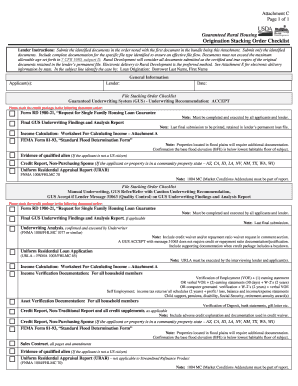
Rural Housing Form Rd an 4575


What is the Rural Housing Form RD AN 4575
The Rural Housing Form RD AN 4575 is a document used primarily in the context of rural housing assistance programs in the United States. This form is crucial for individuals seeking financial assistance for housing in rural areas, often provided by the U.S. Department of Agriculture (USDA). It serves to collect necessary information from applicants to determine eligibility for various housing programs aimed at improving living conditions in rural communities.
How to Use the Rural Housing Form RD AN 4575
Using the Rural Housing Form RD AN 4575 involves several steps to ensure that all necessary information is accurately provided. Applicants should begin by carefully reading the instructions included with the form. It is important to gather all required documentation, such as proof of income and identification, before filling out the form. Once completed, the form can be submitted electronically or via mail, depending on the guidelines provided by the USDA.
Steps to Complete the Rural Housing Form RD AN 4575
Completing the Rural Housing Form RD AN 4575 requires attention to detail. Here are the essential steps:
- Review the eligibility criteria to ensure qualification.
- Gather necessary documents, including income verification and identification.
- Fill out the form accurately, providing all requested information.
- Double-check for any errors or omissions before submission.
- Submit the form according to the specified method, either online or by mail.
Legal Use of the Rural Housing Form RD AN 4575
The legal use of the Rural Housing Form RD AN 4575 is governed by federal regulations that ensure the integrity of the application process. The form must be completed truthfully and accurately, as any misrepresentation can lead to penalties, including denial of assistance or legal repercussions. Compliance with all relevant laws is essential to maintain eligibility for housing assistance programs.
Key Elements of the Rural Housing Form RD AN 4575
Several key elements are integral to the Rural Housing Form RD AN 4575. These include:
- Applicant's personal information, such as name and address.
- Income details to assess financial eligibility.
- Information about the desired housing assistance program.
- Signature and date to validate the application.
Eligibility Criteria
Eligibility for the Rural Housing Form RD AN 4575 is determined by several factors, including income level, household size, and the specific housing program being applied for. Generally, applicants must demonstrate that their income falls below a certain threshold, which varies by location and household size. Additionally, applicants must be U.S. citizens or legal residents and must intend to occupy the property as their primary residence.
Quick guide on how to complete rural housing form rd an 4575
Prepare Rural Housing Form Rd An 4575 effortlessly on any device
Managing documents online has gained popularity among companies and individuals. It offers an ideal eco-friendly alternative to conventional printed and signed documents, allowing you to access the correct form and securely store it online. airSlate SignNow provides you with all the tools necessary to create, alter, and eSign your documents quickly without any hold-ups. Handle Rural Housing Form Rd An 4575 on any platform with airSlate SignNow's Android or iOS applications and enhance any document-related process today.
How to modify and eSign Rural Housing Form Rd An 4575 with ease
- Find Rural Housing Form Rd An 4575 and click Get Form to begin.
- Utilize the tools we provide to fill out your form.
- Emphasize relevant sections of the documents or obscure sensitive information with tools that airSlate SignNow offers specifically for that purpose.
- Create your eSignature using the Sign tool, which takes mere seconds and carries the same legal validity as a traditional wet ink signature.
- Review the details and click the Done button to save your modifications.
- Choose how you want to share your form, via email, text message (SMS), or invitation link, or download it to your computer.
Eliminate worries about lost or misplaced documents, tedious form searches, or errors that necessitate printing new copies. airSlate SignNow meets all your document management needs in just a few clicks from any device you prefer. Alter and eSign Rural Housing Form Rd An 4575 and ensure excellent communication throughout your form preparation process with airSlate SignNow.
Create this form in 5 minutes or less
Create this form in 5 minutes!
How to create an eSignature for the rural housing form rd an 4575
How to create an electronic signature for a PDF online
How to create an electronic signature for a PDF in Google Chrome
How to create an e-signature for signing PDFs in Gmail
How to create an e-signature right from your smartphone
How to create an e-signature for a PDF on iOS
How to create an e-signature for a PDF on Android
People also ask
-
What is the rural housing form RD AN 4575?
The rural housing form RD AN 4575 is an official document used in the USDA Rural Development housing program. It is essential for applicants seeking financial assistance for rural housing projects. Understanding its requirements helps streamline the application process.
-
How can airSlate SignNow help with the rural housing form RD AN 4575?
airSlate SignNow allows you to easily send and eSign the rural housing form RD AN 4575, making your application process smoother. With our platform, you can fill out, sign, and send this crucial document directly from your device. This saves you time and ensures compliance with USDA requirements.
-
Is there a fee to use airSlate SignNow for the rural housing form RD AN 4575?
Yes, airSlate SignNow offers various pricing plans that cater to different business needs, including those who frequently handle the rural housing form RD AN 4575. Our pricing is competitive, providing an affordable solution for electronic signatures and document management. You can choose a plan that fits your budget.
-
What features does airSlate SignNow provide for the rural housing form RD AN 4575?
Our platform includes features like customizable templates, automated workflows, and secure eSigning for the rural housing form RD AN 4575. These tools enhance efficiency and help ensure that all necessary fields are filled out correctly. Additionally, airSlate SignNow provides a user-friendly interface that simplifies document management.
-
Can airSlate SignNow integrate with other software for the rural housing form RD AN 4575?
Yes, airSlate SignNow can seamlessly integrate with various applications such as Google Drive, Dropbox, and CRM systems. This allows users to easily access and manage the rural housing form RD AN 4575 alongside other important documents. Our integrations enhance overall workflow efficiency and data management.
-
What are the benefits of using airSlate SignNow for rural housing applications?
Using airSlate SignNow for rural housing applications, like the rural housing form RD AN 4575, ensures faster processing times and enhanced accuracy. Our electronic signature functionality reduces the risk of paperwork delays and errors. This means you can focus on securing your funding instead of getting bogged down by document logistics.
-
How secure is airSlate SignNow when signing the rural housing form RD AN 4575?
airSlate SignNow prioritizes security and compliance, ensuring that your data is protected while using the rural housing form RD AN 4575. Our platform utilizes encryption and follows industry-standard protocols to safeguard sensitive information. You can trust that your signed documents are secure and legally binding.
Get more for Rural Housing Form Rd An 4575
- Pre listing packet pdf form
- State of wisconsin driver license or id card receipt gab wi form
- Work permit state of michigan form
- Termination form 495567782
- Memorandum of agreement form
- Carrot 3 booster seat child restraint system convaid form
- Park permit request condominium form pdf
- Code of conduct template form
Find out other Rural Housing Form Rd An 4575
- Can I eSignature Louisiana Courts Document
- How To Electronic signature Arkansas Banking Document
- How Do I Electronic signature California Banking Form
- How Do I eSignature Michigan Courts Document
- Can I eSignature Missouri Courts Document
- How Can I Electronic signature Delaware Banking PDF
- Can I Electronic signature Hawaii Banking Document
- Can I eSignature North Carolina Courts Presentation
- Can I eSignature Oklahoma Courts Word
- How To Electronic signature Alabama Business Operations Form
- Help Me With Electronic signature Alabama Car Dealer Presentation
- How Can I Electronic signature California Car Dealer PDF
- How Can I Electronic signature California Car Dealer Document
- How Can I Electronic signature Colorado Car Dealer Form
- How To Electronic signature Florida Car Dealer Word
- How Do I Electronic signature Florida Car Dealer Document
- Help Me With Electronic signature Florida Car Dealer Presentation
- Can I Electronic signature Georgia Car Dealer PDF
- How Do I Electronic signature Georgia Car Dealer Document
- Can I Electronic signature Georgia Car Dealer Form