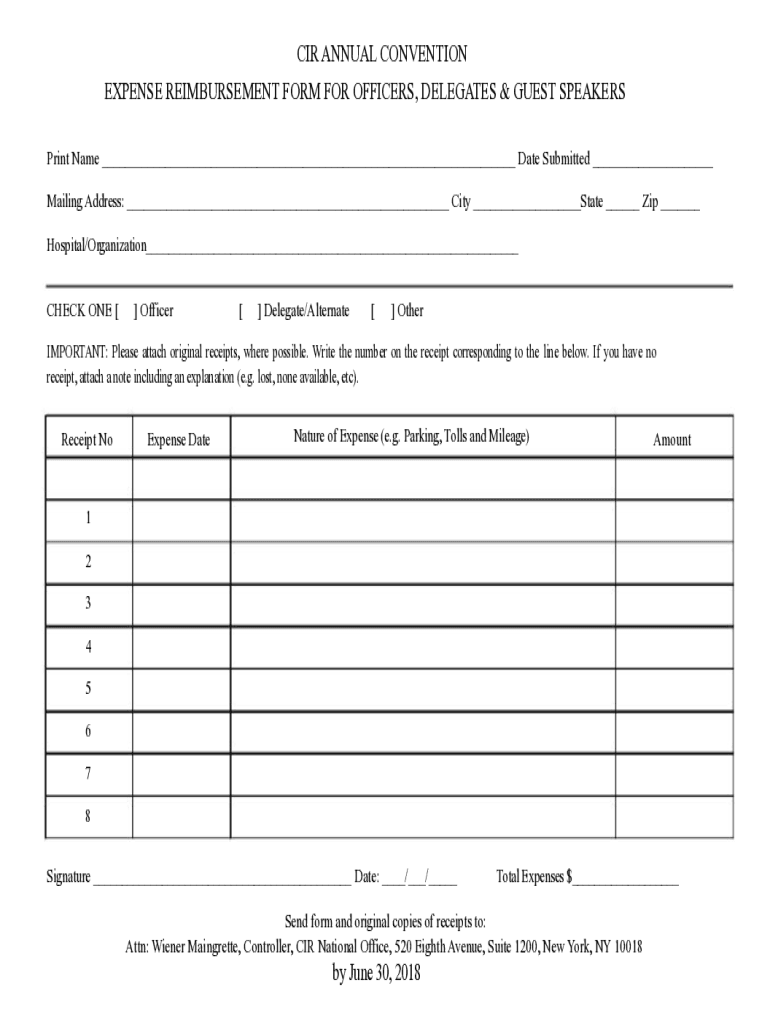
Delegate Reimbursement Form 2018-2026


What is the Delegate Reimbursement Form
The Delegate Reimbursement Form is a document used by organizations to facilitate the reimbursement of expenses incurred by delegates during official business activities. This form is essential for ensuring that all expenses are properly documented, approved, and reimbursed in a timely manner. It typically includes details such as the delegate's name, the purpose of the expenses, itemized costs, and necessary signatures for approval.
How to Use the Delegate Reimbursement Form
To effectively use the Delegate Reimbursement Form, start by gathering all relevant receipts and documentation related to the expenses. Fill out the form with accurate information, ensuring that each expense is clearly itemized. Once completed, submit the form to the appropriate department or individual for approval. It is important to retain copies of both the form and supporting documents for your records.
Steps to Complete the Delegate Reimbursement Form
Completing the Delegate Reimbursement Form involves several key steps:
- Collect all receipts and documentation for expenses incurred.
- Fill in your personal information, including your name and contact details.
- Provide a detailed description of each expense, including the date, purpose, and amount.
- Attach copies of receipts or invoices as proof of the expenses.
- Sign and date the form to certify that the information provided is accurate.
- Submit the completed form to the designated approver within your organization.
Key Elements of the Delegate Reimbursement Form
Several key elements must be included in the Delegate Reimbursement Form to ensure its effectiveness:
- Delegate Information: Name, position, and contact details of the delegate.
- Expense Details: Itemized list of expenses, including dates and descriptions.
- Total Amount: The total amount being requested for reimbursement.
- Approvals: Signature lines for both the delegate and the approving authority.
- Attachments: Space for attaching receipts or other supporting documents.
Legal Use of the Delegate Reimbursement Form
The Delegate Reimbursement Form must comply with legal and organizational policies to be considered valid. This includes ensuring that all expenses are legitimate and properly documented. Electronic signatures can be used if they meet the requirements set forth by the ESIGN Act and UETA, making the form legally binding in the digital realm. Organizations should also maintain records of submitted forms for auditing and compliance purposes.
Form Submission Methods
The Delegate Reimbursement Form can be submitted through various methods, depending on the organization's policies. Common submission methods include:
- Online Submission: Many organizations allow for digital submission via email or an online portal.
- Mail: Forms can be printed and mailed to the appropriate department.
- In-Person: Some organizations may require the form to be submitted in person for immediate processing.
Quick guide on how to complete delegate reimbursement form
Complete Delegate Reimbursement Form effortlessly on any device
Online document management has gained traction among businesses and individuals alike. It serves as an ideal environmentally friendly substitute for conventional printed and signed paperwork, allowing you to obtain the necessary form and securely maintain it online. airSlate SignNow supplies you with all the resources necessary to create, alter, and eSign your documents promptly without delays. Manage Delegate Reimbursement Form on any device with airSlate SignNow's Android or iOS applications and simplify any document-related tasks today.
How to modify and eSign Delegate Reimbursement Form with ease
- Obtain Delegate Reimbursement Form and click on Get Form to begin.
- Utilize the tools we offer to fill out your form.
- Emphasize relevant sections of the documents or redact sensitive information with tools that airSlate SignNow specifically provides for this purpose.
- Create your eSignature using the Sign tool, which takes just seconds and carries the same legal validity as a conventional wet ink signature.
- Review the information and click on the Done button to store your changes.
- Choose how you would like to share your form, whether by email, text message (SMS), or invite link, or download it to your PC.
Forget about lost or misplaced documents, cumbersome form searches, or mistakes that necessitate reprinting new copies. airSlate SignNow fulfills your document management requirements with just a few clicks from any device you prefer. Edit and eSign Delegate Reimbursement Form and ensure exceptional communication at any phase of the form preparation process with airSlate SignNow.
Create this form in 5 minutes or less
Find and fill out the correct delegate reimbursement form
Create this form in 5 minutes!
How to create an eSignature for the delegate reimbursement form
How to create an electronic signature for a PDF online
How to create an electronic signature for a PDF in Google Chrome
How to create an e-signature for signing PDFs in Gmail
How to create an e-signature right from your smartphone
How to create an e-signature for a PDF on iOS
How to create an e-signature for a PDF on Android
People also ask
-
What is a Delegate Reimbursement Form?
A Delegate Reimbursement Form is a document that allows individuals to request reimbursement for expenses incurred while representing their organization. This form streamlines the reimbursement process, making it easier for employees to submit their expenses and for administrators to track and approve them.
-
How can airSlate SignNow help with the Delegate Reimbursement Form?
airSlate SignNow enables businesses to create, send, and eSign Delegate Reimbursement Forms quickly and efficiently. With our platform, users can customize the forms as needed, ensuring compliance with organizational policies and simplifying the reimbursement approval process.
-
Are there any costs associated with using the Delegate Reimbursement Form feature?
Using the Delegate Reimbursement Form feature is included in the various pricing plans offered by airSlate SignNow. We provide cost-effective solutions tailored to meet the needs of businesses of all sizes, ensuring that you get the best value for your investment.
-
What are the key benefits of the Delegate Reimbursement Form in airSlate SignNow?
The Delegate Reimbursement Form in airSlate SignNow streamlines your reimbursement process, reduces paperwork, and minimizes errors. With automated workflows, you can ensure that all requests are efficiently handled, leading to faster approvals and improved employee satisfaction.
-
Can I integrate the Delegate Reimbursement Form with other software?
Yes, airSlate SignNow offers seamless integration with various software applications, allowing you to connect the Delegate Reimbursement Form with your existing systems. This integration helps enhance your workflow, making it easier to manage expenses and financial records without switching between platforms.
-
Is it easy to create a Delegate Reimbursement Form using airSlate SignNow?
Creating a Delegate Reimbursement Form in airSlate SignNow is straightforward and user-friendly. Our intuitive interface allows users to customize forms with specific fields and templates, ensuring that the form meets your unique requirements without needing extensive technical knowledge.
-
What security measures are in place for the Delegate Reimbursement Form?
airSlate SignNow prioritizes the security of your documents, including the Delegate Reimbursement Form. We implement robust encryption, secure access controls, and auditing features to protect sensitive information, ensuring that all data remains safe during the submission and approval process.
Get more for Delegate Reimbursement Form
Find out other Delegate Reimbursement Form
- eSign Hawaii Sports Warranty Deed Myself
- eSign Louisiana Real Estate Last Will And Testament Easy
- eSign Louisiana Real Estate Work Order Now
- eSign Maine Real Estate LLC Operating Agreement Simple
- eSign Maine Real Estate Memorandum Of Understanding Mobile
- How To eSign Michigan Real Estate Business Plan Template
- eSign Minnesota Real Estate Living Will Free
- eSign Massachusetts Real Estate Quitclaim Deed Myself
- eSign Missouri Real Estate Affidavit Of Heirship Simple
- eSign New Jersey Real Estate Limited Power Of Attorney Later
- eSign Alabama Police LLC Operating Agreement Fast
- eSign North Dakota Real Estate Business Letter Template Computer
- eSign North Dakota Real Estate Quitclaim Deed Myself
- eSign Maine Sports Quitclaim Deed Easy
- eSign Ohio Real Estate LLC Operating Agreement Now
- eSign Ohio Real Estate Promissory Note Template Online
- How To eSign Ohio Real Estate Residential Lease Agreement
- Help Me With eSign Arkansas Police Cease And Desist Letter
- How Can I eSign Rhode Island Real Estate Rental Lease Agreement
- How Do I eSign California Police Living Will