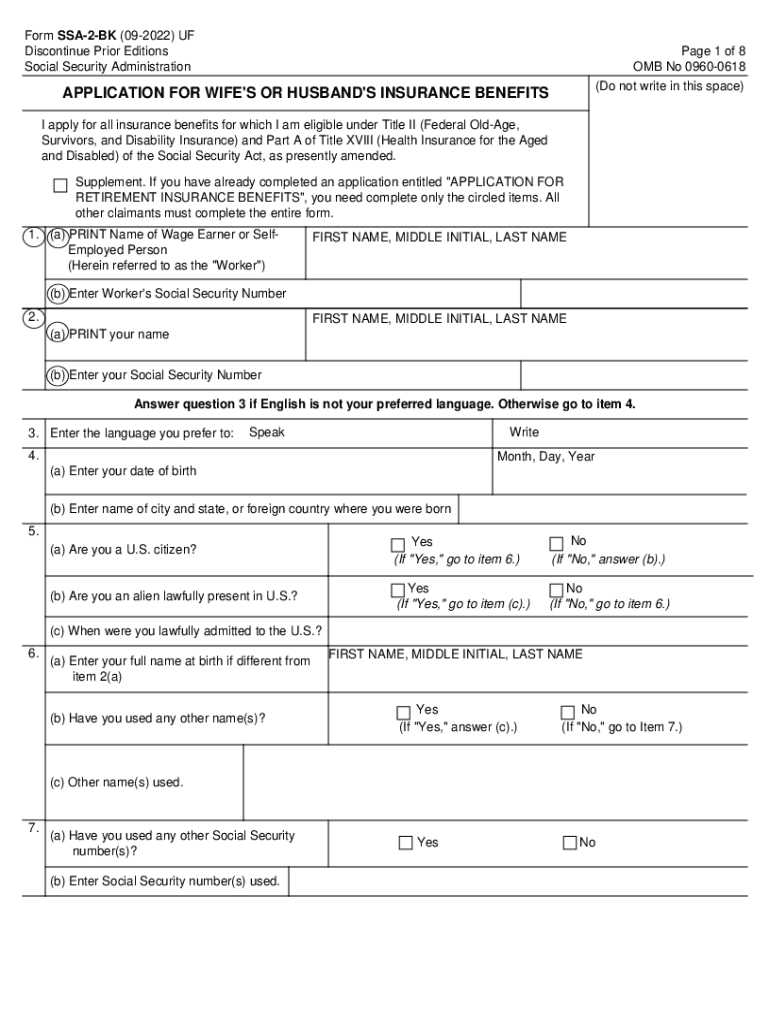
Paper Form SSA 2 Application for Wife's or Husband's


What makes the paper form ssa 2 application for wifes or husbands legally binding?
As the society takes a step away from in-office work, the execution of paperwork more and more happens online. The paper form ssa 2 application for wifes or husbands isn’t an any different. Working with it utilizing digital means is different from doing so in the physical world.
An eDocument can be viewed as legally binding on condition that particular needs are satisfied. They are especially critical when it comes to signatures and stipulations associated with them. Typing in your initials or full name alone will not ensure that the organization requesting the sample or a court would consider it executed. You need a reliable tool, like airSlate SignNow that provides a signer with a digital certificate. Furthermore, airSlate SignNow maintains compliance with ESIGN, UETA, and eIDAS - major legal frameworks for eSignatures.
How to protect your paper form ssa 2 application for wifes or husbands when filling out it online?
Compliance with eSignature regulations is only a portion of what airSlate SignNow can offer to make document execution legal and secure. Furthermore, it offers a lot of possibilities for smooth completion security smart. Let's rapidly run through them so that you can stay assured that your paper form ssa 2 application for wifes or husbands remains protected as you fill it out.
- SOC 2 Type II and PCI DSS certification: legal frameworks that are established to protect online user data and payment details.
- FERPA, CCPA, HIPAA, and GDPR: leading privacy regulations in the USA and Europe.
- Two-factor authentication: provides an extra layer of security and validates other parties identities via additional means, like an SMS or phone call.
- Audit Trail: serves to catch and record identity authentication, time and date stamp, and IP.
- 256-bit encryption: sends the information safely to the servers.
Completing the paper form ssa 2 application for wifes or husbands with airSlate SignNow will give greater confidence that the output document will be legally binding and safeguarded.
Quick guide on how to complete paper form ssa 2 application for wifes or husbands
Complete Paper Form SSA 2 Application For Wife's Or Husband's effortlessly on any device
Online document management has gained popularity among businesses and individuals alike. It offers an ideal eco-friendly substitute to traditional printed and signed documents, as you can obtain the correct form and safely keep it online. airSlate SignNow equips you with all the tools you require to create, modify, and eSign your documents quickly without delays. Manage Paper Form SSA 2 Application For Wife's Or Husband's on any platform with airSlate SignNow's Android or iOS applications and enhance any document-based process today.
How to modify and eSign Paper Form SSA 2 Application For Wife's Or Husband's without any hassle
- Find Paper Form SSA 2 Application For Wife's Or Husband's and click Get Form to initiate the process.
- Utilize the tools we offer to fill out your form.
- Emphasize important sections of the documents or redact sensitive information using the tools that airSlate SignNow specifically provides for that purpose.
- Generate your signature with the Sign tool, which takes only seconds and holds the same legal validity as a conventional wet ink signature.
- Review all the details and click on the Done button to confirm your changes.
- Choose your preferred method to send your form: via email, SMS, invite link, or download it to your PC.
Eliminate issues with lost or misplaced documents, tedious form searches, or errors that require reprinting of new document copies. airSlate SignNow meets your document management needs in just a few clicks from any device you choose. Modify and eSign Paper Form SSA 2 Application For Wife's Or Husband's and guarantee outstanding communication at any stage of your form preparation journey with airSlate SignNow.
Create this form in 5 minutes or less
Create this form in 5 minutes!
How to create an eSignature for the paper form ssa 2 application for wifes or husbands
How to create an electronic signature for a PDF online
How to create an electronic signature for a PDF in Google Chrome
How to create an e-signature for signing PDFs in Gmail
How to create an e-signature right from your smartphone
How to create an e-signature for a PDF on iOS
How to create an e-signature for a PDF on Android
People also ask
-
Can my wife take Social Security at 62 and then switch to spousal benefit?
If your spouse is not receiving any retirement benefits yet, then you could technically take your regular Social Security benefit as early as age 62. When your spouse files for their benefit later you could switch to spousal benefits.
-
When can my wife apply for Social Security spousal benefits?
You are eligible for benefits both as a retired worker and as a spouse (or divorced spouse) in the first month you want your benefits to begin, then: Deemed filing applies at age 62 and extends to full retirement age and beyond.
-
How does a wife apply for her husband's Social Security?
Form SSA-2 | Information You Need to Apply for Spouse's or Divorced Spouse's Benefits. You can apply: Online, if you are within 3 months of age 62 or older, or. By calling our national toll-free service at 1-800-772-1213 (TTY 1-800-325-0778) or visiting your local Social Security office.
-
When a husband dies does the wife get his Social Security?
These are examples of the benefits that survivors may receive: Surviving spouse, full retirement age or older — 100% of the deceased worker's benefit amount. Surviving spouse, age 60 — through full retirement age — 71½ to 99% of the deceased worker's basic amount.
-
Can husband and wife apply for Social Security at the same time?
If you're applying to claim Social Security benefits, you must file for spousal benefits at the same time. The Social Security Administration (SSA) then will compare the spousal benefit to your spouse's own retirement benefits based on their earnings history and pay out the larger of the two amounts.
-
Can I apply for Social Security for my wife?
When a worker files for retirement benefits, the worker's spouse may be eligible for a benefit based on the worker's earnings. Another requirement is that the spouse must be at least age 62 or have a qualifying child in her/his care.
-
Can I apply for Social Security on behalf of my spouse?
Helping Someone Apply Online (En español) We welcome those of you who wish to help another person apply for disability, retirement, spouse's, or Medicare benefits. You may be a friend, relative, attorney, paralegal, employer, or member of an advocacy group or organization.
-
How do you qualify for spousal benefits from Social Security?
For spouses to receive the benefit, they must be at least age 62 or care for a child under age 16 (or one receiving Social Security disability benefits). In addition, spouses cannot claim the spousal benefit until the worker files for their benefit. There are other important caveats about the spousal benefit as well.
Get more for Paper Form SSA 2 Application For Wife's Or Husband's
- X ray release form techdentistrycom
- Virginia freshwater trophys aarded form
- Ab216 form
- Application form for academic admission lilitha college of
- Oxford health insurance inc new york member enrollment form
- Dps 414 c assault weapon certificate application ct gov form
- Self retracting lifeline inspections form
- Firearms application addendum used firearm explanation form
Find out other Paper Form SSA 2 Application For Wife's Or Husband's
- How To Integrate Sign in Banking
- How To Use Sign in Banking
- Help Me With Use Sign in Banking
- Can I Use Sign in Banking
- How Do I Install Sign in Banking
- How To Add Sign in Banking
- How Do I Add Sign in Banking
- How Can I Add Sign in Banking
- Can I Add Sign in Banking
- Help Me With Set Up Sign in Government
- How To Integrate eSign in Banking
- How To Use eSign in Banking
- How To Install eSign in Banking
- How To Add eSign in Banking
- How To Set Up eSign in Banking
- How To Save eSign in Banking
- How To Implement eSign in Banking
- How To Set Up eSign in Construction
- How To Integrate eSign in Doctors
- How To Use eSign in Doctors