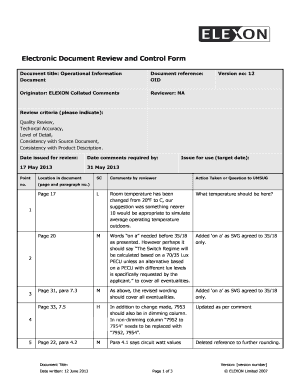
Template for Document Review Form


What is the document review template?
The document review template is a structured format designed to facilitate the evaluation and approval of documents in a clear and organized manner. This template serves various purposes, including legal agreements, contracts, and internal policies. By using a standardized format, users can ensure that all necessary information is captured and assessed effectively. It typically includes sections for key details, reviewer comments, and approval signatures, making it easier to track the review process and maintain compliance with relevant regulations.
How to use the document review template
Using the document review template involves several straightforward steps. First, gather the document that requires review and ensure it is in a compatible format. Next, fill out the template with pertinent details, such as the document title, reviewer's name, and date of review. Reviewers should then assess the content, providing comments or suggestions directly within the designated sections of the template. Once the review is complete, the document can be finalized with appropriate signatures, ensuring that all parties acknowledge the review process.
Key elements of the document review template
Several key elements are essential for an effective document review template. These include:
- Document Title: Clearly state the title of the document being reviewed.
- Reviewer Information: Include the name and contact information of the reviewer.
- Review Date: Record the date when the review is conducted.
- Comments Section: Provide space for reviewers to add their observations and suggestions.
- Approval Signatures: Designate areas for necessary signatures to confirm review completion.
Steps to complete the document review template
Completing the document review template involves a systematic approach. Begin by downloading the template in a word processing format. Fill in the required fields, including the document title and reviewer details. Next, review the document thoroughly, making notes in the comments section as needed. After addressing all points, finalize the document by obtaining the necessary signatures. Ensure that all revisions are documented to maintain a clear record of the review process.
Legal use of the document review template
The legal use of the document review template is crucial for ensuring that documents meet compliance standards. In the United States, electronic signatures and document reviews must adhere to regulations such as the ESIGN Act and UETA. Using a reliable platform for document signing can enhance the legal validity of the review process. Additionally, maintaining an audit trail and ensuring data security are essential components to protect all parties involved.
Examples of using the document review template
Examples of using the document review template can vary across different industries. For instance, in the legal sector, attorneys may use it to review contracts before finalizing agreements. In corporate environments, HR departments might employ the template to assess policy changes or employee handbooks. Each example highlights the versatility of the template in facilitating thorough reviews, ensuring compliance, and enhancing communication among stakeholders.
Quick guide on how to complete template for document review
Complete Template For Document Review effortlessly on any gadget
Digital document management has gained popularity among businesses and individuals. It offers an excellent eco-friendly alternative to traditional printed and signed papers, allowing you to obtain the correct format and securely store it online. airSlate SignNow equips you with all the resources necessary to create, modify, and eSign your documents promptly without delays. Handle Template For Document Review on any device with airSlate SignNow's Android or iOS applications and enhance any document-centered workflow today.
How to modify and eSign Template For Document Review with ease
- Locate Template For Document Review and click on Get Form to begin.
- Utilize the tools we offer to complete your document.
- Select pertinent sections of the documents or conceal sensitive details with tools specifically provided by airSlate SignNow for that need.
- Create your signature using the Sign tool, which takes seconds and carries the same legal validity as a conventional wet ink signature.
- Review the information and click on the Done button to save your modifications.
- Choose how you wish to share your form, via email, SMS, invite link, or download it to your computer.
Forget about lost or misplaced documents, tedious form searches, or errors that require printing new document copies. airSlate SignNow meets your document management needs in just a few clicks from your chosen device. Edit and eSign Template For Document Review to ensure excellent communication at any point of your form preparation journey with airSlate SignNow.
Create this form in 5 minutes or less
Create this form in 5 minutes!
How to create an eSignature for the template for document review
How to create an electronic signature for a PDF online
How to create an electronic signature for a PDF in Google Chrome
How to create an e-signature for signing PDFs in Gmail
How to create an e-signature right from your smartphone
How to create an e-signature for a PDF on iOS
How to create an e-signature for a PDF on Android
People also ask
-
What is a document review template and how can it benefit my business?
A document review template is a pre-designed document that streamlines the process of reviewing and providing feedback on written materials. By using a document review template, businesses can enhance communication, reduce errors, and save time during the review process, ultimately leading to improved document quality and efficiency.
-
How does airSlate SignNow help in creating a document review template?
AirSlate SignNow provides intuitive tools to create and customize your own document review template easily. You can add fields, comments, and specific instructions to guide reviewers, ensuring that your documents are reviewed thoroughly and efficiently while retaining clarity and organization.
-
Is there a cost associated with using a document review template in airSlate SignNow?
Yes, using document review templates in airSlate SignNow falls under various pricing plans depending on the features you need. However, the service is cost-effective, helping businesses maximize their investment by improving document management and review processes without breaking the bank.
-
Can I integrate my existing tools with the document review template in airSlate SignNow?
Absolutely! AirSlate SignNow offers various integrations with popular tools such as Google Drive, Dropbox, and Microsoft Office. This allows you to import documents directly into your document review template, making the review process seamless and efficient within your existing workflow.
-
Are there any customization options available for the document review template?
Yes, airSlate SignNow allows users to customize their document review templates to suit their specific needs. You can modify layouts, add personalized branding, and include question prompts or checklists to ensure comprehensive feedback from reviewers.
-
How does a document review template improve collaboration among team members?
A document review template facilitates better collaboration by providing structured fields for comments and feedback from multiple reviewers. This organization helps team members track changes, communicate effectively, and ensure that everyone’s input is captured, leading to a more refined final document.
-
Can I track document changes made through the review template?
Yes, airSlate SignNow allows you to track all changes and comments made through the document review template. This feature ensures that you can monitor the review process in real-time and maintain an accurate record of feedback, which is essential for maintaining document integrity.
Get more for Template For Document Review
- Wine donation form
- Individualized family service plan ifsp s3 amazonaws com form
- T 207t rev 11 16 04 english translation of a foreign registration certificate form
- Dyskinesia identification form
- Authorization to treat a minor everett clinic form
- Www uslegalforms comform library379890 spousalget spousal health care eligibility affidavit us legal forms
- Awv personalized action plan guide to action plan for spe wehealny form
- New patient history form dignity health dignityhealth
Find out other Template For Document Review
- Can I Sign Texas Life-Insurance Quote Form
- Sign Texas Life-Insurance Quote Form Fast
- How To Sign Washington Life-Insurance Quote Form
- Can I Sign Wisconsin Life-Insurance Quote Form
- eSign Missouri Work Order Computer
- eSign Hawaii Electrical Services Contract Safe
- eSign Texas Profit Sharing Agreement Template Safe
- eSign Iowa Amendment to an LLC Operating Agreement Myself
- eSign Kentucky Amendment to an LLC Operating Agreement Safe
- eSign Minnesota Affidavit of Identity Now
- eSign North Dakota Affidavit of Identity Free
- Help Me With eSign Illinois Affidavit of Service
- eSign North Dakota Affidavit of Identity Simple
- eSign Maryland Affidavit of Service Now
- How To eSign Hawaii Affidavit of Title
- How Do I eSign New Mexico Affidavit of Service
- How To eSign Texas Affidavit of Title
- How Do I eSign Texas Affidavit of Service
- eSign California Cease and Desist Letter Online
- eSign Colorado Cease and Desist Letter Free