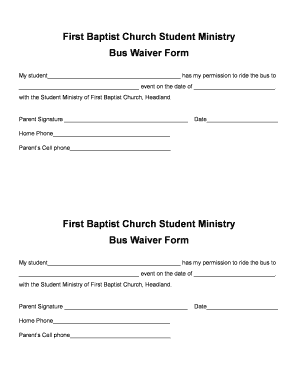
School Waiver Form


What is the School Waiver Form
The school waiver form is a legal document that allows educational institutions to obtain consent from students or their guardians for specific activities or risks associated with school programs. This form is essential in protecting the school from liability in case of accidents or injuries that may occur during school-sponsored events, such as field trips, sports activities, or other extracurricular programs. By signing the waiver, the participant acknowledges the potential risks involved and agrees to release the school from any claims related to those risks.
Key Elements of the School Waiver Form
A well-structured school waiver form typically includes several important components:
- Participant Information: This section collects the personal details of the student or guardian, including name, address, and contact information.
- Description of Activities: Clear descriptions of the activities or events covered by the waiver help ensure that participants understand what they are consenting to.
- Assumption of Risk: This clause outlines the inherent risks associated with the activities, making it clear that the participant acknowledges these risks.
- Release of Liability: A statement that releases the school and its employees from any legal claims arising from the activities covered by the waiver.
- Signature and Date: The form must be signed and dated by the participant or guardian to be legally binding.
Steps to Complete the School Waiver Form
Completing a school waiver form involves a few straightforward steps:
- Read the Form Thoroughly: Before filling out the form, it is essential to read all sections carefully to understand the risks and implications.
- Fill in Personal Information: Provide accurate details about the student or guardian, including names and contact information.
- Review Activity Descriptions: Ensure that the descriptions of the activities are clear and comprehensive.
- Sign and Date: The participant or guardian must sign the form, indicating their consent and understanding of the waiver.
- Submit the Form: Return the completed form to the designated school official or submit it electronically if applicable.
Legal Use of the School Waiver Form
The legal validity of a school waiver form hinges on its compliance with relevant laws and regulations. In the United States, waivers must meet specific criteria to be enforceable:
- Clear Language: The language used in the waiver must be straightforward and easily understandable.
- Voluntary Agreement: Participants should sign the waiver voluntarily, without any coercion.
- Specificity: The waiver should specifically outline the activities and risks involved to avoid ambiguity.
- Legal Capacity: The signatory must have the legal capacity to enter into a contract, meaning minors typically require a guardian's signature.
How to Obtain the School Waiver Form
Obtaining a school waiver form is generally a simple process. Most schools provide these forms directly to students or guardians during enrollment or prior to specific activities. Additionally, schools may offer downloadable versions on their official websites. If the form is not readily available, contacting the school administration or the relevant department can help ensure access to the necessary documentation.
Examples of Using the School Waiver Form
School waiver forms are commonly used in various scenarios, including:
- Field Trips: Waivers are often required for students participating in off-campus educational excursions.
- Sports Activities: Many schools require waivers for students engaging in sports to acknowledge the risks of injury.
- Extracurricular Programs: Activities such as drama, music, or art programs may also necessitate waivers to protect the school from liability.
Quick guide on how to complete school waiver form 41008291
Effortlessly Prepare School Waiver Form on Any Device
The management of online documents has gained signNow traction among businesses and individuals. It serves as an excellent eco-friendly substitute for conventional printed and signed papers, enabling you to locate the appropriate form and securely store it digitally. airSlate SignNow equips you with all the necessary tools to create, modify, and eSign your documents swiftly with no delays. Access School Waiver Form on any device using airSlate SignNow's Android or iOS applications and simplify any document-driven process today.
How to Edit and eSign School Waiver Form with Ease
- Locate School Waiver Form and click Get Form to initiate the process.
- Utilize the tools we provide to complete your document.
- Highlight pertinent sections of your documents or redact sensitive information with tools specifically offered by airSlate SignNow for this purpose.
- Create your eSignature using the Sign feature, which takes seconds and carries the same legal validity as a traditional wet ink signature.
- Review all the details and then click the Done button to save your changes.
- Choose your preferred delivery method for your form: via email, text message (SMS), invitation link, or download it to your computer.
Eliminate concerns about lost or misfiled documents, tedious form searches, or errors that necessitate printing new copies. airSlate SignNow meets all your document management needs in just a few clicks from any device you prefer. Modify and eSign School Waiver Form to ensure excellent communication throughout the entire form preparation process with airSlate SignNow.
Create this form in 5 minutes or less
Create this form in 5 minutes!
How to create an eSignature for the school waiver form 41008291
How to create an electronic signature for a PDF online
How to create an electronic signature for a PDF in Google Chrome
How to create an e-signature for signing PDFs in Gmail
How to create an e-signature right from your smartphone
How to create an e-signature for a PDF on iOS
How to create an e-signature for a PDF on Android
People also ask
-
What is a simple waiver sample?
A simple waiver sample is a document designed to protect businesses from liability by obtaining consent from participants. It outlines the risks involved and clarifies that participants accept these risks, ensuring legal protection. Using a simple waiver sample can be essential for businesses that host events or activities where injuries may occur.
-
How can I create a simple waiver sample with airSlate SignNow?
Creating a simple waiver sample with airSlate SignNow is straightforward. You can start with our templates or build your own document using our intuitive editor. Simply customize the fields, add your legal text, and send it for eSignature in minutes.
-
What features does airSlate SignNow provide for managing simple waiver samples?
airSlate SignNow offers various features to manage simple waiver samples effectively. Users can automate reminders to sign, track the status of documents in real-time, and store signed waivers securely in the cloud. These features streamline the signing process, making it more efficient.
-
Is there a mobile app for signing simple waiver samples?
Yes, airSlate SignNow has a mobile app that allows users to sign simple waiver samples on the go. The app provides a user-friendly interface for accessing your documents and signing them securely from any mobile device. This means you can manage waivers even when you are away from your desk.
-
What are the pricing options for using airSlate SignNow for simple waiver samples?
airSlate SignNow offers flexible pricing plans tailored for different business needs. You can choose from a free trial to assess features and upgrade to a paid plan that suits your requirements for managing simple waiver samples and other documents. This pricing structure ensures cost-effectiveness for businesses of all sizes.
-
Can I integrate airSlate SignNow with other applications while using simple waiver samples?
Yes, airSlate SignNow easily integrates with a variety of applications such as Google Drive, Salesforce, and more. This allows businesses to manage simple waiver samples alongside their existing workflows, enhancing productivity and streamlining processes.
-
What are the benefits of using airSlate SignNow for simple waiver samples?
Using airSlate SignNow for simple waiver samples brings numerous benefits, including faster turnaround times for document signing and improved organization of waivers. Additionally, its user-friendly interface and robust security features ensure a reliable and efficient signing experience.
Get more for School Waiver Form
- Doula client intake form clientpartner info jill forse jillforse
- Offer of compromise form ga
- Gaf score worksheet form
- 4 8 complex numbers form k answer key
- Telefono ident a kid en espanol form
- Eyepacs llc photographer manual form
- Secondary phone email form
- Certificate of diagnosis us equestrian form
Find out other School Waiver Form
- Electronic signature Louisiana Car Dealer Lease Template Now
- Electronic signature Maine Car Dealer Promissory Note Template Later
- Electronic signature Maryland Car Dealer POA Now
- Electronic signature Oklahoma Banking Affidavit Of Heirship Mobile
- Electronic signature Oklahoma Banking Separation Agreement Myself
- Electronic signature Hawaii Business Operations Permission Slip Free
- How Do I Electronic signature Hawaii Business Operations Forbearance Agreement
- Electronic signature Massachusetts Car Dealer Operating Agreement Free
- How To Electronic signature Minnesota Car Dealer Credit Memo
- Electronic signature Mississippi Car Dealer IOU Now
- Electronic signature New Hampshire Car Dealer NDA Now
- Help Me With Electronic signature New Hampshire Car Dealer Warranty Deed
- Electronic signature New Hampshire Car Dealer IOU Simple
- Electronic signature Indiana Business Operations Limited Power Of Attorney Online
- Electronic signature Iowa Business Operations Resignation Letter Online
- Electronic signature North Carolina Car Dealer Purchase Order Template Safe
- Electronic signature Kentucky Business Operations Quitclaim Deed Mobile
- Electronic signature Pennsylvania Car Dealer POA Later
- Electronic signature Louisiana Business Operations Last Will And Testament Myself
- Electronic signature South Dakota Car Dealer Quitclaim Deed Myself