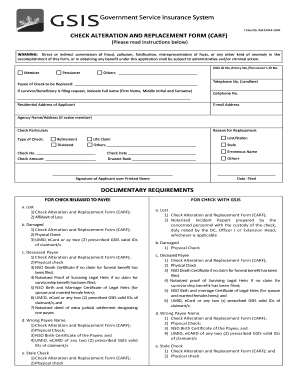
Check Alteration and Replacement Form Carf GSIS


What is the Check Alteration and Replacement Form carf GSIS
The Check Alteration and Replacement Form carf GSIS is a specific document used to request modifications or replacements for checks issued by the Government Service Insurance System (GSIS). This form is essential for individuals who need to correct errors or replace lost or damaged checks. It ensures that the necessary changes are documented and processed efficiently, allowing for accurate financial transactions.
How to use the Check Alteration and Replacement Form carf GSIS
To use the Check Alteration and Replacement Form carf GSIS, begin by obtaining the form from the official GSIS website or a designated office. Fill out the required fields, including personal information, check details, and the reason for alteration or replacement. Ensure that all information is accurate to avoid delays in processing. Once completed, submit the form as instructed, either online or in person, depending on the guidelines provided by GSIS.
Steps to complete the Check Alteration and Replacement Form carf GSIS
Completing the Check Alteration and Replacement Form carf GSIS involves several key steps:
- Obtain the form from the GSIS website or office.
- Provide your personal information, including your name, address, and contact details.
- Enter the details of the check that requires alteration or replacement, such as the check number and amount.
- Clearly state the reason for the request, whether it is due to loss, damage, or an error.
- Review the information for accuracy before submission.
- Submit the form according to the instructions provided, ensuring you keep a copy for your records.
Legal use of the Check Alteration and Replacement Form carf GSIS
The Check Alteration and Replacement Form carf GSIS is legally recognized as a formal request for changes to financial documents issued by GSIS. To ensure its legal validity, the form must be completed accurately and submitted through the appropriate channels. Compliance with GSIS regulations and procedures is crucial to uphold the integrity of the request and to protect against potential fraud or misuse.
Key elements of the Check Alteration and Replacement Form carf GSIS
Key elements of the Check Alteration and Replacement Form carf GSIS include:
- Personal Information: The requester's name, address, and contact details.
- Check Information: Details of the check, including the check number and amount.
- Reason for Request: A clear explanation of why the alteration or replacement is necessary.
- Signature: The requester's signature to validate the request.
Examples of using the Check Alteration and Replacement Form carf GSIS
Examples of scenarios where the Check Alteration and Replacement Form carf GSIS may be used include:
- Replacing a lost check that was never received by the intended recipient.
- Correcting an error on a check, such as an incorrect amount or payee name.
- Requesting a replacement for a damaged check that is no longer usable.
Quick guide on how to complete check alteration and replacement form carf gsis
Finish Check Alteration And Replacement Form carf GSIS effortlessly on any device
Digital document management has gained traction among companies and individuals. It serves as an excellent environmentally friendly alternative to conventional printed and signed papers, allowing you to obtain the necessary form and securely keep it online. airSlate SignNow equips you with all the tools required to create, edit, and eSign your documents swiftly without delays. Handle Check Alteration And Replacement Form carf GSIS on any platform with airSlate SignNow Android or iOS applications and enhance any document-driven workflow today.
Alter and eSign Check Alteration And Replacement Form carf GSIS effortlessly
- Obtain Check Alteration And Replacement Form carf GSIS and then select Get Form to begin.
- Utilize the tools we provide to fill out your document.
- Emphasize pertinent sections of your documents or redact sensitive information with tools that airSlate SignNow has specifically designed for that intent.
- Create your eSignature using the Sign feature, which only takes seconds and holds the same legal authority as a conventional wet ink signature.
- Review all the details and then press the Done button to save your changes.
- Select how you'd like to deliver your form, whether by email, text message (SMS), or invitation link, or download it to your computer.
Eliminate concerns about lost or misplaced documents, tedious form searches, or errors that require new document prints. airSlate SignNow fulfills all your document management requirements in just a few clicks from any device you prefer. Modify and eSign Check Alteration And Replacement Form carf GSIS and ensure smooth communication at every stage of your form preparation process with airSlate SignNow.
Create this form in 5 minutes or less
Create this form in 5 minutes!
How to create an eSignature for the check alteration and replacement form carf gsis
How to create an electronic signature for a PDF online
How to create an electronic signature for a PDF in Google Chrome
How to create an e-signature for signing PDFs in Gmail
How to create an e-signature right from your smartphone
How to create an e-signature for a PDF on iOS
How to create an e-signature for a PDF on Android
People also ask
-
What is a CARF form and why is it important?
A CARF form is a standardized document used by organizations to ensure compliance with accreditation standards set by the Commission on Accreditation of Rehabilitation Facilities. It’s important because it helps practitioners maintain quality and consistency in their service delivery, ultimately benefiting clients.
-
How can airSlate SignNow help with CARF forms?
airSlate SignNow offers an easy-to-use platform for electronically signing and managing CARF forms. With its intuitive interface, users can quickly upload, send, and eSign documents, ensuring streamlined workflows and enhanced efficiency in handling CARF forms and compliance documentation.
-
What features does airSlate SignNow offer for CARF form management?
airSlate SignNow provides features like customizable templates, automated workflows, and real-time tracking for CARF forms. These tools facilitate quicker document handling, reduce administrative burdens, and improve overall collaboration within teams dealing with accreditation processes.
-
Is there a trial available for using airSlate SignNow for CARF forms?
Yes, airSlate SignNow offers a free trial that allows users to explore its features for managing CARF forms. This trial period provides an opportunity to experience the platform's capabilities and assess how it can meet your specific needs before committing to a subscription.
-
How does airSlate SignNow ensure the security of CARF forms?
AirSlate SignNow employs industry-leading security measures, including encryption and secure storage, to protect CARF forms. Users can trust that their sensitive documents are safeguarded throughout the signing process, ensuring compliance with regulations and standards.
-
Can airSlate SignNow integrate with other software for CARF form processing?
Absolutely! airSlate SignNow seamlessly integrates with various applications, allowing users to synchronize their systems for efficient CARF form processing. This integration capability enhances the overall workflow, ensuring you can manage documents without switching between multiple platforms.
-
What pricing options does airSlate SignNow offer for CARF form management?
airSlate SignNow provides a range of pricing plans designed to accommodate various business needs for CARF form management. Whether you're a small team or a larger organization, there’s a suitable plan that balances cost-effectiveness with essential features to streamline your document processes.
Get more for Check Alteration And Replacement Form carf GSIS
- Referral form for woodinville pediatrics pllc
- Practical examination remuneration bill gujarat technological bb form
- Coach manual camden coalition of healthcare providers form
- American board of pathology home form
- Usa hockey consent to treatmedical history form ngin
- Behavioral healthrochester regional health form
- Neurons form elaborate networks through which nerve
Find out other Check Alteration And Replacement Form carf GSIS
- How Can I Sign Alabama Charity Form
- How Can I Sign Idaho Charity Presentation
- How Do I Sign Nebraska Charity Form
- Help Me With Sign Nevada Charity PDF
- How To Sign North Carolina Charity PPT
- Help Me With Sign Ohio Charity Document
- How To Sign Alabama Construction PDF
- How To Sign Connecticut Construction Document
- How To Sign Iowa Construction Presentation
- How To Sign Arkansas Doctors Document
- How Do I Sign Florida Doctors Word
- Can I Sign Florida Doctors Word
- How Can I Sign Illinois Doctors PPT
- How To Sign Texas Doctors PDF
- Help Me With Sign Arizona Education PDF
- How To Sign Georgia Education Form
- How To Sign Iowa Education PDF
- Help Me With Sign Michigan Education Document
- How Can I Sign Michigan Education Document
- How Do I Sign South Carolina Education Form