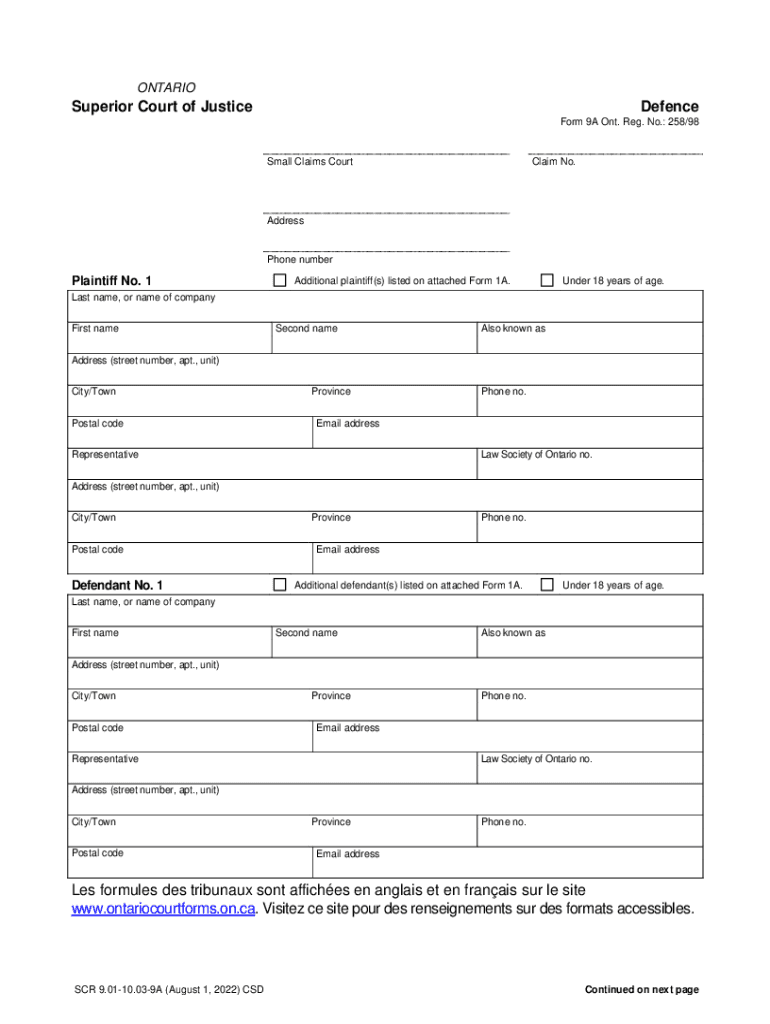
Replying to a ClaimGuide to Procedures in Small Claims Court 2022-2026


What is the process for replying to a claim in small claims court?
Replying to a claim in small claims court is a crucial step for defendants who wish to contest the allegations made against them. The process typically begins when a defendant receives a claim form, which outlines the plaintiff's allegations and the amount being sought. To respond, the defendant must complete a defence form, which is often referred to as Form 9A in Ontario. This form allows the defendant to present their side of the story, including any counterclaims or defences they may have.
It is essential to carefully read the claim and understand the allegations. The defendant must ensure that their response is submitted within the specified timeframe, usually set by the court rules. Failure to reply within this period may result in a default judgment against the defendant, meaning the court may rule in favor of the plaintiff without hearing the defendant's side.
Steps to complete the defence form in small claims court
Completing the defence form involves several key steps to ensure that the response is accurate and comprehensive. First, gather all relevant information, including the claim form, any supporting documents, and evidence that may bolster your defence. Next, fill out the Form 9A, providing clear and concise answers to each section. Be sure to include your contact information and any counterclaims you wish to assert.
After completing the form, review it for accuracy and completeness. It may be helpful to have someone else review your responses to catch any errors or omissions. Once satisfied, submit the form to the appropriate court, either online, by mail, or in person, depending on the court's requirements. Keep a copy of the submitted form for your records and ensure that you meet any filing deadlines.
Required documents for replying to a claim
When replying to a claim in small claims court, several documents are typically required to support your defence. The primary document is the defence form, often referred to as Form 9A. In addition to this form, you may need to provide supporting evidence, such as contracts, receipts, photographs, or any other documentation that substantiates your claims or defences.
It is also advisable to include any correspondence related to the dispute, such as emails or letters exchanged with the plaintiff. These documents can help clarify the context of the claim and strengthen your position. Ensure that all documents are organized and clearly labeled to facilitate the court's review.
Filing deadlines for small claims court
Filing deadlines are critical in small claims court, as they dictate the timeframe in which a defendant must respond to a claim. Generally, defendants are required to file their defence within a specific period, often set at 20 days from the date they were served with the claim. It is essential to check the local court rules for any variations in these deadlines.
Missing a filing deadline can have serious consequences, including the possibility of a default judgment being entered against the defendant. Therefore, it is advisable to mark these deadlines on a calendar and plan to complete and submit your defence well in advance to avoid any last-minute issues.
Key elements to include in your defence form
When completing your defence form, it is important to include several key elements to ensure your response is effective. Start by clearly stating your name and contact information, as well as the case number and the plaintiff's details. Next, provide a detailed account of your defence, addressing each allegation made in the claim.
Include any counterclaims you wish to assert, along with supporting evidence. Be concise and factual in your statements, avoiding emotional language or irrelevant information. Finally, ensure that you sign and date the form before submission, as an unsigned form may be deemed invalid.
Examples of common defences in small claims court
Defendants in small claims court may employ various defences depending on the nature of the claim. Some common defences include:
- Lack of jurisdiction: Arguing that the court does not have authority over the matter.
- Failure to state a claim: Indicating that the plaintiff has not provided sufficient grounds for the claim.
- Payment or settlement: Demonstrating that the debt has been paid or a settlement has been reached.
- Defective goods or services: Claiming that the goods or services provided were not satisfactory or as described.
- Counterclaims: Asserting a claim against the plaintiff related to the same transaction.
Each defence should be supported by relevant evidence to strengthen your case.
Quick guide on how to complete replying to a claimguide to procedures in small claims court
Complete Replying To A ClaimGuide To Procedures In Small Claims Court effortlessly on any device
Web-based document handling has become favored by companies and individuals alike. It offers an ideal eco-friendly alternative to traditional printed and signed documents, as you can easily locate the right form and securely save it online. airSlate SignNow equips you with all the tools necessary to create, amend, and eSign your documents promptly without delays. Manage Replying To A ClaimGuide To Procedures In Small Claims Court on any platform using airSlate SignNow's Android or iOS applications and simplify any document-related task today.
The easiest way to modify and eSign Replying To A ClaimGuide To Procedures In Small Claims Court without hassle
- Locate Replying To A ClaimGuide To Procedures In Small Claims Court and click Get Form to begin.
- Utilize the tools we provide to complete your document.
- Emphasize important sections of the documents or obscure sensitive data with tools that airSlate SignNow offers specifically for that purpose.
- Generate your signature using the Sign tool, which takes mere seconds and carries the same legal authority as a conventional wet ink signature.
- Review the details and click the Done button to preserve your modifications.
- Choose how you wish to share your form, via email, text (SMS), or invitation link, or download it to your computer.
Eliminate the worries of lost or misplaced documents, tedious form searching, or mistakes that necessitate reprinting. airSlate SignNow meets your document management needs in just a few clicks from any device you prefer. Edit and eSign Replying To A ClaimGuide To Procedures In Small Claims Court and ensure smooth communication at every stage of your form preparation process with airSlate SignNow.
Create this form in 5 minutes or less
Find and fill out the correct replying to a claimguide to procedures in small claims court
Create this form in 5 minutes!
How to create an eSignature for the replying to a claimguide to procedures in small claims court
How to create an electronic signature for a PDF online
How to create an electronic signature for a PDF in Google Chrome
How to create an e-signature for signing PDFs in Gmail
How to create an e-signature right from your smartphone
How to create an e-signature for a PDF on iOS
How to create an e-signature for a PDF on Android
People also ask
-
What documents can I sign for small claims court using airSlate SignNow?
With airSlate SignNow, you can easily sign various documents for small claims court, including complaint forms, response forms, and settlement agreements. Our platform allows you to streamline the signing process, ensuring that all necessary documents are signed and submitted on time. This not only helps you stay compliant but also speeds up your case preparation.
-
How does airSlate SignNow help with small claims court processes?
airSlate SignNow simplifies the small claims court processes by providing a seamless eSignature solution. You can create, share, and sign your documents in a secure environment, allowing for quick submissions to the court. This efficiency is vital for meeting deadlines and improving your overall court experience.
-
What are the pricing options for airSlate SignNow for small claims court users?
airSlate SignNow offers flexible pricing plans that cater to small claims court users. Our plans are designed to be cost-effective, allowing you to choose an option that best fits your budget and needs. Each plan includes essential features to help manage your court documents efficiently.
-
Is airSlate SignNow user-friendly for first-time small claims court users?
Absolutely! airSlate SignNow is designed with user-friendliness in mind, ensuring that even first-time small claims court users can navigate the platform easily. With a straightforward interface and helpful tutorials, you'll be able to get your documents signed without any hassle.
-
Can I integrate airSlate SignNow with other apps relevant to small claims court?
Yes, airSlate SignNow offers integrations with popular applications that are useful for small claims court procedures. Whether you need to connect with document management software, cloud storage solutions, or legal platforms, our integration capabilities allow for a seamless workflow. This enhances your efficiency and keeps all your case information organized.
-
What security features does airSlate SignNow provide for small claims court documents?
Security is paramount when handling documents for small claims court, and airSlate SignNow provides robust security features to protect your data. Our platform uses industry-standard encryption and secure data storage to ensure that your court documents remain confidential and protected from unauthorized access.
-
What are the benefits of using airSlate SignNow for small claims court filings?
Using airSlate SignNow for your small claims court filings offers numerous benefits, including time savings and enhanced accuracy. Our eSigning feature eliminates the need for paper documents, thereby reducing the risk of errors. Additionally, you can track the status of your documents in real-time, ensuring you never miss a deadline.
Get more for Replying To A ClaimGuide To Procedures In Small Claims Court
- Self certification form 215320634
- Using graphing skills answer key 45861667 form
- It40x form
- Notice of disposal nt form
- Post adoption contact and communication form final doc parental relocation child custody and visitation dss virginia
- Office loan agreement template form
- Office lottery pool agreement template form
- Monthly service contract template form
Find out other Replying To A ClaimGuide To Procedures In Small Claims Court
- Electronic signature Colorado Charity Promissory Note Template Simple
- Electronic signature Alabama Construction Quitclaim Deed Free
- Electronic signature Alaska Construction Lease Agreement Template Simple
- Electronic signature Construction Form Arizona Safe
- Electronic signature Kentucky Charity Living Will Safe
- Electronic signature Construction Form California Fast
- Help Me With Electronic signature Colorado Construction Rental Application
- Electronic signature Connecticut Construction Business Plan Template Fast
- Electronic signature Delaware Construction Business Letter Template Safe
- Electronic signature Oklahoma Business Operations Stock Certificate Mobile
- Electronic signature Pennsylvania Business Operations Promissory Note Template Later
- Help Me With Electronic signature North Dakota Charity Resignation Letter
- Electronic signature Indiana Construction Business Plan Template Simple
- Electronic signature Wisconsin Charity Lease Agreement Mobile
- Can I Electronic signature Wisconsin Charity Lease Agreement
- Electronic signature Utah Business Operations LLC Operating Agreement Later
- How To Electronic signature Michigan Construction Cease And Desist Letter
- Electronic signature Wisconsin Business Operations LLC Operating Agreement Myself
- Electronic signature Colorado Doctors Emergency Contact Form Secure
- How Do I Electronic signature Georgia Doctors Purchase Order Template