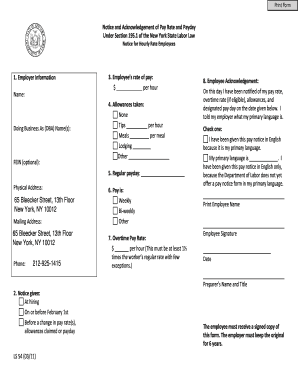
Wtpa Form


What is the Wtpa Form
The Wtpa form, officially known as the W-9 Taxpayer Identification Number and Certification, is a crucial document used in the United States for tax purposes. It is primarily utilized by individuals and businesses to provide their taxpayer identification information to entities that are required to report certain payments to the Internal Revenue Service (IRS). This form is essential for freelancers, contractors, and anyone receiving income that must be reported for tax purposes.
How to use the Wtpa Form
To effectively use the Wtpa form, individuals must fill it out accurately and submit it to the requesting party. This form collects essential information such as the name, business name (if applicable), address, and taxpayer identification number (TIN). Once completed, the form should be sent to the entity that requested it, typically via mail or electronically. It is important to ensure that the information provided is correct to avoid any issues with tax reporting.
Steps to complete the Wtpa Form
Completing the Wtpa form involves several straightforward steps:
- Begin by entering your name as it appears on your tax return.
- If applicable, include your business name or disregarded entity name.
- Provide your address, ensuring it matches your tax records.
- Enter your taxpayer identification number, which can be your Social Security Number (SSN) or Employer Identification Number (EIN).
- Sign and date the form to certify that the information is accurate.
After completing these steps, submit the form to the requester. Retain a copy for your records.
Legal use of the Wtpa Form
The legal use of the Wtpa form is governed by IRS regulations. It serves to certify that the taxpayer is not subject to backup withholding and that the TIN provided is correct. This form is legally binding, meaning that any false information provided can result in penalties. It is essential to understand that the Wtpa form should only be submitted to legitimate entities that require it for tax reporting purposes.
Filing Deadlines / Important Dates
While the Wtpa form itself does not have a specific filing deadline, it is important to submit it promptly when requested by a payer. Timely submission ensures that the payer can accurately report payments to the IRS. For tax-related deadlines, individuals should refer to the IRS calendar, which outlines important dates for tax filings and payments.
Who Issues the Form
The Wtpa form is not issued by a specific agency; rather, it is a standardized form provided by the IRS. Individuals and businesses can obtain it directly from the IRS website or through various tax preparation software. It is important to use the most current version of the form to ensure compliance with IRS requirements.
Quick guide on how to complete wtpa form 80031757
Complete Wtpa Form easily on any device
Digital document management has become prevalent among businesses and individuals alike. It presents an ideal eco-friendly substitute for traditional printed and signed documents, allowing you to locate the necessary form and securely store it online. airSlate SignNow equips you with all the tools required to generate, edit, and electronically sign your documents swiftly and without hassle. Manage Wtpa Form on any device using airSlate SignNow’s Android or iOS applications and streamline your document-based tasks today.
The simplest way to modify and electronically sign Wtpa Form effortlessly
- Find Wtpa Form and click Get Form to begin.
- Utilize the tools we provide to fill out your document.
- Select important sections of your documents or conceal sensitive details with tools that airSlate SignNow supplies specifically for that purpose.
- Create your signature with the Sign tool, which takes just seconds and holds the same legal significance as a conventional wet ink signature.
- Review the information and click the Done button to save your modifications.
- Select your preferred method to send your form, via email, SMS, invitation link, or download it to your computer.
Eliminate the worry of lost or misplaced documents, tedious form searching, or mistakes that necessitate printing new copies. airSlate SignNow meets all your document management needs in just a few clicks from any device you choose. Modify and electronically sign Wtpa Form and guarantee seamless communication at every step of your form preparation process with airSlate SignNow.
Create this form in 5 minutes or less
Create this form in 5 minutes!
How to create an eSignature for the wtpa form 80031757
How to create an electronic signature for a PDF online
How to create an electronic signature for a PDF in Google Chrome
How to create an e-signature for signing PDFs in Gmail
How to create an e-signature right from your smartphone
How to create an e-signature for a PDF on iOS
How to create an e-signature for a PDF on Android
People also ask
-
What is a WTPA form and how can airSlate SignNow help with it?
The WTPA form, or Wage Theft Protection Act form, is essential for employers in New York to ensure compliance with labor laws. airSlate SignNow simplifies the process of sending, signing, and managing WTPA forms digitally, making it faster and more reliable for businesses.
-
How much does airSlate SignNow cost for managing WTPA forms?
airSlate SignNow offers flexible pricing plans that cater to various business sizes. With cost-effective solutions, businesses can manage WTPA forms without breaking the bank, ensuring compliance while saving money.
-
Can I integrate airSlate SignNow with other software to manage WTPA forms?
Yes, airSlate SignNow easily integrates with numerous platforms, allowing you to streamline the process of creating and sending WTPA forms. With API support, you can connect your existing systems to automate workflows seamlessly.
-
What features does airSlate SignNow provide for managing WTPA forms?
airSlate SignNow offers robust features including document templates, real-time tracking, and secure eSigning, which are ideal for handling WTPA forms. These features enhance efficiency and ensure that you stay compliant with labor regulations.
-
Is airSlate SignNow secure for handling WTPA forms?
Absolutely! airSlate SignNow employs advanced security measures, including encryption and secure storage, to protect your WTPA forms. Your documents remain confidential and are safe from unauthorized access.
-
How can airSlate SignNow benefit my business when dealing with WTPA forms?
Using airSlate SignNow to manage WTPA forms streamlines document workflows, reduces processing time, and enhances productivity. By digitizing your forms, you can focus more on your core business activities while ensuring compliance.
-
Can I customize WTPA form templates in airSlate SignNow?
Yes, airSlate SignNow allows you to customize WTPA form templates according to your business needs. This flexibility ensures that your forms reflect your brand while meeting legal requirements.
Get more for Wtpa Form
- Alberta health care insurance plan notice of changedeletion november delete persons from ahcip account information
- Self advocacy rubric form
- Disc 001 form interrogatories general judicial council forms
- Wellspan new holland health center form
- Social security qampampa part 35 form
- Pre employment checklist pre employment checklist form
- Fidelity basic plan document no 17 form
- Eeo self identification form 1112521
Find out other Wtpa Form
- eSignature Maine Business purchase agreement Simple
- eSignature Arizona Generic lease agreement Free
- eSignature Illinois House rental agreement Free
- How To eSignature Indiana House rental agreement
- Can I eSignature Minnesota House rental lease agreement
- eSignature Missouri Landlord lease agreement Fast
- eSignature Utah Landlord lease agreement Simple
- eSignature West Virginia Landlord lease agreement Easy
- How Do I eSignature Idaho Landlord tenant lease agreement
- eSignature Washington Landlord tenant lease agreement Free
- eSignature Wisconsin Landlord tenant lease agreement Online
- eSignature Wyoming Landlord tenant lease agreement Online
- How Can I eSignature Oregon lease agreement
- eSignature Washington Lease agreement form Easy
- eSignature Alaska Lease agreement template Online
- eSignature Alaska Lease agreement template Later
- eSignature Massachusetts Lease agreement template Myself
- Can I eSignature Arizona Loan agreement
- eSignature Florida Loan agreement Online
- eSignature Florida Month to month lease agreement Later