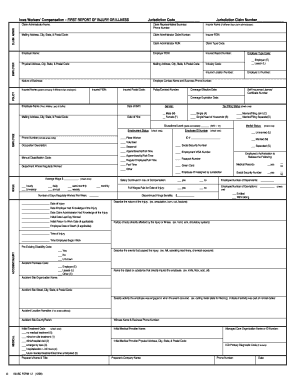
Edi Employer Type Codes Form


What is the Edi Employer Type Codes Form
The Edi Employer Type Codes Form is a crucial document used by employers to classify their business type for electronic data interchange (EDI) purposes. This form helps streamline communication between businesses and regulatory agencies by providing standardized codes that represent various employer types. Understanding the specific codes is essential for accurate reporting and compliance with federal and state regulations.
How to use the Edi Employer Type Codes Form
Using the Edi Employer Type Codes Form involves several straightforward steps. First, identify the appropriate employer type that corresponds to your business structure, such as sole proprietorship, partnership, or corporation. Next, accurately fill out the required fields on the form, ensuring that all information is correct and up to date. Finally, submit the completed form through the designated channels, either electronically or by mail, depending on the requirements of the requesting agency.
Steps to complete the Edi Employer Type Codes Form
Completing the Edi Employer Type Codes Form requires careful attention to detail. Begin by gathering necessary information about your business, including your Employer Identification Number (EIN) and business structure. Then, follow these steps:
- Review the list of employer type codes to determine the correct classification for your business.
- Fill in your business name, address, and contact information accurately.
- Input the selected employer type code in the designated field.
- Double-check all entries for accuracy before submission.
Legal use of the Edi Employer Type Codes Form
The Edi Employer Type Codes Form is legally binding when completed and submitted according to the relevant laws and regulations. It is essential to ensure that the information provided is truthful and complies with the requirements set forth by the IRS and other regulatory bodies. Misrepresentation or errors on this form can lead to penalties or compliance issues, making it vital to handle it with care.
Key elements of the Edi Employer Type Codes Form
Several key elements are essential for the Edi Employer Type Codes Form to be effective and compliant. These include:
- The correct employer type code that accurately reflects the business structure.
- Complete and accurate contact information for the employer.
- Signature or electronic verification to validate the form.
Ensuring these elements are correctly addressed will facilitate smoother processing and compliance.
Form Submission Methods
The Edi Employer Type Codes Form can be submitted through various methods, depending on the requirements of the agency requesting the form. Common submission methods include:
- Online submission through secure portals.
- Mailing a hard copy to the appropriate address.
- In-person submission at designated offices.
Choosing the right submission method is crucial for timely processing and compliance with deadlines.
Quick guide on how to complete edi employer type codes form
Complete Edi Employer Type Codes Form effortlessly on any device
Digital document management has gained traction among companies and individuals alike. It offers an ideal eco-friendly alternative to conventional printed and signed documents, allowing you to obtain the right form and securely save it online. airSlate SignNow equips you with all the tools you need to create, alter, and eSign your documents quickly without delays. Manage Edi Employer Type Codes Form on any device using airSlate SignNow's Android or iOS applications and enhance any document-related process today.
The simplest method to edit and eSign Edi Employer Type Codes Form with ease
- Locate Edi Employer Type Codes Form and click on Get Form to begin.
- Use the tools we provide to fill out your form.
- Emphasize important sections of the documents or redact sensitive information using features that airSlate SignNow offers specifically for that reason.
- Create your eSignature with the Sign tool, which takes seconds and holds the same legal validity as a traditional handwritten signature.
- Review all the details and click on the Done button to store your changes.
- Choose how you want to send your form, whether by email, text message (SMS), or invite link, or download it to your computer.
Eliminate concerns about lost or misplaced documents, tedious form searching, or errors that necessitate printing new document copies. airSlate SignNow addresses all your document management needs in just a few clicks from the device of your preference. Edit and eSign Edi Employer Type Codes Form and ensure seamless communication at every stage of your form preparation process with airSlate SignNow.
Create this form in 5 minutes or less
Create this form in 5 minutes!
How to create an eSignature for the edi employer type codes form
How to create an electronic signature for a PDF online
How to create an electronic signature for a PDF in Google Chrome
How to create an e-signature for signing PDFs in Gmail
How to create an e-signature right from your smartphone
How to create an e-signature for a PDF on iOS
How to create an e-signature for a PDF on Android
People also ask
-
What is the Edi Employer Type Codes Form?
The Edi Employer Type Codes Form is a vital document used for electronic data interchange, helping businesses classify and communicate employer types efficiently. This form ensures compliance with industry standards and improves data accuracy. Understanding its importance can signNowly enhance your workflow efficiency.
-
How does airSlate SignNow help with the Edi Employer Type Codes Form?
airSlate SignNow streamlines the process of filling out and signing the Edi Employer Type Codes Form, enabling you to manage it easily within a user-friendly interface. With customizable templates and secure eSigning options, you can ensure quicker turnarounds. This enhances productivity while maintaining compliance.
-
What are the pricing options for using airSlate SignNow for the Edi Employer Type Codes Form?
airSlate SignNow offers a variety of pricing plans to suit different business needs, starting with a cost-effective basic plan. Each plan includes access to essential features for managing documents, including the Edi Employer Type Codes Form. Detailed information can be found on our website to help you choose the best option.
-
Is airSlate SignNow secure for managing the Edi Employer Type Codes Form?
Yes, airSlate SignNow prioritizes security by implementing industry-leading encryption and security protocols for managing the Edi Employer Type Codes Form. This ensures that all sensitive information remains protected throughout the signing process. Your peace of mind is our top priority.
-
Can I integrate airSlate SignNow with other tools for the Edi Employer Type Codes Form?
Absolutely! airSlate SignNow offers seamless integrations with various popular business applications, making it easy to manage the Edi Employer Type Codes Form alongside your existing workflows. Whether it's CRM systems or document management platforms, we ensure compatibility to enhance your productivity.
-
What are the benefits of using airSlate SignNow for the Edi Employer Type Codes Form?
Using airSlate SignNow for the Edi Employer Type Codes Form provides numerous benefits, including faster processing times, reduced paperwork, and enhanced collaboration. Additionally, our platform enables efficient tracking and management of documents, ensuring that you never miss important deadlines. This leads to a more organized workflow.
-
Can I customize the Edi Employer Type Codes Form in airSlate SignNow?
Yes, airSlate SignNow allows you to customize the Edi Employer Type Codes Form to meet your specific business needs. You can add your branding, modify fields, and streamline the signing process according to your requirements. Customization enhances the relevancy of the document for your specific use case.
Get more for Edi Employer Type Codes Form
- Td1 ws form
- As13006 pdf form
- Dma 5007pdf medical assistance to the aged blind and disabled redetermination document info dhhs state nc form
- Additional lithium battery safety document form
- North york general hospital ct scan requisition form
- Instructions for preparing form dr 908 florida ins
- In the box provided print or type the complete for form
- Form 2555 ez foreign earned income exclusion irs
Find out other Edi Employer Type Codes Form
- How Can I eSignature New Jersey Police Document
- How Can I eSignature New Jersey Real Estate Word
- Can I eSignature Tennessee Police Form
- How Can I eSignature Vermont Police Presentation
- How Do I eSignature Pennsylvania Real Estate Document
- How Do I eSignature Texas Real Estate Document
- How Can I eSignature Colorado Courts PDF
- Can I eSignature Louisiana Courts Document
- How To Electronic signature Arkansas Banking Document
- How Do I Electronic signature California Banking Form
- How Do I eSignature Michigan Courts Document
- Can I eSignature Missouri Courts Document
- How Can I Electronic signature Delaware Banking PDF
- Can I Electronic signature Hawaii Banking Document
- Can I eSignature North Carolina Courts Presentation
- Can I eSignature Oklahoma Courts Word
- How To Electronic signature Alabama Business Operations Form
- Help Me With Electronic signature Alabama Car Dealer Presentation
- How Can I Electronic signature California Car Dealer PDF
- How Can I Electronic signature California Car Dealer Document