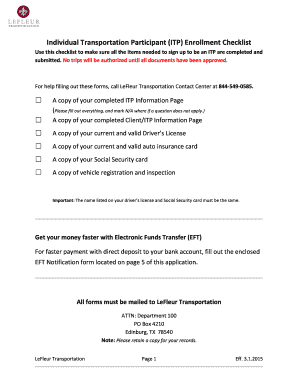
Individual Transportation Participant ITP Enrollment Checklist Dev Lefleur Form


What is the Individual Transportation Participant ITP Enrollment Checklist Dev Lefleur
The Individual Transportation Participant ITP Enrollment Checklist Dev Lefleur is a structured document designed to guide individuals through the enrollment process for transportation services. This checklist ensures that all necessary information is collected and verified, facilitating a smooth application experience. It typically includes sections that outline eligibility criteria, required documentation, and specific steps to complete the enrollment process. This form is essential for individuals seeking to participate in transportation programs that may require regulatory compliance and adherence to specific guidelines.
Steps to complete the Individual Transportation Participant ITP Enrollment Checklist Dev Lefleur
Completing the Individual Transportation Participant ITP Enrollment Checklist Dev Lefleur involves several key steps to ensure accuracy and compliance. Begin by gathering all necessary documentation, including identification and proof of residency. Next, carefully fill out the checklist, ensuring that all fields are completed accurately. After completing the form, review it for any errors or omissions. Finally, submit the checklist according to the specified submission methods, which may include online submission, mailing, or in-person delivery at designated locations.
Legal use of the Individual Transportation Participant ITP Enrollment Checklist Dev Lefleur
The legal use of the Individual Transportation Participant ITP Enrollment Checklist Dev Lefleur is governed by various regulations that ensure its validity. To be considered legally binding, the form must comply with eSignature laws such as the ESIGN Act and UETA. This means that when the form is signed electronically, it must include a secure digital signature that verifies the identity of the signer. Additionally, maintaining a secure audit trail that records the signing process is crucial for legal compliance and to protect against disputes.
Required Documents
When completing the Individual Transportation Participant ITP Enrollment Checklist Dev Lefleur, several documents may be required to support your application. Commonly required documents include:
- Government-issued identification (e.g., driver's license, passport)
- Proof of residency (e.g., utility bill, lease agreement)
- Income verification documents (e.g., pay stubs, tax returns)
- Any additional forms specified by the transportation program
It is essential to review the checklist carefully to ensure that all required documents are included to avoid delays in processing your application.
How to obtain the Individual Transportation Participant ITP Enrollment Checklist Dev Lefleur
The Individual Transportation Participant ITP Enrollment Checklist Dev Lefleur can typically be obtained through various channels. Many transportation agencies provide the checklist on their official websites, allowing users to download and print the document. Alternatively, individuals may request a physical copy by contacting the agency directly. It is advisable to ensure that you are using the most current version of the checklist to comply with any recent updates or changes in requirements.
Eligibility Criteria
Eligibility for the Individual Transportation Participant ITP Enrollment Checklist Dev Lefleur varies depending on the specific transportation program. Generally, criteria may include:
- Age requirements (e.g., must be at least eighteen years old)
- Residency status within the program's service area
- Income limits, which may affect eligibility for certain programs
- Specific needs related to transportation services (e.g., disability, medical conditions)
It is important to review the eligibility criteria outlined in the checklist to ensure that you meet all necessary requirements before applying.
Quick guide on how to complete individual transportation participant itp enrollment checklist dev lefleur
Complete [SKS] effortlessly on any device
Online document management has gained immense popularity among companies and individuals. It serves as an ideal eco-conscious substitute for traditional printed and signed forms, allowing you to obtain the necessary template and securely store it online. airSlate SignNow equips you with all the tools required to construct, modify, and electronically sign your documents promptly without delays. Manage [SKS] on any device with airSlate SignNow's Android or iOS applications and enhance any document-related workflow today.
How to modify and eSign [SKS] with ease
- Find [SKS] and then click Get Form to begin.
- Use the tools we provide to complete your form.
- Emphasize relevant sections of the documents or obscure sensitive data with tools that airSlate SignNow offers specifically for that purpose.
- Create your signature with the Sign tool, which takes mere seconds and carries the same legal validity as a conventional wet ink signature.
- Review the information and then click on the Done button to save your updates.
- Choose how you wish to send your form – via email, SMS, invitation link, or download it to your computer.
Eliminate the hassle of lost or misplaced files, frustrating form searches, or errors that necessitate new document printouts. airSlate SignNow addresses all your document management needs in just a few clicks from your preferred device. Modify and eSign [SKS] and ensure outstanding communication at every stage of the form preparation process with airSlate SignNow.
Create this form in 5 minutes or less
Related searches to Individual Transportation Participant ITP Enrollment Checklist Dev Lefleur
Create this form in 5 minutes!
How to create an eSignature for the individual transportation participant itp enrollment checklist dev lefleur
How to create an electronic signature for a PDF online
How to create an electronic signature for a PDF in Google Chrome
How to create an e-signature for signing PDFs in Gmail
How to create an e-signature right from your smartphone
How to create an e-signature for a PDF on iOS
How to create an e-signature for a PDF on Android
People also ask
-
What is the Individual Transportation Participant ITP Enrollment Checklist Dev Lefleur?
The Individual Transportation Participant ITP Enrollment Checklist Dev Lefleur is a comprehensive tool designed to assist users in successfully enrolling as Individual Transportation Participants. It outlines all necessary steps and documentation required for a smoother enrollment process, ensuring compliance and efficiency.
-
How can I use the Individual Transportation Participant ITP Enrollment Checklist Dev Lefleur for my business?
You can utilize the Individual Transportation Participant ITP Enrollment Checklist Dev Lefleur to streamline your enrollment process. By following the checklist, businesses can ensure that all prerequisites are met, which can signNowly reduce errors and save time in the enrollment journey.
-
Is there a cost associated with the Individual Transportation Participant ITP Enrollment Checklist Dev Lefleur?
The Individual Transportation Participant ITP Enrollment Checklist Dev Lefleur is offered as part of the airSlate SignNow solutions, which provide cost-effective options tailored to your business needs. By reviewing our pricing plans, you can find an option that fits your budget while accessing essential features.
-
What features are included in the Individual Transportation Participant ITP Enrollment Checklist Dev Lefleur?
The Individual Transportation Participant ITP Enrollment Checklist Dev Lefleur includes user-friendly templates, document tracking, automated reminders, and compliance checks. These features empower businesses to manage their enrollment processes efficiently and ensure all required documentation is accounted for.
-
How does the Individual Transportation Participant ITP Enrollment Checklist Dev Lefleur benefit small businesses?
For small businesses, the Individual Transportation Participant ITP Enrollment Checklist Dev Lefleur simplifies the enrollment process by providing a structured approach. This can lead to fewer mistakes and quicker approvals, allowing small businesses to focus more on growth and less on paperwork.
-
Can the Individual Transportation Participant ITP Enrollment Checklist Dev Lefleur be integrated with other software?
Yes, airSlate SignNow offers seamless integrations with various software and applications, making the Individual Transportation Participant ITP Enrollment Checklist Dev Lefleur adaptable to your existing systems. This integration ensures you can manage all your documents and enrollment processes in one place.
-
What types of support are available for users of the Individual Transportation Participant ITP Enrollment Checklist Dev Lefleur?
Users of the Individual Transportation Participant ITP Enrollment Checklist Dev Lefleur can access comprehensive customer support, including tutorials, FAQs, and live assistance. Our support team is dedicated to helping you navigate any challenges you may face during the enrollment process.
Get more for Individual Transportation Participant ITP Enrollment Checklist Dev Lefleur
- Family systems license application minnesota statutes dhs state mn form
- Documentation template for physical therapist patientclient scranton form
- Half fare metrocard application form
- Charlotte metro fcu charlotte nc form
- Doterra product order form
- Doterra sales receipt 2014 2019 form
- Doterra peppermint pdf form
- Sample service record form
Find out other Individual Transportation Participant ITP Enrollment Checklist Dev Lefleur
- How Do I Sign Nebraska Healthcare / Medical Word
- How Do I Sign Washington Healthcare / Medical Word
- How Can I Sign Indiana High Tech PDF
- How To Sign Oregon High Tech Document
- How Do I Sign California Insurance PDF
- Help Me With Sign Wyoming High Tech Presentation
- How Do I Sign Florida Insurance PPT
- How To Sign Indiana Insurance Document
- Can I Sign Illinois Lawers Form
- How To Sign Indiana Lawers Document
- How To Sign Michigan Lawers Document
- How To Sign New Jersey Lawers PPT
- How Do I Sign Arkansas Legal Document
- How Can I Sign Connecticut Legal Document
- How Can I Sign Indiana Legal Form
- Can I Sign Iowa Legal Document
- How Can I Sign Nebraska Legal Document
- How To Sign Nevada Legal Document
- Can I Sign Nevada Legal Form
- How Do I Sign New Jersey Legal Word