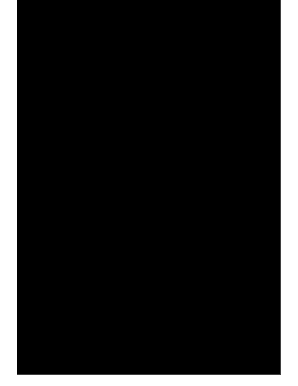
Biopsychosocial Assessment Henry Ford Cottage Hospital Form


What is the Biopsychosocial Assessment Henry Ford Cottage Hospital
The biopsychosocial assessment at Henry Ford Cottage Hospital is a comprehensive evaluation tool designed to understand an individual's psychological, social, and biological factors that contribute to their overall health. This assessment is particularly useful in identifying the interplay between mental health and physical conditions, allowing healthcare providers to create a personalized treatment plan. It encompasses various aspects, including medical history, emotional well-being, and social circumstances, ensuring a holistic approach to patient care.
How to use the Biopsychosocial Assessment Henry Ford Cottage Hospital
Using the biopsychosocial assessment involves several steps that guide both the healthcare provider and the patient through the evaluation process. Initially, patients are encouraged to provide detailed information about their medical history and current health concerns. This is followed by discussions about emotional and social factors that may impact their health. The healthcare provider will then analyze this information to develop a tailored care plan that addresses the unique needs of the patient.
Key elements of the Biopsychosocial Assessment Henry Ford Cottage Hospital
The key elements of the biopsychosocial assessment include:
- Biological Factors: Medical history, current medications, and physical health conditions.
- Psychological Factors: Emotional well-being, mental health history, and coping mechanisms.
- Social Factors: Support systems, living conditions, and socioeconomic status.
These elements work together to provide a comprehensive view of the patient's health, enabling healthcare providers to address all relevant aspects of care.
Steps to complete the Biopsychosocial Assessment Henry Ford Cottage Hospital
Completing the biopsychosocial assessment involves a structured process:
- Gather necessary personal and medical information.
- Schedule an appointment with a healthcare provider.
- Participate in the assessment by answering questions about medical, psychological, and social factors.
- Review the findings with the provider to understand the implications for treatment.
- Collaborate on developing a personalized care plan based on the assessment results.
Legal use of the Biopsychosocial Assessment Henry Ford Cottage Hospital
The biopsychosocial assessment is utilized within legal frameworks that govern healthcare practices. It is essential for ensuring that patient rights are upheld and that the information gathered is used appropriately in treatment planning. Compliance with regulations such as HIPAA ensures that patient confidentiality is maintained throughout the assessment process, protecting sensitive information from unauthorized access.
How to obtain the Biopsychosocial Assessment Henry Ford Cottage Hospital
Patients can obtain the biopsychosocial assessment by contacting Henry Ford Cottage Hospital directly. This can typically be done through the hospital's website or by calling their patient services department. Upon request, patients will receive guidance on the necessary steps to initiate the assessment process, including scheduling an appointment and preparing required documentation.
Quick guide on how to complete biopsychosocial assessment henry ford cottage hospital
Complete Biopsychosocial Assessment Henry Ford Cottage Hospital effortlessly on any device
Online document management has become popular among organizations and individuals. It offers an ideal environmentally-friendly alternative to traditional printed and signed documents, allowing you to find the correct form and securely store it online. airSlate SignNow provides all the necessary tools to create, modify, and eSign your documents swiftly without delays. Handle Biopsychosocial Assessment Henry Ford Cottage Hospital on any device using airSlate SignNow Android or iOS applications and enhance any document-related process today.
The easiest way to modify and eSign Biopsychosocial Assessment Henry Ford Cottage Hospital seamlessly
- Obtain Biopsychosocial Assessment Henry Ford Cottage Hospital and then click Get Form to begin.
- Utilize the tools we provide to complete your document.
- Highlight important sections of your documents or redact sensitive information with the tools that airSlate SignNow offers specifically for this purpose.
- Create your signature with the Sign feature, which takes just seconds and holds the same legal validity as a traditional wet ink signature.
- Review the information and then click on the Done button to save your changes.
- Choose how you wish to send your form, whether by email, text message (SMS), invite link, or download it to your computer.
Say goodbye to lost or misplaced documents, tedious form searching, or mistakes that necessitate printing new document copies. airSlate SignNow fulfills your document management needs in just a few clicks from any device of your preference. Modify and eSign Biopsychosocial Assessment Henry Ford Cottage Hospital and ensure excellent communication at any stage of the form preparation process with airSlate SignNow.
Create this form in 5 minutes or less
Create this form in 5 minutes!
How to create an eSignature for the biopsychosocial assessment henry ford cottage hospital
How to create an electronic signature for a PDF online
How to create an electronic signature for a PDF in Google Chrome
How to create an e-signature for signing PDFs in Gmail
How to create an e-signature right from your smartphone
How to create an e-signature for a PDF on iOS
How to create an e-signature for a PDF on Android
People also ask
-
What is a biopsychosocial assessment?
A biopsychosocial assessment is a comprehensive evaluation that considers biological, psychological, and social factors affecting an individual's well-being. This assessment helps professionals understand the complexities of a person's health and provides a framework for tailored interventions.
-
How can airSlate SignNow facilitate the biopsychosocial assessment process?
airSlate SignNow offers an intuitive platform that allows you to create, send, and eSign documents related to biopsychosocial assessments swiftly. By streamlining the document workflow, it saves time and enhances collaboration among healthcare providers and patients.
-
What features does airSlate SignNow provide for conducting biopsychosocial assessments?
With airSlate SignNow, you get features like customizable templates, secure eSigning, and integration capabilities with your existing healthcare tools. These features simplify the process of creating and managing biopsychosocial assessment documents, making it efficient and user-friendly.
-
Is airSlate SignNow cost-effective for managing biopsychosocial assessments?
Yes, airSlate SignNow is a cost-effective solution designed to fit various budgets. By reducing the need for physical paperwork and streamlining the signing process, it ultimately saves time and resources, making it a smart choice for managing biopsychosocial assessment documentation.
-
Can airSlate SignNow integrate with other healthcare applications for biopsychosocial assessments?
Absolutely! airSlate SignNow seamlessly integrates with a variety of healthcare applications, enhancing your ability to conduct biopsychosocial assessments efficiently. This connectivity allows for improved data flow and ensures all relevant information is in one place.
-
What benefits does using airSlate SignNow provide for biopsychosocial assessments?
Using airSlate SignNow for biopsychosocial assessments enhances accuracy, ensures compliance, and improves overall patient experience. The platform allows for real-time tracking and easy access to documents, making it simpler for both practitioners and patients to engage with the assessment process.
-
How secure is the information in my biopsychosocial assessment when using airSlate SignNow?
AirSlate SignNow prioritizes security, employing advanced encryption and compliance with industry standards to protect your biopsychosocial assessment data. This commitment to safety ensures that sensitive information remains confidential and accessible only to authorized users.
Get more for Biopsychosocial Assessment Henry Ford Cottage Hospital
Find out other Biopsychosocial Assessment Henry Ford Cottage Hospital
- Can I Electronic signature Nevada Government Stock Certificate
- Can I Electronic signature Massachusetts Education Quitclaim Deed
- Can I Electronic signature New Jersey Government LLC Operating Agreement
- Electronic signature New Jersey Government Promissory Note Template Online
- Electronic signature Michigan Education LLC Operating Agreement Myself
- How To Electronic signature Massachusetts Finance & Tax Accounting Quitclaim Deed
- Electronic signature Michigan Finance & Tax Accounting RFP Now
- Electronic signature Oklahoma Government RFP Later
- Electronic signature Nebraska Finance & Tax Accounting Business Plan Template Online
- Electronic signature Utah Government Resignation Letter Online
- Electronic signature Nebraska Finance & Tax Accounting Promissory Note Template Online
- Electronic signature Utah Government Quitclaim Deed Online
- Electronic signature Utah Government POA Online
- How To Electronic signature New Jersey Education Permission Slip
- Can I Electronic signature New York Education Medical History
- Electronic signature Oklahoma Finance & Tax Accounting Quitclaim Deed Later
- How To Electronic signature Oklahoma Finance & Tax Accounting Operating Agreement
- Electronic signature Arizona Healthcare / Medical NDA Mobile
- How To Electronic signature Arizona Healthcare / Medical Warranty Deed
- Electronic signature Oregon Finance & Tax Accounting Lease Agreement Online