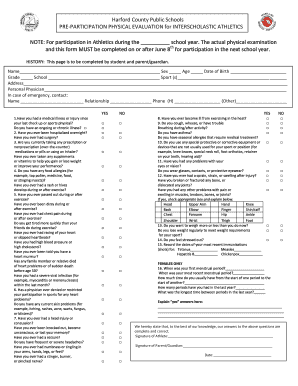
Hcps Physical Form


What is the Hcps Physical Form
The Hcps physical form is a document required for students participating in sports activities within the HCPS (Henrico County Public Schools) system. This form ensures that students meet the necessary health and safety standards before engaging in physical education or sports. It typically includes sections for medical history, physical examination results, and parental consent. The completion of this form is essential for safeguarding students' health and ensuring they are fit for physical activities.
How to Use the Hcps Physical Form
Using the Hcps physical form involves several steps to ensure that it is completed accurately and submitted on time. First, parents or guardians should obtain the form from the school or the HCPS website. Next, a licensed healthcare provider must fill out the medical examination section, confirming that the student is physically fit for sports participation. After the form is completed, it should be submitted to the appropriate school official, typically the athletic director or school nurse, for review and approval.
Steps to Complete the Hcps Physical Form
Completing the Hcps physical form requires careful attention to detail. Follow these steps:
- Obtain the form from the HCPS website or school office.
- Fill out the student’s personal information, including name, date of birth, and emergency contact details.
- Provide a detailed medical history, including any allergies, chronic conditions, or previous injuries.
- Schedule a physical examination with a licensed healthcare provider to complete the required section.
- Ensure that the healthcare provider signs and dates the form, verifying the student’s fitness for sports.
- Submit the completed form to the school’s athletic department before the deadline.
Legal Use of the Hcps Physical Form
The Hcps physical form is legally binding once it is signed by both the healthcare provider and the parent or guardian. This document serves as proof that the student has undergone a medical examination and is cleared for participation in sports. Compliance with this requirement helps protect schools from liability in case of injuries, as it demonstrates that they have taken necessary precautions regarding student health.
Key Elements of the Hcps Physical Form
Several key elements are essential for the Hcps physical form to be considered complete and valid:
- Student Information: Basic details about the student, including name, age, and school.
- Medical History: A thorough account of any past medical issues, allergies, or conditions.
- Physical Examination Results: Findings from the healthcare provider, indicating the student’s health status.
- Parental Consent: A section for parents or guardians to sign, granting permission for the student to participate in sports.
How to Obtain the Hcps Physical Form
The Hcps physical form can be obtained through several convenient methods. Parents and guardians can download the form directly from the HCPS website or request a physical copy from their child's school office. It is advisable to check the latest version of the form to ensure compliance with current health regulations. Additionally, schools may provide information on deadlines for submission and any specific requirements for completion.
Quick guide on how to complete hcps physical form
Complete Hcps Physical Form effortlessly on any device
Digital document management has become increasingly favored by organizations and individuals alike. It serves as an ideal eco-friendly substitute for conventional printed and signed paperwork, allowing you to access the necessary form and securely save it online. airSlate SignNow equips you with all the resources needed to create, alter, and eSign your documents quickly and efficiently. Manage Hcps Physical Form on any device with airSlate SignNow's Android or iOS applications and enhance any document-centric activity today.
How to modify and eSign Hcps Physical Form with ease
- Locate Hcps Physical Form and click Get Form to commence.
- Leverage the tools we provide to complete your document.
- Emphasize important sections of your documents or obscure sensitive information with tools that airSlate SignNow specifically offers for that purpose.
- Create your signature using the Sign feature, which takes mere seconds and carries the same legal value as a conventional wet ink signature.
- Review all the details and then click the Done button to save your modifications.
- Choose how you wish to send your form, via email, SMS, invitation link, or download it to your computer.
Eliminate concerns about lost or misplaced files, tedious form searches, or errors that necessitate printing new document copies. airSlate SignNow addresses all your document management needs in just a few clicks from any device you prefer. Modify and eSign Hcps Physical Form and ensure outstanding communication at every stage of the form preparation process with airSlate SignNow.
Create this form in 5 minutes or less
Create this form in 5 minutes!
How to create an eSignature for the hcps physical form
How to create an electronic signature for a PDF online
How to create an electronic signature for a PDF in Google Chrome
How to create an e-signature for signing PDFs in Gmail
How to create an e-signature right from your smartphone
How to create an e-signature for a PDF on iOS
How to create an e-signature for a PDF on Android
People also ask
-
What is the hcps physical form?
The hcps physical form is a specific document required by healthcare providers that collects important health information from students. It is essential for ensuring that schools are informed about students' medical needs and can provide appropriate care during school hours. With airSlate SignNow, you can easily create, send, and eSign the hcps physical form.
-
How do I obtain the hcps physical form?
You can obtain the hcps physical form through your school's health office or their official website. Many institutions also allow parents to download the form directly as part of their enrollment process. airSlate SignNow simplifies this by allowing you to access and send the form electronically.
-
Can I customize the hcps physical form using airSlate SignNow?
Yes, airSlate SignNow allows you to customize the hcps physical form to meet specific requirements set by your institution. You can add fields, adjust the layout, and include any additional information that might be necessary. This flexibility helps ensure that you have the exact information required from parents or guardians.
-
What features does airSlate SignNow offer for the hcps physical form?
airSlate SignNow provides several features for handling the hcps physical form, including electronic signatures, templates for easy reuse, and robust security measures. These features help streamline the process, making it quicker and easier to collect these important documents. Additionally, you'll have access to tracking tools to monitor form statuses.
-
Is airSlate SignNow cost-effective for managing hcps physical forms?
Absolutely, airSlate SignNow offers competitive pricing that makes it a cost-effective solution for managing hcps physical forms. By reducing the need for paper documents and streamlining the signing process, you can save both time and money. Their pricing plans cater to various needs, ensuring you find a suitable option.
-
How does airSlate SignNow ensure security for hcps physical forms?
Security is a top priority at airSlate SignNow. The platform utilizes industry-standard encryption and secure cloud storage to protect hcps physical forms from unauthorized access. Furthermore, you can set permissions for who can view and sign the documents, ensuring that sensitive health information remains confidential.
-
Can I integrate airSlate SignNow with other tools for hcps physical forms?
Yes, airSlate SignNow offers seamless integrations with a variety of tools commonly used in educational and healthcare settings. This allows you to synchronize your processes and manage hcps physical forms without switching platforms. Popular integrations include Google Drive, Microsoft Office, and various student information systems.
Get more for Hcps Physical Form
- Ds 4194 form
- T1036 form
- Dhs georgia govdocumentpublicationseparation notice georgia department of human services form
- Rta notice of intention to leave form13 pdf reset form
- Lab 7 1 a personal fitness program plan and agreement form
- Fsu music program applied jury repertoire sheetth form
- F 1 status verification form collin college
- Fillable online dmv ny new state dmv psb fees form fax email
Find out other Hcps Physical Form
- Sign Connecticut Living Will Online
- How To Sign Georgia Living Will
- Sign Massachusetts Living Will Later
- Sign Minnesota Living Will Free
- Sign New Mexico Living Will Secure
- How To Sign Pennsylvania Living Will
- Sign Oregon Living Will Safe
- Sign Utah Living Will Fast
- Sign Wyoming Living Will Easy
- How Can I Sign Georgia Pet Care Agreement
- Can I Sign Kansas Moving Checklist
- How Do I Sign Rhode Island Pet Care Agreement
- How Can I Sign Virginia Moving Checklist
- Sign Illinois Affidavit of Domicile Online
- How Do I Sign Iowa Affidavit of Domicile
- Sign Arkansas Codicil to Will Free
- Sign Colorado Codicil to Will Now
- Can I Sign Texas Affidavit of Domicile
- How Can I Sign Utah Affidavit of Domicile
- How To Sign Massachusetts Codicil to Will