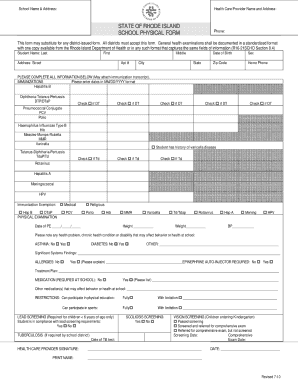
State of Ri School Physical Form


What is the blank physical form?
The blank physical form is a standardized document used primarily in educational and health contexts, often required for students participating in sports or other physical activities. This form collects essential health information, including medical history, allergies, and immunization records, ensuring that schools have the necessary data to safeguard student health. It serves as a formal declaration of a student's fitness to participate in physical activities, helping schools comply with safety regulations.
How to use the blank physical form
Using the blank physical form involves several straightforward steps. First, download the form from a reliable source, ensuring it is the most current version. Next, fill in the required fields, which typically include personal details, emergency contacts, and health history. After completing the form, it should be signed by a parent or guardian, if applicable, and submitted to the relevant school authority. This process ensures that all necessary information is accurately recorded and readily available when needed.
Key elements of the blank physical form
The key elements of the blank physical form include personal identification details, medical history, and emergency contact information. Personal identification typically consists of the student's name, date of birth, and school identification number. Medical history sections often ask about previous injuries, chronic conditions, and current medications. Emergency contact information is crucial for ensuring that parents or guardians can be reached in case of an emergency during school activities.
Steps to complete the blank physical form
Completing the blank physical form requires careful attention to detail. Follow these steps for accuracy:
- Download the latest version of the form from a trusted source.
- Fill in personal information, including name, date of birth, and school details.
- Provide comprehensive health history, noting any allergies or medical conditions.
- Include emergency contacts with up-to-date phone numbers.
- Review the form for completeness and accuracy.
- Obtain necessary signatures from parents or guardians, if required.
- Submit the completed form to the appropriate school official.
Legal use of the blank physical form
The blank physical form serves a legal purpose in educational settings, ensuring compliance with state regulations regarding student health and safety. Schools are required to maintain accurate health records to protect students during physical activities. The form's legal validity is enhanced when it is filled out completely and signed by a qualified medical professional, ensuring that the information provided is accurate and reliable.
State-specific rules for the blank physical form
Each state may have specific requirements regarding the blank physical form, including what information must be collected and how it should be submitted. It is essential to consult local regulations to ensure compliance. For example, some states may require additional documentation, such as proof of immunizations or a physician's signature, while others may have specific deadlines for submission prior to the start of the school year or sports season.
Quick guide on how to complete state of ri school physical form
Complete State Of Ri School Physical Form effortlessly on any device
Digital document management has become increasingly favored by companies and individuals alike. It serves as an ideal eco-conscious alternative to conventional printed and signed documents, allowing you to obtain the necessary form and securely keep it online. airSlate SignNow equips you with all the resources required to create, modify, and eSign your documents swiftly without delays. Manage State Of Ri School Physical Form on any device with airSlate SignNow's Android or iOS applications and streamline any document-related processes today.
How to change and eSign State Of Ri School Physical Form effortlessly
- Locate State Of Ri School Physical Form and click Get Form to begin.
- Utilize the tools we offer to complete your form.
- Emphasize important sections of your documents or redact sensitive information using tools specifically designed by airSlate SignNow for that purpose.
- Create your eSignature with the Sign feature, which takes seconds and holds the same legal validity as a conventional handwritten signature.
- Review all the details and click the Done button to apply your changes.
- Select how you wish to share your form, whether by email, SMS, or invitation link, or download it to your computer.
Say goodbye to lost or mislaid documents, tedious form searching, or errors that necessitate printing new copies. airSlate SignNow meets your document management needs in just a few clicks from any device you prefer. Alter and eSign State Of Ri School Physical Form and guarantee effective communication at every stage of the form preparation process with airSlate SignNow.
Create this form in 5 minutes or less
Create this form in 5 minutes!
How to create an eSignature for the state of ri school physical form
How to create an electronic signature for a PDF online
How to create an electronic signature for a PDF in Google Chrome
How to create an e-signature for signing PDFs in Gmail
How to create an e-signature right from your smartphone
How to create an e-signature for a PDF on iOS
How to create an e-signature for a PDF on Android
People also ask
-
What is a blank physical form and how is it used?
A blank physical form is a document that can be printed or filled out digitally, often used for collecting information or signatures. With airSlate SignNow, users can easily generate and customize blank physical forms that suit their specific needs, whether for contracts, applications, or compliance paperwork.
-
How does airSlate SignNow handle blank physical forms?
airSlate SignNow allows users to create and manage blank physical forms seamlessly. You can upload your own templates, add fillable fields, and send them out for eSigning, ensuring that you maintain control over the entire process while streamlining your document workflow.
-
Are blank physical forms available for free?
While airSlate SignNow offers various pricing plans, creating and using blank physical forms typically requires a subscription. However, we provide a free trial option that allows you to test how our platform handles blank physical forms before committing to a plan.
-
Can I integrate blank physical forms with other software?
Yes, airSlate SignNow supports integration with numerous business applications, making it easy to synchronize your blank physical forms with other tools. This ensures that your workflow remains efficient and data is consistent across platforms, enhancing collaboration.
-
What are the benefits of using airSlate SignNow for blank physical forms?
Using airSlate SignNow for blank physical forms offers several benefits, including ease of use, speed, and cost-effectiveness. You can quickly create, send, and track your forms, reducing the time spent on document management while ensuring compliance with legal requirements.
-
What types of industries can benefit from blank physical forms?
Various industries such as healthcare, education, legal, and finance can benefit from using blank physical forms. These forms facilitate the collection of sensitive information, agreements, and consent documents, thus improving efficiency and accuracy in each sector.
-
How secure are my blank physical forms with airSlate SignNow?
AirSlate SignNow prioritizes security, employing advanced encryption and compliance with industry standards to protect your blank physical forms. With features like audit trails and customizable access permissions, you can trust that your documents are handled securely and professionally.
Get more for State Of Ri School Physical Form
- Application to add a father on a michigan birth record garden city form
- Permit application city of sweetwater form
- Letter of medical necessity for aac device form
- 15 pto membership form pto objectives
- Pa 600l pennsylvania department of human services form
- Video edit contract template form
- Video game contract template 787756387 form
- Video editor contract template form
Find out other State Of Ri School Physical Form
- Can I Sign North Carolina Orthodontists Presentation
- How Do I Sign Rhode Island Real Estate Form
- Can I Sign Vermont Real Estate Document
- How To Sign Wyoming Orthodontists Document
- Help Me With Sign Alabama Courts Form
- Help Me With Sign Virginia Police PPT
- How To Sign Colorado Courts Document
- Can I eSign Alabama Banking PPT
- How Can I eSign California Banking PDF
- How To eSign Hawaii Banking PDF
- How Can I eSign Hawaii Banking Document
- How Do I eSign Hawaii Banking Document
- How Do I eSign Hawaii Banking Document
- Help Me With eSign Hawaii Banking Document
- How To eSign Hawaii Banking Document
- Can I eSign Hawaii Banking Presentation
- Can I Sign Iowa Courts Form
- Help Me With eSign Montana Banking Form
- Can I Sign Kentucky Courts Document
- How To eSign New York Banking Word