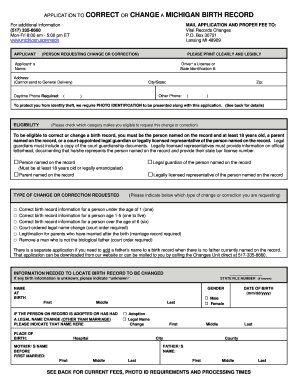
Application to Correct or Change a Michigan Birth Record Form


What is the Application To Correct Or Change A Michigan Birth Record
The Application To Correct Or Change A Michigan Birth Record is a formal document used to request modifications to the details recorded on a birth certificate. This application may be necessary for various reasons, including correcting typographical errors, updating names, or changing other personal information. Ensuring the accuracy of a birth record is essential, as it serves as a vital legal document for identity verification, eligibility for benefits, and other official purposes.
How to Use the Application To Correct Or Change A Michigan Birth Record
Using the Application To Correct Or Change A Michigan Birth Record involves several steps to ensure that the request is processed smoothly. First, obtain the application form, which can typically be downloaded from the Michigan Department of Health and Human Services website. After filling out the required information, it is crucial to gather any supporting documents that validate the requested changes. These may include identification or legal documents. Finally, submit the completed application along with any necessary fees to the appropriate state office.
Steps to Complete the Application To Correct Or Change A Michigan Birth Record
Completing the Application To Correct Or Change A Michigan Birth Record requires careful attention to detail. Follow these steps:
- Download the application from the Michigan Department of Health and Human Services website.
- Fill out the form with accurate information, ensuring that all required fields are completed.
- Attach supporting documents that justify the changes, such as marriage certificates or court orders.
- Review the application for completeness and accuracy.
- Submit the application via mail or in person, including any applicable fees.
Required Documents
When submitting the Application To Correct Or Change A Michigan Birth Record, specific documents are required to support your request. These may include:
- A copy of the current birth certificate.
- Identification documents, such as a driver's license or passport.
- Legal documents supporting the requested changes, like marriage licenses or court orders.
Form Submission Methods
The Application To Correct Or Change A Michigan Birth Record can be submitted in various ways, depending on personal preference and convenience. The primary submission methods include:
- Mailing the completed application and supporting documents to the designated state office.
- Submitting the application in person at a local health department or vital records office.
- In some cases, online submission may be available, allowing for a more streamlined process.
Eligibility Criteria
To successfully submit the Application To Correct Or Change A Michigan Birth Record, certain eligibility criteria must be met. Generally, the following individuals may apply:
- The individual named on the birth record, if they are of legal age.
- A parent or legal guardian of the individual named on the birth record.
- Individuals with legal authority, such as those holding a power of attorney.
Quick guide on how to complete application to correct or change a michigan birth record
Easily Prepare Application To Correct Or Change A Michigan Birth Record on Any Device
Digital document management has become increasingly popular among businesses and individuals. It offers a perfect eco-friendly alternative to conventional printed and signed documents, allowing you to find the appropriate form and securely store it online. airSlate SignNow equips you with all the tools necessary to create, edit, and eSign your documents quickly without delays. Manage Application To Correct Or Change A Michigan Birth Record from any device using the airSlate SignNow Android or iOS applications and streamline any document-related tasks today.
The Easiest Way to Edit and eSign Application To Correct Or Change A Michigan Birth Record Effortlessly
- Obtain Application To Correct Or Change A Michigan Birth Record and click Get Form to begin.
- Use the tools we offer to fill out your form.
- Highlight important sections of your documents or obscure sensitive information with tools that airSlate SignNow provides specifically for that purpose.
- Generate your eSignature using the Sign tool, which takes mere seconds and carries the same legal significance as a conventional wet ink signature.
- Review the information and click the Done button to save your modifications.
- Select how you wish to share your form, whether via email, text message (SMS), invitation link, or download it to your computer.
Forget about lost or misplaced documents, tedious form searching, or mistakes that require printing new document copies. airSlate SignNow fulfills your document management needs in just a few clicks from your preferred device. Edit and eSign Application To Correct Or Change A Michigan Birth Record and ensure excellent communication throughout the form preparation process with airSlate SignNow.
Create this form in 5 minutes or less
Create this form in 5 minutes!
How to create an eSignature for the application to correct or change a michigan birth record
How to create an electronic signature for a PDF online
How to create an electronic signature for a PDF in Google Chrome
How to create an e-signature for signing PDFs in Gmail
How to create an e-signature right from your smartphone
How to create an e-signature for a PDF on iOS
How to create an e-signature for a PDF on Android
People also ask
-
What is the Application To Correct Or Change A Michigan Birth Record?
The Application To Correct Or Change A Michigan Birth Record is a legal document used to request modifications to the details on a birth record. This application can be submitted for various reasons, such as correcting a name spelling or updating parental information. Understanding how to fill out this application correctly is crucial to ensure timely processing.
-
How can airSlate SignNow assist with the Application To Correct Or Change A Michigan Birth Record?
airSlate SignNow provides an efficient platform that allows you to easily fill out and eSign the Application To Correct Or Change A Michigan Birth Record online. With user-friendly features, you can complete your application swiftly and securely. This helps save time and ensures accuracy, minimizing potential rejections.
-
What are the benefits of using airSlate SignNow for document signing?
Using airSlate SignNow for your Application To Correct Or Change A Michigan Birth Record offers several benefits, including improved efficiency and streamlined workflows. Our platform allows for quick document preparation and electronic signatures, reducing the need for physical paperwork. Additionally, you can track the status of your application in real-time, enhancing transparency.
-
Is there a cost associated with submitting the Application To Correct Or Change A Michigan Birth Record through airSlate SignNow?
While airSlate SignNow provides a user-friendly platform to facilitate the filling and signing processes, there may be a fee associated with the Michigan state fee for submitting the Application To Correct Or Change A Michigan Birth Record itself. We offer various pricing plans that can accommodate different needs and budgets, ensuring cost-effectiveness for all users.
-
What features does airSlate SignNow offer for managing birth record applications?
airSlate SignNow includes a variety of features designed specifically for managing documents like the Application To Correct Or Change A Michigan Birth Record. Key features include customizable templates, real-time tracking, secure cloud storage, and mobile accessibility. These tools simplify document handling and ensure all necessary information is captured accurately.
-
Can I integrate airSlate SignNow with other applications when handling birth record changes?
Yes, airSlate SignNow supports integrations with various software applications and tools, making it easy to streamline the process of submitting the Application To Correct Or Change A Michigan Birth Record. You can connect with popular CRM systems, cloud storage solutions, and productivity apps to enhance your workflow. This flexibility allows for a customized approach to document management.
-
How secure is my information when using airSlate SignNow for birth record applications?
Security is a top priority at airSlate SignNow when handling documents such as the Application To Correct Or Change A Michigan Birth Record. Our platform utilizes advanced encryption protocols and ISO-certified data centers to protect your sensitive information. You can be confident that your data remains confidential and secure throughout the signing process.
Get more for Application To Correct Or Change A Michigan Birth Record
Find out other Application To Correct Or Change A Michigan Birth Record
- How To Sign Hawaii Military Leave Policy
- How Do I Sign Alaska Paid-Time-Off Policy
- Sign Virginia Drug and Alcohol Policy Easy
- How To Sign New Jersey Funeral Leave Policy
- How Can I Sign Michigan Personal Leave Policy
- Sign South Carolina Pregnancy Leave Policy Safe
- How To Sign South Carolina Time Off Policy
- How To Sign Iowa Christmas Bonus Letter
- How To Sign Nevada Christmas Bonus Letter
- Sign New Jersey Promotion Announcement Simple
- Sign Louisiana Company Bonus Letter Safe
- How To Sign Delaware Letter of Appreciation to Employee
- How To Sign Florida Letter of Appreciation to Employee
- How Do I Sign New Jersey Letter of Appreciation to Employee
- How Do I Sign Delaware Direct Deposit Enrollment Form
- How To Sign Alabama Employee Emergency Notification Form
- How To Sign Oklahoma Direct Deposit Enrollment Form
- Sign Wyoming Direct Deposit Enrollment Form Online
- Sign Nebraska Employee Suggestion Form Now
- How Can I Sign New Jersey Employee Suggestion Form