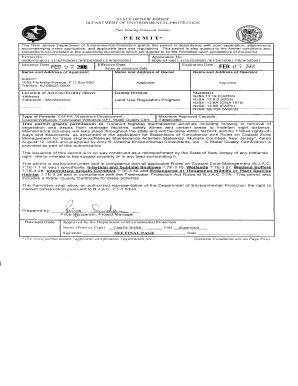
PERMIT * Form


What is the PERMIT *
The PERMIT * is a crucial document that grants individuals or businesses the legal authority to engage in specific activities, such as construction, environmental impact, or business operations. This form ensures compliance with local, state, and federal regulations, thereby protecting public safety and welfare. Understanding the purpose and implications of the PERMIT * is essential for anyone looking to undertake regulated activities.
How to use the PERMIT *
Using the PERMIT * involves several key steps. First, determine the specific type of permit required for your project or activity. This may vary based on the nature of the work, location, and applicable regulations. Once identified, complete the necessary application forms accurately, providing all required information and documentation. After submission, monitor the status of your application and be prepared to respond to any requests for additional information from the issuing authority.
How to obtain the PERMIT *
To obtain the PERMIT *, start by researching the requirements specific to your state or locality. Most jurisdictions have a designated office or online portal where applications can be submitted. Gather all necessary documents, which may include identification, proof of ownership, and detailed project plans. Submit your application along with any required fees, and ensure you follow up to confirm receipt and track the progress of your application.
Steps to complete the PERMIT *
Completing the PERMIT * involves a systematic approach:
- Identify the type of permit needed based on your project.
- Gather all required documentation, including plans and identification.
- Fill out the application form accurately and completely.
- Submit the application to the appropriate local or state agency.
- Pay any associated fees as required.
- Follow up with the issuing authority to check on the status of your application.
Legal use of the PERMIT *
The legal use of the PERMIT * is essential for ensuring that all activities comply with established laws and regulations. Engaging in activities without the appropriate permit can lead to legal consequences, including fines or project shutdowns. It is important to understand the legal framework surrounding the PERMIT * in your area and to keep records of all communications and submissions related to the permit process.
Key elements of the PERMIT *
Key elements of the PERMIT * typically include:
- Applicant Information: Details about the individual or business applying for the permit.
- Project Description: A clear outline of the intended work or activity.
- Location: The specific site where the project will take place.
- Compliance Statements: Affirmations that the applicant will adhere to all relevant laws and regulations.
- Signature: The applicant's signature, confirming the accuracy of the information provided.
State-specific rules for the PERMIT *
State-specific rules for the PERMIT * can vary significantly, reflecting local regulations and requirements. It is vital to consult your state’s regulatory agency or website to understand the specific guidelines that apply to your situation. This may include unique application processes, fees, and compliance standards that must be met to obtain the permit successfully.
Quick guide on how to complete permit
Complete PERMIT * effortlessly on any device
Digital document management has gained popularity among businesses and individuals alike. It offers an excellent eco-friendly alternative to traditional printed and signed documents, allowing you to obtain the necessary form and securely retain it online. airSlate SignNow provides all the tools you require to create, modify, and electronically sign your documents swiftly without interruptions. Manage PERMIT * on any platform with airSlate SignNow's Android or iOS applications and simplify your document-related tasks today.
The easiest method to modify and electronically sign PERMIT * with ease
- Find PERMIT * and click Get Form to begin.
- Utilize the tools we provide to fill out your document.
- Emphasize important sections of your documents or redact sensitive information with tools that airSlate SignNow offers specifically for that purpose.
- Create your signature using the Sign tool, which takes mere seconds and holds the same legal validity as a conventional wet ink signature.
- Review all information carefully and click the Done button to save your updates.
- Select how you want to send your form, via email, SMS, or invitation link, or download it to your computer.
No more concerns about lost or misplaced documents, tedious form searching, or errors requiring new document copies. airSlate SignNow addresses your document management needs in just a few clicks from any device you choose. Modify and electronically sign PERMIT * while ensuring clear communication throughout the form preparation process with airSlate SignNow.
Create this form in 5 minutes or less
Create this form in 5 minutes!
How to create an eSignature for the permit
How to create an electronic signature for a PDF online
How to create an electronic signature for a PDF in Google Chrome
How to create an e-signature for signing PDFs in Gmail
How to create an e-signature right from your smartphone
How to create an e-signature for a PDF on iOS
How to create an e-signature for a PDF on Android
People also ask
-
What is airSlate SignNow and how does it support the PERMIT * process?
airSlate SignNow is a user-friendly eSignature solution that simplifies the signing and sending of documents. It supports the PERMIT * process by allowing businesses to quickly prepare, send, and eSign permit documentation securely and efficiently, reducing turnaround time.
-
How does pricing work for airSlate SignNow when dealing with PERMIT * documents?
airSlate SignNow offers flexible pricing plans suitable for businesses of all sizes when managing PERMIT * documents. You can choose from monthly or annual subscriptions, and these plans include unlimited document sends and robust features tailored to streamline your permit-related paperwork.
-
What features does airSlate SignNow offer for PERMIT * management?
airSlate SignNow provides numerous features tailored for PERMIT * management, including document templates, bulk sending, and automated reminders. These capabilities ensure that your permit documents are efficiently handled and that no critical deadlines are missed.
-
Is airSlate SignNow compliant with legal standards for PERMIT * signatures?
Yes, airSlate SignNow is fully compliant with eSignature laws, including the ESIGN Act and UETA, making it a trustworthy option for PERMIT * signatures. This compliance ensures that your electronically signed documents hold up in court and meet legal requirements for enforcement.
-
Can airSlate SignNow integrate with other software for managing PERMIT * processes?
Absolutely! airSlate SignNow seamlessly integrates with a variety of software that businesses often use to manage PERMIT * processes. From cloud storage solutions to CRM platforms, the integrations enhance workflow efficiency and facilitate better document management.
-
What are the benefits of using airSlate SignNow for PERMIT * workflows?
Using airSlate SignNow for PERMIT * workflows enhances speed and accuracy, allowing you to save time and reduce errors. Its intuitive interface also ensures that users can easily navigate the application, improving team collaboration on permit documentation.
-
Is there a free trial available for airSlate SignNow to manage PERMIT * documents?
Yes, airSlate SignNow offers a free trial that allows prospective customers to explore the features designed for managing PERMIT * documents. This trial period enables users to assess how the platform can streamline their permit processes before making a commitment.
Get more for PERMIT *
- Affidavit support and consent parental travel permit form
- Tmh doctors note form
- Wisconsin tobacco quit line fax to quit consent form ctri wisc
- Eel observation sheet form
- Sleep apnea diagnosis and medical management form
- Maine fm 070 motion to enforce form
- Personal debt agreement template form
- Personal finance agreement template form
Find out other PERMIT *
- How To Electronic signature Hawaii Sports Presentation
- How To Electronic signature Massachusetts Police Form
- Can I Electronic signature South Carolina Real Estate Document
- Help Me With Electronic signature Montana Police Word
- How To Electronic signature Tennessee Real Estate Document
- How Do I Electronic signature Utah Real Estate Form
- How To Electronic signature Utah Real Estate PPT
- How Can I Electronic signature Virginia Real Estate PPT
- How Can I Electronic signature Massachusetts Sports Presentation
- How To Electronic signature Colorado Courts PDF
- How To Electronic signature Nebraska Sports Form
- How To Electronic signature Colorado Courts Word
- How To Electronic signature Colorado Courts Form
- How To Electronic signature Colorado Courts Presentation
- Can I Electronic signature Connecticut Courts PPT
- Can I Electronic signature Delaware Courts Document
- How Do I Electronic signature Illinois Courts Document
- How To Electronic signature Missouri Courts Word
- How Can I Electronic signature New Jersey Courts Document
- How Can I Electronic signature New Jersey Courts Document