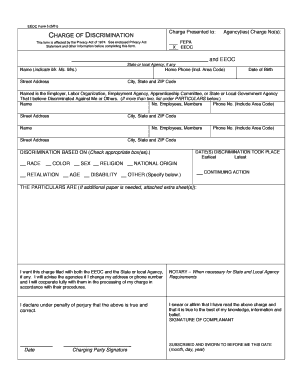
EEOC Charge Form


What is the EEOC Charge Form
The EEOC Charge Form is a crucial document used to file a charge of discrimination with the U.S. Equal Employment Opportunity Commission (EEOC). This form allows individuals to report instances of discrimination based on race, color, religion, sex, national origin, age, disability, or genetic information. It serves as the official starting point for the EEOC's investigation into the allegations made by the complainant. Understanding the purpose and significance of this form is essential for anyone who believes they have been subjected to unlawful employment practices.
How to use the EEOC Charge Form
Using the EEOC Charge Form involves several steps to ensure that the submission is complete and accurate. First, individuals should gather all relevant information, including details about the alleged discrimination, the parties involved, and any witnesses. Next, the form must be filled out clearly, providing specific examples of the discriminatory actions. After completing the form, it can be submitted to the EEOC either online, by mail, or in person, depending on the individual's preference and the local EEOC office's guidelines. It is important to keep a copy of the completed form for personal records.
Steps to complete the EEOC Charge Form
Completing the EEOC Charge Form requires careful attention to detail. Follow these steps for a thorough submission:
- Begin by downloading the form from the EEOC website or obtaining a physical copy from a local EEOC office.
- Provide your personal information, including your name, address, and contact details.
- Clearly describe the discriminatory actions, including dates, locations, and the individuals involved.
- Include any supporting documentation that may strengthen your case, such as emails or witness statements.
- Review the form for accuracy and completeness before submission.
Legal use of the EEOC Charge Form
The legal use of the EEOC Charge Form is governed by federal laws that protect individuals from employment discrimination. Filing this form is a prerequisite for pursuing legal action in most cases, as it allows the EEOC to investigate the claim and mediate a resolution. It is essential to submit the form within the designated time frame, typically within 180 days of the alleged discrimination, to maintain eligibility for legal recourse. Understanding these legal parameters is vital for ensuring that your rights are protected.
Key elements of the EEOC Charge Form
Several key elements must be included in the EEOC Charge Form to ensure its validity. These elements include:
- Your contact information and that of your employer.
- A detailed account of the discriminatory actions, including dates and specific incidents.
- Information on any witnesses or individuals who can corroborate your claims.
- A statement indicating the basis of discrimination, such as race, gender, or disability.
Including these elements is crucial for the EEOC to effectively assess and investigate the charge.
Form Submission Methods
The EEOC Charge Form can be submitted through various methods to accommodate different preferences. Individuals can choose to:
- Submit the form online via the EEOC's electronic filing system.
- Mail a completed paper form to the appropriate EEOC office based on their location.
- Deliver the form in person to a local EEOC office for immediate processing.
Each submission method has its own advantages, and individuals should select the one that best fits their needs.
Quick guide on how to complete eeoc charge form 33897035
Complete EEOC Charge Form effortlessly on any device
Online document management has gained traction among companies and individuals. It offers an ideal eco-friendly alternative to traditional printed and signed paperwork, allowing you to obtain the necessary form and securely store it online. airSlate SignNow equips you with all the tools required to create, modify, and electronically sign your documents swiftly without delays. Handle EEOC Charge Form on any platform using airSlate SignNow's Android or iOS apps and simplify any document-related task today.
How to modify and eSign EEOC Charge Form effortlessly
- Find EEOC Charge Form and click Get Form to begin.
- Utilize the tools we provide to finalize your document.
- Emphasize pertinent sections of the documents or obscure sensitive information with tools that airSlate SignNow specifically offers for that purpose.
- Generate your eSignature using the Sign feature, which takes moments and holds the same legal validity as a conventional wet signature.
- Verify the details and then click on the Done button to preserve your alterations.
- Choose your preferred method to send your form, whether by email, text message (SMS), invitation link, or download it to your computer.
Eliminate worries about lost or misplaced files, time-consuming form searches, or mistakes that necessitate printing new document copies. airSlate SignNow addresses all your document management needs in just a few clicks from any device you select. Modify and eSign EEOC Charge Form and ensure seamless communication at any stage of your form preparation process with airSlate SignNow.
Create this form in 5 minutes or less
Create this form in 5 minutes!
How to create an eSignature for the eeoc charge form 33897035
How to create an electronic signature for a PDF online
How to create an electronic signature for a PDF in Google Chrome
How to create an e-signature for signing PDFs in Gmail
How to create an e-signature right from your smartphone
How to create an e-signature for a PDF on iOS
How to create an e-signature for a PDF on Android
People also ask
-
What is the purpose of an EEOC Charge Form?
The EEOC Charge Form is a crucial document for individuals who believe they have faced workplace discrimination. By filing this form with the Equal Employment Opportunity Commission (EEOC), you initiate a formal complaint process, allowing for a review and investigation of your claims.
-
How does airSlate SignNow help with the EEOC Charge Form?
airSlate SignNow streamlines the process of completing and submitting your EEOC Charge Form electronically. With our user-friendly interface, you can easily fill out the form, gather necessary signatures, and submit it efficiently, saving you time and ensuring accuracy.
-
Is airSlate SignNow compliant with EEOC regulations?
Yes, airSlate SignNow complies with all necessary regulations concerning the EEOC Charge Form. Our platform adheres to legal standards, ensuring that your eSigning process remains secure and recognized by the EEOC.
-
What features does airSlate SignNow offer for handling EEOC Charge Forms?
In addition to eSigning, airSlate SignNow provides features like document templates, secure storage, and collaboration tools. These features help you efficiently manage the EEOC Charge Form and any related documentation throughout the process.
-
How much does it cost to use airSlate SignNow for EEOC Charge Forms?
airSlate SignNow offers competitive pricing plans that cater to different needs. Our cost-effective solution includes the ability to send and eSign multiple EEOC Charge Forms without breaking the bank, making it accessible for both individuals and businesses.
-
Can I integrate airSlate SignNow with other applications for EEOC Charge Forms?
Absolutely! airSlate SignNow seamlessly integrates with various applications, enhancing the workflow for EEOC Charge Forms. You can connect it with CRM software, cloud storage, and other tools to streamline document management and eSigning.
-
What are the benefits of using airSlate SignNow for my EEOC Charge Form?
Using airSlate SignNow for your EEOC Charge Form offers numerous benefits, including enhanced efficiency, improved accuracy, and the ability to track the status of your submissions easily. It also ensures that you meet deadlines and stay organized throughout the process.
Get more for EEOC Charge Form
- Becu third party transfer authorization 175986 form
- Supplemental qualifications statement list of college courses form
- Tax preparation engagement letter amp questionnaire aaa accountingaaa form
- Dc medical license character reference form
- Contractor qualifier agreement template form
- Web service contract template form
- Webinar contract template form
- Webmaster contract template form
Find out other EEOC Charge Form
- Help Me With eSignature Iowa Life Sciences Presentation
- How Can I eSignature Michigan Life Sciences Word
- Can I eSignature New Jersey Life Sciences Presentation
- How Can I eSignature Louisiana Non-Profit PDF
- Can I eSignature Alaska Orthodontists PDF
- How Do I eSignature New York Non-Profit Form
- How To eSignature Iowa Orthodontists Presentation
- Can I eSignature South Dakota Lawers Document
- Can I eSignature Oklahoma Orthodontists Document
- Can I eSignature Oklahoma Orthodontists Word
- How Can I eSignature Wisconsin Orthodontists Word
- How Do I eSignature Arizona Real Estate PDF
- How To eSignature Arkansas Real Estate Document
- How Do I eSignature Oregon Plumbing PPT
- How Do I eSignature Connecticut Real Estate Presentation
- Can I eSignature Arizona Sports PPT
- How Can I eSignature Wisconsin Plumbing Document
- Can I eSignature Massachusetts Real Estate PDF
- How Can I eSignature New Jersey Police Document
- How Can I eSignature New Jersey Real Estate Word