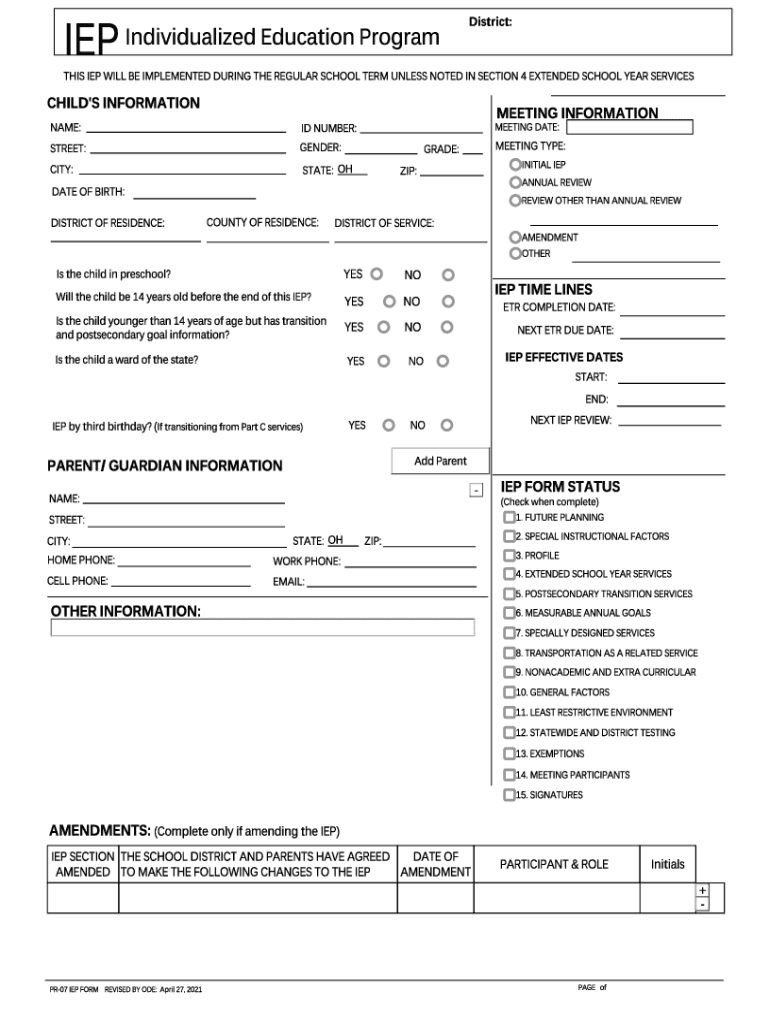
SIGNATURES AMENDMENTS Complete Only If Amending Th 2021-2026


Understanding the IEP Compliance Checklist in Ohio
The IEP compliance checklist in Ohio is a critical tool for educators and administrators to ensure that Individualized Education Programs (IEPs) meet state and federal requirements. This checklist helps in verifying that all necessary components are included in the IEP, such as student information, present levels of performance, measurable annual goals, and special education services. By following this checklist, schools can maintain compliance with the Ohio Department of Education regulations and provide appropriate support to students with disabilities.
Key Elements of the IEP Compliance Checklist
Several key elements must be included in the IEP compliance checklist. These include:
- Student Information: Basic details about the student, including name, date of birth, and disability category.
- Present Levels of Performance: A comprehensive assessment of the student's current academic and functional performance.
- Measurable Annual Goals: Specific, measurable goals tailored to the student's unique needs and abilities.
- Special Education Services: A detailed description of the services and supports that will be provided to the student.
- Transition Planning: For students aged 14 and older, a plan outlining the transition to post-secondary education or employment.
Steps to Complete the IEP Compliance Checklist
Completing the IEP compliance checklist involves several important steps:
- Gather all relevant student information, including evaluations and assessments.
- Review the present levels of performance to ensure they accurately reflect the student's abilities.
- Draft measurable annual goals that align with the student's needs and state standards.
- Outline the special education services and supports the student will receive.
- Include transition services if applicable, ensuring they are age-appropriate and relevant.
- Review the checklist for completeness and accuracy before finalizing the IEP.
Legal Use of the IEP Compliance Checklist
The IEP compliance checklist is not only a best practice but also a legal requirement under the Individuals with Disabilities Education Act (IDEA). Schools must adhere to these guidelines to ensure that students with disabilities receive a Free Appropriate Public Education (FAPE). Failure to comply with these requirements can result in legal repercussions for the school district and can hinder the educational progress of students.
Examples of IEP Compliance Checklist in Ohio
Practical examples of the IEP compliance checklist can be beneficial for educators. For instance, an Ohio IEP example PDF may illustrate how to structure the present levels of performance or how to write measurable goals. Schools can also access blank sample IEP forms that provide a template for documenting required information. These examples serve as valuable resources for ensuring that IEPs meet compliance standards.
Obtaining the IEP Compliance Checklist
Educators and administrators can obtain the IEP compliance checklist through the Ohio Department of Education's website. The checklist is often available as a downloadable PDF or an online form that can be filled out digitally. Schools may also have access to training sessions or workshops that provide guidance on using the checklist effectively.
Quick guide on how to complete signatures amendments complete only if amending th
Complete SIGNATURES AMENDMENTS Complete Only If Amending Th effortlessly on any gadget
Web-based document management has gained traction among businesses and individuals alike. It offers an ideal eco-friendly substitute for traditional printed and signed documents, as you can locate the correct form and securely keep it online. airSlate SignNow provides you with all the tools necessary to create, modify, and electronically sign your documents swiftly without hold-ups. Manage SIGNATURES AMENDMENTS Complete Only If Amending Th on any gadget with airSlate SignNow Android or iOS applications and simplify any document-centric task today.
The easiest way to modify and electronically sign SIGNATURES AMENDMENTS Complete Only If Amending Th without effort
- Locate SIGNATURES AMENDMENTS Complete Only If Amending Th and click Get Form to begin.
- Utilize the tools we provide to fill out your form.
- Highlight important sections of your documents or conceal sensitive information with tools that airSlate SignNow offers specifically for that purpose.
- Create your eSignature using the Sign tool, which takes mere seconds and carries the same legal validity as a conventional wet ink signature.
- Verify all the details and click on the Done button to save your changes.
- Select your preferred method for sending your form, whether by email, text message (SMS), invite link, or download it to your computer.
Put aside concerns of lost or misplaced documents, exhausting form searches, or mistakes that necessitate printing new copies. airSlate SignNow addresses all your document management requirements in just a few clicks from any device of your choosing. Edit and electronically sign SIGNATURES AMENDMENTS Complete Only If Amending Th and guarantee exceptional communication at any point in your form preparation process with airSlate SignNow.
Create this form in 5 minutes or less
Find and fill out the correct signatures amendments complete only if amending th
Create this form in 5 minutes!
How to create an eSignature for the signatures amendments complete only if amending th
How to create an electronic signature for a PDF online
How to create an electronic signature for a PDF in Google Chrome
How to create an e-signature for signing PDFs in Gmail
How to create an e-signature right from your smartphone
How to create an e-signature for a PDF on iOS
How to create an e-signature for a PDF on Android
People also ask
-
What is the IEP compliance checklist in Ohio?
The IEP compliance checklist in Ohio is a structured guide that ensures schools meet all legal requirements for Individualized Education Programs. It encompasses necessary components, processes, and timelines that aid educational institutions in staying compliant with state and federal laws regarding special education.
-
How does airSlate SignNow support IEP compliance in Ohio?
airSlate SignNow supports IEP compliance in Ohio by providing an efficient platform for creating, sending, and eSigning essential documents. This ensures that all paperwork associated with IEP processes is managed electronically and securely, simplifying compliance tracking and record-keeping.
-
What are the costs associated with using airSlate SignNow for IEP compliance in Ohio?
airSlate SignNow offers a range of pricing plans tailored for businesses and educational institutions. These plans provide features crucial for IEP compliance in Ohio, ensuring that users can effectively manage their documents at a cost-effective rate.
-
Can I customize the IEP compliance checklist using airSlate SignNow?
Yes, airSlate SignNow allows users to customize their IEP compliance checklist to meet specific district or school requirements in Ohio. This flexibility ensures that all unique aspects of IEPs are accounted for, enhancing the effectiveness of compliance efforts.
-
What features does airSlate SignNow offer to enhance IEP compliance?
airSlate SignNow offers features like customizable templates, audit trails, and secure eSigning functionalities that signNowly enhance IEP compliance in Ohio. These tools streamline the signature process, ensure document integrity, and maintain compliance with all legal mandates.
-
Are there integration options with other platforms for IEP compliance in Ohio?
Absolutely! airSlate SignNow integrates seamlessly with various platforms, allowing for comprehensive management of IEP compliance in Ohio. By connecting with educational management systems and other software tools, users can enhance their workflow efficiency and document management capabilities.
-
What are the benefits of using airSlate SignNow for an IEP compliance checklist in Ohio?
Using airSlate SignNow for your IEP compliance checklist in Ohio provides numerous benefits, including reduced paperwork, improved accuracy, and enhanced collaboration among stakeholders. These improvements lead to more efficient compliance processes and ultimately better support for students.
Get more for SIGNATURES AMENDMENTS Complete Only If Amending Th
Find out other SIGNATURES AMENDMENTS Complete Only If Amending Th
- eSign Mississippi Legal Last Will And Testament Secure
- eSign California Non-Profit Month To Month Lease Myself
- eSign Colorado Non-Profit POA Mobile
- How Can I eSign Missouri Legal RFP
- eSign Missouri Legal Living Will Computer
- eSign Connecticut Non-Profit Job Description Template Now
- eSign Montana Legal Bill Of Lading Free
- How Can I eSign Hawaii Non-Profit Cease And Desist Letter
- Can I eSign Florida Non-Profit Residential Lease Agreement
- eSign Idaho Non-Profit Business Plan Template Free
- eSign Indiana Non-Profit Business Plan Template Fast
- How To eSign Kansas Non-Profit Business Plan Template
- eSign Indiana Non-Profit Cease And Desist Letter Free
- eSign Louisiana Non-Profit Quitclaim Deed Safe
- How Can I eSign Maryland Non-Profit Credit Memo
- eSign Maryland Non-Profit Separation Agreement Computer
- eSign Legal PDF New Jersey Free
- eSign Non-Profit Document Michigan Safe
- eSign New Mexico Legal Living Will Now
- eSign Minnesota Non-Profit Confidentiality Agreement Fast