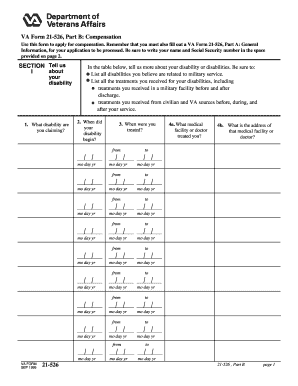
Va Form 21 526


What is the VA Form 21 526C?
The VA Form 21 526C is an official document used by veterans to apply for disability compensation and related benefits from the U.S. Department of Veterans Affairs (VA). This form is specifically designed for veterans who are seeking to claim service-connected disabilities. It collects essential information about the veteran's military service, medical history, and the disabilities for which they are seeking compensation. Understanding this form is crucial for veterans to ensure they receive the benefits they are entitled to.
Steps to Complete the VA Form 21 526C
Completing the VA Form 21 526C involves several key steps to ensure accuracy and completeness:
- Gather necessary information: Collect all relevant personal information, including your Social Security number, military service details, and medical records.
- Fill out the form: Carefully complete each section of the form, providing accurate details about your disabilities and how they relate to your military service.
- Review for accuracy: Double-check all entries to avoid errors that could delay processing.
- Sign and date the form: Ensure you sign the form where indicated, as an unsigned form may be rejected.
How to Obtain the VA Form 21 526C
Veterans can obtain the VA Form 21 526C through various methods:
- Online: The form is available for download on the official VA website, allowing veterans to fill it out digitally.
- In-person: Veterans can visit their local VA office to request a physical copy of the form.
- By mail: Request a form by contacting the VA directly, and they will send a copy to your address.
Legal Use of the VA Form 21 526C
The VA Form 21 526C is legally binding when filled out correctly and submitted to the VA. This means that the information provided must be truthful and accurate. Providing false information can lead to penalties, including denial of benefits or legal repercussions. It is important for veterans to understand the legal implications of their submissions and ensure compliance with all requirements set forth by the VA.
Required Documents for the VA Form 21 526C
When submitting the VA Form 21 526C, veterans must include specific supporting documents to substantiate their claims. These may include:
- Service records: Documentation of military service, including discharge papers.
- Medical records: Evidence of current medical conditions and treatments related to the claimed disabilities.
- Dependency information: If applicable, information regarding dependents for additional benefits.
Form Submission Methods
Veterans have multiple options for submitting the VA Form 21 526C:
- Online: The form can be submitted electronically through the VA's online portal, which is a convenient option for many.
- By mail: Completed forms can be mailed to the appropriate VA regional office for processing.
- In-person: Veterans may also choose to submit the form directly at their local VA office.
Quick guide on how to complete va form 21 526
Complete Va Form 21 526 seamlessly on any gadget
Web-based document administration has become increasingly favored by organizations and individuals alike. It offers an ideal sustainable alternative to traditional printed and signed paperwork, allowing you to locate the right form and securely keep it online. airSlate SignNow equips you with all the tools necessary to create, modify, and electronically sign your documents quickly without delays. Manage Va Form 21 526 on any gadget with the airSlate SignNow apps for Android or iOS and streamline any document-related process today.
How to modify and electronically sign Va Form 21 526 effortlessly
- Obtain Va Form 21 526 and click Get Form to begin.
- Utilize the tools we provide to fill out your document.
- Emphasize important sections of your documents or conceal sensitive information using tools that airSlate SignNow provides specifically for that purpose.
- Create your signature with the Sign tool, which takes just seconds and carries the same legal validity as a conventional wet ink signature.
- Verify all the details and click on the Done button to preserve your changes.
- Select how you wish to submit your form: via email, text message (SMS), invitation link, or download it to your computer.
Eliminate concerns about lost or misallocated files, tedious form searching, or mistakes that require printing new document copies. airSlate SignNow meets your document management needs in just a few clicks from any device you prefer. Modify and electronically sign Va Form 21 526 and ensure exceptional communication at every stage of your form preparation process with airSlate SignNow.
Create this form in 5 minutes or less
Create this form in 5 minutes!
How to create an eSignature for the va form 21 526
How to create an electronic signature for a PDF online
How to create an electronic signature for a PDF in Google Chrome
How to create an e-signature for signing PDFs in Gmail
How to create an e-signature right from your smartphone
How to create an e-signature for a PDF on iOS
How to create an e-signature for a PDF on Android
People also ask
-
What is the VA Form 21 526c and why is it important?
The VA Form 21 526c is a crucial document used to apply for certain benefits through the Department of Veterans Affairs. It helps veterans claim disability compensation for injuries or conditions related to their military service. Completing this form accurately is essential to ensure timely processing of benefits.
-
How can airSlate SignNow assist with filling out the VA Form 21 526c?
airSlate SignNow simplifies the process of filling out the VA Form 21 526c by allowing users to access, edit, and sign the document electronically. Our platform provides templates that ensure all necessary information is included, reducing errors and speeding up the submission process.
-
What features does airSlate SignNow offer for managing the VA Form 21 526c?
airSlate SignNow offers a range of features for managing the VA Form 21 526c, including an easy-to-use editor, electronic signatures, and customizable templates. These tools enhance document management and provide a seamless user experience for veterans and their advocates.
-
Is there a cost associated with using airSlate SignNow for the VA Form 21 526c?
Yes, airSlate SignNow offers cost-effective subscription plans for using our platform, which includes features for digital signatures and document management. You can choose a plan based on your needs and volume of document processing for forms like the VA Form 21 526c.
-
Can I store my completed VA Form 21 526c safely in airSlate SignNow?
Absolutely! airSlate SignNow provides secure cloud storage for your completed VA Form 21 526c and other important documents. This ensures that your information is protected and readily accessible whenever you need it.
-
What are the benefits of using airSlate SignNow for the VA Form 21 526c?
Using airSlate SignNow for the VA Form 21 526c streamlines the application process, saves time, and reduces the risk of errors. Our platform's electronic signature capabilities also ensure that your documents are signed quickly and securely, helping to facilitate faster benefit processing.
-
Does airSlate SignNow integrate with other applications for processing the VA Form 21 526c?
Yes, airSlate SignNow offers integrations with various applications, enhancing workflow efficiency for processing the VA Form 21 526c. This allows users to connect with popular project management tools and CRMs, making it easier to manage documents in one central location.
Get more for Va Form 21 526
- Classifying chemical reactions worksheet form
- Personal assessment wheel alycia hall form
- Belmont personal supplement form
- Annual report form for guardian filing individually dallas county dallascounty
- Pool party booking form pdf
- John hancock direct deposit form
- Employee change of address form city of reedley
- Crba casablanca form
Find out other Va Form 21 526
- How Can I Sign Nebraska Legal Document
- How To Sign Nevada Legal Document
- Can I Sign Nevada Legal Form
- How Do I Sign New Jersey Legal Word
- Help Me With Sign New York Legal Document
- How Do I Sign Texas Insurance Document
- How Do I Sign Oregon Legal PDF
- How To Sign Pennsylvania Legal Word
- How Do I Sign Wisconsin Legal Form
- Help Me With Sign Massachusetts Life Sciences Presentation
- How To Sign Georgia Non-Profit Presentation
- Can I Sign Nevada Life Sciences PPT
- Help Me With Sign New Hampshire Non-Profit Presentation
- How To Sign Alaska Orthodontists Presentation
- Can I Sign South Dakota Non-Profit Word
- Can I Sign South Dakota Non-Profit Form
- How To Sign Delaware Orthodontists PPT
- How Can I Sign Massachusetts Plumbing Document
- How To Sign New Hampshire Plumbing PPT
- Can I Sign New Mexico Plumbing PDF