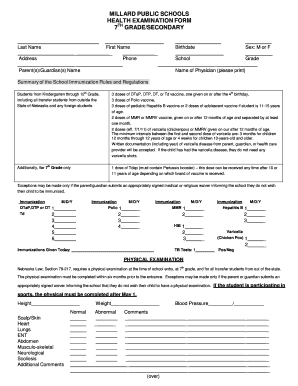
7th Grade Physical Form


What is the 7th Grade Physical Form
The 7th Grade Physical Form is a document required by many schools in the United States to ensure that students are physically fit to participate in sports and other physical activities. This form typically includes sections for medical history, immunization records, and a physical examination conducted by a licensed healthcare provider. It serves to protect both the student and the school by confirming that the child is in good health and capable of engaging in physical activities safely.
How to use the 7th Grade Physical Form
To use the 7th Grade Physical Form, parents or guardians should first obtain the form from their child's school or the school's website. After acquiring the form, it needs to be filled out completely, including all required medical information and signatures. Once completed, the form should be submitted to the school’s athletic department or the designated health office. It is essential to ensure that all sections are filled out accurately to avoid delays in processing.
Steps to complete the 7th Grade Physical Form
Completing the 7th Grade Physical Form involves several steps:
- Obtain the form from the school or its website.
- Fill in personal information, including the student's name, date of birth, and school year.
- Provide details about the student's medical history, including any allergies, medications, or past injuries.
- Schedule a physical examination with a healthcare provider, who will complete the necessary sections of the form.
- Ensure all required signatures are obtained from both the parent or guardian and the healthcare provider.
- Submit the completed form to the school before the deadline set by the athletic department.
Legal use of the 7th Grade Physical Form
The 7th Grade Physical Form is legally binding when filled out and signed correctly. It must comply with state regulations and school policies regarding health and safety. Schools may require this form to be submitted annually, especially for students participating in sports. Ensuring that the form is completed accurately and submitted on time is crucial to avoid any legal issues or penalties related to non-compliance.
Key elements of the 7th Grade Physical Form
Key elements of the 7th Grade Physical Form typically include:
- Student's personal information (name, date of birth, grade).
- Medical history section covering allergies, chronic conditions, and previous surgeries.
- Immunization records to ensure compliance with state health requirements.
- Physical examination results, including height, weight, and vital signs.
- Healthcare provider's signature and date of examination.
State-specific rules for the 7th Grade Physical Form
Each state may have specific requirements regarding the 7th Grade Physical Form. These can include variations in the information required, deadlines for submission, and rules about who can perform the physical examination. It is important for parents and guardians to check their state's Department of Education or health department website for the most current regulations to ensure compliance.
Quick guide on how to complete 7th grade physical form
Complete 7th Grade Physical Form effortlessly on any device
Online document management has become increasingly popular among companies and individuals. It offers a perfect environmentally friendly alternative to traditional printed and signed papers, as you can locate the necessary form and securely store it online. airSlate SignNow provides you with all the resources necessary to create, modify, and eSign your documents quickly without delays. Manage 7th Grade Physical Form on any platform with airSlate SignNow Android or iOS applications and enhance any document-centered process today.
The easiest way to modify and eSign 7th Grade Physical Form without difficulty
- Obtain 7th Grade Physical Form and click Get Form to begin.
- Utilize the tools we provide to complete your form.
- Emphasize pertinent sections of your documents or redact sensitive information with tools that airSlate SignNow offers specifically for that purpose.
- Create your eSignature using the Sign tool, which takes seconds and carries the same legal validity as a conventional wet ink signature.
- Verify all the details and click on the Done button to save your updates.
- Choose how you wish to share your form, via email, SMS, or invitation link, or download it to your computer.
Eliminate concerns about lost or misplaced documents, tedious form searching, or errors that necessitate printing new document copies. airSlate SignNow addresses your document management needs in just a few clicks from any device you prefer. Edit and eSign 7th Grade Physical Form and ensure excellent communication at any stage of the form preparation process with airSlate SignNow.
Create this form in 5 minutes or less
Create this form in 5 minutes!
How to create an eSignature for the 7th grade physical form
How to create an electronic signature for a PDF online
How to create an electronic signature for a PDF in Google Chrome
How to create an e-signature for signing PDFs in Gmail
How to create an e-signature right from your smartphone
How to create an e-signature for a PDF on iOS
How to create an e-signature for a PDF on Android
People also ask
-
What is a 7th Grade Physical Form?
A 7th Grade Physical Form is a document required by schools for students entering the seventh grade. It typically includes health information, immunization records, and a physical exam from a healthcare provider. Submitting a completed 7th Grade Physical Form ensures that students meet health requirements for participation in school sports and activities.
-
How can airSlate SignNow help me with the 7th Grade Physical Form?
airSlate SignNow provides an efficient way to complete and eSign your 7th Grade Physical Form online. With our platform, parents and guardians can quickly fill out the necessary fields, upload health documents, and share the form with schools instantly. This streamlines the submission process and eliminates the hassle of paper forms.
-
Is there a cost associated with using airSlate SignNow for the 7th Grade Physical Form?
Yes, airSlate SignNow offers various pricing plans tailored to different needs, starting from a free trial for individuals. Once the trial ends, subscriptions provide access to advanced features for managing documents, including the 7th Grade Physical Form. Review the pricing options on our website to find the best fit for your needs.
-
What features does airSlate SignNow offer for the 7th Grade Physical Form?
airSlate SignNow offers features like eSignature capability, document templates, and automated reminders for the 7th Grade Physical Form. Users can also track the document's status, ensuring that it is completed on time. These features simplify the process, making it easy to manage physical forms efficiently.
-
Can I customize the 7th Grade Physical Form using airSlate SignNow?
Absolutely! airSlate SignNow allows users to customize the 7th Grade Physical Form by adding or removing fields as needed. You can personalize the document to comply with your school’s requirements, ensuring that all necessary information is included for a complete submission.
-
Are there integrations available with airSlate SignNow for the 7th Grade Physical Form?
Yes, airSlate SignNow integrates seamlessly with popular platforms like Google Drive, Dropbox, and various school management systems. This feature allows for easy storage and retrieval of the 7th Grade Physical Form, enabling you to maintain organized records and access documents whenever necessary.
-
What are the benefits of using airSlate SignNow for the 7th Grade Physical Form?
Using airSlate SignNow for the 7th Grade Physical Form provides convenience and time-saving advantages. By digitizing the form process, you can complete and submit forms from any device, eliminating the need for paper. Additionally, eSigning adds security and authenticity to your submission.
Get more for 7th Grade Physical Form
- Informed consent form stanford psychology department www psych stanford
- Submission form allergy blaboklinb finland laboklin
- Equal housing opportunity rental application 28219516 form
- Bayley construction form
- Chapter 8 compliance forms worksheets and reference
- 01 vendor profile sheet form
- Official use velocity of greasiness license no bu form
- Statement of error or erasure form hcd rt 475 6
Find out other 7th Grade Physical Form
- How Can I eSign Hawaii Legal Word
- Help Me With eSign Hawaii Legal Document
- How To eSign Hawaii Legal Form
- Help Me With eSign Hawaii Legal Form
- Can I eSign Hawaii Legal Document
- How To eSign Hawaii Legal Document
- Help Me With eSign Hawaii Legal Document
- How To eSign Illinois Legal Form
- How Do I eSign Nebraska Life Sciences Word
- How Can I eSign Nebraska Life Sciences Word
- Help Me With eSign North Carolina Life Sciences PDF
- How Can I eSign North Carolina Life Sciences PDF
- How Can I eSign Louisiana Legal Presentation
- How To eSign Louisiana Legal Presentation
- Can I eSign Minnesota Legal Document
- How Do I eSign Hawaii Non-Profit PDF
- How To eSign Hawaii Non-Profit Word
- How Do I eSign Hawaii Non-Profit Presentation
- How Do I eSign Maryland Non-Profit Word
- Help Me With eSign New Jersey Legal PDF