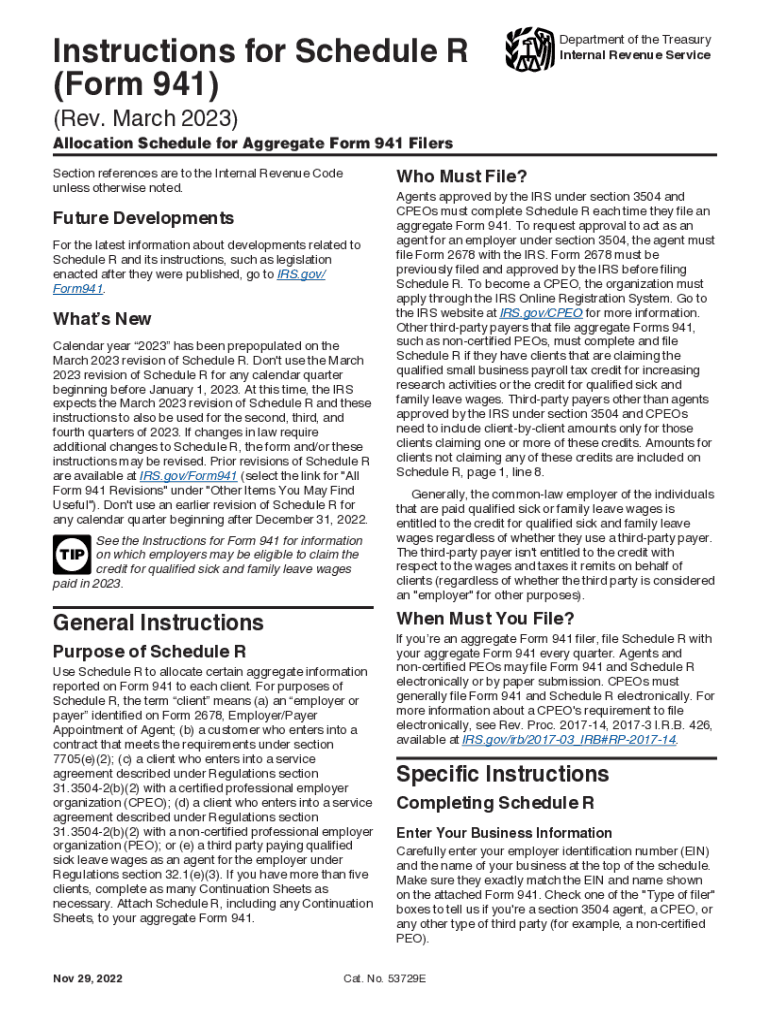
IRS Releases Drafts of Form 941 and Schedule R 2021


What is the IRS Releases Drafts Of Form 941 And Schedule R
The IRS has released drafts of Form 941 and Schedule R, which are essential for employers to report employment taxes. Form 941 is the Employer's Quarterly Federal Tax Return, used to report income taxes, Social Security tax, and Medicare tax withheld from employee wages. Schedule R is used in conjunction with Form 941 for reporting the allocation of these taxes among different employers in a multi-employer arrangement. These drafts are preliminary versions that may undergo changes before finalization, so it is important for businesses to stay updated on any modifications.
How to Use the IRS Releases Drafts Of Form 941 And Schedule R
To effectively use the drafts of Form 941 and Schedule R, employers should first review the instructions provided with the drafts. These instructions detail how to fill out each section accurately. Employers must gather necessary information, including employee wages, tax withholdings, and any applicable credits. Once completed, the forms must be submitted to the IRS by the designated deadlines to ensure compliance and avoid penalties. It is advisable to consult a tax professional if there are uncertainties regarding the completion of these forms.
Steps to Complete the IRS Releases Drafts Of Form 941 And Schedule R
Completing Form 941 and Schedule R involves several key steps:
- Gather all relevant payroll information, including total wages paid and taxes withheld.
- Fill out Form 941, ensuring that all employee counts and tax amounts are accurate.
- If applicable, complete Schedule R to allocate taxes among multiple employers.
- Review the forms for accuracy and completeness before submission.
- Submit the forms to the IRS by the specified deadline, either electronically or by mail.
Filing Deadlines / Important Dates
Filing deadlines for Form 941 are crucial for compliance. Employers must file this form quarterly, with the following deadlines:
- For the first quarter (January to March), the deadline is April 30.
- For the second quarter (April to June), the deadline is July 31.
- For the third quarter (July to September), the deadline is October 31.
- For the fourth quarter (October to December), the deadline is January 31 of the following year.
Employers should also be aware of any extensions or special provisions that may apply during specific tax years.
Required Documents
To complete Form 941 and Schedule R, employers need to gather several documents:
- Employee wage records for the reporting period.
- Records of taxes withheld from employee paychecks.
- Documentation of any tax credits claimed, such as the Employee Retention Credit.
- Any prior Form 941 submissions for reference.
Having these documents ready will facilitate a smoother completion process and help ensure accuracy.
Penalties for Non-Compliance
Failure to file Form 941 and Schedule R on time or submitting inaccurate information can result in significant penalties. The IRS may impose fines based on the amount of tax owed and the length of the delay. For example, if a return is filed late, penalties can accumulate at a rate of five percent per month, up to a maximum of 25 percent. Additionally, inaccuracies can lead to further scrutiny from the IRS, which may result in audits or additional fines. It is essential for employers to adhere to filing requirements to avoid these consequences.
Quick guide on how to complete irs releases drafts of form 941 and schedule r
Effortlessly Prepare IRS Releases Drafts Of Form 941 And Schedule R on Any Device
Digital document management has gained popularity among businesses and individuals. It serves as an ideal environmentally friendly alternative to conventional printed and signed documents, allowing you to access the necessary form and securely save it online. airSlate SignNow equips you with all the tools required to create, edit, and electronically sign your documents quickly and without delays. Manage IRS Releases Drafts Of Form 941 And Schedule R on any device using airSlate SignNow's Android or iOS applications and simplify any document-driven process today.
The Easiest Way to Edit and Electronically Sign IRS Releases Drafts Of Form 941 And Schedule R
- Obtain IRS Releases Drafts Of Form 941 And Schedule R and click on Get Form to begin.
- Utilize the tools we provide to fill out your form.
- Emphasize important sections of your documents or obscure sensitive information using tools that airSlate SignNow has specifically designed for that purpose.
- Create your signature with the Sign tool, which only takes seconds and holds the same legal significance as a traditional ink signature.
- Review all the details and click on the Done button to save your changes.
- Choose how you would like to send your form: via email, text message (SMS), invite link, or download it to your computer.
Eliminate concerns about lost or misplaced documents, tedious form searches, or errors that necessitate printing new copies. airSlate SignNow fulfills your document management needs in just a few clicks from your preferred device. Edit and electronically sign IRS Releases Drafts Of Form 941 And Schedule R and ensure smooth communication at every stage of your form preparation with airSlate SignNow.
Create this form in 5 minutes or less
Find and fill out the correct irs releases drafts of form 941 and schedule r
Create this form in 5 minutes!
How to create an eSignature for the irs releases drafts of form 941 and schedule r
How to create an electronic signature for a PDF online
How to create an electronic signature for a PDF in Google Chrome
How to create an e-signature for signing PDFs in Gmail
How to create an e-signature right from your smartphone
How to create an e-signature for a PDF on iOS
How to create an e-signature for a PDF on Android
People also ask
-
What are the key changes in the IRS Releases Drafts Of Form 941 And Schedule R?
The IRS Releases Drafts Of Form 941 And Schedule R includes signNow updates that impact how businesses report their payroll taxes. These changes aim to streamline the filing process and ensure compliance with current tax regulations. Familiarizing yourself with these updates can enhance your understanding of the requirements for your business.
-
How can airSlate SignNow help me with the IRS Releases Drafts Of Form 941 And Schedule R?
AirSlate SignNow provides an efficient platform for electronically signing and managing your Form 941 and Schedule R submissions. With our user-friendly interface, you can easily prepare, send, and store your documents securely, ensuring that you stay compliant with the IRS guidelines. Our solution simplifies the eSigning process, saving you time and resources.
-
Is there a cost associated with using airSlate SignNow for filing IRS forms?
We offer a range of pricing plans to accommodate businesses of all sizes looking to manage their documents effectively. The cost varies based on features and usage, but our solution remains a cost-effective way to handle IRS Releases Drafts Of Form 941 And Schedule R. Explore our plans to find the best fit for your needs.
-
Can I integrate airSlate SignNow with other software to manage my IRS documents?
Yes, airSlate SignNow seamlessly integrates with various applications and tools to enhance your document management process. This allows you to synchronize data and access IRS Releases Drafts Of Form 941 And Schedule R from within your existing workflows. Check our integration options to find solutions that best suit your business.
-
What are the benefits of using airSlate SignNow for IRS form submission?
Using airSlate SignNow to submit IRS Releases Drafts Of Form 941 And Schedule R offers several advantages, including faster processing times and reduced paperwork. Our platform ensures compliance and accuracy, minimizing the risk of errors. Additionally, our secure solution enhances the confidentiality of your sensitive tax information.
-
How secure is my information when using airSlate SignNow?
Security is a top priority at airSlate SignNow. We implement advanced encryption and compliance protocols to protect your data while you manage IRS Releases Drafts Of Form 941 And Schedule R. With our platform, you can rest assured that your documents and personal information are safeguarded against unauthorized access.
-
What features does airSlate SignNow offer to streamline document signing?
airSlate SignNow offers a variety of features designed to simplify the document signing process. Users can easily create templates for their IRS Releases Drafts Of Form 941 And Schedule R, track document status, and set reminders for signing deadlines. These features help ensure efficient handling of your important documents.
Get more for IRS Releases Drafts Of Form 941 And Schedule R
- Self certification form 204115854
- U i4 maternity benefits form
- Purchaser declaration form
- Jdf 116 verified complaint in replevin doc form
- Single status affidavit form
- Ohio mid eastern governments association auditor state oh form
- Rental agreement invoice for use of church facilities rental agreement invoice for use of church facilities form
- Behavior for kindergarten contract template form
Find out other IRS Releases Drafts Of Form 941 And Schedule R
- How To eSignature Iowa Doctors Business Letter Template
- Help Me With eSignature Indiana Doctors Notice To Quit
- eSignature Ohio Education Purchase Order Template Easy
- eSignature South Dakota Education Confidentiality Agreement Later
- eSignature South Carolina Education Executive Summary Template Easy
- eSignature Michigan Doctors Living Will Simple
- How Do I eSignature Michigan Doctors LLC Operating Agreement
- How To eSignature Vermont Education Residential Lease Agreement
- eSignature Alabama Finance & Tax Accounting Quitclaim Deed Easy
- eSignature West Virginia Education Quitclaim Deed Fast
- eSignature Washington Education Lease Agreement Form Later
- eSignature Missouri Doctors Residential Lease Agreement Fast
- eSignature Wyoming Education Quitclaim Deed Easy
- eSignature Alaska Government Agreement Fast
- How Can I eSignature Arizona Government POA
- How Do I eSignature Nevada Doctors Lease Agreement Template
- Help Me With eSignature Nevada Doctors Lease Agreement Template
- How Can I eSignature Nevada Doctors Lease Agreement Template
- eSignature Finance & Tax Accounting Presentation Arkansas Secure
- eSignature Arkansas Government Affidavit Of Heirship Online