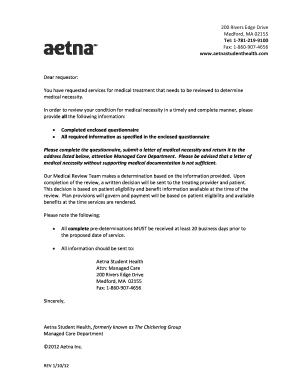
Predetermination Letter for Insurance Template Form


What is the predetermination letter for insurance?
The predetermination letter for insurance is a formal document that outlines the coverage details and estimated costs associated with a specific medical procedure or service. This letter is typically requested by healthcare providers on behalf of patients to confirm whether a particular treatment will be covered by the insurance policy. It provides clarity on the financial responsibility of the patient and helps avoid unexpected expenses. The letter serves as a crucial tool for both patients and providers, ensuring that everyone is informed about the potential costs involved before proceeding with medical care.
How to use the predetermination letter for insurance template
Using the predetermination letter for insurance template involves several straightforward steps. First, gather all necessary information, including patient details, insurance policy numbers, and specifics about the proposed medical procedure. Next, fill out the template with accurate information to ensure that the insurance company can process the request efficiently. After completing the template, submit it to the insurance provider for review. It is essential to keep a copy of the submitted letter for your records. This template streamlines the process, making it easier to communicate with insurance companies and healthcare providers.
Steps to complete the predetermination letter for insurance template
Completing the predetermination letter for insurance template requires careful attention to detail. Follow these steps:
- Gather patient information, including full name, date of birth, and insurance policy number.
- Clearly describe the medical procedure or service being requested, including relevant codes if applicable.
- Include the healthcare provider's details, such as name, address, and contact information.
- Specify the expected date of service and any additional notes that might be relevant for the insurance review.
- Review the completed letter for accuracy and completeness before submission.
Key elements of the predetermination letter for insurance template
The predetermination letter for insurance template should include several key elements to ensure its effectiveness. Important components include:
- Patient Information: Full name, date of birth, and insurance policy details.
- Provider Information: Name, address, and contact number of the healthcare provider.
- Procedure Details: A clear description of the medical service or procedure being requested.
- Estimated Costs: Any known costs associated with the procedure to provide context for the insurance review.
- Signature: A space for the patient or provider to sign, confirming the information provided is accurate.
Legal use of the predetermination letter for insurance template
The legal use of the predetermination letter for insurance template is crucial for ensuring that all parties involved understand their rights and responsibilities. This document acts as a formal request for insurance coverage and can be used to resolve disputes regarding coverage. It is important to ensure that the letter complies with relevant state and federal regulations. By using a standardized template, healthcare providers can help ensure that the information is presented clearly and in a legally acceptable format, minimizing the risk of misunderstandings or rejections from insurance companies.
Who issues the predetermination letter for insurance?
The predetermination letter for insurance is typically issued by the healthcare provider or their office staff. When a medical procedure is planned, the provider will request the letter from the insurance company on behalf of the patient. This process often involves submitting a completed template that includes all necessary information about the patient and the proposed treatment. Insurance companies then review the request and respond with a determination of coverage, which is communicated back to the provider and the patient.
Quick guide on how to complete predetermination letter for insurance template
Complete Predetermination Letter For Insurance Template effortlessly on any device
Web-based document management has become increasingly favored by businesses and individuals. It offers an ideal eco-friendly substitute for traditional printed and signed documents, allowing you to find the necessary form and securely keep it online. airSlate SignNow provides you with all the tools required to create, amend, and eSign your documents swiftly without delays. Manage Predetermination Letter For Insurance Template on any platform with airSlate SignNow Android or iOS applications and enhance any document-centric process today.
How to modify and eSign Predetermination Letter For Insurance Template effortlessly
- Obtain Predetermination Letter For Insurance Template and then click Get Form to begin.
- Use the tools we offer to fill out your document.
- Highlight important sections of your documents or obscure sensitive information with tools that airSlate SignNow provides specifically for this purpose.
- Create your eSignature using the Sign tool, which takes seconds and carries the same legal authority as a conventional wet ink signature.
- Review all the details and then click the Done button to save your changes.
- Select how you wish to send your form, via email, text message (SMS), or invite link, or download it to your computer.
Say goodbye to lost or misplaced files, tedious form searching, or mistakes that necessitate printing new document copies. airSlate SignNow addresses all your needs in document management in just a few clicks from any device of your choosing. Modify and eSign Predetermination Letter For Insurance Template and ensure exceptional communication at every stage of the form preparation process with airSlate SignNow.
Create this form in 5 minutes or less
Create this form in 5 minutes!
How to create an eSignature for the predetermination letter for insurance template
How to create an electronic signature for a PDF online
How to create an electronic signature for a PDF in Google Chrome
How to create an e-signature for signing PDFs in Gmail
How to create an e-signature right from your smartphone
How to create an e-signature for a PDF on iOS
How to create an e-signature for a PDF on Android
People also ask
-
What is a predetermination letter for insurance?
A predetermination letter for insurance is a document that a healthcare provider submits to an insurance company to obtain approval for a medical procedure or treatment. This letter helps ensure that the proposed services will be covered under the patient's insurance policy before they are performed.
-
How can airSlate SignNow help with managing predetermination letters for insurance?
airSlate SignNow streamlines the process of creating, sending, and eSigning predetermination letters for insurance. With its user-friendly interface, users can efficiently manage documentation and track communications with insurance providers, reducing the time spent on administrative tasks.
-
What are the pricing options for using airSlate SignNow?
airSlate SignNow offers flexible pricing plans designed to cater to businesses of all sizes. Whether you're a solo practitioner or a large healthcare facility, you can find a plan that suits your needs for managing predetermination letters for insurance effectively.
-
Are there any features that specifically assist with predetermination letters for insurance?
Yes, airSlate SignNow includes features such as customizable templates and digital signature capabilities specifically designed for predetermination letters for insurance. These tools facilitate quick document preparation and ensure seamless communication with both patients and insurance companies.
-
Can I integrate airSlate SignNow with my existing practice management software?
Absolutely! airSlate SignNow offers integrations with various practice management and electronic health record systems. This ensures that your workflow for handling predetermination letters for insurance remains uninterrupted and that all relevant data is synchronized efficiently.
-
How does eSigning help expedite the process for predetermination letters for insurance?
eSigning eliminates the need for physical documents, allowing providers to obtain signatures from patients and other parties quickly and securely. This speeds up the submission process for predetermination letters for insurance, ensuring timely approvals and enhancing patient satisfaction.
-
Is there customer support available for questions about predetermination letters for insurance?
Yes, airSlate SignNow provides comprehensive customer support to assist users with any questions related to predetermination letters for insurance. Our team is available via chat, email, or phone to ensure you have the help you need whenever you require it.
Get more for Predetermination Letter For Insurance Template
- Professional wrestling license application form
- Authorization letter from home owners form
- Dhec 0520 form
- Form of application for pointing out the boundaries of registered
- Sc department of revenue 1040x form
- Business tax cert app infofinal doc form
- Owner statement and acknowledgment of compliance form
- City of auburn dog license application form
Find out other Predetermination Letter For Insurance Template
- How To Electronic signature New Jersey Education Permission Slip
- Can I Electronic signature New York Education Medical History
- Electronic signature Oklahoma Finance & Tax Accounting Quitclaim Deed Later
- How To Electronic signature Oklahoma Finance & Tax Accounting Operating Agreement
- Electronic signature Arizona Healthcare / Medical NDA Mobile
- How To Electronic signature Arizona Healthcare / Medical Warranty Deed
- Electronic signature Oregon Finance & Tax Accounting Lease Agreement Online
- Electronic signature Delaware Healthcare / Medical Limited Power Of Attorney Free
- Electronic signature Finance & Tax Accounting Word South Carolina Later
- How Do I Electronic signature Illinois Healthcare / Medical Purchase Order Template
- Electronic signature Louisiana Healthcare / Medical Quitclaim Deed Online
- Electronic signature Louisiana Healthcare / Medical Quitclaim Deed Computer
- How Do I Electronic signature Louisiana Healthcare / Medical Limited Power Of Attorney
- Electronic signature Maine Healthcare / Medical Letter Of Intent Fast
- How To Electronic signature Mississippi Healthcare / Medical Month To Month Lease
- Electronic signature Nebraska Healthcare / Medical RFP Secure
- Electronic signature Nevada Healthcare / Medical Emergency Contact Form Later
- Electronic signature New Hampshire Healthcare / Medical Credit Memo Easy
- Electronic signature New Hampshire Healthcare / Medical Lease Agreement Form Free
- Electronic signature North Dakota Healthcare / Medical Notice To Quit Secure