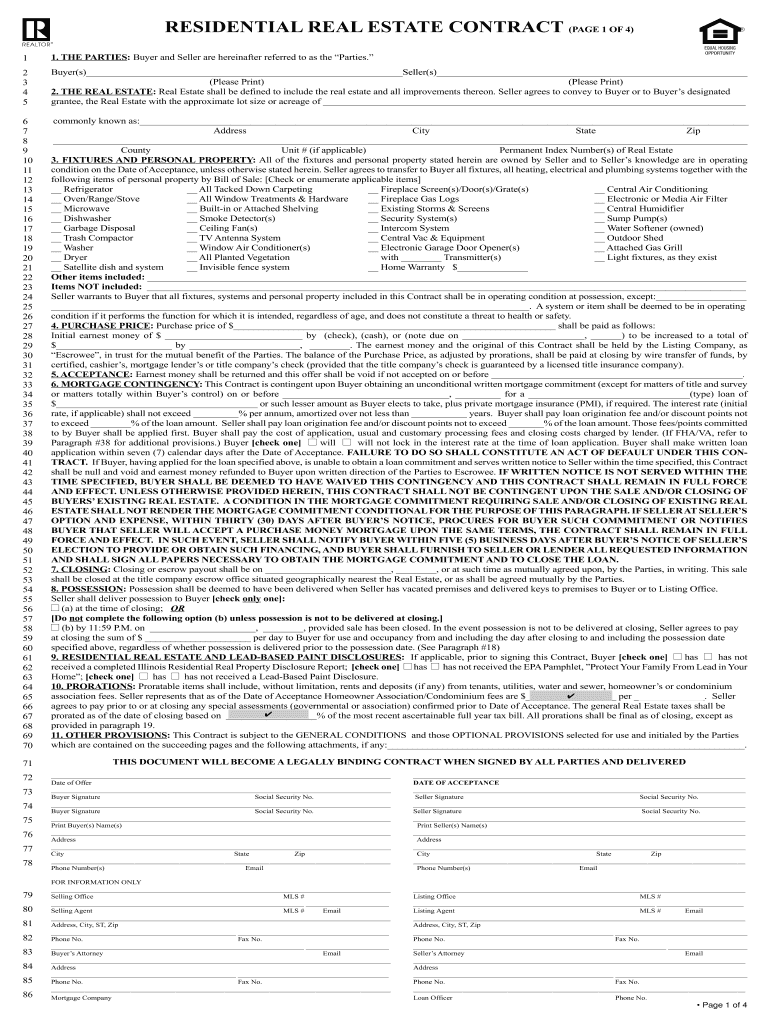
Residential Real Estate Contract Form


What is the Residential Real Estate Contract Form
The Residential Real Estate Contract Form is a legal document that outlines the terms and conditions of a real estate transaction between a buyer and a seller. This form serves as a binding agreement that details the specifics of the sale, including the purchase price, property description, and any contingencies that may apply. It is essential for both parties to understand the implications of this contract, as it protects their rights and outlines their responsibilities throughout the transaction process.
Key elements of the Residential Real Estate Contract Form
Several crucial elements are included in the Residential Real Estate Contract Form to ensure clarity and legal compliance. These elements typically consist of:
- Property Description: A detailed description of the property being sold, including its address and any relevant features.
- Purchase Price: The agreed-upon amount that the buyer will pay for the property.
- Contingencies: Conditions that must be met for the sale to proceed, such as financing approval or home inspections.
- Closing Date: The date on which the transaction will be finalized, and ownership will be transferred.
- Signatures: The signatures of both the buyer and seller, which indicate their agreement to the terms outlined in the contract.
How to use the Residential Real Estate Contract Form
Using the Residential Real Estate Contract Form involves several steps to ensure that all necessary information is accurately filled out. First, both parties should review the form to understand its sections. Next, they should complete the form by entering the required details, such as the property description and purchase price. After filling out the form, both parties must sign it to make it legally binding. Utilizing electronic signature tools can simplify this process, allowing for a secure and efficient signing experience.
Steps to complete the Residential Real Estate Contract Form
Completing the Residential Real Estate Contract Form requires careful attention to detail. Here are the steps to follow:
- Review the form to understand all sections and requirements.
- Fill in the property description, ensuring accuracy in details.
- Specify the purchase price and any contingencies that apply.
- Determine and enter the closing date.
- Both parties should review the completed form for accuracy.
- Sign the form, either physically or electronically, to finalize the agreement.
Legal use of the Residential Real Estate Contract Form
The Residential Real Estate Contract Form is legally binding once both parties have signed it, provided that all legal requirements are met. It is crucial to ensure that the form complies with state laws and regulations, as these can vary significantly. Using a reliable electronic signature platform can enhance the legal validity of the document by providing an audit trail and ensuring compliance with relevant eSignature laws, such as the ESIGN Act and UETA.
State-specific rules for the Residential Real Estate Contract Form
Each state in the United States may have specific rules and regulations governing the use of the Residential Real Estate Contract Form. It is important for both buyers and sellers to familiarize themselves with their state's requirements, which may include mandatory disclosures, specific contingencies, and unique legal language. Consulting with a real estate attorney or a licensed real estate agent can provide valuable guidance in navigating these state-specific rules.
Quick guide on how to complete residential real estate contract form
Accomplish Residential Real Estate Contract Form seamlessly on any device
Digital document management has gained traction among companies and individuals. It offers an ideal eco-friendly alternative to traditional printed and signed paperwork, allowing you to locate the right form and securely save it online. airSlate SignNow provides all the tools you require to create, modify, and electronically sign your documents promptly without delays. Handle Residential Real Estate Contract Form on any platform using airSlate SignNow Android or iOS applications and simplify any document-related tasks today.
Steps to modify and eSign Residential Real Estate Contract Form effortlessly
- Find Residential Real Estate Contract Form and click on Get Form to start.
- Utilize the tools we offer to complete your document.
- Emphasize important sections of your documents or redact sensitive information with tools provided by airSlate SignNow specifically for that purpose.
- Create your electronic signature with the Sign tool, which takes moments and holds the same legal validity as a conventional wet ink signature.
- Review all the details and click on the Done button to save your modifications.
- Select your preferred method of delivering your form, whether by email, SMS, or invitation link, or download it to your computer.
Eliminate the hassle of lost or misplaced files, the frustration of searching for forms, or mistakes that require printing new document copies. airSlate SignNow meets your document management needs in a few clicks from any device you choose. Edit and eSign Residential Real Estate Contract Form and ensure smooth communication at every phase of your document preparation process with airSlate SignNow.
Create this form in 5 minutes or less
Create this form in 5 minutes!
How to create an eSignature for the residential real estate contract form
How to create an electronic signature for a PDF online
How to create an electronic signature for a PDF in Google Chrome
How to create an e-signature for signing PDFs in Gmail
How to create an e-signature right from your smartphone
How to create an e-signature for a PDF on iOS
How to create an e-signature for a PDF on Android
People also ask
-
What is a Residential Real Estate Contract Form?
A Residential Real Estate Contract Form is a legal document used to outline the terms and conditions of a residential property transaction. It specifies crucial details such as the purchase price, financing contingencies, and other key provisions that protect both the buyer and the seller. Using airSlate SignNow, you can create, send, and eSign your Residential Real Estate Contract Form easily and securely.
-
How much does it cost to use airSlate SignNow for Residential Real Estate Contract Forms?
airSlate SignNow offers flexible pricing plans to cater to different needs when handling Residential Real Estate Contract Forms. Our pricing is competitive and provides excellent value for features like unlimited templates and eSigning capabilities. You can choose a plan that fits your volume of document handling without breaking the bank.
-
What features does airSlate SignNow provide for the Residential Real Estate Contract Form?
With airSlate SignNow, you gain access to user-friendly features such as customizable templates for Residential Real Estate Contract Forms, seamless eSigning, and document tracking. The platform allows you to streamline the signing process and enhance collaboration between parties. Additionally, you can store your documents securely in the cloud for easy access.
-
How does airSlate SignNow ensure the security of my Residential Real Estate Contract Form?
Security is a priority at airSlate SignNow; we employ advanced encryption and security protocols to safeguard your Residential Real Estate Contract Form. We are compliant with major industry standards, ensuring that your sensitive information remains protected. You can trust that your documents are secure when using our platform.
-
Can I customize my Residential Real Estate Contract Form using airSlate SignNow?
Absolutely! airSlate SignNow allows you to fully customize your Residential Real Estate Contract Form according to your preferences. You can add or remove fields, adjust clauses, and even include your branding. This way, the contract can be tailored to your specific transaction needs.
-
Does airSlate SignNow integrate with other software for Residential Real Estate Contract Forms?
Yes, airSlate SignNow seamlessly integrates with various third-party applications for managing Residential Real Estate Contract Forms. Whether you use CRM tools, cloud storage, or other business applications, our platform offers integrations that enhance your workflow. This ensures a streamlined experience across your business operations.
-
What are the benefits of using airSlate SignNow for my Residential Real Estate Contract Form?
Using airSlate SignNow for your Residential Real Estate Contract Form comes with numerous benefits, including speed, convenience, and enhanced professionalism. You can get documents signed quickly, which accelerates the transaction process. Furthermore, our platform provides a clear audit trail and compliance features, making it easier to track the status of your contracts.
Get more for Residential Real Estate Contract Form
- Homefinder isle of wight form
- Helsana unfall ag form
- Dhs 5841 form
- Sickkids referral form
- Fill iocity of huntington beach department ofcity of huntington beach department of community fill form
- Land conservation contract application land conservation contract application sonoma county form
- City of atwater business license form
- Recreational activity release of liability waiver of claims express form
Find out other Residential Real Estate Contract Form
- eSignature West Virginia Construction Lease Agreement Myself
- How To eSignature Alabama Education POA
- How To eSignature California Education Separation Agreement
- eSignature Arizona Education POA Simple
- eSignature Idaho Education Lease Termination Letter Secure
- eSignature Colorado Doctors Business Letter Template Now
- eSignature Iowa Education Last Will And Testament Computer
- How To eSignature Iowa Doctors Business Letter Template
- Help Me With eSignature Indiana Doctors Notice To Quit
- eSignature Ohio Education Purchase Order Template Easy
- eSignature South Dakota Education Confidentiality Agreement Later
- eSignature South Carolina Education Executive Summary Template Easy
- eSignature Michigan Doctors Living Will Simple
- How Do I eSignature Michigan Doctors LLC Operating Agreement
- How To eSignature Vermont Education Residential Lease Agreement
- eSignature Alabama Finance & Tax Accounting Quitclaim Deed Easy
- eSignature West Virginia Education Quitclaim Deed Fast
- eSignature Washington Education Lease Agreement Form Later
- eSignature Missouri Doctors Residential Lease Agreement Fast
- eSignature Wyoming Education Quitclaim Deed Easy