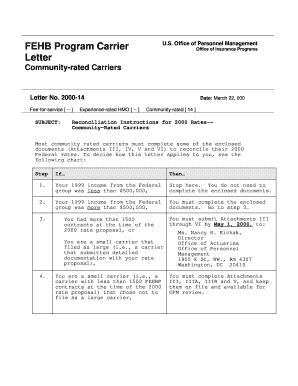
FEHB Program Carrier Opm Form


What is the FEHB Program Carrier OPM
The Federal Employees Health Benefits (FEHB) Program is a health insurance program for federal employees, retirees, and their dependents. Managed by the Office of Personnel Management (OPM), the FEHB Program offers a variety of health insurance plans that provide comprehensive coverage. Participants can choose from different carriers, each offering unique benefits and coverage options tailored to meet diverse healthcare needs. This program is designed to ensure that federal employees have access to affordable and high-quality health care throughout their careers and into retirement.
How to use the FEHB Program Carrier OPM
Using the FEHB Program involves several key steps. First, eligible federal employees must enroll in the program during the open enrollment period or when they first become eligible. Once enrolled, individuals can select a health plan from the list of available carriers. It is essential to review the benefits, premiums, and coverage options of each plan to determine which best meets personal health needs. After selecting a plan, participants can access services and submit claims through their chosen carrier's website or customer service.
Steps to complete the FEHB Program Carrier OPM
Completing the enrollment process in the FEHB Program involves the following steps:
- Determine eligibility: Confirm that you are a federal employee or retiree eligible for the FEHB Program.
- Review available plans: Explore the health plans offered by different carriers to find one that suits your needs.
- Gather necessary information: Prepare personal and dependent information, including Social Security numbers and dates of birth.
- Complete the application: Fill out the enrollment form accurately, selecting your desired health plan.
- Submit your application: Send your completed application to your agency's human resources office or submit it online if applicable.
Eligibility Criteria
To be eligible for the FEHB Program, individuals must be federal employees, retirees, or certain categories of family members. Generally, full-time employees who work for the federal government are eligible to enroll. Additionally, individuals must be enrolled in the program for at least five years to maintain coverage into retirement. Specific eligibility criteria may vary based on employment status, so it is advisable to check with the OPM or your agency's HR department for detailed information.
Required Documents
When applying for the FEHB Program, applicants need to provide several key documents. These typically include:
- Proof of employment: A current employment verification letter or recent pay stub.
- Personal identification: A government-issued ID or Social Security card.
- Dependent information: Documentation for any dependents, such as birth certificates or marriage licenses.
Having these documents ready can streamline the application process and ensure compliance with program requirements.
Form Submission Methods
Submitting the FEHB Program application can be done through various methods, depending on the agency's procedures. Common submission methods include:
- Online: Many agencies allow electronic submission through their HR portals.
- Mail: Applicants can send completed forms via postal service to their agency's HR office.
- In-Person: Some individuals may choose to submit their applications directly to HR representatives during designated enrollment periods.
It is important to confirm the preferred submission method with your agency to ensure timely processing of your application.
Quick guide on how to complete fehb program carrier opm
Complete [SKS] effortlessly on any device
Online document management has become increasingly popular among companies and individuals. It offers an ideal eco-friendly alternative to conventional printed and signed documents, as you can easily locate the correct form and securely store it online. airSlate SignNow equips you with all the tools necessary to create, modify, and eSign your documents swiftly without delays. Manage [SKS] on any device with the airSlate SignNow Android or iOS applications and streamline any document-related process today.
The simplest way to modify and eSign [SKS] without any hassle
- Locate [SKS] and click on Get Form to begin.
- Utilize the tools we offer to complete your form.
- Emphasize important sections of your documents or redact sensitive information with tools that airSlate SignNow supplies specifically for that purpose.
- Create your signature using the Sign feature, which takes mere seconds and holds the same legal significance as a conventional wet ink signature.
- Review the details and click on the Done button to save your edits.
- Choose your preferred method of delivering your form, whether by email, text message (SMS), or invitation link, or download it to your computer.
Forget about lost or misplaced files, tedious form searching, or errors that necessitate printing new document copies. airSlate SignNow fulfills all your document management needs in just a few clicks from any device you choose. Modify and eSign [SKS] and ensure outstanding communication at every stage of your form preparation process with airSlate SignNow.
Create this form in 5 minutes or less
Related searches to FEHB Program Carrier Opm
Create this form in 5 minutes!
How to create an eSignature for the fehb program carrier opm
How to create an electronic signature for a PDF online
How to create an electronic signature for a PDF in Google Chrome
How to create an e-signature for signing PDFs in Gmail
How to create an e-signature right from your smartphone
How to create an e-signature for a PDF on iOS
How to create an e-signature for a PDF on Android
People also ask
-
What is the FEHB Program Carrier Opm?
The FEHB Program Carrier Opm refers to the Federal Employees Health Benefits Program, which provides health insurance options for federal employees. Understanding this program is crucial for employees looking to choose the best health coverage that fits their needs.
-
How does airSlate SignNow integrate with the FEHB Program Carrier Opm?
airSlate SignNow offers seamless integration with the FEHB Program Carrier Opm, allowing users to manage their health benefits documents efficiently. This integration simplifies the process of signing and sending necessary forms related to the FEHB program.
-
What are the pricing options for using airSlate SignNow with the FEHB Program Carrier Opm?
airSlate SignNow provides competitive pricing plans that cater to various business sizes and needs. By utilizing our services in conjunction with the FEHB Program Carrier Opm, organizations can save time and reduce costs associated with document management.
-
What features does airSlate SignNow offer for managing FEHB Program Carrier Opm documents?
airSlate SignNow includes features such as eSignature, document templates, and secure cloud storage, which are essential for managing FEHB Program Carrier Opm documents. These features enhance efficiency and ensure compliance with federal regulations.
-
What benefits does airSlate SignNow provide for users of the FEHB Program Carrier Opm?
Using airSlate SignNow with the FEHB Program Carrier Opm allows users to streamline their document workflows, ensuring faster processing times. Additionally, it enhances security and accessibility, making it easier for employees to manage their health benefits.
-
Can airSlate SignNow help with compliance for the FEHB Program Carrier Opm?
Yes, airSlate SignNow is designed to help organizations maintain compliance with the regulations set forth by the FEHB Program Carrier Opm. Our platform ensures that all documents are securely signed and stored, meeting federal compliance standards.
-
Is airSlate SignNow user-friendly for those unfamiliar with the FEHB Program Carrier Opm?
Absolutely! airSlate SignNow is built with user experience in mind, making it easy for anyone, regardless of their familiarity with the FEHB Program Carrier Opm, to navigate and utilize the platform effectively. Our intuitive interface simplifies the eSigning process.
Get more for FEHB Program Carrier Opm
Find out other FEHB Program Carrier Opm
- How Do I eSignature Alaska Life Sciences Presentation
- Help Me With eSignature Iowa Life Sciences Presentation
- How Can I eSignature Michigan Life Sciences Word
- Can I eSignature New Jersey Life Sciences Presentation
- How Can I eSignature Louisiana Non-Profit PDF
- Can I eSignature Alaska Orthodontists PDF
- How Do I eSignature New York Non-Profit Form
- How To eSignature Iowa Orthodontists Presentation
- Can I eSignature South Dakota Lawers Document
- Can I eSignature Oklahoma Orthodontists Document
- Can I eSignature Oklahoma Orthodontists Word
- How Can I eSignature Wisconsin Orthodontists Word
- How Do I eSignature Arizona Real Estate PDF
- How To eSignature Arkansas Real Estate Document
- How Do I eSignature Oregon Plumbing PPT
- How Do I eSignature Connecticut Real Estate Presentation
- Can I eSignature Arizona Sports PPT
- How Can I eSignature Wisconsin Plumbing Document
- Can I eSignature Massachusetts Real Estate PDF
- How Can I eSignature New Jersey Police Document