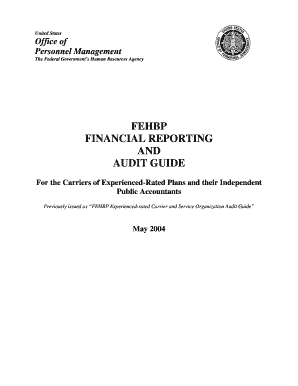
United States Office of Personnel Management the Federal Government S Human Resources Agency FEHBP FINANCIAL REPORTING and AUDIT Form


Understanding the Financial Reporting and Audit Guide
The United States Office of Personnel Management (OPM) provides the Financial Reporting and Audit Guide specifically for carriers of experienced rated plans and their independent public accountants. This guide serves as a comprehensive resource, detailing the requirements and standards necessary for financial reporting and auditing within the Federal Employees Health Benefits Program (FEHBP). It aims to ensure transparency and accountability in the financial operations of health benefit plans, thereby safeguarding the interests of federal employees and retirees.
How to Utilize the Financial Reporting and Audit Guide
To effectively use the Financial Reporting and Audit Guide, carriers should familiarize themselves with its structure and key components. The guide outlines the necessary steps for preparing financial statements, conducting audits, and ensuring compliance with federal regulations. Carriers should integrate the guidelines into their financial practices, ensuring that all reporting aligns with the established standards. Regular training sessions for staff involved in financial reporting can enhance understanding and adherence to the guide.
Obtaining the Financial Reporting and Audit Guide
The Financial Reporting and Audit Guide can be obtained directly from the United States Office of Personnel Management's official website. It is typically available in downloadable PDF format, allowing carriers and accountants to access it easily. Additionally, OPM may provide updates or revisions to the guide, so it is important for users to check for the latest version regularly to ensure compliance with current standards.
Key Elements of the Financial Reporting and Audit Guide
Several key elements are crucial to understanding the Financial Reporting and Audit Guide. These include:
- Financial Statement Preparation: Guidelines on how to prepare financial statements that accurately reflect the financial position of health benefit plans.
- Audit Requirements: Detailed procedures for conducting audits, including timelines and documentation needed.
- Compliance Standards: Information on federal regulations that must be adhered to by all carriers.
- Reporting Deadlines: Important dates for submitting financial reports and audit findings.
Steps for Completing the Financial Reporting and Audit Guide
Completing the requirements outlined in the Financial Reporting and Audit Guide involves several steps:
- Review the guide thoroughly to understand all requirements.
- Gather necessary financial data and documentation.
- Prepare financial statements according to the guidelines.
- Conduct an audit with an independent public accountant.
- Submit the completed financial statements and audit report to OPM by the specified deadlines.
Legal Use of the Financial Reporting and Audit Guide
The Financial Reporting and Audit Guide is a legally binding document that outlines the responsibilities of carriers under the Federal Employees Health Benefits Program. Adhering to its guidelines is essential for compliance with federal law. Failure to follow the guide can result in penalties, including financial repercussions and loss of eligibility to participate in the FEHBP.
Quick guide on how to complete united states office of personnel management the federal government s human resources agency fehbp financial reporting and
Effortlessly Prepare [SKS] on Any Device
The online management of documents has gained traction among businesses and individuals alike. It offers an excellent eco-friendly substitute for conventional printed and signed paperwork, enabling you to obtain the precise form and securely store it online. airSlate SignNow provides all the tools necessary to quickly create, edit, and eSign your documents without any holdups. Manage [SKS] on any platform using airSlate SignNow's Android or iOS applications and enhance any document-based process today.
How to Modify and eSign [SKS] with Ease
- Locate [SKS] and then click Get Form to begin.
- Utilize the tools we offer to complete your document.
- Emphasize pertinent sections of your documents or redact sensitive information with the tools specifically designed for that purpose by airSlate SignNow.
- Generate your signature using the Sign feature, which takes mere seconds and carries the same legal validity as a traditional wet ink signature.
- Review the information and then click the Done button to save your changes.
- Choose your preferred method to send your form: via email, text message (SMS), invitation link, or download it to your computer.
Eliminate the hassle of lost or misplaced files, tedious document searches, or mistakes that necessitate the printing of new copies. airSlate SignNow meets your document management needs in just a few clicks from any device of your preference. Edit and eSign [SKS] and ensure excellent communication throughout your document preparation process with airSlate SignNow.
Create this form in 5 minutes or less
Related searches to United States Office Of Personnel Management The Federal Government S Human Resources Agency FEHBP FINANCIAL REPORTING AND AUDIT
Create this form in 5 minutes!
How to create an eSignature for the united states office of personnel management the federal government s human resources agency fehbp financial reporting and
How to create an electronic signature for a PDF online
How to create an electronic signature for a PDF in Google Chrome
How to create an e-signature for signing PDFs in Gmail
How to create an e-signature right from your smartphone
How to create an e-signature for a PDF on iOS
How to create an e-signature for a PDF on Android
People also ask
-
What is the United States Office Of Personnel Management The Federal Government S Human Resources Agency FEHBP FINANCIAL REPORTING AND AUDIT GUIDE?
The United States Office Of Personnel Management The Federal Government S Human Resources Agency FEHBP FINANCIAL REPORTING AND AUDIT GUIDE provides essential guidelines for carriers of experienced rated plans and their independent public accountants. This guide ensures compliance with federal regulations and promotes transparency in financial reporting.
-
How can airSlate SignNow assist with the financial reporting process outlined in the guide?
airSlate SignNow streamlines the document management process, making it easier for organizations to prepare and submit financial reports as per the United States Office Of Personnel Management The Federal Government S Human Resources Agency FEHBP FINANCIAL REPORTING AND AUDIT GUIDE. Our platform allows for secure eSigning and document tracking, ensuring compliance and efficiency.
-
What features does airSlate SignNow offer for compliance with the FEHBP guidelines?
airSlate SignNow offers features such as customizable templates, secure eSigning, and audit trails that align with the requirements of the United States Office Of Personnel Management The Federal Government S Human Resources Agency FEHBP FINANCIAL REPORTING AND AUDIT GUIDE. These tools help ensure that all documentation is accurate and compliant with federal standards.
-
Is airSlate SignNow cost-effective for organizations needing to follow the FEHBP guidelines?
Yes, airSlate SignNow is designed to be a cost-effective solution for organizations that need to comply with the United States Office Of Personnel Management The Federal Government S Human Resources Agency FEHBP FINANCIAL REPORTING AND AUDIT GUIDE. Our pricing plans cater to various business sizes, ensuring that you get the best value for your investment.
-
Can airSlate SignNow integrate with other software used for financial reporting?
Absolutely! airSlate SignNow offers seamless integrations with various accounting and financial software, enhancing your ability to comply with the United States Office Of Personnel Management The Federal Government S Human Resources Agency FEHBP FINANCIAL REPORTING AND AUDIT GUIDE. This integration allows for a smoother workflow and better data management.
-
What benefits does airSlate SignNow provide for independent public accountants?
Independent public accountants can benefit from airSlate SignNow by utilizing its secure eSigning and document management features, which align with the United States Office Of Personnel Management The Federal Government S Human Resources Agency FEHBP FINANCIAL REPORTING AND AUDIT GUIDE. This ensures that all necessary documents are signed and stored securely, facilitating easier audits.
-
How does airSlate SignNow ensure the security of documents related to the FEHBP financial reporting?
airSlate SignNow prioritizes document security by employing advanced encryption and secure storage solutions. This is crucial for organizations adhering to the United States Office Of Personnel Management The Federal Government S Human Resources Agency FEHBP FINANCIAL REPORTING AND AUDIT GUIDE, as it protects sensitive financial information from unauthorized access.
Get more for United States Office Of Personnel Management The Federal Government S Human Resources Agency FEHBP FINANCIAL REPORTING AND AUDIT
- Personal professional folio cover page personal professional folio cover page education qld gov form
- I agree to have eyelash extensions applied to my natural eyelashes andor removed form
- Form 1420s 2014 2019
- Form 11 consent orders 2012 2019
- Australia form application work 2015 2019
- Job safety analysis worksafe form
- Student visa 157a form
- Australia general form affidavit
Find out other United States Office Of Personnel Management The Federal Government S Human Resources Agency FEHBP FINANCIAL REPORTING AND AUDIT
- How Do I Sign Maryland 12 Month Sales Forecast
- How Do I Sign Maine Profit and Loss Statement
- How To Sign Wisconsin Operational Budget Template
- Sign North Carolina Profit and Loss Statement Computer
- Sign Florida Non-Compete Agreement Fast
- How Can I Sign Hawaii Non-Compete Agreement
- Sign Oklahoma General Partnership Agreement Online
- Sign Tennessee Non-Compete Agreement Computer
- Sign Tennessee Non-Compete Agreement Mobile
- Sign Utah Non-Compete Agreement Secure
- Sign Texas General Partnership Agreement Easy
- Sign Alabama LLC Operating Agreement Online
- Sign Colorado LLC Operating Agreement Myself
- Sign Colorado LLC Operating Agreement Easy
- Can I Sign Colorado LLC Operating Agreement
- Sign Kentucky LLC Operating Agreement Later
- Sign Louisiana LLC Operating Agreement Computer
- How Do I Sign Massachusetts LLC Operating Agreement
- Sign Michigan LLC Operating Agreement Later
- Sign Oklahoma LLC Operating Agreement Safe