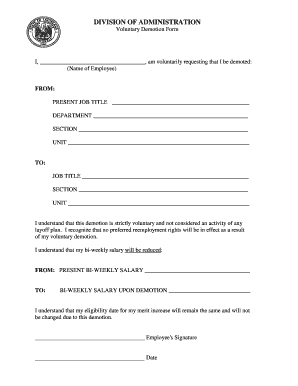
Demotion Form


What is the demotion form
The demotion form is a formal document used by organizations to officially record the process of demoting an employee. This form typically outlines the reasons for the demotion, the new position or title, and any changes in salary or responsibilities. It serves as a legal record that can protect both the employer and employee by ensuring that the demotion process is transparent and well-documented.
How to use the demotion form
Using the demotion form involves several key steps. First, the employer should fill out the form with accurate details regarding the employee's current position and the new role they will assume. It is essential to include the rationale for the demotion, which may involve performance issues, organizational restructuring, or other valid reasons. Once completed, the form should be presented to the employee for review and signature, ensuring they acknowledge the changes being made.
Steps to complete the demotion form
Completing the demotion form requires careful attention to detail. Follow these steps:
- Gather necessary information about the employee, including their current role and the proposed new position.
- Clearly state the reasons for the demotion, ensuring they align with company policies.
- Outline any changes in salary, benefits, or responsibilities that will accompany the demotion.
- Include a section for the employee's acknowledgment and signature.
- Review the completed form for accuracy before submitting it to HR or the relevant department.
Legal use of the demotion form
The legal use of the demotion form is crucial for ensuring compliance with employment laws. This document can serve as evidence in case of disputes regarding the demotion. To be legally binding, the form should be signed by both the employer and employee, indicating mutual agreement on the terms. Additionally, it is important to adhere to any relevant state or federal regulations that govern employment practices.
Key elements of the demotion form
Several key elements should be included in the demotion form to ensure it is comprehensive and effective:
- Employee Information: Name, current position, and employee ID.
- New Position: Title and description of the new role.
- Reasons for Demotion: A clear explanation of the factors leading to the decision.
- Changes in Compensation: Details about any salary adjustments or benefits changes.
- Signatures: Spaces for both the employer and employee to sign and date the form.
Examples of using the demotion form
Examples of situations where a demotion form may be utilized include:
- An employee who has consistently underperformed and is moved to a lower position.
- A managerial employee who is demoted due to organizational restructuring.
- Staff who voluntarily accept a demotion for personal reasons, such as work-life balance.
Form submission methods
The demotion form can be submitted through various methods depending on the organization's policies. Common submission methods include:
- Online: Many companies utilize digital platforms for form submission, allowing for quick processing.
- Mail: The form can be printed and sent via postal service if preferred.
- In-Person: Employees may submit the form directly to HR or their supervisor.
Quick guide on how to complete demotion form
Complete Demotion Form seamlessly on any device
Online document management has gained popularity among businesses and individuals. It offers an excellent environmentally friendly alternative to conventional printed and signed paperwork, allowing you to access the necessary form and safely store it online. airSlate SignNow provides all the tools required to create, modify, and eSign your documents quickly without delays. Manage Demotion Form on any platform using airSlate SignNow Android or iOS applications and simplify any document-related task today.
The easiest way to modify and eSign Demotion Form effortlessly
- Find Demotion Form and click Get Form to begin.
- Utilize the tools we offer to complete your document.
- Illuminate relevant sections of your documents or redact sensitive information with tools that airSlate SignNow provides specifically for that purpose.
- Create your signature using the Sign tool, which takes seconds and holds the same legal validity as a traditional handwritten signature.
- Verify all the details and click on the Done button to save your alterations.
- Select how you wish to share your form, via email, text message (SMS), or invitation link, or download it to your computer.
No need to worry about lost or misfiled documents, tedious form searches, or errors that necessitate printing new document copies. airSlate SignNow fulfills all your document management needs in just a few clicks from any device you prefer. Modify and eSign Demotion Form and ensure outstanding communication at every stage of your form preparation process with airSlate SignNow.
Create this form in 5 minutes or less
Create this form in 5 minutes!
How to create an eSignature for the demotion form
How to create an electronic signature for a PDF online
How to create an electronic signature for a PDF in Google Chrome
How to create an e-signature for signing PDFs in Gmail
How to create an e-signature right from your smartphone
How to create an e-signature for a PDF on iOS
How to create an e-signature for a PDF on Android
People also ask
-
What is a demotion form and how can it be used?
A demotion form is a document used by organizations to officially record the demotion of an employee, detailing the reasons and conditions. With airSlate SignNow, you can streamline the creation and signing of a demotion form, ensuring all parties are informed and the process is legally binding.
-
How does airSlate SignNow simplify the demotion form process?
airSlate SignNow simplifies the demotion form process through its user-friendly interface, allowing users to easily create, edit, and share forms. The platform also enables electronic signatures, which helps speed up the approval process and keeps everything organized in one place.
-
What pricing plans are available for airSlate SignNow?
airSlate SignNow offers various pricing plans that cater to different business needs, including options for small businesses and larger organizations. Each plan includes features for creating and managing documents like a demotion form, along with the ability to add custom branding and advanced workflows.
-
Can I customize my demotion form using airSlate SignNow?
Yes, you can fully customize your demotion form using airSlate SignNow. The platform allows you to add your company logo, choose specific fields, and tailor the document to reflect your organization's policies and procedures.
-
What are the main benefits of using airSlate SignNow for a demotion form?
Using airSlate SignNow for a demotion form provides numerous benefits, including increased efficiency, reduced paperwork, and improved compliance. The electronic signature feature also enhances security and allows for faster processing of the demotion, making it easier for HR teams.
-
Does airSlate SignNow integrate with other tools for managing demotion forms?
Yes, airSlate SignNow integrates seamlessly with many popular tools and applications, such as Google Drive, Dropbox, and CRM systems. This integration enhances workflow efficiency and ensures that your demotion forms are easily accessible within your existing document management systems.
-
Is it secure to use airSlate SignNow for signing a demotion form?
Absolutely, airSlate SignNow prioritizes security for all signed documents, including demotion forms. The platform uses encryption protocols to safeguard your data and complies with industry standards, ensuring that your sensitive information is protected throughout the signing process.
Get more for Demotion Form
Find out other Demotion Form
- How To Integrate Sign in Banking
- How To Use Sign in Banking
- Help Me With Use Sign in Banking
- Can I Use Sign in Banking
- How Do I Install Sign in Banking
- How To Add Sign in Banking
- How Do I Add Sign in Banking
- How Can I Add Sign in Banking
- Can I Add Sign in Banking
- Help Me With Set Up Sign in Government
- How To Integrate eSign in Banking
- How To Use eSign in Banking
- How To Install eSign in Banking
- How To Add eSign in Banking
- How To Set Up eSign in Banking
- How To Save eSign in Banking
- How To Implement eSign in Banking
- How To Set Up eSign in Construction
- How To Integrate eSign in Doctors
- How To Use eSign in Doctors