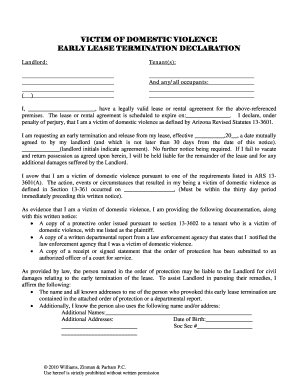
Termination Declaration Form


What is the termination declaration form?
The termination declaration form is a legal document used to formally declare the end of a lease or rental agreement. This form serves as a written notice to both the landlord and tenant, indicating the intention to terminate the lease under specific conditions. It is essential for ensuring that all parties are aware of the termination and the reasons behind it, which may include lease violations or mutual agreement. Proper completion of this form helps to avoid misunderstandings and potential disputes regarding the lease termination process.
How to use the termination declaration form
Using the termination declaration form involves several key steps. First, ensure that you have the correct version of the form, which can often be obtained from your landlord or property management company. Next, fill out the form with accurate details, including the names of all parties involved, the property address, and the effective date of termination. It is important to clearly state the reasons for termination, as this can affect the legal standing of the document. Once completed, provide copies to all relevant parties and retain a signed copy for your records.
Steps to complete the termination declaration form
Completing the termination declaration form requires careful attention to detail. Follow these steps for a smooth process:
- Gather necessary information, such as the lease agreement and personal identification.
- Fill in the names of the landlord and tenant, along with the property address.
- Specify the effective date of termination and the reasons for ending the lease.
- Review the form for accuracy and completeness.
- Sign and date the form, ensuring all parties involved do the same.
- Distribute copies to all parties and keep a signed copy for your records.
Legal use of the termination declaration form
The termination declaration form is legally binding when completed correctly and in accordance with state laws. It is vital to ensure compliance with local regulations regarding lease termination to avoid potential legal issues. The form should clearly outline the grounds for termination, such as lease violations or mutual consent. Additionally, both parties must sign the document to validate its legal standing. Understanding the legal implications of this form can help protect the rights of both landlords and tenants.
Key elements of the termination declaration form
Several key elements must be included in the termination declaration form to ensure its effectiveness:
- Parties involved: Names and contact information of both the landlord and tenant.
- Property details: Address of the rental property.
- Termination date: The date when the lease will officially end.
- Reasons for termination: Clear explanation of why the lease is being terminated.
- Signatures: Signatures of all parties involved, along with the date of signing.
State-specific rules for the termination declaration form
Each state in the U.S. has its own laws governing lease agreements and terminations. It is important to be aware of these state-specific rules when filling out the termination declaration form. For example, some states may require a specific notice period before termination, while others may have particular grounds for lease termination that must be cited. Familiarizing yourself with local regulations ensures that the form is compliant and legally enforceable.
Quick guide on how to complete termination declaration form 56925549
Complete Termination Declaration Form seamlessly on any device
Digital document management has become increasingly popular among businesses and individuals. It offers an excellent eco-friendly alternative to traditional printed and signed documents, allowing you to access the correct form and securely save it online. airSlate SignNow equips you with all the tools necessary to create, edit, and eSign your documents quickly without delays. Manage Termination Declaration Form on any platform using airSlate SignNow's Android or iOS applications and simplify any document-related process today.
How to modify and eSign Termination Declaration Form effortlessly
- Find Termination Declaration Form and click on Get Form to begin.
- Utilize the tools we provide to complete your form.
- Highlight important sections of your documents or obscure sensitive information using tools specifically offered by airSlate SignNow.
- Create your eSignature with the Sign tool, which takes seconds and holds the same legal validity as a conventional wet ink signature.
- Review the information and click on the Done button to save your changes.
- Select how you want to send your form, via email, SMS, or an invite link, or download it to your computer.
Say goodbye to lost or misplaced files, lengthy form searches, or errors that require new document prints. airSlate SignNow meets your document management needs in just a few clicks from any device you prefer. Edit and eSign Termination Declaration Form to ensure excellent communication at every stage of the form preparation process with airSlate SignNow.
Create this form in 5 minutes or less
Create this form in 5 minutes!
How to create an eSignature for the termination declaration form 56925549
How to create an electronic signature for a PDF online
How to create an electronic signature for a PDF in Google Chrome
How to create an e-signature for signing PDFs in Gmail
How to create an e-signature right from your smartphone
How to create an e-signature for a PDF on iOS
How to create an e-signature for a PDF on Android
People also ask
-
What is a termination declaration form?
A termination declaration form is a legal document used to officially end a contract or agreement. With airSlate SignNow, you can easily create, customize, and electronically sign termination declaration forms, ensuring a smooth and efficient process.
-
How does airSlate SignNow simplify the creation of a termination declaration form?
AirSlate SignNow simplifies the creation of a termination declaration form by providing user-friendly templates and customization options. You can quickly fill out essential details and send the form for electronic signatures, signNowly speeding up the termination process.
-
Are there any costs associated with using airSlate SignNow to sign termination declaration forms?
Yes, airSlate SignNow offers several pricing plans to accommodate different business needs, including plans that allow unlimited signing of termination declaration forms. Explore our pricing page for more information on the features included in each plan.
-
What features does airSlate SignNow offer for termination declaration forms?
AirSlate SignNow offers features such as customizable templates, secure electronic signatures, and tracking capabilities for your termination declaration forms. These features ensure that the entire signing process is not only quick but also compliant with legal requirements.
-
Can I integrate airSlate SignNow with other applications for managing termination declaration forms?
Absolutely! AirSlate SignNow integrates seamlessly with various applications such as CRM systems and document management tools. This integration helps streamline your workflow when managing termination declaration forms and other important documents.
-
Is it easy to track the status of my termination declaration forms with airSlate SignNow?
Yes, tracking the status of your termination declaration forms is straightforward with airSlate SignNow. You can monitor when the form was sent, viewed, and signed, providing transparency and helping ensure timely processing.
-
What are the benefits of using airSlate SignNow for termination declaration forms?
Using airSlate SignNow for termination declaration forms offers numerous benefits, including enhanced efficiency and reduced paper waste. Additionally, it ensures that all your documents are securely stored and accessible for future reference.
Get more for Termination Declaration Form
- Resident agreement form
- Ipl zkwql42171 zkwql42172 zkwql42182 zkwql48171 zkwql48191 zkwql48172 zkwql48182 zkwql48192 zkwql48212 zbiql48182 09 zero turn form
- Limited special occasion permit form
- Dd form 1494 fillable
- To whom it may concern medical certificate form
- Footankle disability index form
- Lake havasu city development services department 2330 form
Find out other Termination Declaration Form
- How Can I Electronic signature Ohio Business Operations Document
- How Do I Electronic signature Iowa Construction Document
- How Can I Electronic signature South Carolina Charity PDF
- How Can I Electronic signature Oklahoma Doctors Document
- How Can I Electronic signature Alabama Finance & Tax Accounting Document
- How To Electronic signature Delaware Government Document
- Help Me With Electronic signature Indiana Education PDF
- How To Electronic signature Connecticut Government Document
- How To Electronic signature Georgia Government PDF
- Can I Electronic signature Iowa Education Form
- How To Electronic signature Idaho Government Presentation
- Help Me With Electronic signature Hawaii Finance & Tax Accounting Document
- How Can I Electronic signature Indiana Government PDF
- How Can I Electronic signature Illinois Finance & Tax Accounting PPT
- How To Electronic signature Maine Government Document
- How To Electronic signature Louisiana Education Presentation
- How Can I Electronic signature Massachusetts Government PDF
- How Do I Electronic signature Montana Government Document
- Help Me With Electronic signature Louisiana Finance & Tax Accounting Word
- How To Electronic signature Pennsylvania Government Document