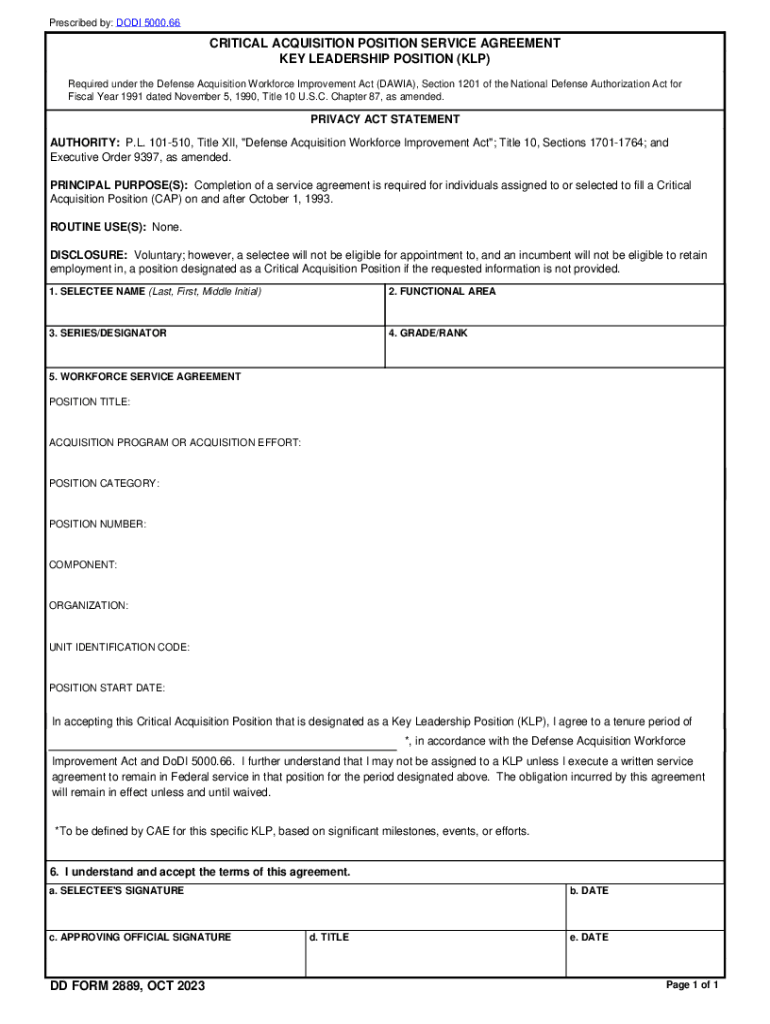
DD Form 2889, "CRITICAL ACQUISITION POSITION 2023-2026


What is the DD Form 2889, "Critical Acquisition Position"
The DD Form 2889, also known as the "Critical Acquisition Position," is a document used by the Department of Defense (DoD) to identify and manage personnel in critical acquisition roles. This form is essential for ensuring that individuals in these positions possess the necessary qualifications and training to effectively contribute to defense acquisition programs. The form serves as a tool for tracking personnel assignments and ensuring compliance with regulations governing acquisition roles within the military and defense sectors.
How to use the DD Form 2889, "Critical Acquisition Position"
Using the DD Form 2889 involves several key steps. First, individuals in critical acquisition positions must accurately fill out the form, providing detailed information about their qualifications, experience, and training. This information is crucial for assessing their suitability for the role. Once completed, the form should be submitted to the appropriate authority within the DoD for review. It is important to ensure that all sections of the form are filled out completely to avoid delays in processing.
Steps to complete the DD Form 2889, "Critical Acquisition Position"
Completing the DD Form 2889 requires careful attention to detail. Follow these steps:
- Begin by entering personal information, including name, rank, and position.
- Provide a comprehensive overview of your qualifications, including education and relevant certifications.
- Detail your work experience, focusing on roles that relate to acquisition and procurement.
- Include any additional training or coursework that supports your candidacy for the critical acquisition position.
- Review the form for accuracy and completeness before submission.
Key elements of the DD Form 2889, "Critical Acquisition Position"
The DD Form 2889 contains several key elements that are critical for its effectiveness:
- Personal Information: Basic details about the individual, such as name and rank.
- Qualifications: Educational background and certifications relevant to acquisition roles.
- Experience: A summary of past positions held, particularly those in acquisition or procurement.
- Training: Information on any specialized training that enhances the individual’s qualifications.
Legal use of the DD Form 2889, "Critical Acquisition Position"
The DD Form 2889 is legally binding and must be completed in accordance with DoD regulations. It is important for individuals to understand that the information provided on this form can impact their career progression and eligibility for critical acquisition roles. Misrepresentation or failure to disclose required information may result in disciplinary actions or disqualification from positions within the acquisition workforce.
How to obtain the DD Form 2889, "Critical Acquisition Position"
The DD Form 2889 can typically be obtained through official military channels or the DoD's website. Personnel interested in filling out the form should check with their human resources department or acquisition office for access to the latest version. It is essential to ensure that the correct form is used, as outdated versions may not be accepted.
Quick guide on how to complete dd form 2889 quotcritical acquisition position
Manage DD Form 2889, "CRITICAL ACQUISITION POSITION effortlessly on any device
Digital document management has gained traction among organizations and individuals alike. It offers an excellent eco-friendly substitute for traditional printed and signed papers, as you can easily locate the correct form and securely keep it online. airSlate SignNow equips you with all the necessary tools to create, edit, and eSign your documents quickly and without holdups. Handle DD Form 2889, "CRITICAL ACQUISITION POSITION on any device using airSlate SignNow’s Android or iOS applications and streamline your document-related tasks today.
How to edit and eSign DD Form 2889, "CRITICAL ACQUISITION POSITION with ease
- Locate DD Form 2889, "CRITICAL ACQUISITION POSITION and click Get Form to begin.
- Employ the tools we provide to complete your form.
- Emphasize important sections of your documents or obscure sensitive data using tools specifically designed for that purpose by airSlate SignNow.
- Create your signature with the Sign tool, which takes only seconds and carries the same legal standing as a conventional wet ink signature.
- Review all the details and click on the Done button to save your modifications.
- Choose how you would like to send your form, whether by email, SMS, invite link, or download it to your computer.
Say goodbye to lost or misplaced documents, tedious form searches, or errors that necessitate printing new document copies. airSlate SignNow fulfills all your document management requirements in just a few clicks from a device of your preference. Edit and eSign DD Form 2889, "CRITICAL ACQUISITION POSITION to ensure effective communication throughout your form preparation process with airSlate SignNow.
Create this form in 5 minutes or less
Find and fill out the correct dd form 2889 quotcritical acquisition position
Create this form in 5 minutes!
How to create an eSignature for the dd form 2889 quotcritical acquisition position
How to create an electronic signature for a PDF online
How to create an electronic signature for a PDF in Google Chrome
How to create an e-signature for signing PDFs in Gmail
How to create an e-signature right from your smartphone
How to create an e-signature for a PDF on iOS
How to create an e-signature for a PDF on Android
People also ask
-
What is the dd form 2889 and why is it important?
The dd form 2889 is a crucial document used by military personnel to report their deployment status. Understanding how to properly fill out and submit the dd form 2889 can streamline your administrative processes and ensure compliance with military regulations.
-
How can airSlate SignNow help with the dd form 2889?
airSlate SignNow provides an efficient platform for electronically signing and sending the dd form 2889. With our user-friendly interface, you can complete and submit this important document quickly, reducing the time spent on paperwork.
-
Is there a cost associated with using airSlate SignNow for the dd form 2889?
Yes, airSlate SignNow offers various pricing plans to accommodate different business needs. Our cost-effective solutions ensure that you can manage the dd form 2889 and other documents without breaking the bank.
-
What features does airSlate SignNow offer for managing the dd form 2889?
airSlate SignNow includes features such as customizable templates, secure eSigning, and document tracking, all of which enhance the management of the dd form 2889. These tools help ensure that your documents are completed accurately and efficiently.
-
Can I integrate airSlate SignNow with other software for the dd form 2889?
Absolutely! airSlate SignNow offers seamless integrations with various software applications, allowing you to manage the dd form 2889 alongside your existing tools. This integration capability enhances workflow efficiency and document management.
-
What are the benefits of using airSlate SignNow for the dd form 2889?
Using airSlate SignNow for the dd form 2889 provides numerous benefits, including faster processing times, reduced paperwork, and enhanced security. Our platform ensures that your sensitive information is protected while simplifying the signing process.
-
Is airSlate SignNow user-friendly for completing the dd form 2889?
Yes, airSlate SignNow is designed with user experience in mind, making it easy for anyone to complete the dd form 2889. Our intuitive interface allows users to navigate the signing process effortlessly, regardless of their technical expertise.
Get more for DD Form 2889, "CRITICAL ACQUISITION POSITION
- Form 2 mental health inquiry mental health act nsw health health nsw gov
- Mocondo junior form
- Tpo application second judicial district court form
- Cbp online assessment test form
- Sun financial dental form
- Prescription verification form
- Anti ragging form download
- Release and waiver of liability agreement template form
Find out other DD Form 2889, "CRITICAL ACQUISITION POSITION
- How To Integrate Sign in Banking
- How To Use Sign in Banking
- Help Me With Use Sign in Banking
- Can I Use Sign in Banking
- How Do I Install Sign in Banking
- How To Add Sign in Banking
- How Do I Add Sign in Banking
- How Can I Add Sign in Banking
- Can I Add Sign in Banking
- Help Me With Set Up Sign in Government
- How To Integrate eSign in Banking
- How To Use eSign in Banking
- How To Install eSign in Banking
- How To Add eSign in Banking
- How To Set Up eSign in Banking
- How To Save eSign in Banking
- How To Implement eSign in Banking
- How To Set Up eSign in Construction
- How To Integrate eSign in Doctors
- How To Use eSign in Doctors