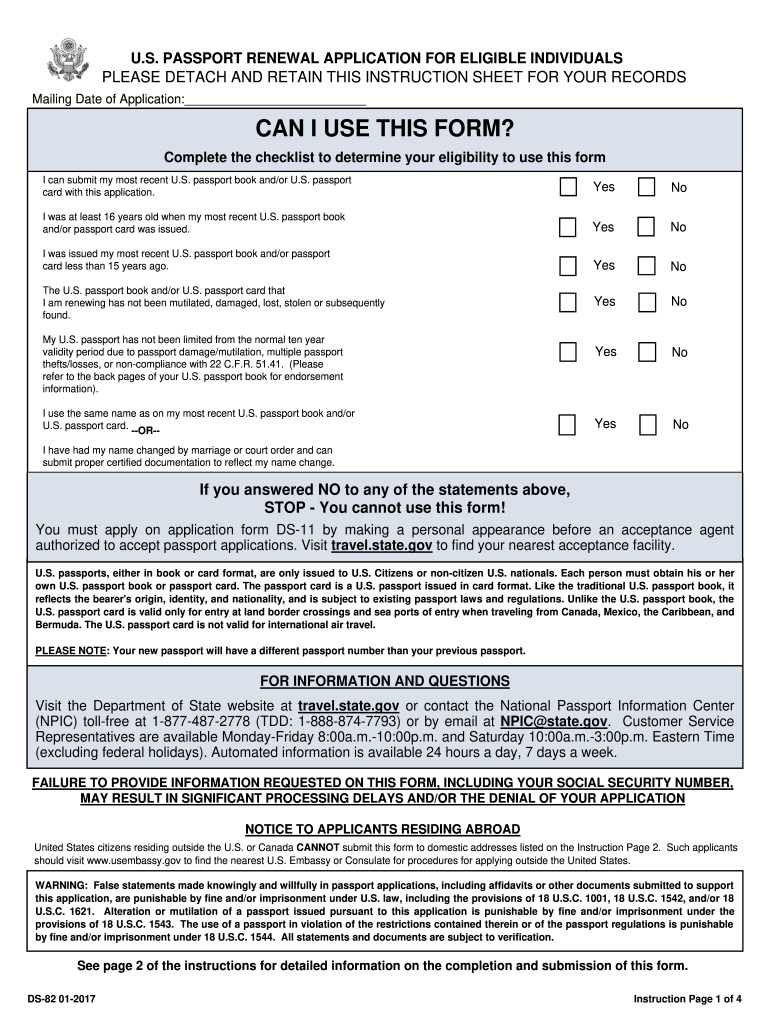
Ds 82 2017


What is the DS-82?
The DS-82 form is the official application for renewing a U.S. passport by mail. This form is designed for individuals who meet specific eligibility criteria, such as having their current passport issued when they were age sixteen or older, it being undamaged, and it being issued within the last fifteen years. The DS-82 is a convenient option for those who qualify, allowing them to complete the renewal process without needing to visit a passport acceptance facility.
How to Use the DS-82
Using the DS-82 form involves a straightforward process. First, ensure that you meet the eligibility requirements for renewal. Next, download the form from the official government website or use a fillable PDF version. Complete the form by providing accurate personal information, including your name, address, and passport details. After filling out the form, gather the required documents, such as a recent passport photo and payment for the renewal fee. Finally, submit the completed DS-82 form along with the necessary documents by mail to the address specified in the instructions.
Steps to Complete the DS-82
Completing the DS-82 form can be done in a few simple steps:
- Download the DS-82 form from a reliable source.
- Fill in your personal information accurately, including your full name, date of birth, and passport number.
- Attach a recent passport photo that meets the specified requirements.
- Include payment for the renewal fee, typically by check or money order made out to "U.S. Department of State."
- Mail the completed form and documents to the address indicated for passport renewals.
Required Documents
When submitting the DS-82 form, you must include several key documents to support your application. These typically include:
- Your most recent passport, which will be returned to you after processing.
- A recent passport photo that meets the U.S. passport photo requirements.
- Payment for the renewal fee, which can be made via check or money order.
- If applicable, documents supporting any name changes, such as a marriage certificate or court order.
Form Submission Methods
The DS-82 form can be submitted primarily by mail. It is important to send the completed form and required documents to the correct address based on whether you are requesting expedited service or standard processing. Ensure that you use a secure mailing method to track your application and confirm its delivery.
Eligibility Criteria
To qualify for using the DS-82 form for passport renewal, applicants must meet specific criteria. These include:
- Having a current passport that is undamaged and issued when the applicant was age sixteen or older.
- The passport must have been issued within the last fifteen years.
- The passport was issued in the applicant's current name or they can provide legal documentation for any name changes.
Quick guide on how to complete ds 82
Discover the most efficient method to complete and endorse your Ds 82
Are you still spending time on preparing your official paperwork in hard copies instead of doing it online? airSlate SignNow provides a superior way to complete and endorse your Ds 82 and related forms for public services. Our intelligent eSignature solution equips you with all the tools necessary to handle documents swiftly and in compliance with official standards - powerful PDF editing, managing, securing, signing, and sharing features all within a user-friendly interface.
Only a few steps are required to finalize and endorse your Ds 82:
- Upload the editable template to the editor using the Get Form button.
- Review what information you need to include in your Ds 82.
- Move between the fields using the Next button to ensure nothing is overlooked.
- Utilize Text, Check, and Cross tools to fill in the blanks with your details.
- Update the content with Text boxes or Images from the upper toolbar.
- Emphasize what is important or Obscure areas that are no longer relevant.
- Tap on Sign to create a legally valid eSignature using any method you prefer.
- Add the Date beside your signature and conclude your work with the Done button.
Store your finished Ds 82 in the Documents folder of your profile, download it, or transfer it to your preferred cloud storage. Our service also provides adaptable form sharing. There’s no need to print your forms when you need to send them to the appropriate public office - do it via email, fax, or by requesting a USPS delivery from your account. Try it out today!
Create this form in 5 minutes or less
Find and fill out the correct ds 82
FAQs
-
During a B1/B2 visa interview, I was asked to fill out the DS-5535 form introduced recently and was told to send it back by email. The interviewer gave me back my passport (needed to fill the form). What experience have people had with this form?
It is a little bit on the privacy invasive side but nobody is forcing anyone to fill it out. If your visit to the US is important and you have nothing to hide, you just have to fill it out. If not, you chose not to travel to the USA.
-
I just discovered that while filling out my DS-160 form, my passport issue and expiry dates turned out to be the same. Can this pose any issue?
You mean both the expiry and issue dates are the same? Very interesting.It means either your passport is showing as issued on a future date. Or your passport is already expired. In either case it is invalid. Best, you can get this error rectified and then proceed. Otherwise there can be problems with your visa application.
-
How do I fill out an Indian passport form online?
You need to be careful while filling up the Passport form online. If is better if you download the Passport form and fill it up offline. You can upload the form again after you completely fill it up. You can check the complete procedure to know : How to Apply for Indian Passport Online ?
-
How can a government employee apply to renew his passport? Which form to fill in for department permission?
Write an application to your Head of Department seeking permission to renew his or her passport no …….!This current passport expires on dd-mm-yyyy.Kindly grant permission to renew!This letter must be received by office with seal & sign of receivers!thanking you
Create this form in 5 minutes!
How to create an eSignature for the ds 82
How to generate an eSignature for your Ds 82 online
How to create an eSignature for the Ds 82 in Google Chrome
How to generate an electronic signature for signing the Ds 82 in Gmail
How to generate an eSignature for the Ds 82 right from your mobile device
How to create an electronic signature for the Ds 82 on iOS
How to generate an eSignature for the Ds 82 on Android
People also ask
-
What is the passport renewal form DS 82?
The passport renewal form DS 82 is a specific application used to renew a U.S. passport by mail. It is designed for individuals who meet certain criteria, such as having their previous passport issued when they were age 16 or older. By using the passport renewal form DS 82, applicants can streamline the renewal process without visiting a passport acceptance facility.
-
How can airSlate SignNow help with the passport renewal form DS 82?
airSlate SignNow simplifies the process of completing and signing the passport renewal form DS 82 by allowing you to eSign documents electronically. This ensures you can finalize your renewal application quickly and securely from anywhere. With airSlate SignNow, you can also store and manage all your documents in one place for easy access.
-
What is the cost associated with using airSlate SignNow for my passport renewal form DS 82?
airSlate SignNow offers a range of pricing plans to suit different needs, whether you are an individual or a business. The cost typically includes features for sending, signing, and managing documents like the passport renewal form DS 82. You can choose a plan based on your expected usage and get started without any hidden fees.
-
Are there any special features for managing the passport renewal form DS 82?
Yes, airSlate SignNow provides unique features for managing the passport renewal form DS 82, including real-time tracking and automated reminders. These features help ensure that you complete your renewal application on time. Additionally, you can collaborate with others securely, making the document process even more efficient.
-
Can I integrate airSlate SignNow with other applications for my passport renewal form DS 82?
Absolutely! airSlate SignNow offers integrations with various applications and tools, allowing you to connect your passport renewal form DS 82 with platforms like CRM systems and cloud storage services. This integration ensures that your document workflow is seamless and highly efficient, adapting to your specific needs.
-
How secure is my information when using airSlate SignNow for the passport renewal form DS 82?
Security is a top priority at airSlate SignNow. When you use the passport renewal form DS 82, your information is protected with bank-level encryption and secure storage solutions. This means that your sensitive data remains safe while completing your passport renewal application.
-
How long does it take to complete the passport renewal form DS 82 with airSlate SignNow?
Completing the passport renewal form DS 82 with airSlate SignNow can be done quickly; most users finish within minutes. The user-friendly interface allows you to fill out and eSign the document efficiently. You can then easily send it off for processing, signNowly speeding up your renewal timeline.
Get more for Ds 82
Find out other Ds 82
- Electronic signature Arizona Finance & Tax Accounting Promissory Note Template Computer
- Electronic signature California Finance & Tax Accounting Warranty Deed Fast
- Can I Electronic signature Georgia Education Quitclaim Deed
- Electronic signature California Finance & Tax Accounting LLC Operating Agreement Now
- Electronic signature Connecticut Finance & Tax Accounting Executive Summary Template Myself
- Can I Electronic signature California Government Stock Certificate
- Electronic signature California Government POA Simple
- Electronic signature Illinois Education Business Plan Template Secure
- How Do I Electronic signature Colorado Government POA
- Electronic signature Government Word Illinois Now
- Can I Electronic signature Illinois Government Rental Lease Agreement
- Electronic signature Kentucky Government Promissory Note Template Fast
- Electronic signature Kansas Government Last Will And Testament Computer
- Help Me With Electronic signature Maine Government Limited Power Of Attorney
- How To Electronic signature Massachusetts Government Job Offer
- Electronic signature Michigan Government LLC Operating Agreement Online
- How To Electronic signature Minnesota Government Lease Agreement
- Can I Electronic signature Minnesota Government Quitclaim Deed
- Help Me With Electronic signature Mississippi Government Confidentiality Agreement
- Electronic signature Kentucky Finance & Tax Accounting LLC Operating Agreement Myself