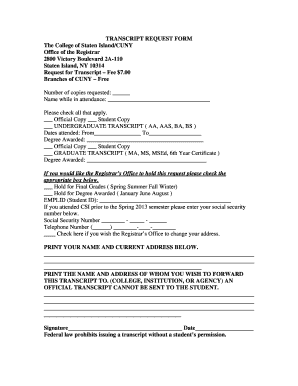
College of Staten Island Transcript Form


What is the College of Staten Island Transcript
The College of Staten Island transcript is an official academic record that details a student's coursework, grades, and degree status at the institution. It serves as a comprehensive document that reflects a student's academic journey, including all courses taken, credits earned, and any honors received. This transcript is essential for various purposes, such as transferring to another institution, applying for graduate programs, or seeking employment.
How to obtain the College of Staten Island Transcript
To obtain a transcript from the College of Staten Island, students can submit a transcript request through the college's registrar office. This can typically be done online, by mail, or in person. When requesting a transcript, it is important to provide necessary information such as student identification, the type of transcript requested (official or unofficial), and any specific delivery instructions. There may be a nominal fee associated with the request, and processing times can vary.
Key elements of the College of Staten Island Transcript
A College of Staten Island transcript includes several key elements that provide a clear overview of a student's academic performance. These elements typically consist of:
- Student Information: Name, student ID, and contact details.
- Course Listings: Titles, codes, and credits for each course taken.
- Grades: Letter grades received for each course, along with grade point averages.
- Degree Information: Details about the degree conferred, including the date of graduation.
- Institutional Seal: An official seal that verifies the authenticity of the transcript.
Steps to complete the College of Staten Island Transcript
Completing the process for obtaining a College of Staten Island transcript involves several straightforward steps:
- Visit the College of Staten Island registrar office website.
- Locate the transcript request section.
- Fill out the required form with accurate personal and academic information.
- Select the type of transcript needed (official or unofficial).
- Submit the form along with any applicable fees.
- Monitor the status of your request through the provided tracking options.
Legal use of the College of Staten Island Transcript
The College of Staten Island transcript is a legally recognized document that can be used for various formal purposes. It is essential for applications to other educational institutions, job applications, and professional licensing. To ensure its legal validity, the transcript must be issued directly by the college and include the necessary signatures and seals. Additionally, when submitting transcripts electronically, compliance with eSignature laws and regulations is crucial to maintain their legal standing.
Digital vs. Paper Version
Students at the College of Staten Island can choose between a digital or paper version of their transcript. The digital transcript is often faster to obtain and can be sent directly to institutions or employers, ensuring a quick and secure transfer of information. The paper version, while traditional, may be required in certain situations where a physical document is necessary. Both versions are official, but students should verify which format is accepted by the receiving party.
Quick guide on how to complete college of staten island transcript
Complete College Of Staten Island Transcript effortlessly on any device
Digital document management has become increasingly favored by organizations and individuals alike. It offers an ideal sustainable alternative to conventional printed and signed papers, as you can access the necessary forms and securely store them online. airSlate SignNow equips you with all the resources required to create, modify, and electronically sign your documents promptly without any postponements. Manage College Of Staten Island Transcript on any device with the airSlate SignNow Android or iOS applications and simplify any document-centric process today.
How to modify and eSign College Of Staten Island Transcript with ease
- Obtain College Of Staten Island Transcript and click Get Form to begin.
- Make use of the features we provide to fill out your form.
- Emphasize important sections of your documents or conceal sensitive details with the tools that airSlate SignNow offers specifically for that purpose.
- Generate your eSignature using the Sign tool, which takes mere seconds and holds the same legal authority as a conventional handwritten signature.
- Review the information and click on the Done button to save your changes.
- Choose how you would like to send your form, via email, SMS, or invitation link, or download it to your computer.
Eliminate concerns about lost or misplaced documents, tedious form searches, or errors that necessitate the printing of new document copies. airSlate SignNow fulfills your requirements in document management with just a few clicks from any device of your preference. Modify and eSign College Of Staten Island Transcript and guarantee excellent communication at any point in the form preparation process with airSlate SignNow.
Create this form in 5 minutes or less
Create this form in 5 minutes!
How to create an eSignature for the college of staten island transcript
How to create an electronic signature for a PDF online
How to create an electronic signature for a PDF in Google Chrome
How to create an e-signature for signing PDFs in Gmail
How to create an e-signature right from your smartphone
How to create an e-signature for a PDF on iOS
How to create an e-signature for a PDF on Android
People also ask
-
What is the process to obtain my college of Staten Island transcript?
To obtain your college of Staten Island transcript, you can request it through the official college website or in person at the registrar’s office. Ensure that you have your student identification and any necessary fees ready. Once your request is processed, you will receive your official transcript either by mail or electronically.
-
How much does it cost to request a college of Staten Island transcript?
The fee to request a college of Staten Island transcript typically varies depending on the delivery method. Standard processing fees may apply, along with additional costs if you choose expedited shipping. It’s best to check the college’s official website for the most current pricing details.
-
Can I send my college of Staten Island transcript electronically?
Yes, you can send your college of Staten Island transcript electronically through secure services offered by the registrar. This option is convenient for applying to other institutions or jobs that require a quick submission. Make sure to follow the specific guidelines provided by the college for electronic transcript requests.
-
What are the benefits of using airSlate SignNow for transcript requests?
Using airSlate SignNow for transcript requests simplifies the process by allowing you to eSign necessary documents quickly and securely. You can track your requests, save time, and avoid postal delays with this digital solution. This efficiency is particularly beneficial for students needing to send their college of Staten Island transcript promptly.
-
Are there integrations available with airSlate SignNow for transcript management?
Yes, airSlate SignNow offers various integrations that streamline transcript management, such as with Google Drive and Dropbox. These integrations can help you organize documents better and facilitate easier access to your college of Staten Island transcript when needed. Integrating with your existing tools maximizes your workflow efficiency.
-
What features does airSlate SignNow offer for document signing?
airSlate SignNow provides a range of features for document signing, including secure eSignature options, customizable templates, and real-time tracking. This platform ensures that sending and signing your college of Staten Island transcript or any related documents is straightforward and professional. The user-friendly interface makes it accessible for everyone.
-
How can I ensure my college of Staten Island transcript is secure when using eSign?
To ensure your college of Staten Island transcript is secure when using eSign, airSlate SignNow employs robust encryption technologies and secure access controls. This means your documents are stored safely and only authorized users can access them. Always verify that you are using a trusted platform like airSlate SignNow to protect your sensitive information.
Get more for College Of Staten Island Transcript
Find out other College Of Staten Island Transcript
- Help Me With eSign West Virginia Doctors Lease Agreement Template
- eSign Wyoming Doctors Living Will Mobile
- eSign Wyoming Doctors Quitclaim Deed Free
- How To eSign New Hampshire Construction Rental Lease Agreement
- eSign Massachusetts Education Rental Lease Agreement Easy
- eSign New York Construction Lease Agreement Online
- Help Me With eSign North Carolina Construction LLC Operating Agreement
- eSign Education Presentation Montana Easy
- How To eSign Missouri Education Permission Slip
- How To eSign New Mexico Education Promissory Note Template
- eSign New Mexico Education Affidavit Of Heirship Online
- eSign California Finance & Tax Accounting IOU Free
- How To eSign North Dakota Education Rental Application
- How To eSign South Dakota Construction Promissory Note Template
- eSign Education Word Oregon Secure
- How Do I eSign Hawaii Finance & Tax Accounting NDA
- eSign Georgia Finance & Tax Accounting POA Fast
- eSign Georgia Finance & Tax Accounting POA Simple
- How To eSign Oregon Education LLC Operating Agreement
- eSign Illinois Finance & Tax Accounting Resignation Letter Now