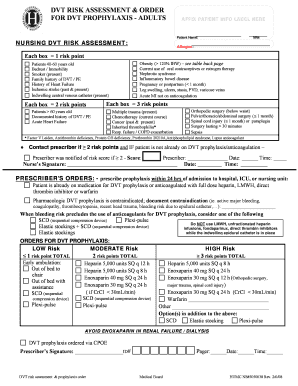
DVT Risk Assessment Orders BHUMCMDbbnetb Humcmd Form


What is the DVT Risk Assessment Tool?
The DVT risk assessment tool is a critical resource used to evaluate an individual's risk of developing deep vein thrombosis (DVT). This assessment typically involves a structured questionnaire that considers various factors such as medical history, lifestyle choices, and existing health conditions. By identifying potential risk factors, healthcare providers can better manage and mitigate the likelihood of DVT in patients. Understanding this tool is essential for both patients and healthcare professionals in promoting proactive health measures.
Steps to Complete the DVT Risk Assessment Tool
Completing the DVT risk assessment tool involves several straightforward steps to ensure accuracy and reliability. Here are the key steps:
- Gather necessary personal information, including medical history and current medications.
- Access the DVT risk assessment form through a secure digital platform.
- Answer all questions honestly and to the best of your ability, as this will impact the assessment's accuracy.
- Review your responses for completeness before submission.
- Submit the form electronically to ensure it is processed promptly.
Key Elements of the DVT Risk Assessment Tool
The DVT risk assessment tool consists of several key elements that contribute to a comprehensive evaluation. These include:
- Patient demographics: Age, gender, and weight can influence DVT risk.
- Medical history: Previous instances of DVT, surgeries, or chronic illnesses are critical factors.
- Lifestyle factors: Sedentary behavior, smoking, and travel history can elevate risk levels.
- Current medications: Some medications may increase the likelihood of clot formation.
Legal Use of the DVT Risk Assessment Tool
The DVT risk assessment tool is legally recognized when completed in accordance with established guidelines and regulations. It is important to ensure that the tool complies with relevant healthcare laws, such as HIPAA, to protect patient privacy. Additionally, the results of the assessment can be used to inform clinical decisions and treatment plans, making it a valuable component of patient care.
How to Obtain the DVT Risk Assessment Tool
Obtaining the DVT risk assessment tool is a straightforward process. Healthcare providers typically offer access through their offices or online platforms. Patients can also find the tool on reputable medical websites or through healthcare apps designed for patient engagement. Ensuring that the source is credible is essential for receiving accurate and reliable information.
Examples of Using the DVT Risk Assessment Tool
There are various scenarios in which the DVT risk assessment tool can be utilized effectively. For instance:
- Pre-operative evaluations to determine the risk of DVT before surgeries.
- Routine assessments for patients with risk factors, such as obesity or a history of clotting disorders.
- Follow-up assessments for patients undergoing treatment for conditions that may predispose them to DVT.
Quick guide on how to complete dvt risk assessment orders bhumcmdbbnetb humcmd
Complete DVT Risk Assessment Orders BHUMCMDbbnetb Humcmd effortlessly on any device
Digital document management has become increasingly popular among businesses and individuals. It offers an ideal eco-friendly alternative to traditional printed and signed documents, as you can easily find the correct form and securely store it online. airSlate SignNow equips you with all the tools necessary to create, modify, and eSign your documents quickly and without delays. Manage DVT Risk Assessment Orders BHUMCMDbbnetb Humcmd on any platform with airSlate SignNow Android or iOS applications and streamline any document-related process today.
How to modify and eSign DVT Risk Assessment Orders BHUMCMDbbnetb Humcmd with ease
- Find DVT Risk Assessment Orders BHUMCMDbbnetb Humcmd and click Get Form to start.
- Utilize the tools we provide to fill out your form.
- Emphasize important sections of the documents or obscure sensitive information with tools that airSlate SignNow offers specifically for that purpose.
- Create your eSignature using the Sign tool, which takes just seconds and holds the same legal validity as a conventional wet ink signature.
- Review the details and click on the Done button to save your alterations.
- Choose how you wish to send your form, either by email, SMS, or invite link, or download it to your computer.
Eliminate the worry of lost or misfiled documents, tedious form searches, or errors that necessitate printing new copies. airSlate SignNow meets all your document management needs in just a few clicks from any device you prefer. Modify and eSign DVT Risk Assessment Orders BHUMCMDbbnetb Humcmd and ensure excellent communication at any stage of the form preparation process with airSlate SignNow.
Create this form in 5 minutes or less
Create this form in 5 minutes!
How to create an eSignature for the dvt risk assessment orders bhumcmdbbnetb humcmd
How to create an electronic signature for a PDF online
How to create an electronic signature for a PDF in Google Chrome
How to create an e-signature for signing PDFs in Gmail
How to create an e-signature right from your smartphone
How to create an e-signature for a PDF on iOS
How to create an e-signature for a PDF on Android
People also ask
-
What is the dvt risk scale and how is it used in airSlate SignNow?
The dvt risk scale is a tool that helps healthcare professionals assess a patient's risk of developing deep vein thrombosis. In airSlate SignNow, this scale can be integrated into your document workflows, allowing for efficient assessment and documentation of patient statuses.
-
How does airSlate SignNow simplify the process of using the dvt risk scale?
airSlate SignNow streamlines the process by providing templates that incorporate the dvt risk scale, making it easy to send and sign necessary documents. This efficient handling of sensitive information ensures that care providers can focus on patient outcomes without administrative delays.
-
Are there any additional costs associated with using the dvt risk scale feature in airSlate SignNow?
airSlate SignNow offers competitive pricing that includes access to a variety of tools, including the dvt risk scale. Depending on your subscription plan, you may have full access to features that optimize patient assessment without additional fees.
-
What integrations does airSlate SignNow offer for the dvt risk scale?
airSlate SignNow seamlessly integrates with popular healthcare applications, enhancing the use of the dvt risk scale within existing workflows. These integrations allow for automatic data retrieval and secure document management, making assessments simpler and more efficient.
-
Can airSlate SignNow help improve patient outcomes using the dvt risk scale?
Yes, by utilizing the dvt risk scale, airSlate SignNow enhances decision-making for healthcare providers. The ability to quickly assess patient risk and document findings efficiently directly impacts the timeliness and quality of patient care.
-
Is training available for using the dvt risk scale within airSlate SignNow?
Absolutely! airSlate SignNow provides comprehensive training resources that cover all aspects of using the dvt risk scale feature. These resources ensure that you and your team are fully equipped to leverage the tool effectively in your practice.
-
What are the main benefits of using the dvt risk scale in airSlate SignNow?
The dvt risk scale in airSlate SignNow offers benefits such as improved workflow efficiency, enhanced patient assessments, and reduced paperwork. By incorporating this scale into your document management process, your organization can streamline operations while improving patient care.
Get more for DVT Risk Assessment Orders BHUMCMDbbnetb Humcmd
- Ambulance documentation audit form hcca info
- Proof of residency form dc
- Pocket resume dlr sd form
- Transfer from traditional ira to roth divorce vanguard form
- General the will county circuit court clerk form
- Fillable online complaint form mono county superior
- Form 10 05 c juvenile civil protection order or juvenile domestic
- Program manual unified judicial system state of south dakota ujs sd form
Find out other DVT Risk Assessment Orders BHUMCMDbbnetb Humcmd
- How To Sign Wyoming Orthodontists Document
- Help Me With Sign Alabama Courts Form
- Help Me With Sign Virginia Police PPT
- How To Sign Colorado Courts Document
- Can I eSign Alabama Banking PPT
- How Can I eSign California Banking PDF
- How To eSign Hawaii Banking PDF
- How Can I eSign Hawaii Banking Document
- How Do I eSign Hawaii Banking Document
- How Do I eSign Hawaii Banking Document
- Help Me With eSign Hawaii Banking Document
- How To eSign Hawaii Banking Document
- Can I eSign Hawaii Banking Presentation
- Can I Sign Iowa Courts Form
- Help Me With eSign Montana Banking Form
- Can I Sign Kentucky Courts Document
- How To eSign New York Banking Word
- Can I eSign South Dakota Banking PPT
- How Can I eSign South Dakota Banking PPT
- How Do I eSign Alaska Car Dealer Form