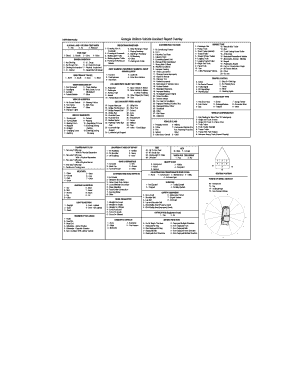
Ga Dmvs 523 Form


What is the Ga Dmvs 523
The Ga Dmvs 523 form is a crucial document utilized in the state of Georgia, specifically designed to report car accidents. This form serves as an official record for law enforcement and insurance purposes, capturing essential details about the incident. It is vital for individuals involved in a car accident to complete this form accurately to ensure proper documentation and compliance with state regulations.
How to use the Ga Dmvs 523
Using the Ga Dmvs 523 form involves several straightforward steps. First, gather all necessary information regarding the accident, including the date, time, location, and details of the vehicles and individuals involved. Next, fill out the form with accurate and complete information. It is important to provide a clear account of the circumstances surrounding the accident. Once completed, the form can be submitted to the appropriate authorities or insurance companies as required.
Steps to complete the Ga Dmvs 523
Completing the Ga Dmvs 523 form requires attention to detail. Follow these steps for a successful submission:
- Begin by entering your personal information, including your name, address, and contact details.
- Provide information about the other party involved in the accident, including their name and insurance details.
- Describe the accident, including the date, time, and location, along with a narrative of what occurred.
- Include any witness information, if applicable, to support your account of the incident.
- Review the completed form for accuracy before submission.
Legal use of the Ga Dmvs 523
The Ga Dmvs 523 form holds legal significance as it serves as an official record of the accident. This documentation can be critical in resolving disputes, filing insurance claims, or in legal proceedings. To ensure its legal validity, it is essential to complete the form accurately and submit it within the required timeframe set by Georgia law.
Key elements of the Ga Dmvs 523
Several key elements must be included in the Ga Dmvs 523 form to ensure it is comprehensive and effective:
- Personal Information: Names and contact details of all parties involved.
- Accident Details: Date, time, and location of the accident.
- Vehicle Information: Make, model, and license plate numbers of the vehicles involved.
- Witness Information: Names and contact details of any witnesses.
- Insurance Information: Details of the insurance coverage for all parties involved.
Form Submission Methods (Online / Mail / In-Person)
The Ga Dmvs 523 form can be submitted through various methods to accommodate different preferences. Individuals can choose to submit the form online through the Georgia Department of Motor Vehicle Services website, ensuring a quick and efficient process. Alternatively, the form can be mailed to the appropriate office or submitted in person at designated locations. Each method has specific guidelines, so it is important to follow the instructions provided for each submission option.
Quick guide on how to complete ga dmvs 523
Complete Ga Dmvs 523 effortlessly on any device
Digital document management has become favored among businesses and individuals. It offers an ideal eco-friendly substitute for conventional printed and signed documents, as you can easily locate the necessary form and securely keep it online. airSlate SignNow equips you with all the tools necessary to create, modify, and eSign your documents rapidly without delays. Handle Ga Dmvs 523 on any platform with airSlate SignNow Android or iOS applications and enhance any document-related process today.
How to modify and eSign Ga Dmvs 523 with ease
- Locate Ga Dmvs 523 and click Get Form to begin.
- Utilize the tools we provide to finish your document.
- Highlight pertinent sections of your documents or conceal sensitive information with tools that airSlate SignNow offers specifically for that purpose.
- Create your eSignature with the Sign tool, which takes seconds and has the same legal validity as a conventional wet ink signature.
- Verify the details and click on the Done button to save your modifications.
- Choose how you wish to share your form, via email, text message (SMS), or invitation link, or download it to your computer.
Eliminate worries about lost or misplaced documents, tedious form searching, or mistakes that require printing new document copies. airSlate SignNow meets all your document management requirements in just a few clicks from any device of your choice. Modify and eSign Ga Dmvs 523 and ensure excellent communication at any stage of your form preparation process with airSlate SignNow.
Create this form in 5 minutes or less
Create this form in 5 minutes!
How to create an eSignature for the ga dmvs 523
How to create an electronic signature for a PDF online
How to create an electronic signature for a PDF in Google Chrome
How to create an e-signature for signing PDFs in Gmail
How to create an e-signature right from your smartphone
How to create an e-signature for a PDF on iOS
How to create an e-signature for a PDF on Android
People also ask
-
What is GA DMVS 523 and how does airSlate SignNow relate to it?
GA DMVS 523 refers to the specific form required for document signing in Georgia's DMV processes. airSlate SignNow simplifies this process by allowing users to eSign GA DMVS 523 documents electronically, streamlining the submission of forms required by the DMV.
-
How can I use airSlate SignNow to fill out GA DMVS 523 forms?
To fill out GA DMVS 523 forms using airSlate SignNow, simply upload the document to our platform, add the necessary fields for signatures, and send it out for signing. With our user-friendly interface, you can quickly complete the form and ensure compliance with the DMV requirements.
-
Is airSlate SignNow secure for signing GA DMVS 523 documents?
Yes, airSlate SignNow employs industry-standard security protocols to keep your data safe. When signing GA DMVS 523 documents, you can trust that our platform encrypts all information to protect your privacy and maintain the integrity of your documents.
-
What features does airSlate SignNow offer for GA DMVS 523 document management?
airSlate SignNow offers a variety of features to enhance your document management for GA DMVS 523 forms, including customizable templates, automated workflows, and real-time tracking. These tools make it easier to manage documents efficiently and ensure timely submissions.
-
Are there any integration options available with airSlate SignNow when handling GA DMVS 523?
Absolutely! airSlate SignNow seamlessly integrates with popular apps and services to streamline your workflow when managing GA DMVS 523 forms. You can connect with tools like Google Drive, Salesforce, and others to enhance your document signing process.
-
What are the pricing options for airSlate SignNow for businesses needing GA DMVS 523 forms?
airSlate SignNow offers flexible pricing plans tailored to different business needs, including a variety of features suitable for managing GA DMVS 523 forms. You can choose from monthly or annual subscriptions, allowing you to select a plan that fits your budget.
-
What are the benefits of using airSlate SignNow for GA DMVS 523 forms?
Using airSlate SignNow for GA DMVS 523 forms reduces paperwork and enhances efficiency. The electronic signing process accelerates transactions, minimizes errors, and ensures compliance, leading to a more streamlined experience for both businesses and customers.
Get more for Ga Dmvs 523
Find out other Ga Dmvs 523
- Can I eSignature Louisiana Education Document
- Can I eSignature Massachusetts Education Document
- Help Me With eSignature Montana Education Word
- How To eSignature Maryland Doctors Word
- Help Me With eSignature South Dakota Education Form
- How Can I eSignature Virginia Education PDF
- How To eSignature Massachusetts Government Form
- How Can I eSignature Oregon Government PDF
- How Can I eSignature Oklahoma Government Document
- How To eSignature Texas Government Document
- Can I eSignature Vermont Government Form
- How Do I eSignature West Virginia Government PPT
- How Do I eSignature Maryland Healthcare / Medical PDF
- Help Me With eSignature New Mexico Healthcare / Medical Form
- How Do I eSignature New York Healthcare / Medical Presentation
- How To eSignature Oklahoma Finance & Tax Accounting PPT
- Help Me With eSignature Connecticut High Tech Presentation
- How To eSignature Georgia High Tech Document
- How Can I eSignature Rhode Island Finance & Tax Accounting Word
- How Can I eSignature Colorado Insurance Presentation