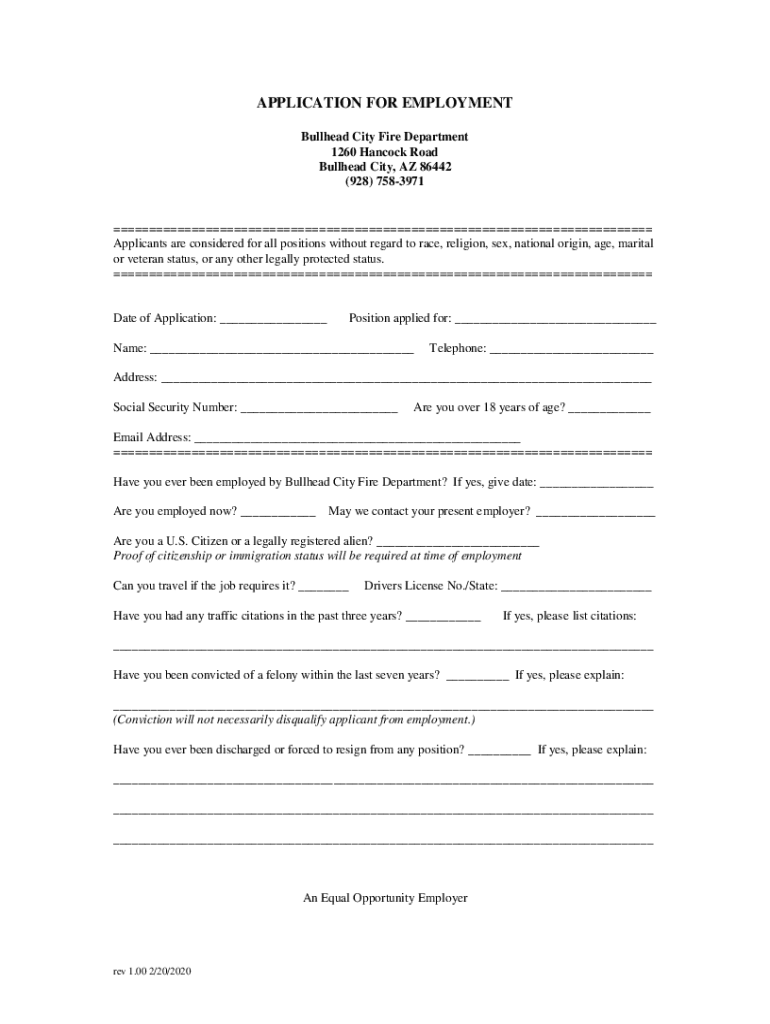
APPLICATION for EMPLOYMENT Bullhead City Fire Department Form


What is the APPLICATION FOR EMPLOYMENT Bullhead City Fire Department
The APPLICATION FOR EMPLOYMENT for the Bullhead City Fire Department is a formal document that individuals must complete to apply for a position within the department. This application serves as a means for candidates to provide their personal information, work history, education, and relevant qualifications. It is essential for ensuring that the hiring process is conducted fairly and efficiently, allowing the department to evaluate applicants based on their skills and experiences.
How to use the APPLICATION FOR EMPLOYMENT Bullhead City Fire Department
Using the APPLICATION FOR EMPLOYMENT for the Bullhead City Fire Department involves several straightforward steps. First, download the application from the official Bullhead City Fire Department website or obtain a physical copy from their office. Next, fill out the application thoroughly, ensuring all sections are completed accurately. Once filled, review the application for any errors or omissions. Finally, submit the application as per the instructions provided, which may include options for online submission, mailing, or in-person delivery.
Steps to complete the APPLICATION FOR EMPLOYMENT Bullhead City Fire Department
Completing the APPLICATION FOR EMPLOYMENT for the Bullhead City Fire Department requires careful attention to detail. Follow these steps for successful completion:
- Download or obtain the application form.
- Provide personal information, including your name, address, and contact details.
- List your employment history, detailing previous jobs, responsibilities, and dates of employment.
- Include educational background, specifying degrees earned and institutions attended.
- Detail any certifications or training relevant to firefighting or emergency services.
- Review the application for accuracy and completeness.
- Submit the application according to the specified submission methods.
Key elements of the APPLICATION FOR EMPLOYMENT Bullhead City Fire Department
Several key elements are crucial to the APPLICATION FOR EMPLOYMENT for the Bullhead City Fire Department. These elements include:
- Personal Information: Name, address, phone number, and email.
- Employment History: A comprehensive list of past jobs, including roles and responsibilities.
- Education: Schools attended, degrees obtained, and relevant coursework.
- Certifications: Any additional qualifications that enhance your application.
- References: Contact information for individuals who can vouch for your character and qualifications.
Eligibility Criteria
To be eligible for employment with the Bullhead City Fire Department, applicants must meet specific criteria. Generally, candidates should be at least eighteen years old, possess a valid driver’s license, and have a high school diploma or equivalent. Additionally, applicants may need to pass background checks, physical fitness tests, and any required examinations related to firefighting skills. Meeting these criteria is essential for advancing in the hiring process.
Form Submission Methods
The APPLICATION FOR EMPLOYMENT for the Bullhead City Fire Department can be submitted through various methods to accommodate different preferences. Applicants may choose to:
- Submit the application online via the department's official website, if available.
- Mail the completed application to the designated address provided on the form.
- Deliver the application in person at the Bullhead City Fire Department office during business hours.
Quick guide on how to complete application for employment bullhead city fire department
Effortlessly prepare APPLICATION FOR EMPLOYMENT Bullhead City Fire Department on any device
The management of documents online has become increasingly popular among companies and individuals. It offers an excellent environmentally friendly alternative to traditional printed and signed documents, allowing you to locate the necessary form and securely keep it online. airSlate SignNow provides you with all the tools required to create, modify, and electronically sign your documents promptly without interruptions. Handle APPLICATION FOR EMPLOYMENT Bullhead City Fire Department on any platform using airSlate SignNow's Android or iOS applications and enhance any document-related process today.
How to edit and electronically sign APPLICATION FOR EMPLOYMENT Bullhead City Fire Department with ease
- Obtain APPLICATION FOR EMPLOYMENT Bullhead City Fire Department and click on Get Form to begin.
- Make use of the tools we provide to fill out your form.
- Emphasize important sections of the documents or redact confidential information using the tools that airSlate SignNow offers specifically for this purpose.
- Create your signature with the Sign tool, which takes mere seconds and carries the same legal validity as a traditional wet ink signature.
- Review all the details and click on the Done button to save your changes.
- Choose how you want to send your form, whether by email, text message (SMS), or invitation link, or download it to your computer.
Eliminate concerns about lost or misplaced documents, tedious form searching, or errors that require reprinting copies of documents. airSlate SignNow meets all your document management needs in just a few clicks from any device you select. Edit and electronically sign APPLICATION FOR EMPLOYMENT Bullhead City Fire Department and ensure superb communication at every stage of the form preparation process with airSlate SignNow.
Create this form in 5 minutes or less
Create this form in 5 minutes!
How to create an eSignature for the application for employment bullhead city fire department
How to create an electronic signature for a PDF online
How to create an electronic signature for a PDF in Google Chrome
How to create an e-signature for signing PDFs in Gmail
How to create an e-signature right from your smartphone
How to create an e-signature for a PDF on iOS
How to create an e-signature for a PDF on Android
People also ask
-
What is the APPLICATION FOR EMPLOYMENT Bullhead City Fire Department process?
The APPLICATION FOR EMPLOYMENT Bullhead City Fire Department process involves submitting an online form that captures essential information regarding your qualifications and experience. This form can be easily completed and submitted through our airSlate SignNow platform, ensuring a smooth experience for applicants.
-
How does airSlate SignNow help with the APPLICATION FOR EMPLOYMENT Bullhead City Fire Department?
airSlate SignNow streamlines the APPLICATION FOR EMPLOYMENT Bullhead City Fire Department by providing a user-friendly interface for both applicants and HR personnel. You can fill out, sign, and send the application electronically, which speeds up the hiring process and minimizes paperwork.
-
Is there a cost associated with using airSlate SignNow for the APPLICATION FOR EMPLOYMENT Bullhead City Fire Department?
Yes, there are various pricing plans available for using airSlate SignNow, which can be tailored to meet the needs of your organization. Investing in our platform for the APPLICATION FOR EMPLOYMENT Bullhead City Fire Department can save you time and resources in the long run.
-
What features does airSlate SignNow offer for managing the APPLICATION FOR EMPLOYMENT Bullhead City Fire Department?
airSlate SignNow offers several features for managing the APPLICATION FOR EMPLOYMENT Bullhead City Fire Department, including document templates, cloud storage, and electronic signatures. These features ensure that your application process is efficient, organized, and compliant with state regulations.
-
Can I integrate airSlate SignNow with other tools for the APPLICATION FOR EMPLOYMENT Bullhead City Fire Department?
Yes, airSlate SignNow can be integrated with various third-party applications to enhance the APPLICATION FOR EMPLOYMENT Bullhead City Fire Department process. You can connect it with your HR systems or CRMs to create a seamless workflow and better manage applicant data.
-
What are the benefits of using airSlate SignNow for the APPLICATION FOR EMPLOYMENT Bullhead City Fire Department?
The primary benefits of using airSlate SignNow for the APPLICATION FOR EMPLOYMENT Bullhead City Fire Department include increased efficiency, reduced processing time, and enhanced document security. Our platform ensures that you have a reliable solution for managing sensitive applicant information.
-
How secure is the APPLICATION FOR EMPLOYMENT Bullhead City Fire Department documentation on airSlate SignNow?
We prioritize security at airSlate SignNow, ensuring that all APPLICATION FOR EMPLOYMENT Bullhead City Fire Department documents are protected with advanced encryption protocols. This means your applicant data is safe and secure, providing peace of mind for both you and your applicants.
Get more for APPLICATION FOR EMPLOYMENT Bullhead City Fire Department
Find out other APPLICATION FOR EMPLOYMENT Bullhead City Fire Department
- Help Me With eSign New York Doctors PPT
- Can I eSign Hawaii Education PDF
- How To eSign Hawaii Education Document
- Can I eSign Hawaii Education Document
- How Can I eSign South Carolina Doctors PPT
- How Can I eSign Kansas Education Word
- How To eSign Kansas Education Document
- How Do I eSign Maine Education PPT
- Can I eSign Maine Education PPT
- How To eSign Massachusetts Education PDF
- How To eSign Minnesota Education PDF
- Can I eSign New Jersey Education Form
- How Can I eSign Oregon Construction Word
- How Do I eSign Rhode Island Construction PPT
- How Do I eSign Idaho Finance & Tax Accounting Form
- Can I eSign Illinois Finance & Tax Accounting Presentation
- How To eSign Wisconsin Education PDF
- Help Me With eSign Nebraska Finance & Tax Accounting PDF
- How To eSign North Carolina Finance & Tax Accounting Presentation
- How To eSign North Dakota Finance & Tax Accounting Presentation