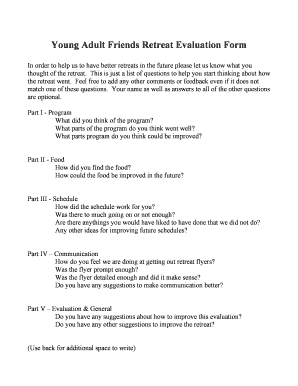
Retreat Evaluation Form


What is the retreat evaluation form?
The retreat evaluation form is a structured document designed to gather feedback from participants regarding their experiences during a retreat. This form typically includes questions that assess various aspects of the retreat, such as the quality of the sessions, accommodations, and overall satisfaction. By collecting this information, organizers can identify strengths and areas for improvement, ensuring future retreats meet the needs and expectations of attendees.
How to use the retreat evaluation form
Using the retreat evaluation form involves several straightforward steps. First, ensure that the form is accessible to all participants, whether in a digital format or printed copies. Next, encourage attendees to fill out the form honestly and thoroughly, providing feedback on specific aspects of the retreat. After collecting the completed forms, analyze the responses to gain insights into participant satisfaction and areas for enhancement. This feedback can inform planning for future retreats and help create a more enriching experience.
Key elements of the retreat evaluation form
A well-designed retreat evaluation form typically includes several key elements to effectively capture participant feedback. These may consist of:
- Rating scales: Questions that allow participants to rate their experiences on a scale, such as one to five.
- Open-ended questions: Sections for participants to provide detailed comments and suggestions.
- Demographic information: Optional questions about the participant's background to help analyze feedback trends.
- Specific topics: Questions focused on various aspects of the retreat, such as content relevance, speaker effectiveness, and venue quality.
Steps to complete the retreat evaluation form
Completing the retreat evaluation form involves a few simple steps. Participants should first read each question carefully to understand what is being asked. Then, they can respond to rating questions by selecting the appropriate score. For open-ended questions, participants should take their time to provide thoughtful feedback. Once the form is completed, it should be submitted according to the instructions provided, whether electronically or in person.
Legal use of the retreat evaluation form
When utilizing the retreat evaluation form, it is essential to ensure compliance with relevant legal standards. This includes adhering to privacy laws that protect participant information. Using a secure platform for collecting and storing feedback can help maintain confidentiality and data integrity. Additionally, obtaining consent from participants to use their feedback for future planning or promotional purposes is advisable to avoid potential legal issues.
Digital vs. paper version
Both digital and paper versions of the retreat evaluation form have their advantages. Digital forms offer convenience, allowing participants to complete them on devices and submit responses instantly. They also facilitate easier data collection and analysis. On the other hand, paper forms may be preferred in settings where participants are less comfortable with technology. Choosing the right format depends on the audience and the specific context of the retreat.
Quick guide on how to complete retreat evaluation
Complete retreat evaluation effortlessly on any device
Web-based document management has become increasingly popular among businesses and individuals. It offers an ideal eco-friendly substitute for conventional printed and signed paperwork, allowing you to find the correct form and securely store it online. airSlate SignNow equips you with all the necessary tools to create, modify, and electronically sign your documents swiftly without delays. Handle retreat feedback form on any device using airSlate SignNow's Android or iOS applications and streamline any document-related process today.
The simplest way to alter and electronically sign retreat evaluation form with ease
- Obtain retreat evaluation questions and click on Get Form to begin.
- Make use of the tools we provide to complete your document.
- Emphasize important sections of the documents or redact sensitive details with tools that airSlate SignNow offers specifically for that function.
- Generate your electronic signature using the Sign tool, which takes moments and carries the same legal validity as a traditional handwritten signature.
- Verify all the details and click on the Done button to save your modifications.
- Select how you want to send your form: via email, text message (SMS), invite link, or download it to your PC.
Put an end to lost or misplaced documents, tedious form searching, or errors that necessitate printing new document copies. airSlate SignNow meets all your document management needs in just a few clicks from any device of your choosing. Edit and electronically sign retreat survey questions to ensure effective communication at every stage of your form preparation process with airSlate SignNow.
Create this form in 5 minutes or less
Related searches to retreat evaluation questions
Create this form in 5 minutes!
How to create an eSignature for the retreat survey questions
How to create an electronic signature for a PDF online
How to create an electronic signature for a PDF in Google Chrome
How to create an e-signature for signing PDFs in Gmail
How to create an e-signature right from your smartphone
How to create an e-signature for a PDF on iOS
How to create an e-signature for a PDF on Android
People also ask retreat evaluation form templates
-
What is a retreat feedback form and why is it important?
A retreat feedback form is a vital tool for collecting participants' insights and experiences after a retreat. It helps organizers understand what worked well and what needs improvement, ensuring future retreats are more successful. By implementing a retreat feedback form, you can gather actionable data to enhance participant satisfaction.
-
How can airSlate SignNow facilitate the creation of a retreat feedback form?
AirSlate SignNow provides an intuitive platform that enables you to create customized retreat feedback forms quickly. With a user-friendly interface, you can drag and drop elements to design forms that capture all necessary feedback. This streamlined process helps save time while ensuring thorough data collection.
-
What features does airSlate SignNow offer for retreat feedback forms?
AirSlate SignNow offers a variety of features for retreat feedback forms, including electronic signatures, real-time collaboration, and customizable templates. These features ensure seamless document handling and enhance engagement by allowing participants to provide feedback easily. Additionally, data collected is stored securely and can be accessed anytime.
-
Is airSlate SignNow cost-effective for creating retreat feedback forms?
Yes, airSlate SignNow is a cost-effective solution for creating retreat feedback forms. The pricing plans are designed to cater to businesses of all sizes, providing excellent value for the features offered. By utilizing this platform, you can save on costs associated with traditional paper-based feedback methods.
-
Can I integrate airSlate SignNow with other tools for my retreat feedback form?
Absolutely! AirSlate SignNow supports various integrations with popular tools like Google Drive, Salesforce, and Zapier. This seamless integration allows you to automate workflows related to your retreat feedback form, enhancing productivity and ensuring that all relevant data is interconnected.
-
How does using a retreat feedback form improve participant engagement?
Using a retreat feedback form increases participant engagement by providing a platform for their voices to be heard. When participants see that their feedback is valued, they are more likely to contribute constructive insights. This engagement fosters a sense of community and improves future retreats based on attendee preferences.
-
What types of questions should I include in a retreat feedback form?
In a retreat feedback form, consider including both open-ended questions and rating scales to gather qualitative and quantitative feedback. Questions might cover topics such as overall satisfaction, specific session effectiveness, and suggestions for improvement. Tailoring the questions based on the retreat's objectives ensures relevant and actionable responses.
Get more for retreat feedback form
Find out other retreat evaluation form
- How To eSignature Kansas High Tech Business Plan Template
- eSignature Kansas High Tech Lease Agreement Template Online
- eSignature Alabama Insurance Forbearance Agreement Safe
- How Can I eSignature Arkansas Insurance LLC Operating Agreement
- Help Me With eSignature Michigan High Tech Emergency Contact Form
- eSignature Louisiana Insurance Rental Application Later
- eSignature Maryland Insurance Contract Safe
- eSignature Massachusetts Insurance Lease Termination Letter Free
- eSignature Nebraska High Tech Rental Application Now
- How Do I eSignature Mississippi Insurance Separation Agreement
- Help Me With eSignature Missouri Insurance Profit And Loss Statement
- eSignature New Hampshire High Tech Lease Agreement Template Mobile
- eSignature Montana Insurance Lease Agreement Template Online
- eSignature New Hampshire High Tech Lease Agreement Template Free
- How To eSignature Montana Insurance Emergency Contact Form
- eSignature New Jersey High Tech Executive Summary Template Free
- eSignature Oklahoma Insurance Warranty Deed Safe
- eSignature Pennsylvania High Tech Bill Of Lading Safe
- eSignature Washington Insurance Work Order Fast
- eSignature Utah High Tech Warranty Deed Free