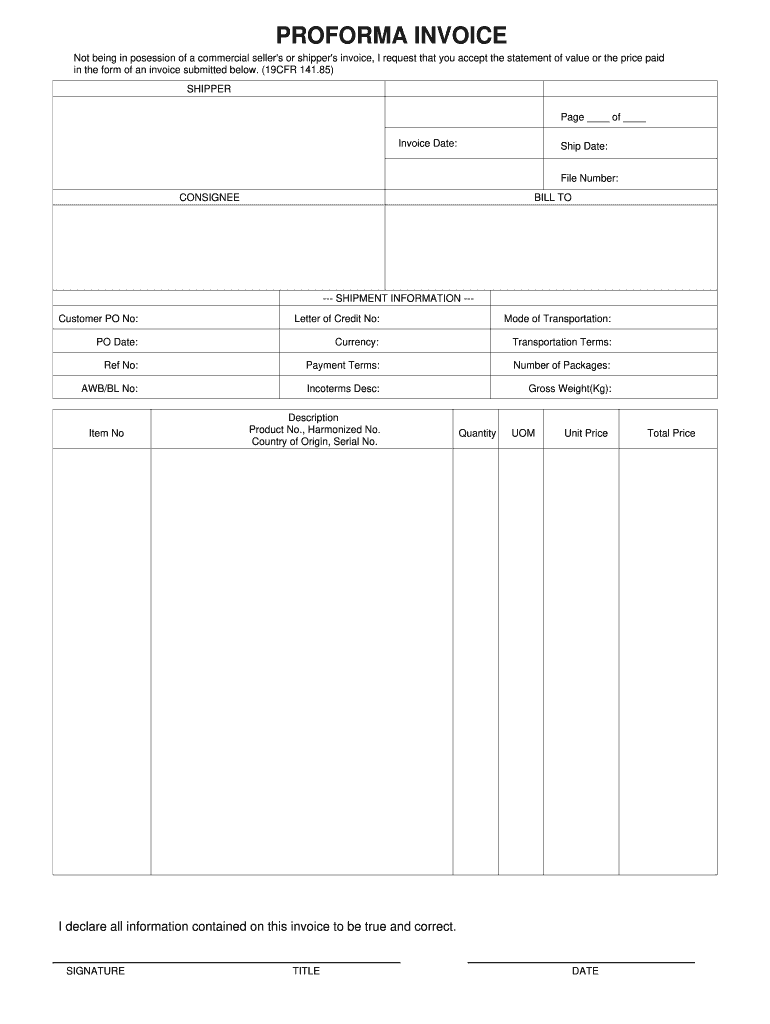
Proforma Invoice PDF


What is the Proforma Invoice PDF
A proforma invoice PDF is a preliminary bill of sale sent to buyers before the actual sale occurs. It outlines the goods or services to be provided, along with their estimated costs. Unlike a standard invoice, a proforma invoice does not demand payment and serves more as a quotation. This document is essential for businesses to communicate pricing details and terms to clients, ensuring transparency and setting expectations before the transaction is finalized.
Key Elements of the Proforma Invoice PDF
Understanding the key elements of a proforma invoice PDF is crucial for effective communication with clients. Essential components include:
- Seller Information: Name, address, and contact details of the seller.
- Buyer Information: Name, address, and contact details of the buyer.
- Description of Goods/Services: Clear details about the products or services being offered.
- Pricing: Estimated costs for each item, including any applicable taxes.
- Terms of Sale: Payment terms, delivery methods, and any other relevant conditions.
These elements ensure that both parties have a clear understanding of the transaction details, minimizing potential disputes.
How to Complete the Proforma Invoice PDF
Filling out a proforma invoice PDF requires careful attention to detail. Here are the steps to ensure accuracy:
- Download a Template: Obtain a proforma invoice template in PDF format.
- Enter Seller Information: Fill in your business name, address, and contact details at the top of the document.
- Add Buyer Information: Input the buyer’s details accurately to avoid confusion.
- List Goods/Services: Clearly describe each item or service, including quantities and unit prices.
- Specify Terms: Include payment terms and any other important conditions related to the sale.
- Review and Save: Double-check all information for accuracy before saving the document.
Following these steps will help ensure that the proforma invoice is complete and ready for presentation to the buyer.
Legal Use of the Proforma Invoice PDF
The legal standing of a proforma invoice PDF varies by jurisdiction, but it generally serves as a non-binding agreement. It is important to note that while it outlines the intent to sell, it does not hold the same weight as a formal invoice. Businesses should ensure compliance with applicable laws and regulations, particularly regarding consumer protection and fair trading practices. Proper documentation can help avoid misunderstandings and disputes in case of legal scrutiny.
Examples of Using the Proforma Invoice PDF
Proforma invoices are widely used across various industries. Common scenarios include:
- International Trade: Used to provide potential buyers with an estimate of costs before shipping goods.
- Service Contracts: Sent to clients prior to commencing work, outlining expected charges.
- Custom Orders: Utilized in situations where products are made to order, providing clients with a clear cost breakdown.
These examples illustrate the versatility of the proforma invoice PDF in facilitating clear communication and setting expectations in business transactions.
How to Obtain the Proforma Invoice PDF
Obtaining a proforma invoice PDF can be done through various means. Businesses can create their own using software tools or templates available online. Additionally, many accounting and invoicing applications offer built-in features to generate proforma invoices. It is important to ensure that any template used complies with legal standards and includes all necessary information to avoid issues during transactions.
Quick guide on how to complete proforma invoice pdf
Effortlessly Prepare Proforma Invoice Pdf on Any Device
The management of documents online has become increasingly favored by businesses and individuals. It offers an ideal eco-friendly substitute for conventional printed and signed documents, as you can easily locate the correct format and securely save it online. airSlate SignNow equips you with all the tools necessary to create, alter, and eSign your documents swiftly with no delays. Manage Proforma Invoice Pdf across any device using airSlate SignNow’s Android or iOS applications and enhance any document-related tasks today.
The Easiest Way to Alter and eSign Proforma Invoice Pdf Without Effort
- Find Proforma Invoice Pdf and click on Obtain Form to begin.
- Make use of the tools we provide to fill out your form.
- Mark important sections of the documents or obscure sensitive details with tools that airSlate SignNow offers specifically for that purpose.
- Generate your signature using the Sign tool, which takes just seconds and holds the same legal authority as a traditional wet ink signature.
- Review all the details and click on the Finish button to store your changes.
- Select how you wish to send your form, whether by email, SMS, or shareable link, or download it to your computer.
Eliminate the worry of lost or misplaced files, tedious form searches, or errors that require reprinting new document copies. airSlate SignNow meets all your document management needs in just a few clicks from any device of your choice. Modify and eSign Proforma Invoice Pdf while ensuring excellent communication at any stage of the document preparation process with airSlate SignNow.
Create this form in 5 minutes or less
FAQs
-
How do I fill in a proforma invoice for artwork?
As the layout of a proforma invoice is very similar to a real invoice, the only difference is that it shouldn't contain an invoice number and should clearly state the phrase ‘Proforma invoice’ rather than just ‘Invoice’.This means that a proforma invoice should contain:The details of the artwork (a description, quantity, price etc)Your customer’s details (name, address, VAT number if applicable)Your details (name, address, VAT number, etc.)The issue dateThe total amount due, plus the total amount due before VAT if you are VAT registeredOne of the easiest ways to create a proforma invoice is using invoicing software. We have a blog post about this is on our website: Create proforma invoices with invoicing softwareKind regards,Kate from Debitoor | Accounting & invoicing software
-
How does invoice and proforma invoice differ?
A proforma invoice is issued as a document to confirm the details of products ordered pre shipment.The seller will arrange the production and delivery of the products. During the manufacturing and packaging process, there may be small discrepencies in the quantities of products that are actually supplied. This is usually due to the quantity of products that the supplier can actually load inside a shipping container. A Commercial Invoice will be issued after the products have been manufactured and loaded, which will contain the exact information of the shipment. This document will be used in the customs clearance process upon arrival.This article explains how Purchase Orders, Proforma Invoices and Commercial Invoices work in International Trade..Happy Trading!
-
How do I fill a form which is PDF?
You can try out Fill which had a free forever plan and requires no download. You simply upload your PDF and then fill it in within the browser:UploadFillDownloadIf the fields are live, as in the example above, simply fill them in. If the fields are not live you can drag on the fields to complete it quickly. Once you have completed the form click the download icon in the toolbar to download a copy of the finished PDF. Or send it for signing.Open a free account on Fill here
-
How can I electronically fill out a PDF form?
You’ll need a PDF editor to fill out forms. I recommend you PDF Expert, it’s a great solution for Mac.What forms it supports:Acro forms created in signNow or similar programs.Static XFA forms created in signNow LiveCycle.PDF Expert supports checkboxes and text fields. Just click them and type what you need.If your form is non-interactive, you can type on it using the ‘Text’ tool (go to the ‘Annotate’ tab > ‘Text’).For a non-interactive checkbox, you can use the ‘Stamp’ tool or just type ‘x’ on it.For a more detailed tutorial, check the article “How to fill out a PDF form on Mac”. And here are the guides on how to fill out different tax forms.Hopefully, this helps!
-
How do I make a quotation, proforma invoice, GST invoice, delivery challan, and purchase order easily on one software?
Hi Sachin,There is a lot of GST Software available in the market with you can easily Generate GST invoice, Chalan, and Purchase Order.Some of the top GST Software provider in India: XaTTaX, ClearTax, Yally, profitBook etc.You can signNow out to XaTTaX for complete GST Solutions.
-
How do I fill out a fillable PDF on an iPad?
there is an app for that !signNow Fill & Sign on the App Store
Create this form in 5 minutes!
How to create an eSignature for the proforma invoice pdf
How to make an eSignature for the Proforma Invoice Pdf online
How to make an electronic signature for your Proforma Invoice Pdf in Google Chrome
How to make an eSignature for signing the Proforma Invoice Pdf in Gmail
How to create an eSignature for the Proforma Invoice Pdf straight from your smartphone
How to create an eSignature for the Proforma Invoice Pdf on iOS
How to generate an eSignature for the Proforma Invoice Pdf on Android devices
People also ask
-
What is a proforma invoice PDF?
A proforma invoice PDF is a preliminary bill of sale sent to buyers before the actual transaction occurs. It outlines the goods or services to be provided, along with their prices. Using a proforma invoice PDF helps establish clear communication between the seller and buyer regarding payment expectations.
-
How can I create a proforma invoice PDF using airSlate SignNow?
To create a proforma invoice PDF with airSlate SignNow, simply utilize our intuitive document editor to input your details. Customize the layout, add necessary fields, and export it as a PDF. It’s a straightforward process that ensures your invoicing needs are met efficiently.
-
Is airSlate SignNow cost-effective for managing proforma invoices?
Yes, airSlate SignNow is a cost-effective solution for managing proforma invoices and other documents. Our pricing plans are designed to accommodate businesses of all sizes, allowing you to streamline document management without breaking the bank. Investing in our platform can save you both time and money.
-
What features does airSlate SignNow offer for proforma invoice PDFs?
airSlate SignNow offers key features such as electronic signatures, customizable templates, and secure document storage for proforma invoice PDFs. Additionally, our platform supports collaboration, making it easy to gather input from multiple stakeholders in the invoicing process.
-
Can I integrate airSlate SignNow with other business tools for proforma invoice management?
Absolutely! airSlate SignNow seamlessly integrates with a variety of business tools, including CRM and accounting software, to enhance your proforma invoice PDF management. These integrations help streamline workflows and improve overall efficiency in your invoicing processes.
-
What are the benefits of using a proforma invoice PDF?
Using a proforma invoice PDF provides clear documentation of expected costs before the transaction is finalized. This transparency helps prevent misunderstandings and disputes, ultimately fostering greater trust between businesses and clients. Additionally, it can facilitate quicker payment processing.
-
Are proforma invoice PDFs legally binding?
While proforma invoices PDF are not typically considered legally binding contracts, they serve as a good faith estimate of costs and terms. They help establish intent between buyer and seller, but final agreements should always be documented in a binding contract. It's always advisable to confirm terms before proceeding.
Get more for Proforma Invoice Pdf
Find out other Proforma Invoice Pdf
- eSign West Virginia Healthcare / Medical Forbearance Agreement Online
- eSign Alabama Insurance LLC Operating Agreement Easy
- How Can I eSign Alabama Insurance LLC Operating Agreement
- eSign Virginia Government POA Simple
- eSign Hawaii Lawers Rental Application Fast
- eSign Hawaii Lawers Cease And Desist Letter Later
- How To eSign Hawaii Lawers Cease And Desist Letter
- How Can I eSign Hawaii Lawers Cease And Desist Letter
- eSign Hawaii Lawers Cease And Desist Letter Free
- eSign Maine Lawers Resignation Letter Easy
- eSign Louisiana Lawers Last Will And Testament Mobile
- eSign Louisiana Lawers Limited Power Of Attorney Online
- eSign Delaware Insurance Work Order Later
- eSign Delaware Insurance Credit Memo Mobile
- eSign Insurance PPT Georgia Computer
- How Do I eSign Hawaii Insurance Operating Agreement
- eSign Hawaii Insurance Stock Certificate Free
- eSign New Hampshire Lawers Promissory Note Template Computer
- Help Me With eSign Iowa Insurance Living Will
- eSign North Dakota Lawers Quitclaim Deed Easy