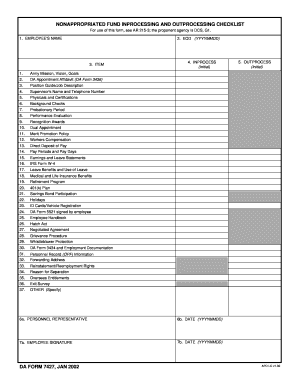
Inprocessing Checklist Template Form


What is the Inprocessing Checklist Template
The inprocessing checklist template is a structured document designed to guide individuals through the necessary steps and requirements for completing the inprocessing process, particularly within military contexts. This template serves as a comprehensive tool to ensure that all essential tasks are addressed, making it easier for new personnel to transition smoothly into their roles. It typically includes sections for personal information, required documentation, and specific tasks that must be completed before full integration into the organization.
How to use the Inprocessing Checklist Template
Using the inprocessing checklist template involves several straightforward steps. First, download the template from a reliable source. Next, fill in your personal details, including your name, rank, and contact information. Review the checklist items carefully and mark each task as completed once you have addressed it. This may include submitting forms, attending briefings, or obtaining necessary clearances. Finally, keep a copy of the completed checklist for your records, as it may be required for future reference or verification.
Steps to complete the Inprocessing Checklist Template
Completing the inprocessing checklist template involves a systematic approach:
- Download the template and familiarize yourself with its sections.
- Gather all necessary documents, such as identification, medical records, and any required forms.
- Follow the checklist sequentially, ensuring that each item is addressed.
- Consult with your supervisor or designated personnel if you have questions about specific tasks.
- Submit the completed checklist and any accompanying documents as instructed.
Legal use of the Inprocessing Checklist Template
The legal use of the inprocessing checklist template is grounded in compliance with relevant regulations and organizational policies. For the document to be considered valid, it must be filled out accurately and submitted in accordance with established guidelines. Additionally, electronic signatures may be utilized if the template is completed digitally, provided that the eSignature meets the requirements set forth by laws such as ESIGN and UETA. Ensuring that all information is truthful and complete is crucial to avoid potential legal repercussions.
Key elements of the Inprocessing Checklist Template
Key elements of the inprocessing checklist template typically include:
- Personal Information: Name, rank, and contact details.
- Required Documents: Identification, medical records, and any specific forms.
- Task List: A detailed list of actions to be completed, such as attending orientations or submitting forms.
- Signatures: Areas for necessary signatures, which may include electronic signatures if applicable.
Examples of using the Inprocessing Checklist Template
Examples of using the inprocessing checklist template can vary based on the context. In a military setting, a new recruit may use the template to ensure they have completed all necessary steps before reporting for duty. In a corporate environment, an employee may utilize it to track onboarding tasks, such as setting up payroll information and completing training modules. Each scenario highlights the template's versatility in facilitating a structured approach to onboarding and compliance.
Quick guide on how to complete inprocessing checklist template
Complete Inprocessing Checklist Template effortlessly on any device
Web-based document management has gained popularity among businesses and individuals alike. It offers an ideal environmentally friendly alternative to conventional printed and signed documents, allowing you to find the appropriate form and securely store it online. airSlate SignNow provides all the necessary tools to create, modify, and electronically sign your documents swiftly without any hindrances. Manage Inprocessing Checklist Template on any device with airSlate SignNow's Android or iOS applications and streamline any document-related task today.
The easiest method to modify and electronically sign Inprocessing Checklist Template with minimal effort
- Find Inprocessing Checklist Template and click on Get Form to begin.
- Utilize the tools we provide to finalize your document.
- Emphasize important sections of your documents or redact sensitive information with the tools that airSlate SignNow offers specifically for that purpose.
- Generate your electronic signature with the Sign tool, which takes mere seconds and holds the same legal validity as a conventional handwritten signature.
- Verify the information and click on the Done button to save your adjustments.
- Choose your preferred delivery method for your form, whether by email, text message (SMS), or invitation link, or download it to your computer.
Eliminate worries about lost or misplaced files, tedious form retrieval, or mistakes that necessitate printing new document copies. airSlate SignNow caters to all your document management needs in just a few clicks from any device you prefer. Modify and electronically sign Inprocessing Checklist Template to ensure outstanding communication throughout the document preparation process with airSlate SignNow.
Create this form in 5 minutes or less
Create this form in 5 minutes!
How to create an eSignature for the inprocessing checklist template
How to create an electronic signature for a PDF online
How to create an electronic signature for a PDF in Google Chrome
How to create an e-signature for signing PDFs in Gmail
How to create an e-signature right from your smartphone
How to create an e-signature for a PDF on iOS
How to create an e-signature for a PDF on Android
People also ask
-
What is an inprocessing checklist template?
An inprocessing checklist template is a structured document that helps streamline and manage the onboarding process for new employees. It ensures that all necessary tasks, paperwork, and compliance requirements are completed efficiently. Utilizing an inprocessing checklist template can signNowly reduce errors and improve the overall onboarding experience.
-
How does the inprocessing checklist template improve efficiency?
By providing a clear and organized framework, the inprocessing checklist template helps users track progress and ensure that no steps are overlooked. This enhances workflow efficiency, allowing HR teams to focus on more strategic initiatives. The automation features of airSlate SignNow also speed up the eSigning process, further improving efficiency.
-
Are there any templates available for inprocessing checklists?
Yes, airSlate SignNow offers customizable inprocessing checklist templates designed to fit various organizational needs. You can easily modify these templates to include specific tasks relevant to your onboarding process. This flexibility allows you to create a tailored checklist that enhances employee integration.
-
What features are included in the inprocessing checklist template?
The inprocessing checklist template includes features such as task assignments, reminders, and automated document routing. With eSigning capabilities, users can complete paperwork efficiently from any device. Incorporating these features enhances the onboarding experience for both HR teams and new hires.
-
Is the inprocessing checklist template compatible with other software?
The inprocessing checklist template integrates seamlessly with various software solutions, including CRM and HRIS systems. This compatibility allows for streamlined data transfer and reduces duplicate work. With airSlate SignNow's integrations, your onboarding process can remain cohesive and efficient.
-
Can I track the status of the inprocessing checklist template?
Yes, airSlate SignNow allows you to track the status of your inprocessing checklist template in real-time. You can monitor which tasks have been completed and which are still pending. This visibility helps ensure your onboarding process remains on schedule and allows for quicker adjustments if needed.
-
What is the pricing structure for the inprocessing checklist template?
airSlate SignNow offers competitive pricing for its inprocessing checklist template and related features. Pricing plans can vary based on the number of users and specific functionalities required. To find the best plan for your business, visit our pricing page for detailed options.
Get more for Inprocessing Checklist Template
- Sample request form w 9 legacy oca
- Download application caips file form
- Dds 1273 form pdf
- Residents canyon lake ca city of canyon lake form
- Medical report omers total disability benefits form 147
- Form w 2gu guam wage and tax statement
- Ca dmv license renewal form pdf fill out ampamp sign online
- Transfer authorization for registered investments hsbc canada form
Find out other Inprocessing Checklist Template
- Electronic signature Arizona Finance & Tax Accounting Promissory Note Template Computer
- Electronic signature California Finance & Tax Accounting Warranty Deed Fast
- Can I Electronic signature Georgia Education Quitclaim Deed
- Electronic signature California Finance & Tax Accounting LLC Operating Agreement Now
- Electronic signature Connecticut Finance & Tax Accounting Executive Summary Template Myself
- Can I Electronic signature California Government Stock Certificate
- Electronic signature California Government POA Simple
- Electronic signature Illinois Education Business Plan Template Secure
- How Do I Electronic signature Colorado Government POA
- Electronic signature Government Word Illinois Now
- Can I Electronic signature Illinois Government Rental Lease Agreement
- Electronic signature Kentucky Government Promissory Note Template Fast
- Electronic signature Kansas Government Last Will And Testament Computer
- Help Me With Electronic signature Maine Government Limited Power Of Attorney
- How To Electronic signature Massachusetts Government Job Offer
- Electronic signature Michigan Government LLC Operating Agreement Online
- How To Electronic signature Minnesota Government Lease Agreement
- Can I Electronic signature Minnesota Government Quitclaim Deed
- Help Me With Electronic signature Mississippi Government Confidentiality Agreement
- Electronic signature Kentucky Finance & Tax Accounting LLC Operating Agreement Myself