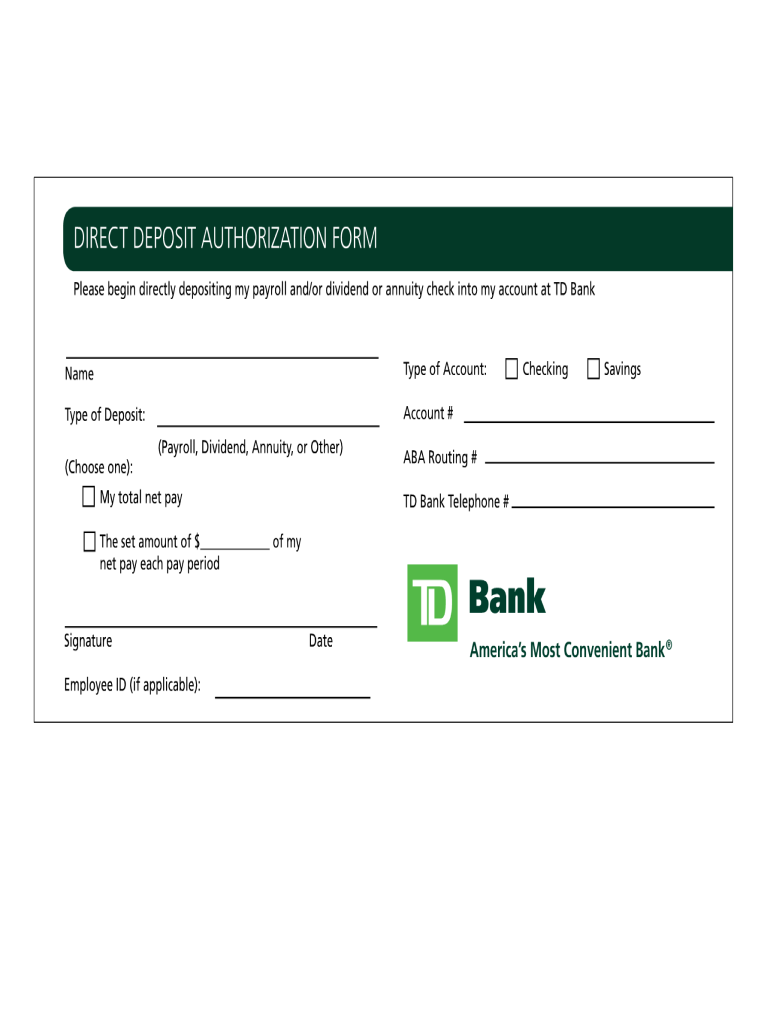
Direct Deposit Authorization Form in Spanish


What is the bank authorization form?
The bank authorization form is a document that allows individuals to authorize their bank to perform specific actions on their behalf. This may include setting up direct deposits, allowing automatic withdrawals, or managing account access for third parties. It serves as a legal agreement between the account holder and the bank, ensuring that the bank can act according to the account holder's instructions. Filling out this form accurately is crucial, as it directly affects financial transactions and account management.
Key elements of the bank authorization form
When completing a bank authorization form, several key elements must be included to ensure its validity:
- Account Holder Information: This includes the name, address, and contact details of the individual granting authorization.
- Bank Details: The name of the bank, account number, and any relevant routing numbers should be clearly stated.
- Authorization Scope: Clearly outline what actions the bank is authorized to perform, such as direct deposits or withdrawals.
- Signature: The account holder must sign the form to validate the authorization.
- Date: Including the date of signing is essential for record-keeping and compliance.
Steps to complete the bank authorization form
Completing a bank authorization form involves a few straightforward steps:
- Gather Information: Collect all necessary personal and bank details before starting the form.
- Fill Out the Form: Carefully input your information in the designated fields, ensuring accuracy.
- Specify Authorization: Clearly indicate what actions you are authorizing the bank to undertake.
- Review the Form: Double-check all entries for completeness and correctness.
- Sign and Date: Provide your signature and the date to finalize the authorization.
Legal use of the bank authorization form
The bank authorization form is legally binding once it is signed by the account holder. It complies with various regulations, including the Electronic Signatures in Global and National Commerce (ESIGN) Act, which ensures that electronic signatures hold the same legal weight as traditional handwritten signatures. It is important to ensure that the form is filled out correctly to avoid any legal complications or disputes regarding authorization.
Form submission methods
There are several ways to submit a bank authorization form, depending on the bank's policies:
- Online Submission: Many banks allow customers to submit forms electronically through their secure online banking portals.
- Mail: You can print the completed form and send it via postal mail to the bank's designated address.
- In-Person: Visiting a local branch to submit the form directly to a bank representative is also an option.
Who issues the bank authorization form?
The bank authorization form is typically issued by the bank itself. Customers can obtain the form through the bank’s website, in-person at a branch, or by contacting customer service. Some banks may also provide templates or examples to assist customers in completing the form correctly.
Quick guide on how to complete direct deposit authorization form
The simplest method to obtain and sign Direct Deposit Authorization Form In Spanish
On the scale of a complete organization, unproductive procedures surrounding paper authorization can take up a signNow amount of work hours. Signing documents like Direct Deposit Authorization Form In Spanish is an essential aspect of operations in any organization, which is why the effectiveness of each agreement’s lifecycle signNowly impacts the company’s overall performance. With airSlate SignNow, signing your Direct Deposit Authorization Form In Spanish is as straightforward and prompt as it can be. You will receive with this platform the latest version of nearly any form. Even better, you can sign it right away without the necessity of installing external software on your device or printing out hard copies.
How to obtain and sign your Direct Deposit Authorization Form In Spanish
- Explore our repository by category or utilize the search bar to locate the form you seek.
- View the form preview by clicking on Learn more to verify it is the correct one.
- Click Get form to begin editing immediately.
- Fill in your form and include any required details using the toolbar.
- Once finished, click the Sign tool to endorse your Direct Deposit Authorization Form In Spanish.
- Select the signature option that works best for you: Draw, Create initials, or upload a photo of your handwritten signature.
- Click Done to finalize editing and proceed to document-sharing options as necessary.
With airSlate SignNow, you have everything you need to manage your documentation efficiently. You can discover, complete, modify, and even share your Direct Deposit Authorization Form In Spanish in a single tab without any complications. Enhance your workflows by utilizing a single, intelligent eSignature solution.
Create this form in 5 minutes or less
FAQs
-
How do I change my direct deposit to a different account?
Contact the person who helped you to create your direct deposit in the first place.Very likely, this will be a person who works in the payroll department of your company.This time say, “I would like my net paycheck to be deposited here, instead of there.”They will likely have you fill out a form of some kind. Your signature will serve as the authorization for them to change the direct deposit account number.They will make the necessary arrangements to help you achieve the effect you’re looking for.
-
How does direct deposit work?
Your bank account is unique combination of numbers and your bank has a special code called the routing number. That is the primary information that is needed to initiate the direct deposit; the bank routing number and your bank account number.Usually you would have to fill out a paper form called direct deposit authorization form and that paper will have to have your name, your address, your telephone number, the name of your bank, your bank account number and your bank's routing number along with your signature. Then you would have to return that form to either the HR department or the payroll department for the company that you work for or to the government agency in the event that you are receiving government benefits through direct deposit.It takes about two weeks for direct deposit to be set up. After that, the funds of your paycheck would be deposited into your bank account directly on your payday and your money will be ready for use on that same day without you having the need to cash it deposit your paycheck.
-
How do I set up a direct deposit for a Chase debit card?
If you have money in your bank account at Chase, it will transfer funds from your (usually a checking) account when you use your Chase debit card. The debit cards are associated with an account at the bank that issued them so you just use it as a debit card or use a pin at an ATM (preferably a Chase one or you will incur transactions fees generally). You don’t have to load a bank debit with cash but you need to have cash in the account that is affiliated with your credit because this will be the source of the fundsIf I am not answering your question or I misunderstood it please let me know.
-
Is it fishy if a company wants you to fill out the direct deposit form before you receive any paper work about being hired?
Hi, To give a little more context, if you are worried about completing a direct deposit form, which should be for receiving remuneration of your wages, then request a your employment contract and tell them you will complete the direct deposit form after the employment has been received. Always be open and honest with a potential em0ployer and set parameters for your employment relationship from the get go. you would like to follow procedures. Every Employer will respect you more for that. I do not think it is fishy but a little odd
-
How can I fill out the authorization form in Wipro's synergy?
By authorisation form I assume that you mean LOA. Just download the pdf and sign it with stylus or get a printout,sign it and scan the copy.Now upload it!If I my assumption is wrong please provide little clear picture!Thank you!Allah maalik!
-
Can a paycheck be deposited directly into a PayPal account?
Can a paycheck be deposited directly into your Paypal account? most definitely. and we are going to examine how it is done, along with other features below: you can deposit all or some of your paycheck or other income checks directly into your PayPal Cash account for no cost, and in as little as 1-2 pay periods.That depends on which country in the world that you live in:Can I direct deposit to my PayPal account?Direct Deposit is only available on PayPal accounts in the US for customers who have signed up for the PayPal Cash Card debit card. If you have the PayPal Cash Card, you can find Direct Deposit information by going to your Profile.Keep in mind, the account and routing number associated with Direct Deposit is for incoming payments only and cannot be used for outgoing purchases or payments.How long does direct deposit take with PayPal?The PayPal Prepaid Mastercard can be most useful if: You're looking to access your paycheck or government benefits faster. Direct deposits through a bank can take up to two days. Speed up direct deposits directly to your PayPal Prepaid Mastercard.The benefits of direct deposit are fairly obvious: Having payments go right into your account saves you time and hassle, as you don't have to make a special trip to the bank. You also know that your money is safe and will appear predictably in your balance. Moreover, electronic deposits often mean that your money is available the same day, as opposed to having to wait an extra day or two as with paper deposits.PayPal Direct DepositYet another option is to have funds deposited directly into your PayPal account. First, you will need a PayPal Cash Card—which is a form of a debit card—so that you have an account and routing number to fill out the direct deposit paperwork. The rest of the process works the same as any other direct deposit. PayPal doesn't charge any extra fees to either set up the card or have your checks directly deposited into the account.Note that once you submit the direct deposit authorization form, it may take several pay cycles for your check to begin appearing in your account. If you feel it's taking too long, there's no harm in following up to make sure things are proceeding accordingly—it's better to find out earlier than later if there was a mistake in the information you provided. Then, once the direct deposit process is completed, you can enjoy sitting back and waiting for your money to appear.Connect your PayPal with your bank or card. Click the Wallet link at the top of the page, then click Link a card or bank. From there, you can choose to link a credit or debit card or to link your PayPal directly to your bank account. You’ll need to enter the number for your card, or the account number and routing number for your account.Confirm your card or account if prompted. For security purposes, PayPal will sometimes need you to confirm that you’re the owner of your card or linked account. Go to your PayPal Wallet and click the Confirm Credit Card link if you see one. PayPal will confirm your linked payment method by charging a small fee to your card. Once the account or card is confirmed, you’ll be refunded right away. Your account is now ready to use. If you’re asked to enter a 4-digit code, look for the PayPal charge on your debit or credit card statement. It will look something like PayPal*1234 CODE or PP*1234 CODE.[8]On your PayPal account, click Wallet, then click on the card you want to confirm. Enter the 4 digits (in this case, 1234) and submit.Spending Money Via PayPal[Deposit money. Even if your PayPal is empty, PayPal can draw from your bank to make payments. However, some people prefer to have money in their PayPal account itself. To put money in your PayPal account, log onto your account and then click "Transfer Money." You can then transfer money to your PayPal account through the bank account linked to your account.Send money to others via PayPal. If you owe someone money, it's easy to send it via PayPal. Simply click the "Transfer Money" option. Enter the amount and the e-mail address of the person who's receiving the money. Then, hit "Send."Make sure you use the correct e-mail address. The e-mail address you use should be the e-mail the other person uses for PayPal.Transfer money into your bank account. Once the money is in your PayPal account, you can withdraw it at any time. Hit the "Transfer" button and then transfer your money directly into the bank account linked with your PayPal. This takes about one business day.You can also choose to transfer your money using a linked debit card for a $0.25 fee. This form of transfer is typically completed within 30 minutes.I hope that you find this to be helpful information.
-
What does the authorization form in Wipro’s Synergy need to be filled out?
I don't exactly remember how the form was looking like in synergy portal. But I hope it is Authorizing Wipro to do background verification on all the details provided by candidate. It needs your name and signature with date.
-
Is it legal to fill out a deposit slip and deposit a DD in someone else's bank account without seeking permission/authorization? Does it constitute operating a bank account without authorization and what liabilities (civil/criminal) would it attract?
Banks accept deposits from a third party either in cash or through bank draft if the instrument is in order otherwise. However, if any suspicious deposit is made, the account holder should bring it to the notice of bank for such irregular transactions. If he withdraws the money or fails to file details in IT returns if any he will be liable for consequences for such deposits.
Create this form in 5 minutes!
How to create an eSignature for the direct deposit authorization form
How to make an eSignature for the Direct Deposit Authorization Form online
How to generate an electronic signature for the Direct Deposit Authorization Form in Google Chrome
How to generate an electronic signature for signing the Direct Deposit Authorization Form in Gmail
How to make an eSignature for the Direct Deposit Authorization Form from your smartphone
How to generate an electronic signature for the Direct Deposit Authorization Form on iOS devices
How to make an eSignature for the Direct Deposit Authorization Form on Android devices
People also ask
-
What features does airSlate SignNow offer for managing my number bank?
airSlate SignNow provides robust features for managing your number bank, including customizable templates, bulk sending capabilities, and real-time tracking. These tools help streamline your document signing process, ensuring efficiency and accuracy. Additionally, you can easily store and access your number bank from anywhere at any time.
-
How much does it cost to use airSlate SignNow for managing my number bank?
airSlate SignNow offers competitive pricing designed to fit businesses of all sizes, including those needing to manage a number bank. Our plans include various features, with a focus on providing a cost-effective solution. You can choose a plan that suits your needs and budget, which makes us a great option for keeping your number bank organized and efficient.
-
Can I integrate airSlate SignNow with other tools for my number bank?
Yes, airSlate SignNow seamlessly integrates with numerous applications to enhance your number bank management. This includes popular CRMs, cloud storage providers, and other business tools. Integrating these tools can help centralize your processes and improve the overall workflow for your number bank.
-
How secure is my number bank with airSlate SignNow?
Security is a top priority at airSlate SignNow, especially when it comes to managing your number bank. We employ industry-standard encryption and security protocols to protect your data. Additionally, regular audits and compliance checks ensure that your number bank information remains safe and secure.
-
How does airSlate SignNow improve the efficiency of my number bank?
With airSlate SignNow, you can signNowly enhance the efficiency of your number bank by automating the document signing process. Our simple interface allows for fast document preparation and signature collection. This leads to quicker processing times and helps minimize delays associated with traditional methods.
-
What support does airSlate SignNow offer for managing a number bank?
airSlate SignNow provides comprehensive customer support for all users, ensuring that your number bank management is hassle-free. Our support team is available through multiple channels, including live chat and email, to assist with any questions or issues you may encounter. We're committed to helping you maximize the benefits of your number bank.
-
Is airSlate SignNow suitable for businesses of all sizes looking to manage a number bank?
Absolutely! airSlate SignNow is designed to be adaptable for businesses of any size, from startups to large enterprises. Whether you're dealing with a small number bank or a large one, our solution scales with your needs, providing the right tools to enhance your document workflow efficiently.
Get more for Direct Deposit Authorization Form In Spanish
Find out other Direct Deposit Authorization Form In Spanish
- eSignature Illinois House rental agreement Free
- How To eSignature Indiana House rental agreement
- Can I eSignature Minnesota House rental lease agreement
- eSignature Missouri Landlord lease agreement Fast
- eSignature Utah Landlord lease agreement Simple
- eSignature West Virginia Landlord lease agreement Easy
- How Do I eSignature Idaho Landlord tenant lease agreement
- eSignature Washington Landlord tenant lease agreement Free
- eSignature Wisconsin Landlord tenant lease agreement Online
- eSignature Wyoming Landlord tenant lease agreement Online
- How Can I eSignature Oregon lease agreement
- eSignature Washington Lease agreement form Easy
- eSignature Alaska Lease agreement template Online
- eSignature Alaska Lease agreement template Later
- eSignature Massachusetts Lease agreement template Myself
- Can I eSignature Arizona Loan agreement
- eSignature Florida Loan agreement Online
- eSignature Florida Month to month lease agreement Later
- Can I eSignature Nevada Non-disclosure agreement PDF
- eSignature New Mexico Non-disclosure agreement PDF Online