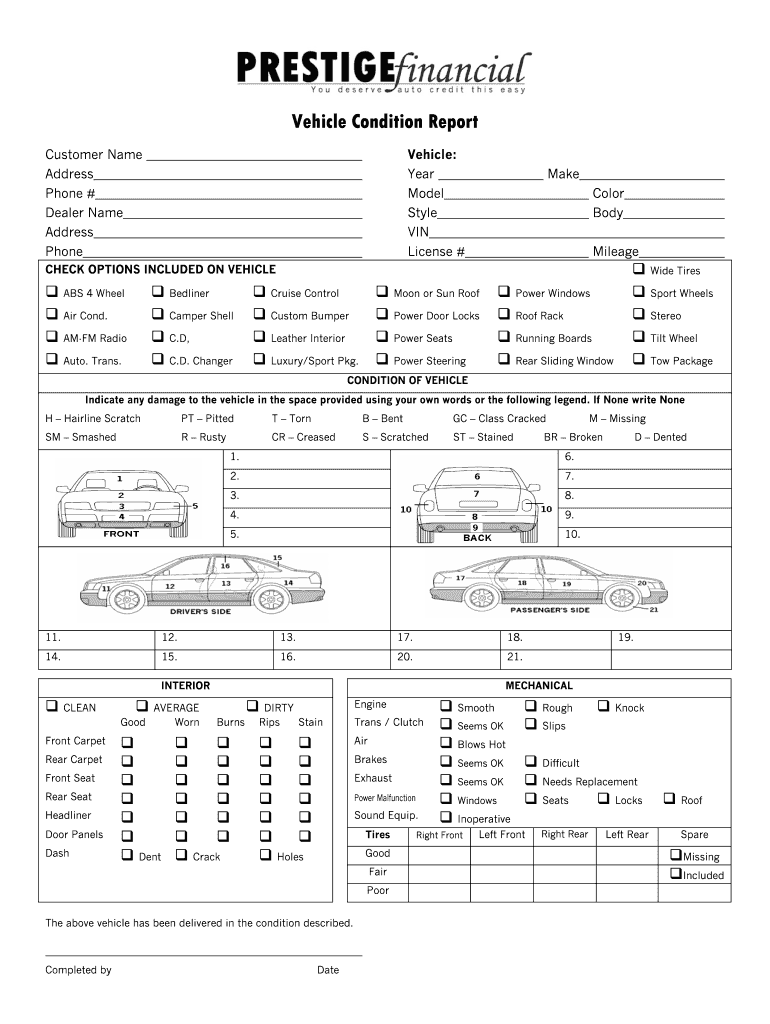
Vehicle Condition Report Form


What is the Vehicle Condition Report
The vehicle condition report is a comprehensive document that outlines the state of a vehicle at a specific point in time. This report typically includes details about the vehicle's exterior and interior condition, mechanical performance, and any existing damages. It serves as an essential tool for buyers and sellers in the automotive market, providing transparency and helping to establish trust in transactions. By documenting the vehicle's condition, the report can also assist in insurance claims and future maintenance planning.
Key Elements of the Vehicle Condition Report
A well-structured vehicle condition report includes several critical components:
- Vehicle Identification: Information such as the make, model, year, and VIN (Vehicle Identification Number).
- Exterior Condition: Assessment of the bodywork, paint, and any visible damages or rust.
- Interior Condition: Evaluation of the upholstery, dashboard, and electronic features.
- Mechanical Condition: Overview of the engine, transmission, brakes, and tires.
- Photographic Evidence: Images that document the vehicle's condition, supporting the written assessment.
Steps to Complete the Vehicle Condition Report
Completing a vehicle condition report involves a systematic approach to ensure accuracy and thoroughness:
- Gather Information: Collect all necessary details about the vehicle, including its history and maintenance records.
- Conduct a Visual Inspection: Examine both the exterior and interior of the vehicle for any signs of wear or damage.
- Test Mechanical Systems: Check the functionality of critical systems such as brakes, lights, and engine performance.
- Document Findings: Fill out the report template with your observations and include photographs as needed.
- Review and Sign: Ensure all information is accurate before signing the document to validate it.
Legal Use of the Vehicle Condition Report
The vehicle condition report holds legal significance, especially in transactions involving the sale or transfer of ownership. In the United States, it can serve as a binding document that outlines the agreed condition of the vehicle at the time of sale. This can protect both buyers and sellers by providing a clear record that can be referenced in case of disputes. To ensure its legal standing, the report should comply with relevant eSignature regulations, such as ESIGN and UETA, which govern the use of electronic signatures and documents.
How to Obtain the Vehicle Condition Report
Obtaining a vehicle condition report can be done through various channels:
- Online Templates: Many websites offer downloadable vehicle condition report templates that can be filled out digitally.
- Dealerships: Many automotive dealerships provide their own condition reports during the sale process.
- Inspection Services: Professional vehicle inspection services can create detailed reports based on their assessments.
Examples of Using the Vehicle Condition Report
The vehicle condition report can be utilized in several scenarios:
- Private Sales: Sellers can use the report to demonstrate the vehicle's condition to potential buyers.
- Insurance Claims: A detailed report can assist in substantiating claims related to damages or accidents.
- Trade-Ins: When trading in a vehicle, a condition report can provide leverage in negotiations.
Quick guide on how to complete condition report form
Discover how to effortlessly complete the Vehicle Condition Report with this simple guide
Filing and verifying documents online is becoming increasingly favored and the preferred choice for a diverse range of clients. It provides several benefits over traditional printed materials, such as convenience, time savings, enhanced accuracy, and security.
With platforms like airSlate SignNow, you can find, modify, sign, and enhance and transmit your Vehicle Condition Report without being bogged down by endless printing and scanning. Follow this concise guide to get started and fill out your document.
Utilize these steps to obtain and complete Vehicle Condition Report
- Begin by clicking the Get Form button to access your form in our editor.
- Refer to the green label on the left indicating mandatory fields to ensure you don’t miss any.
- Make use of our sophisticated features to annotate, modify, signNow, secure, and enhance your form.
- Protect your document or convert it into a fillable format using the options on the right panel.
- Review the form and look for errors or inconsistencies.
- Click on DONE to complete the editing process.
- Rename your document or leave the name as is.
- Choose the storage option you wish to use for saving your form, send it via USPS, or click on the Download Now button to save your form.
If Vehicle Condition Report isn’t what you needed, feel free to explore our vast collection of pre-existing templates that you can fill out with ease. Try our solution today!
Create this form in 5 minutes or less
FAQs
-
What are some weird reasons police have had to call for backup?
My husband was arrested last year for a Failure To Appear over a couple $400 hospital bills from 6 years and 11 months before. Now, my husband doesn’t have any other kind of record, so I don’t know why the police were wary, but when they showed up at our house, it was with every officer currently on duty. Including the police chief.We were woken up at 8am on a Saturday morning, to find five officers standing at the top of our stairs, taking up the small hallway in our bi-level and most of our living room. They cuffed him (and had to use two sets of cuffs, one set pink, because my husband is a Big Dude), led him outside where the police chief was waiting on our porch, and took him to the county jail.For the life of me, I will never understand why they thought they needed so much backup over hospital bills. They didn’t act like they were wary or concerned about him in any way. I originally figured it was because he’s registered as a concealed gun owner, but when we were all standing in my hallway while one officer explained why he was being arrested, the officer started laughing and handed me a sheathed knife that was sitting on our half wall at the time. So if they were worried about him owning guns, I doubt they’d be so nonchalant and chill about the whole thing.
-
What tax forms do I need to fill out for reporting bitcoin gains and loses?
IRS1040 and 1099 forms.“For instance, there is no long-term capital gains tax to pay if you are in the lower two tax brackets (less than $36,900 single income or less than $73,800 married income). The capital gains rate is only 15% for other tax brackets (less than $405,100 single income) with 20% for the final bracket.”Reference: Filing Bitcoin Taxes Capital Gains Losses 1040 Schedule DOther References:IRS Virtual Currency Guidance : Virtual Currency Is Treated as Property for U.S. Federal Tax Purposes; General Rules for Property Transactions ApplyHow do I report taxes?Filing Bitcoin Taxes Capital Gains Losses 1040 Schedule Dhttps://www.irs.gov/pub/irs-drop...
-
Do military members have to pay any fee for leave or fiancee forms?
NOOOOOOO. You are talking to a military romance scammer. I received an email from the US Army that directly answers your question that is pasted below please keep reading.I believe you are the victim of a military Romance Scam whereas the person you are talking to is a foreign national posing as an American Soldier claiming to be stationed overseas on a peacekeeping mission. That's the key to the scam they always claim to be on a peacekeeping mission.Part of their scam is saying that they have no access to their money that their mission is highly dangerous.If your boyfriend girlfriend/future husband/wife is asking you to do the following or has exhibited this behavior, it is a most likely a scam:Moves to private messaging site immediately after meeting you on Facebook or SnapChat or Instagram or some dating or social media site. Often times they delete the site you met them on right after they asked you to move to a more private messaging siteProfesses love to you very quickly & seems to quote poems and song lyrics along with using their own sort of broken language, as they profess their love and devotion quickly. They also showed concern for your health and love for your family.Promises marriage as soon as he/she gets to state for leave that they asked you to pay for.They Requests money (wire transfers) and Amazon, iTune ,Verizon, etc gift cards, for medicine, religious practices, and leaves to come home, internet access, complete job assignments, help sick friend, get him out of trouble, or anything that sounds fishy.The military does provide all the soldier needs including food medical Care and transportation for leave. Trust me, I lived it, you are probably being scammed. I am just trying to show you examples that you are most likely being connned.Below is an email response I received after I sent an inquiry to the US government when I discovered I was scammed. I received this wonderful response back with lots of useful links on how to find and report your scammer. And how to learn more about Romance Scams.Right now you can also copy the picture he gave you and do a google image search and you will hopefully see the pictures of the real person he is impersonating. this doesn't always work and take some digging. if you find the real person you can direct message them and alert them that their image is being used for scamming.Good Luck to you and I'm sorry this may be happening to you. please continue reading the government response I received below it's very informative. You have contacted an email that is monitored by the U.S. Army Criminal Investigation Command. Unfortunately, this is a common concern. We assure you there is never any reason to send money to anyone claiming to be a Soldier online. If you have only spoken with this person online, it is likely they are not a U.S. Soldier at all. If this is a suspected imposter social media profile, we urge you to report it to that platform as soon as possible. Please continue reading for more resources and answers to other frequently asked questions: How to report an imposter Facebook profile: Caution-https://www.facebook.com/help/16... < Caution-https://www.facebook.com/help/16... > Answers to frequently asked questions: - Soldiers and their loved ones are not charged money so that the Soldier can go on leave. - Soldiers are not charged money for secure communications or leave. - Soldiers do not need permission to get married. - Soldiers emails are in this format: john.doe.mil@mail.mil < Caution-mailto: john.doe.mil@mail.mil > anything ending in .us or .com is not an official email account. - Soldiers have medical insurance, which pays for their medical costs when treated at civilian health care facilities worldwide – family and friends do not need to pay their medical expenses. - Military aircraft are not used to transport Privately Owned Vehicles. - Army financial offices are not used to help Soldiers buy or sell items of any kind. - Soldiers deployed to Combat Zones do not need to solicit money from the public to feed or house themselves or their troops. - Deployed Soldiers do not find large unclaimed sums of money and need your help to get that money out of the country. Anyone who tells you one of the above-listed conditions/circumstances is true is likely posing as a Soldier and trying to steal money from you. We would urge you to immediately cease all contact with this individual. For more information on avoiding online scams and to report this crime, please see the following sites and articles: This article may help clarify some of the tricks social media scammers try to use to take advantage of people: Caution-https://www.army.mil/article/61432/< Caution-https://www.army.mil/article/61432/> CID advises vigilance against 'romance scams,' scammers impersonating Soldiers Caution-https://www.army.mil/article/180749 < Caution-https://www.army.mil/article/180749 > FBI Internet Crime Complaint Center: Caution-http://www.ic3.gov/default.aspx< Caution-http://www.ic3.gov/default.aspx> U.S. Army investigators warn public against romance scams: Caution-https://www.army.mil/article/130...< Caution-https://www.army.mil/article/130...> DOD warns troops, families to be cybercrime smart -Caution-http://www.army.mil/article/1450...< Caution-http://www.army.mil/article/1450...> Use caution with social networking Caution-https://www.army.mil/article/146...< Caution-https://www.army.mil/article/146...> Please see our frequently asked questions section under scams and legal issues. Caution-http://www.army.mil/faq/ < Caution-http://www.army.mil/faq/ > or visit Caution-http://www.cid.army.mil/ < Caution-http://www.cid.army.mil/ >. The challenge with most scams is determining if an individual is a legitimate member of the US Army. Based on the Privacy Act of 1974, we cannot provide this information. If concerned about a scam you may contact the Better Business Bureau (if it involves a solicitation for money), or local law enforcement. If you're involved in a Facebook or dating site scam, you are free to contact us direct; (571) 305-4056. If you have a social security number, you can find information about Soldiers online at Caution-https://www.dmdc.osd.mil/appj/sc... < Caution-https://www.dmdc.osd.mil/appj/sc... > . While this is a free search, it does not help you locate a retiree, but it can tell you if the Soldier is active duty or not. If more information is needed such as current duty station or location, you can contact the Commander Soldier's Records Data Center (SRDC) by phone or mail and they will help you locate individuals on active duty only, not retirees. There is a fee of $3.50 for businesses to use this service. The check or money order must be made out to the U.S. Treasury. It is not refundable. The address is: Commander Soldier's Records Data Center (SRDC) 8899 East 56th Street Indianapolis, IN 46249-5301 Phone: 1-866-771-6357 In addition, it is not possible to remove social networking site profiles without legitimate proof of identity theft or a scam. If you suspect fraud on this site, take a screenshot of any advances for money or impersonations and report the account on the social networking platform immediately. Please submit all information you have on this incident to Caution-www.ic3.gov < Caution-http://www.ic3.gov > (FBI website, Internet Criminal Complaint Center), immediately stop contact with the scammer (you are potentially providing them more information which can be used to scam you), and learn how to protect yourself against these scams at Caution-http://www.ftc.gov < Caution-http://www.ftc.gov > (Federal Trade Commission's website)
-
Am I supposed to report income which is earned outside of the US? I have to fill the 1040NR form.
If you are a US citizen, resident(?), or company based within the US or its territories, you are required by the IRS to give them a part of whatever you made. I'm not going to go into specifics, but as they say, "the only difference between a tax man and a taxidermist is that the taxidermist leaves the skin" -Mark Twain
-
Did Soviet officers really use automatic weapons on their own troops in Stalingrad as depicted in the film Enemy at the Gates?
Russia is one of those places about which many people are 'experts' but very few actually have a clucking clue what they are talking about. One of the most enduring myths is the old cliche of NKVD 'Zagradotryadi' or 'Blocking units' (a misinterpretation of Prikaz 227 which has been exploited by people in the West for political gain) I'll try and outline what was the case in reality.Order 227 - "Form 3 to 5 well-armed guards (blocking) units (zagradotryads), deploy them in the rear of unstable divisions and oblige them to execute panic-mongers and cowards at site in case of panic and chaotic retreat, thus giving faithful soldiers a chance to do their duty before the Motherland."In the 6th Army (of the Wehrmacht) under Paulus the 'Commissar Order' and the order re: treatment of the local population was disseminated but explicitly disobeyed. In numerous other formations, though, such orders were carried out. The point is that the interpretation and acceptance of such orders (contrary to military 'honour', as they were) was up to the individual officers. This was dependant on their background. The rule of thumb seemed to be that the Prussians were disinclined to follow such orders, whilst younger officers from the core German states had less trouble in the execution of the 'Criminal Orders'. The same applies to the order of 22 July 1942 (a particularly difficult month of the war for the Soviet Union). Individual Osobyi Otyedel (NKVD Special Department) NCO's and junior officers were given vague instructions to separate 'faithful' retreating soldiers from 'cowards' and 'panic mongers'. The NKVD, as an organization, had no clear-cut definition to work with. Decisions were made on a situational basis. What this means, however, is that at no point did NKVD detachments sit directly behind attacking troops and machine gun broken ones. There was a due process to determining if a soldier was to be executed or not.Since the NKVD detachments could not possibly know the exact circumstances of a retreat, the basis for the determination of execution, penal service, gaol or leniency and reconstitution was witness testimony. We now have two key factors:i) Discretion on the part of the NKVD officersand ii) Execution criteria (primarily witness testimony)In order to be executed - rather than sent to a reorganized and reconstituted fighting unit or jail - one had to have the grave misfortune of being confronted by exacting, stringent and unsympathetic NKVD officers (for we are talking about human beings, not a monolithic, magical force known as the 'NKVD' that applied the exact same standard in all situations). One then had to have this misfortune compounded by having an enemy from one's own unit make the claim that the individual in question was a 'coward' or 'panic monger'. Now let us get to the strict interpretation of this order:1) The order was instituted at Army level. This means that '3-5 well armed blocking detachments' were given responsibility for between 50,000 and 100,000 men. As such - at most - we are talking about five companies of NKVD troops.2) Order 227 was specifically applied to the South Western Front - not to the entire RKKA. The order pertaining to the entirety of the RKKA was STAVKA Directive #001919An interesting excerpt regarding Direction #001919:Quote: A report to Beria on October 10, 1941 says that since the beginning of the war the NKVD barrier troops stopped 657,364 lost or deserted personnel, of which 25,878 were arrested and 10,201 shot. Notice the wording. Not simply 'retreated'. 'Lost' and 'deserted'. Meaning, stragglers, intentional deserters etc. Those who stayed with their retreating units were exempt from this order. So we can see that a blocking unit acted as a buffer - sweeping up broken units, rallying them, and sending them back to the front.Therefore, we have an internal NKVD report stating plainly that between 22 June 1941 and 10 October 1941 - the single most critical period of the war on the Eastern Front, and the only period during which entire Soviet units simply disintegrated - some 10,201 men were shot for desertion and 'cowardice'. This is not an insignNow number. But paints a very different picture than the usual portrayal of the NKVD.3) Order 227 only tangentially dealt with the common soldier. It was specifically targeted at 'any commander or Kommissar of a regiment, battalion or an army' who 'retreated without permission'. The prescribed penalty was 'a military tribunal'. Now lets read what Stalin had to say about the new directive.Stalins speech on Order 227 - "This is why we have to eradicate the conversations that we can retreat without ending, that we have a lot of territory, that our country is great and rich, that we have a lot of population and we will always have enough bread. These conversations are false and harmful, as they weaken us and strengthen the enemy, for if we do not stop retreating, we will be left without bread, without fuel, without metals, without raw materials, without factories and plants, without railways.The conclusion is that it is time to stop the retreat. Not a single step back! This should be our slogan from now. 'Ni shagoo nazad' - 'Not a single step back!' doesn't so much seem to be an order, but a motto to be adopted, does it not?And now here is the meat of the order (as I said, specifically targeted at senior commanders, not the common soldier):Stalins speech on Order 227 - "So what do we lack? We lack order and discipline in companies, regiments and divisions, in tank units, in the Air Force squadrons. This is our major drawback. We have to introduce the strictest order and strong discipline in our army, if we want to save the situation and defend our Motherland.We can no longer tolerate commanders, commissars, and political officers, whose units leave their defences at will. We can no longer tolerate the fact that the commanders, commissars and political officers allow several cowards to run the show at the battlefield, that the panic-mongers carry away other soldiers in their retreat and open the way to the enemy. Panic-mongers and cowards are to be exterminated at the site. And now look beyond his bellicose rhetoric and examine excerpts from the actual order:"Order 227 - "b ) In all circumstances remove from offices and send to Stavka for court-martial those army commanders who allowed their troops to retreat at will, without authorisation by the Front commandAnd now for the most common punishment of those proven or allegedly so as 'cowards' or 'traitors':"Order 227" - c) Form within each Front 1 to 3 (depending on the situation) penal battalions (800 personnel), where commanding, senior commanders and political officers of corresponding ranks from all services, who have broken discipline due to cowardice or instability, should be sent. These battalions should be put on the more difficult sections of a Front, thus giving them an opportunity to redeem their crimes against the Motherland by blood. From the horse's mouth: 1. The order was most likely to affect the Kommander and Politruk - NOT the men.2. Penal battalions. NOT execution. Execution was reserved for the 'unredeemable'.This was a race war. A war of total extermination and subjugation of an entire people. It was about survival - no more or less, and if the Soviet people were to overcome the cataclysm that had befallen them then such measures were needed. It is a point of fact that many Soviet soldiers and Commanders whole-heartedly approved of it. There was to be no more retreating - they were going to stand, and fight, and die if necessary. There was no other conceivable option.
-
How do I fill out a 1120 tax report?
If you are not sophisticated with taxes, DON'T try this form. You can get yourself in a lot of trouble. Get a good CPA or EA. The time and effort it will take you to figure this thing out is not worth it. If you value your time at more than the minimum wage, you will save time and money by hiring a professional.
Create this form in 5 minutes!
How to create an eSignature for the condition report form
How to make an electronic signature for the Condition Report Form in the online mode
How to make an electronic signature for your Condition Report Form in Chrome
How to make an eSignature for signing the Condition Report Form in Gmail
How to create an electronic signature for the Condition Report Form from your smart phone
How to create an eSignature for the Condition Report Form on iOS
How to create an electronic signature for the Condition Report Form on Android
People also ask
-
What is a condition report for vehicle?
A condition report for vehicle is a detailed document that outlines the state of a vehicle, including its exterior, interior, and mechanical components. This report is essential for buyers and sellers alike, as it provides an unbiased assessment of the vehicle's condition. Utilizing airSlate SignNow, you can easily create and sign condition reports, ensuring clarity and transparency in every transaction.
-
How can I create a condition report for vehicle using airSlate SignNow?
Creating a condition report for vehicle with airSlate SignNow is straightforward. Simply choose a customizable template that suits your needs, fill in the required details, and then send it for eSignature. This efficient process saves you time and ensures that all stakeholders have a clear understanding of the vehicle’s condition.
-
What features does airSlate SignNow offer for condition reports?
airSlate SignNow offers various features to enhance your condition report for vehicle, including customizable templates, secure eSignature options, and cloud storage. You can also track the status of your documents and easily share them with relevant parties, making the process seamless and efficient. These features help streamline your documentation and improve communication.
-
Is airSlate SignNow affordable for businesses needing condition reports?
Yes, airSlate SignNow provides a cost-effective solution for businesses that require condition reports for vehicles. Our pricing plans are designed to cater to different business sizes and needs, ensuring that you only pay for what you use. Investing in this platform allows you to improve your documentation process without breaking the bank.
-
Can I integrate airSlate SignNow with other software for vehicle condition management?
Absolutely! airSlate SignNow offers various integrations with popular software and tools used in vehicle management. These integrations allow you to link your condition reports for vehicle seamlessly with platforms like CRM systems, making data transfer and documentation more efficient. This versatility enhances your workflow and improves productivity.
-
What are the benefits of using airSlate SignNow for condition reports?
Using airSlate SignNow for your condition report for vehicle provides numerous benefits, including increased efficiency, enhanced security, and improved record-keeping. The platform allows for real-time collaboration and easy access to signed documents from anywhere. With airSlate SignNow, you can ensure that your vehicle transactions are smooth and professional.
-
Are condition reports for vehicles legally binding when signed with airSlate SignNow?
Yes, condition reports for vehicles signed with airSlate SignNow are legally binding, provided they comply with existing eSignature laws. Our platform adheres to industry standards, ensuring that your digital signatures are secure and recognized legally. This means you can confidently use airSlate SignNow for vehicle transactions and agreements.
Get more for Vehicle Condition Report
Find out other Vehicle Condition Report
- eSignature Louisiana Pet Addendum to Lease Agreement Safe
- eSignature Minnesota Pet Addendum to Lease Agreement Fast
- Electronic signature South Carolina Real estate proposal template Fast
- Electronic signature Rhode Island Real estate investment proposal template Computer
- How To Electronic signature Virginia Real estate investment proposal template
- How To Electronic signature Tennessee Franchise Contract
- Help Me With Electronic signature California Consulting Agreement Template
- How To Electronic signature Kentucky Investment Contract
- Electronic signature Tennessee Consulting Agreement Template Fast
- How To Electronic signature California General Power of Attorney Template
- eSignature Alaska Bill of Sale Immovable Property Online
- Can I Electronic signature Delaware General Power of Attorney Template
- Can I Electronic signature Michigan General Power of Attorney Template
- Can I Electronic signature Minnesota General Power of Attorney Template
- How Do I Electronic signature California Distributor Agreement Template
- eSignature Michigan Escrow Agreement Simple
- How Do I Electronic signature Alabama Non-Compete Agreement
- How To eSignature North Carolina Sales Receipt Template
- Can I Electronic signature Arizona LLC Operating Agreement
- Electronic signature Louisiana LLC Operating Agreement Myself