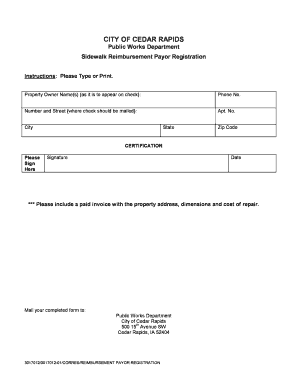
Sidewalk Reimbursement Payor Registration Form City of Cedar Cedar Rapids


What is the Sidewalk Reimbursement Payor Registration Form City Of Cedar Cedar Rapids
The Sidewalk Reimbursement Payor Registration Form City Of Cedar Cedar Rapids is a vital document for individuals and businesses seeking reimbursement for expenses associated with sidewalk maintenance and improvements. This form is specifically designed for payors who wish to participate in the reimbursement program offered by the City of Cedar Rapids. By completing this form, payors can ensure they are registered to receive funds for eligible sidewalk projects, thereby contributing to the overall enhancement of community infrastructure.
How to use the Sidewalk Reimbursement Payor Registration Form City Of Cedar Cedar Rapids
To effectively use the Sidewalk Reimbursement Payor Registration Form City Of Cedar Cedar Rapids, individuals must first obtain the form from the appropriate city department or online resources. Once in possession of the form, payors should carefully fill out all required fields, ensuring accuracy and completeness. After completing the form, it can be submitted through the designated channels, which may include online submission, mailing, or in-person delivery to the city office. Proper use of this form facilitates timely processing and reimbursement for eligible sidewalk expenses.
Steps to complete the Sidewalk Reimbursement Payor Registration Form City Of Cedar Cedar Rapids
Completing the Sidewalk Reimbursement Payor Registration Form City Of Cedar Cedar Rapids involves several key steps:
- Obtain the form from the city’s official website or local government office.
- Fill in the required personal and business information, including contact details and tax identification numbers.
- Provide specific details about the sidewalk projects for which reimbursement is being requested.
- Review the form for accuracy, ensuring all required fields are completed.
- Submit the form via the prescribed method, ensuring that it is sent to the correct department.
Key elements of the Sidewalk Reimbursement Payor Registration Form City Of Cedar Cedar Rapids
The Sidewalk Reimbursement Payor Registration Form City Of Cedar Cedar Rapids includes several key elements that are essential for proper registration. These elements typically consist of:
- Payor Information: Name, address, and contact details of the payor.
- Project Details: Description of the sidewalk project, including location and scope.
- Financial Information: Details regarding the costs incurred for the sidewalk work.
- Signature: A declaration that the information provided is accurate and complete.
Legal use of the Sidewalk Reimbursement Payor Registration Form City Of Cedar Cedar Rapids
The legal use of the Sidewalk Reimbursement Payor Registration Form City Of Cedar Cedar Rapids is governed by local regulations and guidelines established by the city. This form must be completed truthfully and submitted in accordance with the city’s policies to ensure it is legally binding. Inaccuracies or omissions may result in delays or denial of reimbursement requests. It is essential for payors to understand their responsibilities and the legal implications of submitting this form.
Eligibility Criteria
To be eligible for reimbursement through the Sidewalk Reimbursement Payor Registration Form City Of Cedar Cedar Rapids, payors must meet specific criteria set forth by the city. These criteria typically include:
- The payor must be a resident or business owner within Cedar Rapids.
- The sidewalk project must comply with local building codes and regulations.
- All expenses claimed for reimbursement must be documented with receipts or invoices.
Quick guide on how to complete sidewalk reimbursement payor registration form city of cedar cedar rapids
Complete Sidewalk Reimbursement Payor Registration Form City Of Cedar Cedar rapids effortlessly on any device
Online document management has gained traction among businesses and individuals alike. It serves as an ideal eco-friendly alternative to conventional printed and signed paperwork, allowing you to obtain the necessary form and store it securely online. airSlate SignNow equips you with all the tools required to create, modify, and electronically sign your documents swiftly without delays. Handle Sidewalk Reimbursement Payor Registration Form City Of Cedar Cedar rapids on any device using airSlate SignNow's Android or iOS applications and streamline any document-related task today.
How to modify and electronically sign Sidewalk Reimbursement Payor Registration Form City Of Cedar Cedar rapids with ease
- Locate Sidewalk Reimbursement Payor Registration Form City Of Cedar Cedar rapids and then click Get Form to initiate the process.
- Utilize the tools we provide to fill out your form.
- Emphasize important sections of the documents or redact confidential information with tools that airSlate SignNow offers specifically for that purpose.
- Create your eSignature using the Sign feature, which takes mere seconds and holds the same legal validity as a traditional wet ink signature.
- Review the details and then click the Done button to save your modifications.
- Choose your preferred method to send your form, whether by email, SMS, invitation link, or download it to your computer.
Eliminate concerns about lost or misplaced documents, tedious form searches, or errors that necessitate reprinting new copies. airSlate SignNow fulfills all your document management needs in just a few clicks from any device of your choice. Modify and electronically sign Sidewalk Reimbursement Payor Registration Form City Of Cedar Cedar rapids to ensure excellent communication throughout your form preparation journey with airSlate SignNow.
Create this form in 5 minutes or less
Create this form in 5 minutes!
How to create an eSignature for the sidewalk reimbursement payor registration form city of cedar cedar rapids
How to create an electronic signature for a PDF online
How to create an electronic signature for a PDF in Google Chrome
How to create an e-signature for signing PDFs in Gmail
How to create an e-signature right from your smartphone
How to create an e-signature for a PDF on iOS
How to create an e-signature for a PDF on Android
People also ask
-
What is the Sidewalk Reimbursement Payor Registration Form for City Of Cedar Rapids?
The Sidewalk Reimbursement Payor Registration Form for City Of Cedar Rapids is a crucial document that allows residents and contractors to request reimbursement for sidewalk repairs or improvements. This form streamlines the application process, ensuring that all necessary information is submitted effectively.
-
How do I complete the Sidewalk Reimbursement Payor Registration Form for City Of Cedar Rapids?
To complete the Sidewalk Reimbursement Payor Registration Form for City Of Cedar Rapids, you must fill out the necessary fields, including your contact information, project details, and reimbursement amount. It's essential to provide accurate data to avoid delays in processing your request.
-
Are there any fees associated with submitting the Sidewalk Reimbursement Payor Registration Form for City Of Cedar Rapids?
No, submitting the Sidewalk Reimbursement Payor Registration Form for City Of Cedar Rapids incurs no fees. The city aims to support its residents by providing this service without financial barriers to access.
-
What are the benefits of using the Sidewalk Reimbursement Payor Registration Form for City Of Cedar Rapids?
Using the Sidewalk Reimbursement Payor Registration Form for City Of Cedar Rapids simplifies the reimbursement process, making it faster and more accessible. This form also helps ensure that your request is processed promptly, enabling you to receive your funds quickly.
-
Can I track the status of my Sidewalk Reimbursement Payor Registration Form for City Of Cedar Rapids?
Yes, once you submit the Sidewalk Reimbursement Payor Registration Form for City Of Cedar Rapids, you will receive a confirmation. You can follow up with the city office to track the status of your application and obtain any additional information as needed.
-
What documents do I need to submit with the Sidewalk Reimbursement Payor Registration Form for City Of Cedar Rapids?
Along with the Sidewalk Reimbursement Payor Registration Form for City Of Cedar Rapids, you may need to submit supporting documents such as receipts, before and after photos of the sidewalk, and any relevant permits. Ensure that you compile all necessary documentation to support your reimbursement request.
-
How long does it take to process the Sidewalk Reimbursement Payor Registration Form for City Of Cedar Rapids?
The processing time for the Sidewalk Reimbursement Payor Registration Form for City Of Cedar Rapids typically ranges from a few weeks to a month. Processing times may vary based on the volume of requests received and ensure to check back for updates on your application.
Get more for Sidewalk Reimbursement Payor Registration Form City Of Cedar Cedar rapids
- Formulaire grc 5592
- Driver assessment form
- Driver assessment form 74316815
- S175 permission to transfer goods between certain vessels s175 permission to transfer goods between certain vessels form
- Form 2b passenger report form 2b passenger report
- B465 crew declaration b465 crew declaration form
- Form tc 01 sars
- Sad 505 customs declartion form bond transit control sars
Find out other Sidewalk Reimbursement Payor Registration Form City Of Cedar Cedar rapids
- Can I Electronic signature Nevada Plumbing Agreement
- Electronic signature Illinois Real Estate Affidavit Of Heirship Easy
- How To Electronic signature Indiana Real Estate Quitclaim Deed
- Electronic signature North Carolina Plumbing Business Letter Template Easy
- Electronic signature Kansas Real Estate Residential Lease Agreement Simple
- How Can I Electronic signature North Carolina Plumbing Promissory Note Template
- Electronic signature North Dakota Plumbing Emergency Contact Form Mobile
- Electronic signature North Dakota Plumbing Emergency Contact Form Easy
- Electronic signature Rhode Island Plumbing Business Plan Template Later
- Electronic signature Louisiana Real Estate Quitclaim Deed Now
- Electronic signature Louisiana Real Estate Quitclaim Deed Secure
- How Can I Electronic signature South Dakota Plumbing Emergency Contact Form
- Electronic signature South Dakota Plumbing Emergency Contact Form Myself
- Electronic signature Maryland Real Estate LLC Operating Agreement Free
- Electronic signature Texas Plumbing Quitclaim Deed Secure
- Electronic signature Utah Plumbing Last Will And Testament Free
- Electronic signature Washington Plumbing Business Plan Template Safe
- Can I Electronic signature Vermont Plumbing Affidavit Of Heirship
- Electronic signature Michigan Real Estate LLC Operating Agreement Easy
- Electronic signature West Virginia Plumbing Memorandum Of Understanding Simple