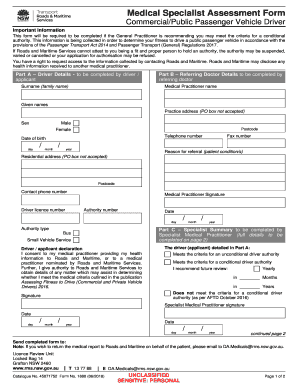
Driver Assessment Form 2018-2026


What is the Driver Assessment Form
The downloadable driver assessment form is a crucial document used to evaluate the driving capabilities of individuals, particularly those operating heavy vehicles. This form typically includes sections that assess various competencies, such as knowledge of traffic laws, vehicle handling skills, and situational awareness. It is designed to ensure that drivers meet the necessary standards for safety and compliance, making it essential for organizations that prioritize responsible driving practices.
How to Use the Driver Assessment Form
Using the driver assessment form involves several straightforward steps. First, the form should be downloaded and printed or filled out digitally. Next, the individual being assessed must provide accurate information, including personal details and driving history. The evaluator then reviews the responses and conducts any necessary practical assessments. Once completed, the form should be signed by both the evaluator and the individual, ensuring that all parties acknowledge the results of the assessment.
Steps to Complete the Driver Assessment Form
Completing the driver assessment form requires careful attention to detail. Here are the steps to follow:
- Download the form from a reliable source.
- Fill in personal information, such as name, address, and license number.
- Answer questions related to driving experience and skills.
- Include any relevant medical or legal information that may affect driving ability.
- Submit the form to the designated evaluator for review.
- Receive feedback and sign the form upon completion of the assessment.
Legal Use of the Driver Assessment Form
The driver assessment form is legally valid when it meets specific requirements. It should comply with local and federal regulations governing driver evaluations. This includes ensuring that the form is signed and dated by both the evaluator and the individual assessed. Additionally, organizations must keep completed forms secure and confidential, adhering to privacy laws that protect personal information. Proper use of the form can help mitigate liability in case of accidents or legal disputes.
Key Elements of the Driver Assessment Form
Several key elements are essential for the effectiveness of the driver assessment form. These include:
- Personal Information: Basic details about the individual being assessed.
- Driving History: A record of previous driving experiences and any incidents.
- Assessment Criteria: Specific skills and knowledge areas that will be evaluated.
- Evaluator Information: Details about the person conducting the assessment, including qualifications.
- Signatures: Required signatures to validate the assessment results.
Examples of Using the Driver Assessment Form
The driver assessment form can be utilized in various scenarios, including:
- Employers assessing new hires for driving positions.
- Organizations conducting routine evaluations of current drivers.
- Insurance companies requiring assessments for policy underwriting.
- Regulatory bodies ensuring compliance with safety standards.
Quick guide on how to complete driver assessment form
Complete Driver Assessment Form seamlessly on any device
Digital document management has gained popularity among businesses and individuals. It offers a perfect environmentally friendly alternative to traditional printed and signed documents, allowing you to find the necessary form and securely store it online. airSlate SignNow provides you with all the tools required to create, modify, and electronically sign your documents swiftly without delays. Manage Driver Assessment Form on any device with airSlate SignNow's Android or iOS applications and streamline any document-related task today.
How to modify and electronically sign Driver Assessment Form effortlessly
- Obtain Driver Assessment Form and click Get Form to begin.
- Utilize the tools we offer to complete your document.
- Emphasize important sections of your documents or redact sensitive information with tools that airSlate SignNow provides specifically for that purpose.
- Generate your electronic signature using the Sign feature, which only takes seconds and holds the same legal validity as a conventional wet ink signature.
- Review all the details and click the Done button to save your changes.
- Select how you wish to send your form, via email, SMS, or invitation link, or download it to your computer.
Eliminate concerns about lost or misplaced documents, tedious form searching, or mistakes that necessitate printing new document copies. airSlate SignNow accommodates your document management needs in just a few clicks from any device you prefer. Modify and electronically sign Driver Assessment Form and ensure effective communication at every stage of your form preparation process with airSlate SignNow.
Create this form in 5 minutes or less
Find and fill out the correct driver assessment form
Create this form in 5 minutes!
How to create an eSignature for the driver assessment form
The way to generate an eSignature for a PDF document online
The way to generate an eSignature for a PDF document in Google Chrome
How to generate an eSignature for signing PDFs in Gmail
The way to generate an eSignature from your smart phone
The way to create an eSignature for a PDF document on iOS
The way to generate an eSignature for a PDF file on Android OS
People also ask
-
What is an HGV driver assessment template?
An HGV driver assessment template is a structured document designed to evaluate the skills and qualifications of heavy goods vehicle drivers. This template helps businesses systematically assess compliance with safety standards and driving regulations, ensuring that drivers are fit for their roles.
-
How can airSlate SignNow enhance the use of an HGV driver assessment template?
With airSlate SignNow, you can easily create, send, and eSign your HGV driver assessment template online. Our platform streamlines the document workflow, allowing for quick assessments and reducing the time spent on administrative tasks related to driver evaluations.
-
Is the HGV driver assessment template customizable?
Yes, the HGV driver assessment template provided by airSlate SignNow is fully customizable to meet your specific assessment needs. You can add or modify sections, questions, and criteria to tailor the template for your business requirements.
-
What features does airSlate SignNow offer for the HGV driver assessment template?
AirSlate SignNow offers features such as electronic signatures, document sharing, real-time collaboration, and automated notifications that enhance the functionality of your HGV driver assessment template. These tools help simplify the assessment process and ensure timely completion.
-
What are the benefits of using an HGV driver assessment template?
The primary benefits of using an HGV driver assessment template include improved compliance, streamlined processes, and enhanced safety records. It ensures a thorough evaluation of driver qualifications, contributing to better risk management and overall safety on the road.
-
Can I integrate the HGV driver assessment template with other software?
Yes, airSlate SignNow allows you to integrate your HGV driver assessment template with various software tools, enhancing your operational efficiency. This integration means you can sync your assessments with HR systems or other related applications easily.
-
What is the pricing for using an HGV driver assessment template on airSlate SignNow?
AirSlate SignNow offers flexible pricing plans that accommodate businesses of all sizes looking to use an HGV driver assessment template. You can choose a plan that best fits your needs, ensuring that you get the most value out of your investment.
Get more for Driver Assessment Form
Find out other Driver Assessment Form
- eSignature California Bank Loan Proposal Template Now
- Can I eSign Indiana Medical History
- eSign Idaho Emergency Contract Form Myself
- eSign Hawaii General Patient Information Fast
- Help Me With eSign Rhode Island Accident Medical Claim Form
- eSignature Colorado Demand for Payment Letter Mobile
- eSignature Colorado Demand for Payment Letter Secure
- eSign Delaware Shareholder Agreement Template Now
- eSign Wyoming Shareholder Agreement Template Safe
- eSign Kentucky Strategic Alliance Agreement Secure
- Can I eSign Alaska Equipment Rental Agreement Template
- eSign Michigan Equipment Rental Agreement Template Later
- Help Me With eSignature Washington IOU
- eSign Indiana Home Improvement Contract Myself
- eSign North Dakota Architectural Proposal Template Online
- How To eSignature Alabama Mechanic's Lien
- Can I eSign Alabama Car Insurance Quotation Form
- eSign Florida Car Insurance Quotation Form Mobile
- eSign Louisiana Car Insurance Quotation Form Online
- Can I eSign Massachusetts Car Insurance Quotation Form